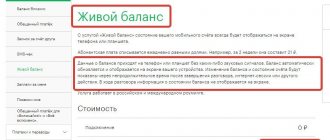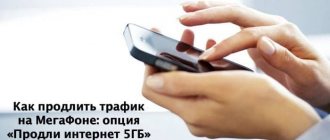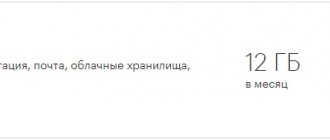With the development of mobile networks and broadcast formats, more and more subscribers are thinking about how to connect 4G to Megafon.
It is he who occupies a leading position in providing high-quality mobile communications to Russian users. Megafon subscribers are among the first who were able to receive
high-quality and high-speed 4 G Internet. In addition, the company launched its gadgets for sale in order to use this service.
How to choose the optimal tariff plan for the Megafon operator
Cellular communications in modern times are developing and periodically updated. As a rule, once a decade, consumers can use an affordable new modification. The 4G version of Megafon should practically be classified as type 4 development. A significant advantage of the 4G generation is the possibility that it transmits information at a speed of 100 Mbit/s, and for moving consumers - Internet channels in telephone devices or on tablets - up to 1 Gbit/s, for a fixed Internet channel at home.
Moreover, in order to connect a 4G channel to an operator, a person does not need to perform any actions; he simply needs to install a Sim-card in the phone, and all installation settings are filled in independently if the following conditions are met:
- the phone is supported by LTE;
- On a smartphone, the Sim-card operates with LTE.
Many devices today do not have any problems with functioning in 4G channels. But when a used device appears, purchased from a private seller and when it has been in use for more than 2-3 years, it is recommended to read information on compatibility on the Internet.
Among other things, it’s worth looking for information inside the smartphone’s settings data:
- go to the “Connections” subsection;
- find the “Mobile networks” section;
- in “Network Mode”, among other options, “LTE” is usually indicated.
How to check if 4g network is available
Before moving on to considering tariffs, you should understand the features of connecting and checking the availability of a high-speed network.
The first thing you need to do is visit the official website of the cellular company and see the coverage area of high-quality Internet. If you can use fast Internet in the required location, but the specified speed is not achieved, you should move on to the next part of the test.
To do this, you will have to send a short request *507# and wait for a response. If the SIM card is not capable of receiving a modern signal, you should visit the nearest company office and exchange it for another one for free.
If the problem is in the phone, the only way to fix the situation is by purchasing a new device. Without it, even thinking about how to connect 4g to Megafon will be pointless.
As a last resort, if all the required conditions are met, but you cannot connect, all you have to do is contact the call center operators by calling them at service number 88005500500. They will definitely sort out the problem that has arisen.
Checking LTE on Sim-card
With Sim-card, things are approximately the same. Often the network holder replaces them. This occurs due to the transition to the updated mode from classic to mini or micro, due to loss, wear and tear, etc. Therefore, even if the connection was made a long time ago, problems arise quite rarely.
What to do when the Sim-card has not been updated for a long time, and Megafon 4G is not functioning? You need to do a basic verification step: send a USSD request *507#. When you receive a message that the mode cannot be supported, you will need to change your SIM card to a USIM card without paying.
New generation communications: how the company is developing
To use the Internet via 4G and 4G+ networks, the company provides a number of tariff plans and options to existing tariffs for smartphones. If you use a modem or router, there are service packages for this equipment as well.
PJSC MegaFon talks about developing a view of the market as an ecosystem and sees the future in the direction of personalization of services. A program for analyzing a large database of the company’s subscribers was created and launched in order to offer individually selected packages of services to each client.
An undoubted advantage of mobile networks will be the smart platform developed by operators for secure and accelerated user identification. In the near future, the usual combination of login and password will be required less and less when surfing the Internet. Instead, the subscriber will enter a phone number to register on the site and instantly receive a notification to confirm their identity.
Tariffication
All existing tariffs for the Megafon network holder assume the use of a channel in 4G mode. They will be installed from the very beginning or when joining the selected tariffs. But, unfortunately, not everyone has loyal options - in some cases the Internet is very expensive and does not work well at low speeds.
The most optimal tariff plan for cellular Internet for a Megafon 4G connection holder includes the “Turn on!” group.
In addition, 100% Internet is included without restrictions in the tariffs:
- listen;
- communicate;
- look;
- watch+ (VIP);
- premium class (VIP).
The 4G Internet Megafon includes a tariff plan that has unlimited Internet for instant messengers:
- write;
- speak;
- listen.
+ Unlimited listening to music videos using mobile add-ons from Yandex, VKontakte, Apple, Zvooq, etc.
Nuances you need to know about 4G support
In order to have the fourth generation Internet from Megafon at your disposal, you need to have something in addition to the connection itself:
- The device must support the 4G Internet function.
- If the subscriber plans to use 4G Internet, then you need to use a modem with Megafon’s wireless traffic distribution function . To purchase, you can visit any Megafon salon, where you can not only purchase suitable equipment, but also configure it in the desired way.
- You should definitely familiarize yourself with the Megafon network coverage map . To do this, you can go to the Megafon website.
- Depending on what format your region supports, choose a Megafon SIM card - 4G or 4G Advance, since the latter format is not common everywhere.
Coverage map:
Related material: List and review of Megafon tariff plans for 3G and 4G USB modems
Existing 4G Features
This telephony standard is divided into 2 types and it will be provided that 4G operates at specific frequencies:
- 4G (LTE). Allows you to operate at frequencies of 2400 MHz and you can use high-speed Internet.
- 4G+ (LTE-Advanced). It operates at frequencies of 2600 MHz, providing the highest speed and decent channel resolution. Currently, the operator offers all consumers this particular mode.
Two solutions do not provide for making simple conversational calls. When the user presses the “Call” button, the phone will automatically switch to 3G or 2G.
It should be remembered: conversations using the Megafon boarding channel are already possible, but with the use of add-ons that function with a VOIP phone. These are Viber, Whatsapp, Telegram, etc.
Basic tariff plans
All of the options listed do not exist in their pure form: they are connected to a specific tariff. Typically, one of the standard phone calling plans is used as a basis. But for modems it is much more convenient and profitable to connect to Megafon-online tariff plan. Users who choose it should count on the following conditions (prices are indicated in rubles):
- calls to home region numbers – 3;
- to Megafon in other regions – 6.5;
- in Russia – 12.5;
- outgoing – free;
- SMS (except for phones of third-party operators outside the home region) – 1.9;
- remaining SMS messages – 3.55;
- mms – 3.
That is, the existing prices assume that a subscriber who has subscribed to the tariff will hardly make calls or write messages. Basic Internet prices are also unprofitable, but when you connect one of the above options, the cost of the services used becomes quite profitable.
4G+ speed parameter from the operator
Guaranteed high-speed 4G channel:
- for Moscow, the region and other large urban areas - up to 300 Mb/sec.
- in other areas - up to 150 Mb/sec.
It is impossible to register the most detailed data, since the final parameters for some places and territories are significantly different - everything will be determined by the terrain, the distance of network towers, and weather disasters. You can check the speed of your Internet channel on the website speedtest.net or install the necessary add-on.
Frequencies and speed
Let's start by defining what it is - LTE Megafon! This is a fourth generation network, currently the highest existing standard. The 5G network is gradually developing, but it is too early to talk about full implementation, so LTE or 4G remains the best option.
In simple words, these three letters appear on the top panel of your smartphone when you access the Internet. They mean that you can enjoy high-speed traffic and enjoy surfing pages, watching TV series or reading news. You can connect this connection not only to a smartphone, but also to a modem, tablet or smart devices.
For three years in a row (2017-2019), LTE M egafon receives the well-deserved Speedtest Awards by Ookla! This prize indicates that the operator offers the fastest high-speed Internet according to the results of speed tests among Russian users.
And this is true - the speed of LTE Megafon is amazing:
- 27.31 Mbit/s – download speed;
- 11.88 Mbps – average download speed.
The data is based on 8,438,486 tests - just think about this figure!
With Megafon LTE frequencies , everything is a little more complicated - not all devices can catch the required range, you should worry about this before purchasing. The operating frequencies of the fourth standard are:
- Band 7: 2620 – 2690 MHz;
- Band 38: 2570 – 2620 MHz;
- Band 20: 790-820 MHz.
We found out the frequencies of Band LTE Megafon Let's move on to the next section - consider the traffic distribution area.
The 4G Internet channel in Megafon does not function
The primary and very popular situation when a problem arises is the absence or disgusting quality of communication in this mode. The reason is due to:
- large distance to the tower;
- difficult terrain or the consumer is in a building without window openings.
- climatic disasters, due to which the device does not see the network.
- periodic problems or carrying out preventive work on Megafon territory.
All problems can be solved by moving closer to the operator’s network towers, leaving the building on the street, moving to an area without a clearly marked landscape, or waiting.
Other reasons:
- The set contained in the tariff is running out or the unlimited 4G Megafon subscription has stopped working (you need to check the balance through your personal account on the website)
You need to activate another set, go through cycles to extend it, based on the contract, or wait for the opening of another period for settlements.
- The settings on the phone are gone.
You need to go to a specific section and enter information manually. You can use the data from the table above.
- An OS system failure occurred on the hardware itself.
You should turn off the smartphone and turn it on again after a period of time.
- The remaining balance has moved “to a negative value” (the operator checks the remaining balance upon request *100#)
You need to deposit new money into your account.
3Algorithm for connecting to 4G on Megafon - manually setting up the transition to 4G format
In the case of working with an Android gadget
- Go to the settings of your mobile device.
- Open the “More” section.
- You are interested in the mobile communication unit.
- By clicking on the APN access point item, you create a new point. Enter the following information:
- In the “Name” field – the name of the operator (“Megafon”).
- In the “APN” parameter field – “internet”.
- Enter “gdata” as the username and password.
- Next, return to the first step and activate the mobile data transfer function.
In the case of working with an iOS gadget
- Open the cellular communications section.
- Find it and click the settings block.
- Now go to the subsection of choosing a cellular data network.
- Enter the same information in the fields provided as if you were using an Android device.
Content
Wireless mobile Internet is becoming increasingly popular among modern subscribers. A great way to organize the Internet in a private home is to buy a MegaFon modem and, in addition to it, a router. The latter will be able to distribute the network to several home gadgets. The Megafon 4G router can be reflashed if necessary. Then the user will have the opportunity to work with SIM cards of any Russian cellular operators. Megafon routers are very popular among subscribers. You can take them with you to the dacha and work on the Internet without hindrance. Today we will take a closer look at the router with a 4G Megafon SIM card, and also talk about what optimal tariff plans can be connected to this device.
Manually
It is worth noting that almost all modern smartphones and tablet computers support fourth-generation technologies, but there are exceptions. There are also devices that are designed for LTE connection, but the user needs to resort to the help of additional programs (for example, ShowServiceMode For Galaxy LTE in the case of the Galaxy S4 model). Automatically
How to switch to 4G from Megafon?
The easiest way to find the answer is to look at the documents from your phone. The technical passport almost always states its “capabilities”. Look for information that talks about data reception and transmission standards - if 4G is supported, you will find a note in the document that the gadget is equipped with an LTE module.
Tip: Dial *507# to check if your SIM card is suitable for the 4G network.