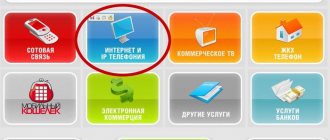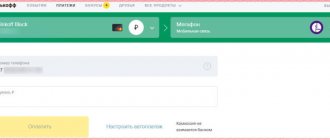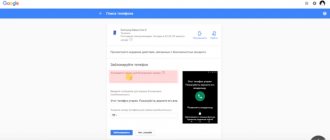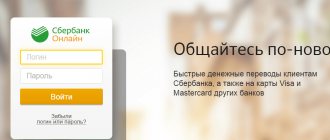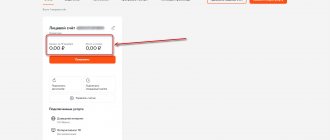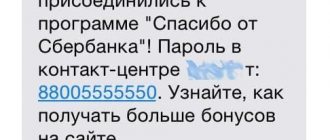The easiest way to pay for Tricolor TV via mobile phone is to use the provider’s mobile application. In this case, not only the usual plastic bank card can become a source of funds, but also the balance of the SIM card, from which it is allowed to transfer funds to the personal account of the TV viewer. The main thing is to remember the commission charged by each operator and clarify in advance the ID to which the amount deposited by the user will be sent. It is worth noting that the existing financial system allows you to correct the mistake, but the process of returning funds will be too long, and no one wants to lose access to television, even temporarily.
Express payment for Tricolor TV from a cell phone
Making a Tricolor payment from a mobile phone assumes that the procedure will only take a couple of minutes. Here it is important to choose the method that will be most convenient for the user. To transfer the required amount online, you should start from the official websites of mobile operators - Beeline, MTS, Tele2 and Megafon. These providers provide this opportunity, so all you have to do is follow the instructions to transfer the required amount.
Attention! Since 2015, Megafon stopped working in this direction, but today this option is also available.
To get a general idea of how funds are paid for the Tricolor TV satellite connection package through mobile operators, let's create a simple table:
| Cellular provider | Procedure for transferring money | Commission amount |
| Beeline | 1.Go to the Internet portal and select the “Payment and Finance” section. 2.Find “Payment for services”. 3.Select “Television” and satellite company. 4.Indicate the amount and complete the transfer. | 2.5% of the payment amount |
| MTS | 1.Select “Financial services and payments”. Leave your review or complaint - Ask a question 2.Then “Payments”. 3.Go to “Internet and TV” and find a provider. 4.Enter the amount and complete the transfer. This option is available only to persons who have access to their personal account. | 2.5% of payment |
| Megaphone | 1. Go to the Internet portal and select the section for payment. 2. Select a supplier. 3. Enter the amount and complete the transfer. | 3.5% of payment |
| Tele2 | 1.Go to “Replenishment and transfers”. 2.Click “Transfers and Payments”. 3.Select a supplier. 4.Determine the payment amount and complete the transfer. | 3.5% of payment |
Important! In addition to specifying the total amount, you may need to select a personal account, type of subscription (annual or monthly), and also indicate the contract number and receiver ID. At the end of the procedure, a corresponding notification with a code will be sent to the mobile number from which the funds are debited.
If you compare the fees charged by MTS and Beeline companies - 2.5%, Tele2 and MegaFon - 3.5% of the payment amount, then you can draw conclusions in advance about which operator’s service is more profitable today.
Payment via Sberbank ATM
Almost the same manipulations must be performed when paying for the services of a satellite television operator through a Sberbank ATM:
- Find the “Payments” menu item.
- Select the “Television” section and select Tricolor TV.
- Next, we also enter the subscriber ID and the required payment amount.
- Click on the “Payment” button.
- We are waiting for the check.
Among the many ways to make an advance payment for satellite television, payment via a cell phone stands out for its simplicity and convenience. Why not? After all, even now, despite the abundance of banking systems, not everyone has a bank account or card, but no one can do without a telephone. Of course, you can still run to the post office, the nearest bank branch, or look for a terminal, but you will have to spend time in line, traveling there and back, and you shouldn’t forget about the weather. And what if you run out of cash? How then can you pay for your package of channels from Tricolor TV, if not through your mobile phone?
We make a payment on the Tricolor TV website
It’s easy to pay for satellite TV on the provider’s website online. To do this, you will first have to go through a simple registration and then log in to your personal account. Only then will it become possible to transfer money online, but using a mobile device.
Funds will be debited from your cell phone balance. To perform the transfer, you must do the following:
- Go to the “Payment” category;
- In the new window, click “other payment methods”;
- In the tab that opens, select “Express payment from phone” and click “Proceed to payment”;
- After specifying the receiver ID or service agreement number to check the device for replenishment, click “Continue”;
- In a new window, select a service package for payment and indicate the payment amount;
- On the same page, indicate the payment method, cell phone number and method of receiving the check. Then click “Pay”;
- The last step - you will be redirected to the card payment form, where you need to enter the card number, month/year and CVC2. Click “Pay” to complete.
Funds will be transferred from your mobile account to your Tricolor account instantly. The option is very simple, and every user will be able to perform the translation even without certain skills and abilities.
Important! Firstly, the required amount of funds must be available on the cell phone account, and secondly, the procedure is carried out free of charge, that is, no commission fees are charged.
Payment terminals and ATMs
The most common payment method is terminals. This is due to the large availability of such devices and ease of use. To make a payment, you must perform several sequential actions:
- In the terminal window, select the “Television” shortcut;
- Activate the TV provider icon;
- In the subsection that appears, enter the ID code and select the service package that will be paid for;
- We load the required amount of money into the terminal, make the payment and collect the check.
The receipt must be kept as proof of the fact of the money transfer
It is important to remember that payment acceptance machines take a percentage of the deposited amount for their work. This should be taken into account when depositing money into your account.
Having a bank card, payments can be made through an ATM. The procedure looks like this:
- We insert the card into the receiver and enter the PIN code;
- Select the “Payments” field;
- In the “Television” section, dial the receiver number and the package of paid services;
- By clicking the “Accept” button, enter the amount and click “Pay”;
- We take the check and keep it until the money is credited.
SMS message
It is possible to pay for Tricolor from your phone using a regular text message. To do this, you do not need an Internet connection, but just follow the standard procedure:
- Dial an SMS like “tk xxxxxxxxxxxx”, where the first two letters indicate “Tricolor”, and then comes the receiver number.
- Send a message to a short number. Each operator has its own, so it’s worth checking on the provider’s website.
- The money will be credited to your satellite television account within an hour.
Separately, it is worth mentioning the cost of the service, since some operators charge additional funds for transferring the fee.
| Mobile operator | SMS cost |
| Beeline | For free |
| MTS | Taking into account the current tariff plan + 10 rubles |
| Megaphone | According to the current subscriber tariff |
| Tele 2 |
Many users consider this option to be very simple and does not require Internet access, however, there are people who are uncomfortable writing large combinations of numbers and prefer other options.
Payment world RURU
One of the simple options is to perform a remote transfer through the RURU payment world. The service is designed for various trade and service companies that prefer to work with bank cards or electronic money. Today, using this system you can pay for a wide variety of goods and services.
The process boils down to sending a message to the short number 7878 with the text “Sport149 123456789012” , where first comes the name of the package, then the amount and the receiver number. The same percentage of commission is charged for the transfer, which is provided by operators when transferring money from sites.
Attention! The money is credited instantly, but if problems arise, you can ask for help by calling the hotline 8-800-700-48-48 .
How to pay for TV
In fact, there are many possibilities for realizing this task. Clients use any convenient payment instruments to pay a subscription fee. Some of the options are outdated, it is recommended to use remote services.
The most convenient way to make payments is through Internet banking. The method will not take much time. You can implement it in a couple of minutes. However, for this you need to have the Sberbank Online service connected.
Before paying for Tricolor TV, customers are advised to familiarize themselves with all available options. For some, online transactions raise more questions than they are worth. Thus, it is more convenient for users to use an ATM/terminal.
Sberbank offers all available methods for completing such a procedure. Organizations cooperate with each other, which allows them to avoid high commission fees (in most cases they simply do not exist). Customers can choose the most suitable payment method for Tricolor TV and use it. To do this, you need to be a user of a Sberbank plastic card.
In other cases, it is recommended to use the most common methods of remote work - through virtual wallets. A striking example is Kiwi.
What data do you need to have with you to pay for television through a terminal?
Remote payment methods are gaining popularity today. No wonder. Citizens prefer to carry out financial transactions/transfers at a time convenient for them. There is no need to adapt to the work schedules of office departments.
Tricolor TV, having spread its affiliate network, allows you to pay subscription fees using all available methods. The client can visit the office or use one of the remote methods. Before you begin to conduct transactions through Internet banking/special equipment (ATMs), you need to understand what other payment methods exist and what the advantage of the remote option is.
This is important, since a number of users do not always fully understand how convenient it is to use the proposed methods. Make a payment without leaving your home/workplace – comfortably and safely.
Ubank
You can transfer money using a special application for Ubank smartphones. It was created to pay bills from your phone. Here you will not need to wait your turn or pay a commission. It is enough to download the application in the market, and then “link” one of the bank cards to the system. The procedure for transferring funds is standard and is similar to transferring money in the online application of any bank.