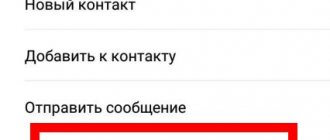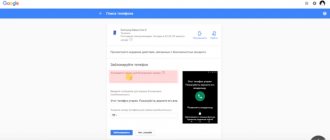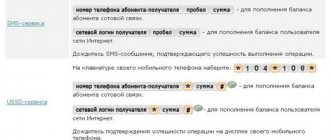How to put money on your phone from a Tinkoff bank card
The easiest way to top up your mobile account is to use the bank’s official website. You don’t even have to log in to your personal account - the main thing is to have your bank card number at hand.
Through the Internet
The algorithm for how to put money on your phone at Tinkoff looks like this:
- you log into your personal online account;
- go to the Payments section;
- in the Mobile communications section, enter your phone number;
- indicate the amount and the account or bank card from which funds will be debited;
- click Pay;
- if mobile banking is configured, confirm the operation with the code from SMS.
You can top up your account from a Tinkoff bank card or from any current account. Also, money is sent from a credit card - in this case, the payment is not considered a withdrawal operation, i.e. the grace period is maintained.
You can also deposit overdraft funds into your phone from your Tinkoff personal account - no additional fees will be charged for this.
The term for crediting funds is instant. To confirm the successful completion of the operation, you will receive an SMS message notifying you about the replenishment of your balance from your telecom operator.
Via SMS
There is no option to top up your phone account from a Tinkoff card via SMS. This functionality is offered by a small number of banks, in particular Sberbank. You will definitely need a bank website or mobile application.
Via phone
Thus, the only option for how to put money on your phone from a Tinkoff card via phone is to use a mobile application.
- log in to the program;
- go to the menu section Pay by clicking on the icon with the image of the ruble in the bottom row;
- in the Payments section, select Mobile communications;
- at the top of the screen, select the card or account from which the money will be debited;
- at the bottom - indicate your mobile phone number and amount;
- click Pay.
Via SMS
Those wishing to top up their phone balance with a Tinkoff card will be disappointed, since the bank does not provide such functionality. The reason for this is that this service is not popular, although other banking institutions support it to ensure the completeness of the services provided. For example, replenishment via SMS is supported by Sberbank.
Although you cannot pay for a phone using a Tinkoff card via SMS, using a mobile application and Internet banking, as customer reviews show, is more than enough to conveniently transfer money from the card to pay for the services of cellular operators.
Clients of the banking company are provided with a full-fledged service of financial services, the basic options of which are money transfers and bill payments, including telephone bills. There are several solutions on how to top up your phone balance from a Tinkoff card. Card product holders have the opportunity to choose the method that is most suitable for them in certain circumstances.
Payment from Tinkoff Bank card
The fastest way is to pay for mobile communications with a Tinkoff card.
Via SMS
Transferring money to your phone using SMS is not possible. This feature is not supported by the bank.
In the application
You can make a payment from a bank card through the Tinkoff Bank application. To do this, in the “Pay” section you need to find the “Mobile communications” item. Enter your phone number and amount and click “Pay.”
Auto payment
You can top up your Tinkoff Mobile account using such a convenient service as autopayment. It is activated in the “Settings” section of the application.
The subscriber must set a threshold balance value. If the money in the account becomes less than this amount, an automatic payment is made. Its size can also be set at your discretion.
For example, if there is less than 50 rubles left on the SIM card, then a top-up of 200 rubles is made.
After specifying all the parameters, be sure to click the “Save” button.
Via mobile banking or online banking
All Russian credit institutions provide their clients with access to their personal account. You can log in from a computer or through mobile software.
A SIM card from any operator, including Tinkoff Mobile, can be topped up from a card through this service. The procedure depends on the cabinet interface. Typically, there are several types of services in the Payments section. You don't have to search for the company name, but simply enter the number. The system itself identifies it and, after filling out all the fields in the payment form, will transfer the funds.
Payment on the official website of the mobile operator
Clients of Megafon, Beeline, MTS can pay for the phone by performing the following actions:
- Log in to the site;
- In the payment section, select “replenish balance” ;
- Follow the link “pay using cards” ;
- Fill in the appropriate fields;
- Enter information to confirm the payment (cvv code, last name and first name of the card owner, expiration date and number).
After verification (checking the entered data), the client will receive an SMS message with a transaction confirmation code. Funds will be credited to your accounts in a matter of minutes. This is an undoubted advantage of this method of topping up your phone.
The disadvantages include the relatively low degree of transaction security , as well as the establishment of a minimum transfer amount of 100 rubles.
How to change the tariff through the application?
Tinkoff mobile communications allows you to customize any tariff plan to suit your needs. To change the tariff on Tinkoff Mobile or activate paid options, you need to download the application to your smartphone. In it you can manage communication services, increase or decrease the minutes/Internet limit for a month. To change the current characteristics of the design tariff you need to:
- Open the "Home" menu.
- Find the “Calls and SMS” or “Internet” card.
- After you mark the new conditions, the system will show the amount of the subscription fee.
You can completely refuse voice communications or mobile Internet on your tariff. You can reconfigure the settings at any time.
Add traffic
In Tinkoff Mobile, you can manually connect an additional Internet package. It is a one-time use and cannot be renewed once used up. To add traffic over the limit you need:
- Go to the Tinkoff application on the main page.
- In the “Minutes and Gigabytes” section, select the setting function.
- Click the “Add 1GB for 99 RUR” button.
One-time packages are activated for a period of no more than 30 days until the main tariff is charged.
Change minutes
To increase the package of minutes, an additional payment of the difference in cost is required; a decrease occurs without additional payments. You can also use this setting in the mobile application:
- Go to main menu.
- Click the “Setup” button next to the remaining minutes.
- Then “Add 100 minutes for 99 rubles.”
After adding the number of minutes, they are activated immediately; if they decrease, they are activated from the date of monthly payment for communication.
Other changes
For users who need constant access to the Internet and make a lot of calls, Tinkoff has made a special “Auto-renewal package” option. Its connection implies automatic addition of minutes or traffic after the main limit is used up. To enable auto-renewal, you must:
- Select "Home" in the application.
- Then submenu “Internet” or “Calls and SMS”.
- Select the Automatically add checkbox and click Apply.
Automatic renewal may be enabled several times until the tariff plan expires.
Replenishment via the Tinkoff Mobile application
Those who have installed mobile software on their smartphone can make payments through it. To do this, select “Top up” in the “Home” menu. In the window that opens, enter the payment amount and your card details. After clicking the “Pay” button, the funds will be immediately debited and credited to your phone balance.
You will only have to enter your card details when making your first payment. In the future, the system will remember them and save them for future convenience.
Setting up auto payment
You can set up automatic payment in the official application. This is done in the same way as in your personal account or bank mobile application.
Automatic replenishment
Automatic payment provides a guaranteed transfer of money on a certain date without visiting your personal account. The user needs to configure the templates once and set commands for automatic debiting from the Tinkoff card through his personal Internet banking account.
When creating a template, the following parameters are specified:
- Provider name and top-up number;
- Payment amount and date of money transfer;
- Method of confirmation of write-off.
To confirm the operation, they usually choose a system of one-time passwords sent via SMS messages.
This is not entirely convenient, as it requires standing in queues.
By bank card
If you have a bank card (and now there are practically no people who do not have one), you can deposit funds into your account in 4 ways:
- The first method is through Tinkoff’s own ATMs or ATMs of partner banks (Sberbank, Alfabank, Rosbank, B&N Bank, VTB, Promsvyazbank, Gazprombank).
Using your own ATM as an example, you should select “Pay” in the menu (bottom right).
Then “Mobile communications” and indicate the phone number for replenishing your account (Upper right item).
The picture is clickable
The situation is similar at other ATMs. Insert the card, select Payments in the menu or Pay for services, then Mobile communications and indicate your phone number.
- The second method is from the Tinkoff.Mobile Mobile application . We advise you to download it and install it on your smartphone, because... This is not only replenishing the balance, but also the balance, connecting a virtual number and many other services. It will be difficult for you without the application, install it right away.
In it, in the “Home” section, you need to click “Top up” or “Top up account” . See the photo below.
Enter the replenishment amount in numbers, then select “Top up from card”, indicate your card details (number, expiration date, CVV), then click “Pay”. You just need to enter the card details once and they will be saved by the application itself; you will not need to enter them again.
- The third method is from the Tinkoff Bank Mobile application . Tinkoff Mobile and Tinkoff Bank are 2 different applications that are downloaded and installed separately.
Cash
You can deposit money into your phone account (balance) in cash using paper bills in 3 ways.
- Via any terminalinstalled to accept payments in stores and shopping centers. For example, Qiwi, Sberbank or any other. There are thousands of them.
Typical terminal in a store - At Tinkoff’s own ATMs or partner banks . We wrote about this above in payment by card. We will not repeat ourselves, the main thing is that the ATM has a function for accepting cash.
- In the communication salons “Svyaznoy” and “Euroset”. This is the classic way. You can either through the terminal in the salon itself, if it is there and works. Or through a salon employee. Just give him the number.
That's basically it. If you are already using a Tinkoff.Mobile SIM card and something is not clear to you, call 995 from your mobile phone, the operators will help you.
- Mobile operator Tinkoff Mobile. On whose basis does it work?
- Tinkoff Mobile numbers
Top up your Tinkoff card without commission
Tinkoff credit and debit cards have many advantages: a unique bonus program, the ability to receive them anywhere in Russia without leaving home, a grace period for use. You can top up your account without commission on Tinkoff cards using any of the convenient methods.
- You can use the mobile application for instant transfer from any bank cards. You can also transfer funds from the official website of Tinkoff or a mobile bank.
- By bank transfer - there are no restrictions on the amount, crediting occurs within 12-24 hours. To make a transfer, you need to provide payment details, which you can find out at the client’s bank or on the official Tinkoff website.
- Deposit cash onto the card using the services of partner companies of the financial institution. With this method, there are restrictions on the maximum amount of deposits.
- Transfer funds from card to card. In this case, certain limits are provided - 500,000 rubles per month (for one card). There is a limit on transactions - no more than 20 per month, and up to 5 per day. For transfers from another bank's card, some institutions charge third-party fees. Therefore, check in advance whether interest will be charged or not.
This is important to know
All current information about debit replenishment options is available 24 hours a day on the bank’s official website at: tinkoff.ru/debit/payment/, as well as in the mobile application. There you can see the addresses of partner outlets, opening hours, etc.
about the author
Anatoly Darchiev - higher education in economics with a specialty in “Finance and Credit” and higher education in law in the direction of “Criminal Law and Criminology” at the Russian State Social University (RGSU). Worked for more than 7 years at Sberbank of Russia and Credit Europe Bank. He is a financial advisor to large financial and consulting organizations. Engaged in improving the financial literacy of visitors to the Brobank service. Analyst and banking expert. [email protected]
Is this article useful? Not really
Help us find out how much this article helped you. If something is missing or the information is not accurate, please report it below in the comments or write to us by email
conclusions
Having figured out how to put money on your phone from a Tinkoff card, you can choose the most suitable method for replenishing mobile communications. A financial transaction can be carried out by transferring funds from debit, credit or salary cards. The terms of service allow payment from the overdraft limit. If you encounter difficulties making a payment, you must contact the customer service center with your problem by calling the hotline number. The operator will advise on all issues and help resolve them.
Tinkoff ATMs
Quick replenishment of a Tinkoff Black debit card is now possible through stationary ATMs, which the company is actively installing in all regions of the country. At the request of clients, the bank makes every effort to ensure comfortable deposits and withdrawals. In this case, the procedure at a stationary ATM is carried out without commissions or other service payments. Each bank client can withdraw any amount of money without restrictions. Tinkov installs universal ATMs that support both debit and credit cards.
How to top up a Tinkoff card via phone
At the moment, all popular Russian operators offer transfers from SIM cards to bank cards. Now from your mobile account you can pay not only for communication services, but also for home Internet, television, housing and communal services, online games, online purchases and much more. Let us consider in detail the conditions and principles of operations from different Russian operators.
Top up your Tinkoff card balance from your MTS account
With MTS you can make payments to bank accounts and cards, and repay loans. To do this, follow these instructions:
Read the terms and conditions:
- overpayment 4%, but not less than 60 rubles,
- You can send no more than 5 payments per day,
- minimum enrollment – 50 rub.,
- maximum – 15,000 rub.
Top up your Tinkoff card balance from your Megafon account
Megafon also offers similar operations, but please note that a commission will be charged.
Steps to make a payment:
- Visit the website https://money.megafon.ru/.
- Select the “To a bank card” column.
- Enter the amount to be credited.
- Please indicate your card number.
- Enter mobile. tel. payer.
- Confirm your action using captcha.
- Click "Translate".
You can also transfer finances to Tinkoff via SMS: create a new text message, indicate 8900 in the recipient column, and in the text indicate, for example, card 1111999922228888 500. After sending, expect a notification.
Parameters and conditions of use of the service:
- available only to individuals,
- funds are credited to the balance within a few seconds - several days, but no more than 5 business days,
- minimum payment 50 rub.,
- maximum payment 15,000 rub.
Top up your Tinkoff card balance from your Beeline account
A special Beeline service allows you to carry out monetary transactions on Tinkoff and other banks. Algorithm of actions:
The same can be done without access to the Internet. Create a text message with the information [Visa/ Maestro/ Mastercard], for example, Maestro 1111999922228888 500. Send SMS to 7878.
Terms of use of the service, commission and restrictions:
- commission is 5.95% + 10 rubles,
- funds will be credited within 3 days,
- one-time replenishment from 50 rub. up to 14,000 rub.,
- per day no more than 14,000 for 10 operations, per week - 40,000 rubles. for 20 transactions, month – 40,000 rub. for 50 transactions.
Template and auto payment for phone recharge
If you have to regularly top up your phone account, it’s easier to create a template or set up automatic payment. The latter can be activated directly during payment - the corresponding offer from the bank will be displayed during the operation.
- configure the amount to be deposited from the Tinkoff card to the phone;
- indicate the amount of the minimum balance on the cell phone account at which the payment is made or a specific date on which it must be made monthly;
- select a card or current account from which money will be debited.
To create a template, you need to go to the appropriate section in the bank’s online account.
Step 1
Step 2
Step 3
You can give the template a name to avoid confusion. For example, if you need to top up your Beeline account from a Tinkoff bank card, then you can call it: Transfer to my phone or Payment to Beeline. By default, Tinkoff suggests My Phone as the name of the template.
The minimum auto payment amount is 50 rubles, the limit for replenishing your phone account in this way from a Tinkoff card is 10 thousand rubles. per month. There is no commission for using automatic payments and templates.
Additional recommendations
To replenish your mobile balance using SMS, Tinkoff did not provide an option. Alternative methods of transferring money are presented, which the developer recommends using.
[THERE IS AN ANSWER] How to link a phone number to a Tinkoff card
The minimum possible amount to use autopayment is 50 rubles. Limits have also been established for making payments from one card - up to 10 thousand rubles. per month. There are no commissions when using templates. If you have any additional questions, call the customer center at: +7(499)605-11-10 . An experienced employee will help you sort out any information and technical problem.
For users who are not familiar with Tinkoff services or do not have the desire to understand them, another option is provided, using which they can quickly top up their cell phone balance from their bank account. This method consists of going to the operator’s official website, and then using the top-up functionality by entering your bank card details.
If the payment is not credited
For those clients of a financial structure who often top up their mobile balance, a system such as automatic payment is provided. In your personal account, you can set up a payment template. In this case, funds will be transferred to the specified number automatically.
Template payment options:
- Setting the amount that will be transferred from plastic to mobile.
- Setting a minimum balance or a specific date at which a transaction will be carried out.
- Selecting a current account or plastic card as a payment instrument.
In the menu we find the “Set up auto payment” section, set the payment criteria and create a template. In order not to get confused, we give a name to the auto payment, which will be visible only to the account owner.
Sometimes situations arise when the client put money on the phone, but it did not arrive. There are several options why such situations occur:
- Due to the load on the operator's server, the payment message does not arrive on time.
- The problem arose on the bank's side, in this case you just need to wait a little.
- An incorrect number was specified for crediting funds.
It is worth saving the receipt every time after payment. When paying through an ATM, you must always print a receipt. It will come in handy if money was sent to the wrong number. You can call the VTB hotline and find out the status of the payment.
If you enter an incorrect number, you must provide a photo or screenshot of the receipt. Most likely, the payment will be canceled and the money will be returned to your account.
Based on the above, there are many ways to transfer money from VTB to your phone. When choosing any method, the bank does not charge a commission. The most convenient way for bank clients to transfer money is through a mobile application. It does not require transaction confirmation via SMS.
Via Internet banking
To top up your mobile card via Tinkoff Internet banking, perform the following steps:
- log into the online account of a bank client;
- find the “Payments” menu item;
- inside look for the “Mobile communications” section;
- Enter your mobile number in the appropriate field;
- mark the card or account from which the funds will be debited;
- wait for an SMS message with a verification code, enter it and confirm the payment.
After this, an instant transfer of funds from the card occurs to pay for the services of the cellular operator, which will process the payment and notify the user via SMS when the money will be credited to the mobile account balance.
Auto payment service
For Tinkoff clients who often have to pay for their mobile phone, an auto-payment service has been created, and template installation is also supported. To enable automatic payment, all you need to do is top up your mobile phone via Internet banking, and the service itself will offer to automate this process for the future.
After that, top up your cellular connection automatically by using this service and specifying:
- the amount that will be withdrawn from the card and transferred to the mobile balance;
- the minimum amount of funds on the mobile account, upon reaching which the auto-replenishment service is activated;
- dates for replenishing your phone for the future, for example, depositing funds into your cell phone balance every 1st day of the new month;
- the card from which funds will be debited.
When activating autopayment, the client creates a template indicating the phone number and replenishment amount. For convenience, you can give the templates appropriate names, which simplifies navigation if you top up the phones of friends, relatives or, for example, employees from one card.
To make an auto payment, the minimum replenishment amount is 50 rubles, and the maximum is limited to 10 thousand per month.
The bank does not charge fees for using autopayment or creating templates, so the client does not need to be afraid of hidden costs for additional convenience.