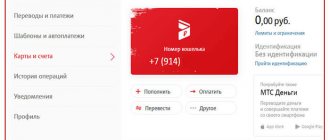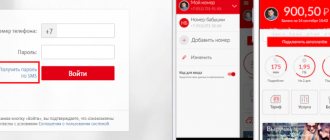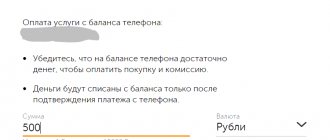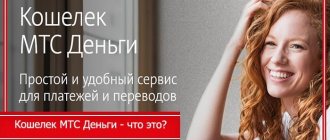What is a ban on MTS payments?
This is setting restrictions on the receipt of paid content on mobile phones. So, the “Ban content” option allows you to disable all kinds of paid mailings such as horoscopes, news and dating that the phone user did not order, but funds are withdrawn from the account when they arrive on the phone. However, this option does not allow the subscriber to send SMS and MMS messages to paid numbers that deal with such mailings. However, internal services and functions remain available for use.
Such blocking is used for various reasons:
- setting restrictions on a child’s mobile phone so that adult content is not available to him;
- absence of all kinds of automatic payments for accidental connection to the entertainment portal;
- eradication of unnecessary mailings from a mobile phone;
- In addition, such a restriction is important for pensioners who may make erroneous subscriptions or payments.
Important! The service is activated completely free of charge; the daily fee for use is 1 ruble. It operates in Russia and neighboring countries.
Service Ban content on MTS
Any message sent from an unknown number may contain content in order to encourage the subscriber to follow a link, subscribe to the newsletter and other paid services. This is a way for Internet service providers to make money for the content they provide.
However, many people want to use their phone as a means of obtaining all kinds of information - horoscopes, jokes, for online dating and other needs. To have this option, you need to disable “Content Blocking”. MTS subscribers will lose the opportunity to use the operator’s content services.
If you disable this ban, the subscriber will not be able to send messages to any paid numbers. All other services that do not require any additional costs are fully available to the subscriber. All options can be fully controlled and connected to the number.
Internet assistant
Currently, the operator does not provide for the use of an Internet assistant to disable the option. But clients have access to a mobile assistant to manage the tariff and connected services or call the contact center at 0890. But you should be prepared for the fact that consultants will need the caller’s passport information.
The last option, which allows you to cancel the credit limit, will require a personal visit to the office and contacting the manager. The salon employee will require a passport to verify the visitor’s identity and confirm that he is the owner of the SIM card, after which he will help remove unnecessary additions.
Despite possible difficulties with disabling, users will not only be able to return mailings, but will also have the opportunity to do so in the most convenient and easiest way. Those who are trying to figure out how to lift the ban on MTS payments on their own will be able to:
- use your personal account;
- visit the office and ask the manager for help;
- call the contact center;
- use virtual means of communication with telephone company employees;
- send a special USSD request.
You won’t be able to cope with difficulties using SMS.
Options to lift the ban
There are times when a subscriber with an activated option may need to connect paid content or purchase goods and services through short numbers. In this case, it is important to lift the ban on payments.
MTS clients can independently remove the connected service in five ways:
- use a call to a telecommunications company operator;
- send a message in USSD format;
- using your personal account on the provider’s website;
- sending a fax or message;
- personal office visit.
After disabling the service, the subscriber will again begin to receive advertising and entertainment notifications. If you accidentally send an SMS or MMS in response to incoming messages, the client’s money will be immediately debited and a refund will not be possible. If you remove the option, the funds will no longer be used to pay for the service. An alternative to the service is to use a personal account, which displays all connected subscriptions. When the above methods do not work, contact the MTS salon or company office.
Call to operator
This option invites citizens to remove the blocking at any time. To remove the content ban on MTS, subscribers must use a special voice menu. The list of actions contains:
- dial the number 0890 through the communication device and click the call button;
- click the number 0;
- Follow the instructions of the automatic assistant to remove the service.
The second current number to remove the service is to call technical support 8 800 250 0890. When calling, you should also wait for the operator to respond, explain the situation, ask to remove the blocking and follow his instructions. If the action is successful, the subscriber will receive a corresponding SMS informing about the disabled option. After deactivating the service, the MTS client will again begin to receive annoying notifications and mailings.
Why can’t I take the promised payment on MTS?
USSD format request
This method is to send a request to a short number for processing. To remove the blocking, the subscriber needs to dial the digital combination *985#. After dialing the numbers, you should immediately click on the “Call” icon. An SMS notification will be sent about the service deactivation.
Personal Area
Expert opinion
Alexander Ivanovich
Financial expert
Each MTS subscriber can remove the blocking using the company’s official website. The provider's client initially needs to register in the system, then go through authorization.
To disable the ban, you must log into your personal account by entering your username and password. Next, the user needs to find the additional options section. At this point, the installed blocking is removed. The changes made must be saved.
Improvement of the service provides a new opportunity to communicate with the company - a virtual assistant. This function is an online window on the provider’s main page. The client can ask questions through a special window around the clock. One of the requests can include a desire to disable content blocking.
Request in electronic format
To remove the taboo on payments, the subscriber can send a letter written in free form. Sending is done in electronic format. The request is sent to the official corpservice email or via fax 84957660058.
Visit to the company office
To cancel the activated service, or if the client does not send messages to short numbers, you can contact the employees of the salon or office of the MTS cellular operator. When visiting a branch, the subscriber will need to provide a passport and wait for the company employee to act. The ban on payments from the MTS phone will be successfully disabled.
MTS auto payment from Sberbank card
Call to operator
The simplest method to disable the ban is to call the customer support service number. To do this, you need to dial 0890 on your own gadget and make a call. After connecting to a free operator, you need to explain to him the essence of the problem, after which he will personally deactivate the unnecessary ban on making payments.
READ How to take the Promised payment on Motive
Calls to the specified service number are not subject to tariffs and are completely free, regardless of the region of Russia.
The service is blocked for the sender of the MTS transfer
What could cause a situation where the service is blocked for the sender of an MTS transfer? Sometimes there is no ATM or bank branch nearby, but you urgently need to transfer a small amount of money to your phone balance. Your wife is standing at the station ticket office, but her phone has run out of money? Does the child return from school on his own? Is your mother ill and communication is extremely important to her? In such a situation, receiving a message about blocking the service is like death.
Reasons for this situation
The service is blocked for the sender for a long series of reasons. The first step is to check if you fall into the category of one of them:
- If the recipient is a subscriber of another operator or does not live in your region, the MTS money transfer service will not work;
- You can transfer no more than 300 rubles to another account, while your own 90 rubles must remain in your own account. Otherwise the translation will fail;
- The amount that can be transferred per day is limited. Its maximum is limited to 1,500 rubles for the sender;
- The restriction also applies to the recipient. The maximum amount that can be thrown onto your phone is 3,000 rubles. Other translations will not work;
- The money transfer service is not valid for all subscribers. Unfortunately, tariffs intended for corporate use are not intended for transfers. Clients with a tariff plan under the loud name “Super Zero” cannot implement them either.
If all the conditions regarding the question “Why is the money transfer service blocked?” considered, the obstacles have been removed, but the service still remains unavailable, you will have to take into account that any technology has its misfires. You can also withdraw money from your phone and top it up through the terminal.
What to do if the service is blocked for the sender of the transfer?
Of course, you can find a decent solution to get out of any situation. You can ask friends (and strangers) for the transfer, returning them the required amount in cash. Or use another card from another family member (company).
If the card is corporate, work with your personal subscriber card.
To eliminate the error, use the following algorithm:
- Dial *112*;
- Enter the number to which you want to make a transfer;
- Indicate the amount of money you want to transfer to the subscriber in the range of 1-300 rubles;
- Press the call button and wait for a message indicating how your operation ended;
- If the number is local to the MTS company, but you were unable to complete the translation, notify the technical service and wait until the technical problems are resolved. This usually takes little time, only 5-15 minutes.
Some are outraged by so many additional conditions, but they are a means of protecting the company’s clients from possible fraud. It has become very difficult to steal, and for a large sum - completely impossible.
No comments yet
Through the mobile application "My MTS"
You can also deactivate the current ban through the “My MTS” application.
To do this you need to do the following:
- Download the application and install it on your own gadget.
- Open it and log in.
- After a request to send notifications containing reminders, ringtones, stickers, etc. to the subscriber, click on the “Allow” icon.
Such simple manipulations are quite enough to ensure that informational and entertainment content again arrives on the consumer’s smartphone.
How to transfer money from MTS to MTS 2 proven ways to transfer money from MTS to MTS
Despite the fact that we have terminals, ATMs, communication shops at every step, Internet banking on our computers, and mobile banking on our phones, sometimes there are times when it’s impossible to top up your account. We will look at several simple ways to transfer money from MTS to MTS quickly and without overpaying large sums.
Read: Beeline Mail
How to transfer money from MTS to MTS using the USSD command (Direct transfer)
Direct transfer is a very simple service from the operator, which provides the opportunity to transfer funds to another subscriber one-time or making the procedure regular. Service number 112. We will offer both options: one-time transfer and regular ones.
Translation algorithm
One-time replenishment:
- Enter the ussd command on your keyboard. It should look like this: *112*recipient's phone number*amount#, for example, *112*913XXXXXXXX*200#. The telephone number can be indicated in the format starting with 7, 8, or without the first digit, indicating the operator code directly.
- Having received an SMS from the service number, enter the four-digit code on the keyboard in the following format *112*xxxx# to confirm the operation.
- Receive a notification that the action was completed successfully.
- Check your balance and the status of the account of the SIM card you topped up.
Regular translation:
- Enter the command *114*recipient number*frequency of transfer*amount# from your phone, for example, *114*913XXXXXXX*1*20#. Frequency 1 means daily accrual of funds, in our case, 20 rubles. Frequency 2 is weekly, and 3 is monthly.
- Confirm the action by sending a four-digit code, entering it after the service transaction number *114*xxxx#.
- Review the notification that everything was successful or, in rare cases, an error occurred.
- Check your balance and ask the recipient to monitor the receipt of funds.
The cost of a one-time transfer of funds will be 7 rubles. regardless of the amount.
Regular transfer of funds to one number will be free, 7 rubles. will only be charged on the first top-up.
Translation restrictions
Submission restrictions:
- You can send a maximum of 1,500 rubles per day,
- after the operation, the balance of the MTS SIM card must be at least 90 rubles,
- You can transfer at least 1 ruble per transaction. and no more than 300 rub.
Receipt restrictions:
In this way, no more than 3,000 rubles per day can be credited.
Terms of transfer
- the service is available only to residents who have connected to an operator in one region),
- does not work for tariff plans “Super zero”, “Super MTS”, “Connect-4”, “Odin.ru”,
- The credit limit, if you use credit payment methods or trust payment, does not work for “Direct Transfer”.
How to transfer money from MTS to MTS via the Internet
Easy payment is a convenient and simple service that is available to everyone from the MTS website. It allows you to transfer funds not only to numbers of the same operator, but also to other mobile phones, replenish charitable foundations, online games, Internet and television, pay loans, communications, transport, rent, as well as electronic money.
Translation restrictions
- minimum transfer is 1 rub., maximum – 3000 rub.,
- You can perform no more than 5 actions per day,
- the amount of deposits per day is no more than 30,000 rubles, the maximum per month is 40,000 rubles.
Terms of transfer
- Easy payment is available only to individuals,
- does not work with “Super MTS”, “Super Zero” tariffs,
- the smartphone should not have connected , “Prohibition of returning part of the advance.”
How to prohibit transfer from phone to MTS
A ban on transfers from a phone is a necessary service that should be used by anyone who suspects that others have access to their phone and money is periodically withdrawn from their balance. The same applies to young parents whose children may accidentally press commands.
You can block content by requesting *984#, contacting the MTS office, or calling the toll-free number 88002500890.
What to do if you can’t lift the ban
Before you unblock MTS payments yourself, you need to carefully familiarize yourself with each possible method and choose the simplest and most convenient one for yourself. The easiest way is to use the personal account functionality located on the operator’s website. You can use service combinations on your smartphone or simply visit a phone shop, taking identification documents with you.
READ How to transfer money from Megafon to Beeline, instructions
Disabling the service is necessary in the following situations:
- the need to activate paid services;
- making purchases through short codes;
- payment for ordered services.
Each information carries a useful load. If previously consumers had no need, for example, to send out a horoscope, then after some time this service may become relevant.
There are several simple ways to unblock payment bans. All of them are presented below.
If for any reason consumers are unable to deactivate the service themselves, they should contact the support service for help. In addition, they can write a message to the operator on its official website. After this, MTS payments will be blocked automatically, or users will receive detailed guidance on how to resolve the issue of interest.
After the ban is deactivated, the user gadget will again receive paid advertising or entertainment content.
Why cancel payments for additional subscriptions?
Payment for additional services must be canceled for various reasons:
- the ability to set a limit on your child’s viewing of inappropriate content;
- preventing misuse of funds by corporate clients;
- Autopayment for entertainment subscriptions connected by mistake will not be charged;
- eliminating unwanted mailings, which will minimize the risk of making a payment to an unwanted provider;
- Paid content will be blocked.
Content blocking is relevant for pensioners, and they will not make an erroneous payment or subscribe to paid services. If you send money to a short number by mistake, the money will be withdrawn from your account instantly, and it will be impossible to return it.
Connecting the option is free, but for the option you need to pay 1 ruble daily. The service is valid in Russia, Ukraine, Belarus, Kazakhstan and neighboring countries.
How to avoid unexpected connections
If the service is suspended, the user must follow certain rules for using content and mailings received on the mobile gadget:
- If the OS was blocked and the subscriber began to receive notifications with specific requirements, then in no case should he send messages to the specified numbers. With the help of such SMS, consumers are automatically connected to paid services and web portals.
- There is no need to participate in dubious quizzes and promotional offers that are not conducted by the operator and involve sending SMS to paid service numbers.
- Also, you should not indicate your own cell number on all sorts of web resources that are not trustworthy.
- You must be careful when using various types of promotional demo versions with temporary free access. After the demo period ends, funds will be withdrawn from the user's balance.
Freeware will help you free yourself from intrusive advertising content and entertaining mailings. It contains enormous benefits, because it automatically blocks all connection attempts from paid resources that use short codes in their activities. At the same time, it does not deactivate the possibility of using service SMS notifications so necessary for consumers via short numbers of a mobile operator.
To avoid accidental connections
If “Content blocking” is disabled, you must adhere to the rules for using content and mailings sent to your phone:
- when the OS is blocked and a message with requirements appears, under no circumstances should you send an SMS to it, since through this message the user will immediately be connected to paid portals;
- you should not take part in various quizzes and promotions that require the user to send SMS to paid resources;
- also, there is no need to leave your phone number on various sites that do not inspire trust;
- In addition, you need to be careful when using various promotional demo versions with a grace period, since after its end a decent amount can be withdrawn from your account.
How to reactivate the service
To check the connection to the MTS payment ban service, users need to send an SMS to service number 8111. In just 30 seconds, their mobile gadget will receive a notification with all valid subscriptions and mailings.
An easier way is to dial the USSD combination *152#.
To reactivate the service, you must use one of the following methods:
- Sending a USSD combination – you need to dial *984# on your smartphone keyboard and follow the instructions that appear.
- Call the customer support service at 0890 and ask the operator to activate the service.
- Personally visit the office of the cellular company and ask the manager to reactivate the ban on payments. You must have your original passport with you to identify the subscriber.
If activation does not occur after the above steps, then you can resort to an additional method - sending a malicious SMS to service number 6333. In fact, this is a standard complaint, the sending of which is not subject to tariffs.
READ How to pay for a Rostelecom home phone through Sberbank Online
Before reconnecting the service, you need to remember the key points:
- activating the service does not cancel existing subscriptions;
- the operator does not provide a 100% guarantee that all mailings will be eliminated;
- Access is not provided on every tariff plan and is not valid in all regions of the country.
You can activate a ban on making payments yourself. The main purpose of activation is to control your own balance for unexpected financial write-offs. This is much more convenient and comfortable than constantly checking for unwanted connections.
plbarber.ru
However, sometimes you need to think about how to disable Easy Payment (MTS). Before doing this, you need to enable the option. You can use the service in different ways.
Currently it is allowed to do the following:
- Activate “Easy Payment” via USSD request. You need to dial *115#, then click on the “Call” button. Next, select the service for payment in the functional menu. The last stage is confirmation of payment. MTS “Easy Payment” offers to transfer money from phone to phone by selecting the appropriate command in the menu and sending an SMS to number 6996. You do not need to write anything in the body of the message. This command confirms payment for any selected service.
- Use a short request to activate “Easy Payment”.
For this it is enough:
- Dial the USSD request *117# on your phone and press the call key.
- Call 0890 and contact the operator, request disconnection.
After deactivation, a message will be sent to your phone confirming that the service has been deactivated. If the user nevertheless fell for the scammers by providing access to his funds and lost them, the money can be returned.
But you need to pay attention that you cannot top up your balance right away. In order for an attacker to lose access to the subscriber’s account, you need to log in using your account yourself
As soon as the authorization code is entered, the attacker will lose the right to manage someone else's account.
After access is restored, the subscriber must enter “Easy Payment”, the “Manage Payments” section and print out the latest transactions.
Info Password is issued on the website.
- Click on the “Disable” button.
- Find “Easy payment” in the window that appears.
- Confirm the operation.
That's all! Now it’s clear how to disable “Easy Payment” (MTS).
All of the above methods work in the shortest possible time. Each subscriber can use them at any time. VKontakte Odnoklassniki Fraud is a common crime these days. Fraudsters use various methods of extorting and stealing money from personal accounts, cards, and deposits.
What are the types of scams associated with the MTS Easy Payment service?
Since 2021, all MTS subscribers have received it automatically. is a tool for transferring funds within the network between subscriber numbers. To use them again, you will have to activate “Easy Payment” again.
Sometimes it is necessary to refuse one or another service from a mobile operator when traveling. For example, if the subscriber is roaming.
In this situation, you will have to think about how to disable “Easy Payment”.
Previously suggested methods will not work.
Instead, you need to do this:
- Wait for an answer.
- Follow the instructions dictated by the operator. Usually you need to click on certain buttons responsible for deactivating the option.
- Call the number.
Number 6996 and scammers
In recent years, number 6996 has gained notoriety, since the specifics of the “Easy Payment” operation allow fraudsters to massively steal money from users’ mobile accounts. Therefore, it is very important to know what the number 6996 means and for what purposes it can be used. The fraudster enters the payment details, where, among other things, he indicates the telephone number of the person from whose mobile account they plan to withdraw money. Then the payment is made, and an SMS from number 6996 is sent to the unsuspecting person’s number.
Then the scammer calls an unsuspecting citizen and asks for the code for this SMS under various pretexts (data entry error, MTS employee, etc.). If a person dictates this password, then the money from his account is debited towards this purchase.
Also, debiting money from the user’s account can be caused by the presence of a virus program on the smartphone that can independently send SMS to the number desired by the scammers.
If you receive an SMS from number 6996 with the message “Insufficient funds,” then, apparently, the scammers want to make a purchase whose price is higher than the funds available in your account.
scammers use it massively
Support
General description
If you decide to purchase Carambis programs using the balance of an MTS mobile phone, then the purchase procedure is reduced to a few simple steps.
- Place your order on the main software purchase page. Click "Buy".
- Select additional options if you need them. Add a CD to your order, for example.
- Select “Payment from MTS balance” as the payment method
- On the user data page, enter the name of the person for whom the order will be placed and all included software products. E-mail to which all registration data (activation keys, passwords, etc.) will be sent.
- On the user data page, be sure to indicate the MTS mobile phone number to which an invoice will be issued from MTS to pay for the order.
- Wait for an SMS with order details to arrive on your mobile phone. SMS is usually sent from number 6996 and may contain the following information (depending on the content of your order): “To confirm payment: 0C576D705FQIWI, Carambis - utilities; Carambis order#, Amount: 320 rub. 00 kop. amount to be paid 355 rub. 75 kop. send a reply message with any text to number 6996. To refuse, send 0 (zero).”
- Follow the instructions in the SMS message.
Please note that you can pay within 15 minutes after receiving such an SMS. After 15 minutes, the invoice will be canceled and the payment will not be processed, and the order will be canceled automatically
If you did not manage to pay via SMS within 15 minutes, we recommend that you create a new order and make the payment again.
Features and restrictions when paying from the balance of an MTS mobile phone
We kindly ask you to take these features into account when making a payment. Otherwise, the payment will not be processed, the order will be canceled and you will have to create it again.
- Your contract with MTS must be issued to an individual (the service is not provided on the “Super Zero” tariff plan, valid from May 11, 2011);
- Your service number does not have the option “Prohibition of the return of part of the advance payment” and “Prohibition of transferring subscriber information to third parties.” Contact the customer support center to find out if these options are not available if the payment does not go through.
- Your number should not be blocked.
- The minimum payment amount is 315 rubles. The amount of your order must not be less than 315 rubles.
- The maximum amount of one payment is no more than 3,000 rubles. The order amount should not exceed 3000 rubles.
- Number of payments per day – no more than 5 payments. Regardless of the amount of payments you made during the day, their number should not be more than five.
- The maximum amount of payments per day is no more than 30,000 rubles.
- The maximum amount of payments per week is no more than 100,000 rubles.
- The balance on the personal account (minimum balance) is at least 10 rubles. To make a payment, you must be sure that there will be at least 10 rubles left in your account.
- It is impossible to use funds accrued for promotions, discounts on communication services provided by MTS, a discount on the initial volume of services provided when concluding an agreement (purchase of a set), etc.
- Payments are accepted only from subscribers registered in the Russian Federation.
- Previous invoices must be paid or canceled before a new invoice can be paid.
If you are unable to meet these conditions, please choose another payment method.
Taxes and commissions
When making payments using this method, you will not be charged VAT (Value Added Tax - 18%). In addition, the MTS commission for payment will be only 1.5% of the payment amount. Everything is transparent and fast.
Errors when making payments
Errors may occur during the payment process. We suggest you familiarize yourself with some of them to understand why the payment did not go through. Download the error description file (PDF format) and contact us if any of them appear.
For any questions, please contact us via the feedback form.
How to disable 6996
After we have figured out what the number 6996 is, we will now figure out how to prevent the theft of money using the number 6996. I recommend following the following:
- Never send any SMS to number 6996 if you have not made online purchases before;
- Regularly change the password to your “Personal Account” on the MTS website (if you have one);
- Install a mobile antivirus on your phone (for example, AVG);
- Check your PC for virus programs (Dr.Web CureIt will help!).
To disable the method by which money is usually debited, do the following:
Qiwi user identification.
To complete this procedure, you need to come to the CONTACT System point, inform the cashier-operator that you need to pay for “user identification” in the “Visa QIWI Wallet” system. Please be prepared to provide identification and the following information:
- Mobile phone number that corresponds to your Qiwi account.
- A unique code for the service provided in the CONTACT system ( QWID
) and a fee of 100 rubles, which will be transferred to your Qiwi account. The total amount to be paid will be 250 rubles, since the CONTACT commission for this operation is 150 rubles.
After payment, you must save the receipt and wait. Within a few days, the data will be processed by the system and you will receive an SMS message inviting you to confirm your identification on the website w.qiwi.com.
If you were unable to prevent the problem and a restriction on outgoing payments has already appeared, you must follow certain steps to unblock your wallet.