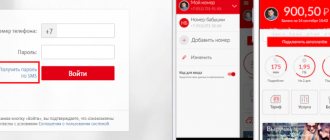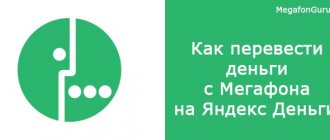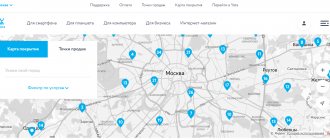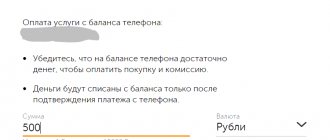In this article we will tell you how to top up your Qiwi wallet from Megafon using all available methods. We will provide step-by-step instructions for each of them to help you understand how to use each method. This article will be useful to system users who are connected to an operator and want to easily transfer funds to their account balance when the need arises.
There are several ways to top up your Qiwi wallet from your Megafon phone. Read on to the article, we will tell you about everyone and start with the SMS service.
How to transfer from MegaFon to Qiwi through the payment system website
If there is an Internet connection, a Megafon subscriber can easily top up a Qiwi account without leaving home. This method requires only a stable network and a personal account on the official website of the wallet.
- First of all, you need to log into your account or go through the registration procedure from scratch (the “Create wallet” button in the upper right corner of the screen).
- Then the login window will appear on the screen. You should enter your personal data in the appropriate fields (the mobile phone number to which the wallet is linked and the password for your account) and click the “Login” button. If necessary, you can request a password reset using the email address to which the wallet is registered.
- When the authorization process is completed, you must select “Top up wallet” in the list of links under the search bar at the top of the screen.
- In the list of services that appears, you need to go to the “Other methods” column and select “Top up your account from your phone balance.” Under each link the commission that will be charged upon replenishment is indicated.
- The last step in the window that appears is to enter the active Megafon number and the Qiwi wallet account number to which the transfer is planned. Next, you need to enter the amount that will be transferred to the account. Information about the amount including the commission will appear in the left window - for any online transfer to the account from a Qiwi mobile number, a commission is charged. These funds will be debited from your mobile phone account. After all the manipulations, you must click the “Transfer” button and confirm your actions.
Translation on Qiwi.com
This method will require an Internet connection, and the operation can be accessed from a computer or smartphone. Takes about two minutes. In order to transfer money from the Megafon website to a Qiwi wallet you will need:
- open the Qiwi payment system page;
- click on the “Login” button (to enter, enter your mobile phone number to which your account is linked and which will be used further as a source of replenishment);
- on the tab that opens, select the “Top up wallet” option and click on it;
Topping up your Qiwi wallet
- in the window that opens, select the available payment methods, in our case “From phone balance”;
From phone balance
- if several options appeared, then two or more networks were connected, then choose Megafon;
- then in the column about the amount of the money transfer, enter the required parameters (the commission will be removed and the full amount will be written down);
- Click on the “Translate” button.
Transfer from Megafon to Qiwi
After this procedure, a free message from Qiwi will be sent to your mobile number; you need to confirm the operation using the code. In this case, Megafon will send another message when the funds have already been debited from the account. Usually the operation takes one or two minutes, but it can take longer if there are problems or updates to the Qiwi e-wallet.
Important! It is also possible to top up someone else's Qiwi wallet from a mobile phone. But for this operation you will have to deposit money into your account and link the new number to your account in the payment system
Via SMS message
The simplest and most time-consuming way is to top up your Qiwi wallet from your Megafon mobile account using SMS messages.
In this case, an Internet connection is only necessary to confirm the transfer; for the actions themselves, you only need a stable mobile connection.
In order to perform this operation, you must enter 8448 in the field for dialing a number (sending an SMS message), and 92 XXXXXXXXXXXX ZZZ in the cloud for a text message. In this case, instead of ХХХХХХХХХХХХ the text should contain the number for withdrawal of funds attached to the corresponding Qiwi wallet, and instead of ZZZ - the amount required for the transfer.
The subscriber will be able to make a transfer only to the number attached to the wallet.
After entering and checking the information, you need to send a message, wait for approval and confirm the operation - detailed instructions will come in response to the sent SMS with the number and amount.
Recharge via SMS
It doesn’t matter if you don’t have access to the Internet, you can top up your account directly from your cell phone. Take a simple step: enter the electronic account number and the required amount on your mobile phone.
For example, you need to transfer 350 rubles to the number +79048025611. The message is written like this: 79048025611 350. You need to send an SMS to the number 8848. You can top up your account instantly. A commission will be added to the transfer. To get the full amount, you need to pay a little more.
Now self-service devices are found in almost all retail outlets. A map showing the addresses is available on the payment system website.
Topping up your electronic account from your cell phone balance is not very economical, but it is quick and convenient. Megafon subscribers can transfer money through the payment system website, or by sending a message to number 8448. The main thing is to ensure that there are enough funds, taking into account commission expenses.
In your MegaFon personal account to a Qiwi bank card
This method is available exclusively to those operator users who have an initially issued Qiwi operator bank card. In order to make a transfer from a mobile phone account to a card, you must:
- First of all, you need to log into your personal account on the official Megafon website or go through the registration procedure from scratch (click on the “Registration” button and activate in the system as a new user).
- Then the login window will appear on the screen. You should enter your personal data in the appropriate fields (the mobile phone number to which the wallet is linked and the password for your account) and click the “Login” button. If necessary, you can request a password reset using the email address to which your mobile number is registered.
- On the Megafon website you need to go to the “Services and Options” section. In the list that appears, select “Money transfers and payments” on the right side of the screen. Next – “From phone to bank card.”
- The next step is to select the “On the website” window and enter the amount that you plan to make the transfer. In the window below - the recipient’s sixteen-digit card number, the sender’s data (phone number). Go through the identification procedure and click the “Transfer” button.
The deadline for transfer is 5 working days. Credit cards usually take the longest to receive funds.
Transfer via SMS
Sending money from Megafon to Qiwi via SMS allows you to top up the electronic details of any user without being tied to the identity of telephone numbers, cellular subscriber and payment company client.
You can top up someone else’s account, or one registered on another SIM card, by sending a message to number 8448 with the text: 92XXXXXXXNNN. Where 92ХХХХХХХ is the Qiwi wallet number (you cannot specify +7 or 8; the spelling begins directly with the code), and NNN is the amount of funds transferred.
To replenish your wallet via SMS, linked to the Megafon phone from which the transfer will be sent, you must send a message to number 7494 indicating the replenishment amount, without any extraneous information.
In both cases, after the SMS is sent, a request to confirm the operation will be sent to Megafon’s phone number.
From MegaFon virtual card
Another convenient payment method is a transfer to Qiwi with a Megafon virtual card. In order to use this service, you must first order the operator’s bank card. A complete list of its functionality can be found on the official website.
First of all, in your personal wallet account, you should link your bank card to the number. The account is mixed - if, during a purchase using a card, there are insufficient funds in the account, for example, the required amount will be automatically debited from the wallet account.
If necessary, this function can be disabled on the website.
In order to make a transfer, you must:
- Go to the official website of the Qiwi wallet, go to the account replenishment section and select “Bank card” as the debit method.
- Enter the card details in all the appropriate fields - user name in Latin, sixteen-character card number and CVC code (3 digits on the back of the card." All transfers to Qiwi are protected by strong encryption.
- Click on the “Transfer” button and go through the identification procedure. Then wait for confirmation of the transfer.
If you can't make a translation
Why the service may throw an error:
- There is no internet on the device. Or the connection with the server was interrupted. You need to try again later.
- There are not enough funds on your phone account - you also need to take into account the commission fee.
- The limit on transfers has been exceeded (per day or month).
- The number is connected. It needs to be disabled.
- For the transfer, money credited to Megafon’s balance using or “Promised payment” . Or if these funds are the initial payment when connecting to the operator.
You can transfer money from Megafon to a Qiwi wallet in several ways: via SMS to number 8448 , in your Qiwi personal account (on the website or in the application), as well as through the Megafon web resource. The last method is only relevant for virtual and plastic Qiwi cards. You can top up your wallet or someone else’s. A transfer fee is always charged; you cannot top up your account for free.
Terms of transfer and commission
Unfortunately, almost every method of replenishing a Qiwi wallet is accompanied by a commission fee. When transferring from a mobile phone account to Qiwi for various mobile operators, it will be:
| Mobile operator | Commission amount in percentage |
| Megaphone | 9,90% |
| MTS | 5,60% |
| Beeline | 7,95% |
Note! It is impossible to bypass the commission surcharge; it is relevant for any online replenishment option.
Commission fees
Transactions between different financial institutions rarely come without fees. The amount of the commission depends on the selected transaction method. After reviewing the tariffs indicated in the table, you can choose the most affordable and profitable way to replenish your QIWI wallet.
| Translation method | Commission amount |
| From the balance of the linked phone | 8,50% |
| To a QIWI bank card | 7.35% 95 rubles |
| To QIWI bank account | 8% 40 rubles |
| SMS transfer | 7.35% 95 rubles |
| Top up from MegaFon bank card | 2,50% |
| Internet bank | 4,15% |
Transfer methods without commission
However, in addition to online transfers, there are several other methods for transfers through which no commission will be charged:
- in the actual Megafon communication salon;
- in the Qiwi terminal (for replenishment of 501 rubles and above);
- in most bank terminals and online banks.
When using the latter method, the likelihood of commission write-offs should be checked with the bank directly.
Topping up your Qiwi wallet using your number balance is a very convenient function. However, first you should weigh the amount of the commission and the amount of funds transferred. Qiwi works quite closely with many operators, so the company pays great attention to the simplicity and reliability of such transfers.
0 0 Votes
Article rating
The main ways to replenish a Qiwi wallet
First of all, it should be noted that you can top up your Qiwi wallet not only through your phone number. Since transfers from a mobile phone are associated with a large commission, we should also indicate other ways to replenish your wallet so that you can overpay as little as possible for this operation.
So, you can top up your Qiwi wallet using:
- “Qiwi” terminal is the most standard method, which assumes the absence of commission only when replenishing from 501 rubles;
- Telephone stores (including Megafon subscriber departments) - here you can use the services of a cashier who will deposit your cash into your Qiwi wallet account without commission;
- A bank card linked to a wallet - the method is valid when replenishing an amount of 3 thousand rubles or more;
- ATMs – transfers from a bank card via an ATM can be made without commission, depending on the bank used.
Since the number of Qiwi terminals in some cities exceeds the number of bank terminals, you can deposit money into a Qiwi wallet without much difficulty, but with a certain commission.
Cashback
The concept of cashback in the Russian language appeared quite recently, but today it is difficult to imagine our life without this popular word. After all, even grandmothers selling on the roadsides attract customers with cashback in the form of a free apple and other fruits or vegetables.
QIWI also did not stay away from this fashion. Users of this popular payment service can receive cashback from purchases on almost any virtual trading platform, including AliExpress.
Becoming a partner of this program is very simple. The account holder must log in to the QIWI bonus, select an offer and receive interest on each purchase. The cashback amount will first appear in the user’s QIWI bonus profile, and after two to four weeks it will turn into real money in his wallet.
Just recently we had a hard time imagining virtual money. However, with the development of virtual services, it turned out that using electronic money is not only simple and convenient, but also safe. Virtual currency has the same value as real money. But you can now top up your wallet or bank card, subject to basic security rules, almost anywhere in the world in a few minutes, by transferring virtual money, for example, from a MegaFon balance to a QIWI wallet.
Video
In the video, the author talks about how to transfer money from a phone account to a Qiwi wallet. Filmed by TV-Shadow channel.
Related posts:
- Transfers between Beeline and Qiwi
- All possible ways to transfer money from your phone to Qiwi
- How can I top up my Qiwi wallet through the terminal?
- TOP 5 ways to transfer money from Qiwi to Qiwi
- Payment by Rostelecom via Qiwi: how to pay for the Internet from an electronic wallet
Do you have any questions? Specialists and readers of the site TOLSTOSUUM - a portal about finance will help you ask a question
Was this article helpful?
Thank you for your opinion!
The article was useful. Please share the information with your friends.
Yes (100.00%)
No
X
Please write what is wrong and leave recommendations on the article
Cancel reply
Rate the benefit of the article: ( 3 ratings, average: 5.00 out of 5)
Discuss the article:
Related posts:
- Transfers between Beeline and Qiwi
- All possible ways to transfer money from your phone to Qiwi
- How can I top up my Qiwi wallet through the terminal?
- TOP 5 ways to transfer money from Qiwi to Qiwi
- Payment by Rostelecom via Qiwi: how to pay for the Internet from an electronic wallet
Official site
The simplest option for depositing funds is to use the official website of the payment system. To use this approach, you will need:
- go to the portal and log in;
- go to the account replenishment page by clicking the corresponding inscription;
- select the item associated with the phone;
- indicate the appropriate number and enter the amount that will be debited from the SIM card;
- Confirm your planned actions by entering a special code that will be sent via SMS.
It is important to remember that the operation will require an additional amount to be charged; it is impossible to send finances without a commission. In this case, the transfer itself is made almost instantly, the specified amount becomes available after a few moments.
Bugs and difficulties
The process of replenishing a QIWI wallet from Megafon is not available if the subscriber of a mobile operator:
- corporate phone number;
- contract payment plan;
- The “mobile payments” function is disabled.
If you have a corporate phone, then you can activate . In this case, the ban on transactions between Megafon and Qiwi disappears. If the option for making mobile payments is disabled, you can reactivate it by contacting your operator.
About the Megafon personal account
Mobile telecommunications company Megafon is a member of the Big Three, serving more than 75 million users throughout the Russian Federation. For the convenience of customers and development, the company's management is always looking for opportunities to expand functionality.
The mobile operator Megafon and the electronic payment system Qiwi have been cooperating for a long time.
When registering an account from a Megafon mobile number, in addition to the regular Qiwi account, an additional one is created. However, before you top up your Qiwi wallet from your Megafon phone, you need to go through an SMS confirmation. Activating your Megafon account will give you access to the full range of functions. You can get acquainted with all the advantages and disadvantages on the official website of the company.
The Wikimoney website recommends taking the Lazy Investor Course, where you will learn how to get out of your financial ass and learn how to earn passive income. No tricks, only high-quality information from a practicing investor (from real estate to cryptocurrency). Find out more
What is needed for this
So, let's figure out what we need to get started:
- First of all, you must have a phone with a number from Megafon.
- The required amount is in the account.
- A registered wallet in the QIWI payment system for this number.
- And, of course, Internet access to perform all the necessary actions and check the translation.
The list is small. Besides, my intuition tells me that you should already have all this. It’s not in vain that you found and are reading this article.
We transfer money
Well, let's get started. Topping up QIWI from Megafon is a simple task. Even a child can handle it.