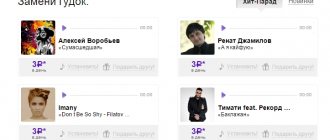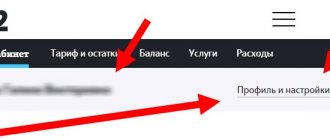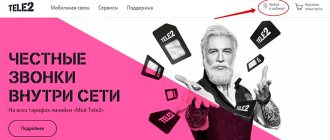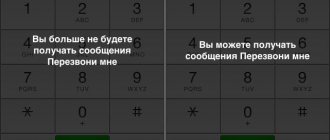When you receive a call on your mobile phone, you hear long beeps while waiting for your answer. The Tele2 operator offers its subscribers to replace the usual beeps with a different sound. You can install music from an extensive list of tracks or a joke from your favorite comedian. Instead of beeps, the caller will hear exactly the song that the subscriber has chosen.
The option is not new, it has been available for over ten years, and some new customers are not aware of it. Meanwhile, the service is popular due to its wide range of tracks and a number of convenient features.
Possibilities
“Beep” is not an answering machine; the caller hears the selected track instead of beeps even before the connection is made, that is, before you answer or hang up the call. The advantages of the service from Tele2 are a huge selection of genres and compositions, as well as the availability of additional options. The connected service offers the subscriber the following options:
- Setting a unique track for a specific contact (you can put your own music on each contact);
- Setting different tracks depending on the time of day (at night it will automatically switch to “night sound”);
- Automatic switching to new tracks every day (additional option);
- The ability to give music to any Tele2 subscriber;
- Copy tracks from friends;
- The ability to create your own playlists and add your own tracks to them.
The operator offers a catalog of musical compositions, impressive in size and variety, that can be easily and quickly installed instead of beeps. The full list of compositions is constantly updated and supplemented; you can view it in the corresponding section of the operator’s website - gudok.tele2.ru .
The catalog is conveniently ordered and divided by genre, and also has a ranking of tracks by popularity (the ratings are given by the subscribers themselves). There is a powerful track search system, so you don’t have to scroll through a huge catalog if you know roughly what you’re looking for.
Main catalog categories
- Pop music (all popular compositions by contemporary artists);
- Chanson (presented compositions from popular radio channels);
- Hits for all times (the most popular compositions of different years);
- Humor (humorous statements analyzed by people into quotes);
- Rap/hip-hop (favorite artists);
- Club music (dance tunes);
- Instrumental music (from tambourines to guitar);
- Rock (hard, loud and beautiful);
- Soundtrack (tracks from movies, cartoons, games);
- Electronics (popular electronic music, acid in the best sense of the word);
- Classical music;
- Ethnic music (folk songs and compositions).
You can always be aware of the latest songs added to the Tele2 catalog. 0550 on your smartphone and press call. The list is updated daily.
"Gudok+"
The basic Gudok service has some limitations that some users may find cramped. Thus, the initial version does not allow you to purchase more than two tracks at once, in addition, other interesting options that Tele2 offers as part of this service are not available in the “base”.
To remove all restrictions, the subscriber can connect an extended (a kind of Pro version) option - “Gudok+”. The extended package will give the user all the options and benefits of the service.
Pros Gudok+
- The user can install up to 50 tracks for free at the same time (there is a special list of free ringtones);
- Ability to install new products from the premium section of the catalog;
- The additional option “Beep of the Day” is provided free of charge;
- Ability to set automatic switching between day and night sounds;
- Ability to choose from selections of popular radio stations;
- The ability to install your own tracks instead of catalog tracks.
How to connect
To enable the “Beep” option, users can use different activation methods:
- The fastest and easiest way is to enter the service request *115*1#, after which you need to make a call. This method has certain disadvantages, because after connection only one music will play, at the operator’s choice. The client will not be able to change the track to another, and the money will be charged in the same amount as when using other connection methods.
- The second method for easily connecting to the service is to call the voice menu at 0550. This method works, but is not always convenient.
- It is best to quickly register on the website and go to the “Beep” option, where you can view the catalog and select the appropriate track. This method is simple, because you can listen to it first and then pay. You can select not only the music, but also the cost, because each melody comes at a different price.
- The last connection option is to use a mobile application for an option called “Gudok Tele2”. After installing the application, you can select and connect any tracks or jokes from the catalog. Downloading the application is free, in any market or on the website of the Tele2 operator.
If you have difficulties connecting or using the service, then you should call the support service at toll-free number 611 and get advice from the operator or go to the Tele2 branded communication salon. In any case, you will need to have a passport with you for personal identification.
"Horn of the Day"
An option that will not let your friends and acquaintances who often call you get bored. When you connect to the service, the music (tracks) will change to new ones daily. The subscriber selects a genre or category (for example, hot hits from the rap or rock genre), and music will be selected and installed every day only from this category of the selected genre. But you don’t have to assign categories, in which case the system itself will select compositions in random order, mainly from new compositions and selections.
Every month the hits category is updated (something becomes less popular, something gets stronger), so variety is ensured in any case.
The option is free for the Gudok+ package; it is not available for the basic version of the service.
Ringtones catalog
The catalog of melodies is constantly updated, so customers can stay up to date with new musical releases and use them for their benefit.
The catalog is provided free of charge and all music can be listened to for free. Subscribers can use different genres and directions. These could be radio hits, hot hits, various musical styles or humor. It’s convenient to use the catalog on the website, but Tele2 allows you to listen to melodies through a mobile phone, using a mobile application or a voice menu at 0550. In the menu, you just need to listen to the automatic informant and select what you need by pressing the necessary keys.
To install a melody from the list, you need to select a genre and click on the desired song. After this, there will be playback and if it is suitable, then you need to enter your number in the menu and send a request by pressing the appropriate button.
Horn of the day
The “Beep of the Day” service allows you to change music every day from a specified genre. The track is replaced automatically every day, and once a month the compositions are completely changed to new hits.
This service can only work with the activated “Beep+” option. In addition, when using the advanced version it will be provided free of charge.
Night horn
Tele2 subscribers can use the “Night beep”. This service differs from those described above, because instead of music or a standard dial tone, a person who calls at night will hear a notification that the subscriber is unavailable and needs to dial him in the morning. All calls that come in at night are saved in the list of missed calls, and in the morning you can see who called and, if necessary, dial the person yourself.
You can set the required time for night mode in the “Night Beep” service or on the “Beep” option website. The standard time is from midnight to 6 am. When using such a service, the mobile device must remain turned on, otherwise the notification will not work, and the caller will hear that the subscriber is out of the network area.
Connection, as well as the use of the option, is free if the client has the “Beep” option installed. The subscription fee will be charged according to the terms of the tariff. To activate such a service, you need to enter the request *130*24# on your device and make a call to send.
"Night Horn"
The option allows the subscriber to set a separate track/sound at night. Late-night calls usually irritate people, but phones don't turn off in case something emergency happens. Anyone who calls you at night will hear a corresponding “beep” in the form of a request to call you back in the morning, if this is not very important.
The advantage of this option is that you are always available and can answer if you wish, but if you do not answer, the missed call will remain in the log archive. You can call back in the morning and find out what's going on.
on Tele2: what is it?
“Beep” on Tele2 allows you to replace the classic long beeps during a call with songs or jokes. You can get acquainted with all the available options in the catalog on the website gudok.tele2.ru or by calling the short number 0550. The content base is very large, compositions are updated weekly.
The subscriber can set a musical composition both for people calling him and for himself during outgoing calls. The second option is called “Melody for yourself”, can be activated either independently or together with the main option and is charged separately.
The subscriber can choose either the song of the day (songs change regularly) or a favorite composition from the catalog. You can use no more than 2 songs or jokes in total.
The “Night beep” option is available to the client free of charge. When activated, all callers at night (by default - from 00:00 to 06:00, but it can be changed) will hear a message stating that the subscriber cannot receive the call because he has a night mode set and a request to call back in the morning. The call itself will be saved in the list of missed calls, so in the morning you can view it and call back yourself.
If a subscriber hears a song from another person and likes it, he can use the free one on the site. You need to indicate the number of another client of the company and send a request. If the song is available, it will be copied. The option does not work for copying songs from subscribers of other mobile operators.
As part of “Melody for yourself”, an additional function is available - “Tele2 Radio”. When activated, the subscriber listens to music, weather forecast or company advertising offers while waiting for an answer. You can enable it using the USSD request *573#. The shutdown command is *573*0#.
The option does not work in a number of cases:
- A subscriber using the “Melody for himself” option when calling a client with the “Beep” function will hear the composition that he chose.
- “Melody for yourself” does not work outside the home region.
- When you activate the Call Waiting/Hold feature, only the first person will hear the song. The subscriber on the second line will listen to standard beeps.
- The option is not available in roaming.
In addition to the main service, Tele2 has an extended version - “Gudok+”.
Price
The cost of the service is 3 rubles per day. Select any song or joke (except for the “Premium” section) from the catalog on the website or by calling 0550 (toll-free).
"Copy melody"
Among non-standard services, Tele2 has an option that allows the subscriber to copy songs from friends. If, when calling a friend, you liked the track that you heard instead of beeps, you can quickly copy it for yourself.
To do this, during a call, click on the * , which will in no way affect the call itself. After some time (within a minute), a message will be sent to your phone with information about the song that was played and how to install it on your phone. Music/sounds can be copied from any Tele2 subscriber.
Cancellation of the service
It also happens that subscribers get tired of paying for what others listen to, and they want to refuse the Gudok Tele2 option. To disable the activated service, you can send a request to *130#, in the menu that opens you will need to select the item you want to cancel.
When the refusal of the service is confirmed by the operator, the melody is automatically removed from the call and after 30 days all user settings are deleted. During this time, the subscriber has the opportunity to use the service again, along with the previous settings.
It may also happen that when the service is activated, callers still hear regular beeps. This happens for the following reasons:
- Your number is configured. In this case, only the first callers hear the melody; music will not be played for calls on a parallel line;
- When subscribers are offline, the melody is not played and can be turned off when roaming.
Give me a melody
A Tele2 subscriber has the opportunity to give any client of this operator a melody/sound. If you often call someone and are tired of the same ringing tone, then send them your favorite song as a gift.
You can do this through the service website gudok.tele2.ru : select your favorite track from the catalog, enter your friend’s phone number in the pop-up window, and click send. The subscriber will receive a notification, he can listen to it or immediately include it in his collections and playlists.
Attention! The gift is possible only to the subscriber who has activated.
Description
The "Gudok" service from Tele2 makes it possible to change standard call sounds to unusual, funny melodies and jokes. With the option, the client will be able to:
- Use the whole list of available musical accompaniments, which is in the “Melody Catalog” tab. All tunes are organized by user rating or genre, so it will be easy to find the desired track.
- To detail new products and the latest news on the service, customers can use a special mobile number 0550. Minutes are not charged for it, and after the call a voice menu opens, which is convenient to work with. Music updates are made every week.
- Also, Tele2 users have the opportunity to use the catalog with songs through the mobile catalog at the link https://m.gudok.tele2.ru. You can enter it from almost any device and the controls, as well as the capabilities, are similar to those presented on the option website.
There are situations when the melody will not play, although the option is installed. This happens in some cases:
- If the “Call Waiting / Call Hold” service is active, the melody will sound only to the first caller, and the person on the second line will hear a standard dial tone.
- If a Tele2 client leaves the network coverage area, the option ceases to be valid.
As for the cost of the service, it is provided for a subscription fee; money is debited every day in the amount of 2.5 rubles. The ordering of the necessary music is carried out free of charge.
Connect mobile television through the Tele2 TV application!
has a number of additional features that are provided free of charge:
- Your own dial tone - allows you to place a personal recording on a call, loading it directly from your computer. To use it, you must connect the “Beep”.
- Melody as a gift - customers are allowed to give a gift to other Tele2 subscribers. When ordering, you just need to say your user number, and at the end an SMS confirmation will be delivered. The basic rule is that the person to whom the melody is addressed must use .
- Voice portal - the service is made for convenient use of the option when it is not possible to use a mobile catalog or there is no PC. All you need to do is call 0550 and you will have access to popular melodies.
- Copy melody – this offer will allow you to copy a ringtone that another person likes and has. Simply go to the option website and select the “Copy melody” section, then indicate in the required line the number of the user who already has the required call. In addition, you can download the desired track directly during the call. When there is a call, but the conversation has not yet started, you should press the “*” symbol on the phone keypad. After this, an SMS is received with information about the melody and its cost.
- Ringtones settings – this service allows you to set different ringtones for different groups of contacts or for specific people. Service settings are available in your personal account.
It is possible to set beeps by day of the week, for example, one music will be played on weekends, and another on weekdays.
What is the price
When activating the Gudok package, the subscriber is charged a subscription fee for one day in the amount of two rubles. If you connect the “Plus” version, the subscription fee will rise to three and a half rubles per day. 3.5 rubles, and the subscriber receives the full range of options within the package: random or customizable daily change of tracks (you can create your own playlist or connect selections of popular radio stations), download your own tracks and install them.
In addition, Gudok+ offers an expanded list of songs in the catalog, a premium section becomes available, in which the most popular and new hits appear every day.
Price
Regardless of the connected Tele2 tariff plan, there is no charge for activating the option and selecting a melody. The size of the subscription fee may depend on the region of connection. You can find out more information on the Tele2 service website in the “Cost” sub-item of the “Support” section.
For example, 3 rubles per day will be debited from the Tele2 personal account of subscribers in Moscow and the Moscow region.
When you select more than 2 melodies, the extended “Gudok+” package is automatically activated, for which you will have to pay an additional 1.5 rubles daily.
Setting the melody
Tele2 has an extensive list of melodies to replace the standard beep sound, so you need to choose in a convenient way - through the service’s website gudok.tele2.ru or through a mobile application (you can easily scroll through the lists or use the search).
Via the site
The service subdomain gudok.tele2.ru was specially created for . You can use it both from a desktop computer (laptop) and from a smartphone (mobile browser). A simple and intuitive interface makes it easy to find what you need.
Convenient catalog, description of all available options, detailed instructions for connecting each of them and installing melodies. A very useful function of previewing the presented melodies, just click on the name of the composition and listen. If you like it, enter your phone number and click on “Connect”. In the same way, a melody can be sent to any operator’s phone.
"Beep" application
The service can also be activated through a mobile application. The functionality in the mobile "Gudok" is the same as in the web version; you can manage your subscriptions and select ringtones. The application is downloaded from the official website or the GooglePlay catalog for Android smartphones and the AppStore for Apple smartphones.
The application provides a complete catalog, also divided into genres and categories. Through it you can enable and disable options, you can rate compositions, and share statuses. Using the application is completely free.
Voice portal
A list of all sounds and melodies that are available for installation can be found by calling the short (free) number 0550. After the subscriber has selected a melody, it is connected automatically. In general, no matter where you are, near your computer or on the road, you can always connect and control in a convenient way.
Attention! The "Gudok+" package is activated automatically in some cases. The subscriber receives expanded capabilities, but also a higher subscription fee.
How to choose and set a melody
Tele2 has a very extensive range of music. Choose a convenient way for you to set a ringtone.
Website "Gudok" Tele2
This site was created specifically for management from a personal computer or mobile browser. The portal interface is intuitive - a catalog of songs, a description of various options, instructions for turning the service on and off, and most importantly - the ability to listen and select any song you like. Go to gudok.tele2.ru. Select your favorite song from the general list and click to listen to it. If you like the music, feel free to enter your phone number in the pop-up window and press the “Connect” button. The service will become available automatically.
"Beep" application
Similarly, you can activate the service using the special mobile application “Gudok” from Tele2. It also allows you to manage your ringtone subscriptions. You just need to download the free application, which will present the entire catalog of music, various genres, hits, selections of the best artists and radio stations, instructions for turning the function on and off. And also in the application you can change statuses and share what emotions this or that composition evokes in you. The application is completely free. Available in AppStore and GooglePlay.
Voice portal 0550
The list of melodies for installation is also available by calling the short number 0550. After selecting a song by calling 0550, the service will be activated automatically.
So, there are several main ways to connect: using the official website or a specialized portal, a mobile application, calling a short number or a tone command.
Note! The “Gudok+” service can be turned on automatically! In what cases does the extended package automatically turn on:
- uploading more than two songs to your personal playlist at the same time;
- adding music from the premium section;
- enabling the “Beep of the Day” service;
- Using the upload your call feature.
Disabling the service
To disable the service, dial *130# and press dial. In the drop-down menu, the user will be provided with all USSD commands that can be used within this service, including a combination that disables “Beep+”.
- Disable beep of the day USSD *130*0#
- Disable “Beep+” USSD *130*000#
The removed subscription fee retains the subscriber's ability to reconnect to the service during the reporting period. If a month has passed, the money is not carried over to the next. In this case, all your saved and downloaded tracks remain in the service database. But after a month, everything that was installed above the basic limit is deleted from the Tele2 archives.
How to disable the service
To do this, enter the combination *130# on the keyboard. You will see a drop-down menu containing a step-by-step combination of actions to turn off the service.
The command to turn off the “Beep” on Tele2 is *130#.
To turn off the “Day tone”, you need to dial *130*0#. To cancel the extended package “Gudok+”, you need to enter the combination *130*000#.
Within a month after disconnection, you can change your mind and connect the service back. Tracks from the Tele2 archive and your own sounds uploaded will be saved in your personal playlist all this time. After this period, all music over the two-song limit, sounds from the premium version and your own uploaded sounds will be deleted from the archive. In addition, the “Beep of the Day” promotion will also cease to operate.
Restrictions
In some cases, the service may be supplied with restrictions or not in full, without a guarantee. The main limitations include:
- Inaccessibility of the “custom ringtone” option if the user is outside his region;
- Unavailability of the service in some regions and roaming zones;
- The “Custom sound” option will play the melody chosen by you, and not the one set by the subscriber you are calling;
- When using the hold function, the first caller will hear the modified sounds, while the second caller will receive standard tones.
The restrictions are not critical, but they should be taken into account when connecting to the service.
How to use
To use a melody instead of a dial tone on Tele2, simply activate the service by selecting the melody you like in the operator’s catalog, or connect the service using USSD `*115*1#`. If you do not choose your own melody, then you can use the standard “melody of the day” as a beep. It is selected by the telecom operator from neutral compositions, which allows it to be used by everyone, regardless of musical preferences.
However, the main purpose of the service is to show your individuality and set your preferred melody, which will be heard by everyone who calls the subscriber. Therefore, you can replace “Gudok” on Tele2 by installing the selected melody from the catalog.
The service is not free and costs 3 rubles per day. However, in order to use the broader capabilities of the service, it is necessary to activate the additional option “Beep+” on the number, the cost of which is one and a half rubles per day.
What does the additional option provide? In the standard version, you can select no more than two melodies, which can be used for self-tuning. With the additional service, it will be possible to significantly expand the functionality of the service, download new “tones”, and use your own.
The additional option is activated automatically after connecting “Beep of the Day”, downloading more than three free melodies, or when selecting a song from a paid premium catalog.
After connecting and setting up, the “Beep” will sound for everyone who calls the number, regardless of whether it is a Yota, Beeline, or MTS subscriber. If desired, you can configure the playback of individual melodies for different subscribers, or differentiate them by playing time.
However, it is worth considering that there are certain restrictions, including the unavailability of the service when roaming outside your region, as well as playback only for the first call when using “Call Waiting”.