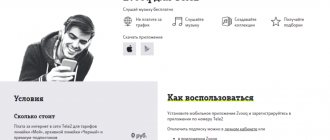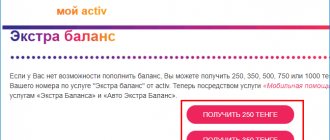MTS TV is one of the best services for watching movies, TV series and TV shows. The advantages of the application include excellent design, a pleasant interface, a large assortment - both among films and across channels - and not the most expensive subscriptions. You can download MTS TV for your Windows computer or laptop. Although the application is made for mobile devices, you can bypass the limitation. Thanks to this, you can use the service under your account from any device.
Application Features
Favorite channels are always with you
Science fiction writers of past centuries in their books described small palm-sized devices through which people watched the news. A little later, such gadgets migrated to films. And now they have gone beyond science fiction and become reality. Moreover, many people refuse televisions, replacing them with a computer. There are no fewer people who prefer to watch their favorite programs through smartphones, tablets, and laptops. And there is an explanation for this. After all, you won’t miss your favorite channel, you’ll always be up to date with the news. And such devices take up less space than a huge TV screen, which is especially important when there is a lack of living space.
So it is enough that the device (no matter what size) has a screen and the appropriate program so that television is always with you. For example, now anyone can download MTS TV to a computer, smartphone or tablet. However, if you decide to run the program on a stationary device, you will also need an emulator. But even in this process there is nothing complicated, and we will describe how to launch the application on a PC a little later. Now we’ll tell you why this utility is good.
The software was created by MTS so that users can freely watch television channels from the screens of their gadgets. Moreover, viewing is carried out in real time. The utility itself appeared not so long ago, but quickly gained popularity among users. Already, over thirty thousand people use it. And this is explained not only by the fact that the application allows you to receive TV broadcasts on your device, but also by the huge functionality of the utility. Thus, the matter is not limited to the capabilities of the TV alone. Although, of course, you can switch programs here too.
So, here you can not only watch your favorite programs in real time. You can find those programs and films that interest you from the entire channel database. And the utility will show you where you can watch them. You can also add your favorite channels to favorites to make it more convenient to launch them without looking through the entire broadcast database.
If you open MTS TV on your PC or smartphone, you will see that all programs are divided into categories. You will see TV series, animation, films, etc. Moreover, each category has its own subcategory. For example, if you go to the Movies section, you will see that all films are filtered by genre. But that's not all. After all, there are often several films with the same name. Now you don’t have to guess whether this is the picture you want to see. Just click on the label and you will see the description, content, director, year of release, cast, and duration of the film.
May be interesting: Joom
In fact, in front of you is a small but very convenient telemanager. The database currently contains 130 channels from twenty-seven countries. Moreover, the genre diversity is amazing. There are news and entertainment channels, family and children's, popular science and sports channels. So any user of the utility will find entertainment to their liking here. And, of course, there is a program guide in the software, with the help of which you will find out when and what will be shown. At the same time, it is possible to set a “reminder” so as not to miss your favorite episode.
The utility also takes into account the capabilities of its users. Therefore, you can adjust the picture size, brightness, clarity, adjust the sound and make other standard settings for the video stream speed. This is especially true for owners of weak hardware or for those who are located in areas where the Internet connection is poor.
True, it cannot be said that MTS TV on PC is one continuous advantage. The utility also has a number of disadvantages that users should be aware of. For example, despite the fact that you can download and install the program for free, there are still a number of restrictions. Thus, registration and creation of a personal account is possible for everyone, but only those who pay money for it can view channels. True, the amount is not too large - only 8 rubles per day. However, if you are going to watch channels through a device (mobile or landline) for a whole month, then a significant amount can accumulate. But here you can decide for yourself whether you need such mobile television.
In addition, such prices are valid only on the territory of Russia, which means that if you decide to watch channels outside of Russia, the amount may increase significantly, since payment will be made taking into account the prices of foreign operators.
Another drawback is related to the function of adjusting the video stream speed. So, of course, you can configure lower indicators, which, as intended, can help on weak devices. But the main problem is that the application itself is quite heavy and cannot run on all weak gadgets without freezing. Therefore, the question arises about the feasibility of such an option.
Cable connection
How to connect a TV via a modem in this way? After all, such a connection is more practical and reliable. The signal supplied here is stronger and more stable. Only indoors there are a lot of wires, but they can be hidden somehow.
How to connect the modem to the TV in this situation? It is required to implement the following stages step by step:
- The router has rear LAN ports.
One end of it is plugged into an unoccupied port of the router. The second is to the Internet port of the TV.
3. Start both devices. On the TV remote control, press “Settings” (special button). In the general menu, stop at the “Network” item. A submenu opens. In it, select the wired network setting. Click "OK".
How to install MTS TV on a computer
If you decide to make a replacement television out of your device, then you can do this using the MTS TV program and an emulator. It is best to use BlueStacks for this purpose, which has proven itself well not only in working with gaming applications, but also with software of this kind.
May be interesting: Exchange zones Spaces.ru
All you need to do is download the utility, go to the directory where the download occurred, and click on the file. Next you will need to follow the installer's instructions. There is nothing complicated here and if you have already installed the software, you can easily cope with this stage.
Afterwards, you should open the software and select the download option through the Play Market. The TV manager you need is presented in Google Play, you just need to find it. To do this, use the line with the image of a magnifying glass. Enter the name of the required utility there and wait a bit until the search results appear in front of you. Next, click on “Install” and “Accept”, and soon the program shortcut will appear in the main window of the emulator.
You can use other emulators: Droid4X, Nox App Player.
Let's sum it up
If there is a need and desire to connect a modern TV set to the Internet, but there is no stationary wired or wireless network source available, you can connect the television equipment to the World Wide Web via a USB modem. Thanks to the simple recommendations provided in this article, even a person who has not previously encountered synchronization technology for modern devices will be able to figure out how to connect a modem to a TV.
In order to get good quality Internet on TV, you should choose a modem tariff plan with a good data transfer speed and purchase a router of decent power.
System requirements
The main requirement for launching this program is the presence of a stable Internet connection. Otherwise, the picture will noticeably slow down. In addition, we must remember that watching channels significantly burns traffic. Therefore, if you have a metered Internet, then you may also have problems.
Otherwise, there shouldn’t be any difficulties, especially if you decide to run MTS TV on a PC. In particular, you need a Windows OS higher than the seventh version, an installed emulator, and more than 100 MB of consolidated hard disk space to run the application.
Tariff plans
Table 1. List of packages available for subscription in 2021
| Rate | What does it include | Cost, rub/month |
| MTS TV free | Channels of the first and second multiplex | 0 |
| Online cinemas | MEGOGO, IVI, START, AMEDIATEKA, 61 TV channels, “Children” and “Entertainment” packages, mobile communications as a gift (connection under “Tariffishche” terms) | 790 |
| Super | 735 films, 70 TV series, 106 TV channels | 199 |
| Super + | 1844 films, 155 TV series, 151 TV channels | 299 |
| Promo TV | 735 films, 70 TV series, 49 TV channels | 199 |
| Ocean of discoveries | 5 TV channels from Discovery | 99 |
| Ultra-Hit | 2 TV channels in 4K quality | 200 |
| Sports | 4 sports channels | 59 |
| KHL | Broadcasts of hockey matches (2 TV channels) | 149 |
| Cinema Mood | 5 premium channels with new releases and cinema classics | 319 |
| Match Premier | Premium channel about Russian football | 299 |
| AMEDIATEKA | 251 films and 242 TV series from leading foreign studios | 600 |
| Childhood | More than 1000 foreign and domestic cartoons and TV series for children | 199 |
| IVI | 5080 films and 1936 TV series for the whole family | 199 |
| START | More than 500 Russian films and TV series | 299 |
| MEGOGO | More than 2000 films and 744 TV series for adults and children | 149 |
| For adults | 224 films of erotic content (18+) | 299 |
Similar apps
MegaFon TV. Another television manager, but from a different operator. Among the channels there are over 150. And this is 20 channels more than MTS TV. In addition, here you will find many new products. The developers quickly publish them. True, it is worth noting a number of disadvantages. Among them are difficulties during registration and the presence of paid content.
Mobile TV. Another utility of this kind, but from Beeline. The service has just appeared, it is, one might say, at its start, so it still has everything ahead, but the company promises that the eight channels that are present now will be increased so that users can find everything that interests them in this mobile application.
Options for connecting your TV to the World Wide Web
There are two common ways to connect a network to television equipment - wireless via Wi-Fi and a wired connection. Both methods require the user to have a good quality USB modem, preferably one that supports 4G technology, as well as a router that will be used to make the connection. As mentioned earlier, connecting the modem directly to the TV will not give the desired results. When purchasing a router, it is important to pay attention to its functional indicators; it must be able to interface with the modification of the modem that will operate when connecting to the network.
Connecting a modem via a Wi-Fi router
Before proceeding directly to the implementation of the connection, you need to find the instructions for the television receiver and look at its functional characteristics. The latest Smart TV devices are equipped with integrated wireless communication modules, however, some units do not have an internal unit. If the module is missing, you will also need to purchase a Wi-Fi adapter for the TV, which will allow you to connect to the Internet through the device. In this case, the TV must have the option to support wireless networks. Otherwise, nothing will work.