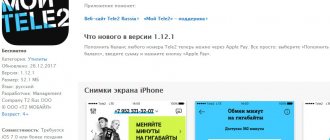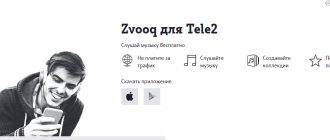What a smartphone can’t do! If only it would allow you to listen to new music without spending traffic or paying fees. But even the latest smartphone models cannot “pull off” this, but telecommunications models can. She released a special application “Zvooq” - a service for unlimited access to musical compositions for every taste. It is available to all subscribers of the operator. Does not require special skills for installation and does not consume the Internet package provided by the tariff plan. The Zvooq Tele2 application arouses genuine interest among subscribers, so it makes sense to take a closer look at it.
Musical: description and conditions
Zvooq, or Sound, is a Russian streaming service that gives Tele2 subscribers access to musical compositions and their playback online. Its use is possible only after installing the “Sound for Tele2” application and registering with it using your phone number. Distributed free of charge in the Google Play and AppStore stores. Installed on gadgets running OS Android 4.1 and higher, iOS 7.0 and higher.
The Zvooq application for Tele2 is:
- search for songs by artist, genre, etc.;
- unlimited playback of music tracks;
- creating collections, playlists and collections;
- unlimited access to the archive of compositions (stored on the website);
- receiving collections;
Important! The service can be used for free and for a fee. In the first case, the functionality of the application will be limited to the tools listed in the list, and you can only listen to music online. When choosing a paid subscription and offline.
Conditions for installing the Zvooq option by Tele2 subscribers
The Tele2 service for listening to music is available on all operator tariff plans, including archive packages. When subscribing, the subscriber can use the following functions of the Zvooq option:
- playback of music tracks in high quality;
- download songs (access to new releases where there is no Internet coverage);
- disable advertising when using the service.
Important! The Sound tariff service for Tele2 does not provide a free trial period for a premium subscription. Fees will be charged according to the terms and conditions.
What kind of service?
Zvooq is a wide road into the universe of music, where you can listen to songs comfortably online and offline. Tracks are grouped according to style trends, collections and specific artists. Compositions of optimal quality with high bitrate. If you download the program, the download function to your gadget will become available. You can rewind as much as you like, go to your favorite compositions, or linger on a particularly “bright” melody.
The program consists of the following tabs:
- Having opened the first page, you instantly find yourself in the main section, where many audio collections are presented. There are complete thoughtful playlists for the purpose of creating a working atmosphere, for a walk in nature, for romance or a party.
- The second section includes the latest news from the planet of music that appeared on the audio platform not so long ago. It should be noted that Zvooq for Tele2 is constantly updated with new songs of different genres, and in addition, complete collections of music artists.
- In the “Playlists” tab you can find interesting thematic songs in albums, well composed and suitable, for example, for some social event. A collection of songs from the Grammy or Oscar awards, the best works of the past year, traditional or electronic music - you can find everything your soul needs.
The key potential of the application can be described as follows:
- Select the album you like and tunes from a very large audio library, find new exciting artists.
- Choose a theme-based build that suits your mood at a certain time.
- Create your own unique collection, your own playlist with time-tested bestsellers and fresh releases.
- Download mp3 to your mobile gadget to listen to music offline.
- Your collections will always be available on the website com.
- You can listen to music without stopping it and without being limited in duration.
To evaluate all the privileges of this service, customers of the Tele2 operator need to download the Zvooq application, since the company provides users with free traffic. First of all, log in using your phone number. After registration, all you need to do is open your music library, which consists of more than 20 million different tracks.
There is a Premium Account feature that provides the following advantages:
- Listen to songs without an Internet connection;
- Forget about annoying advertising in the application;
- Get access to the ability to rewind tracks;
- Enjoy songs in the highest quality.
Premium subscription cost
The Internet fee when using the Zvooq service will be 0 rubles. This condition applies to the entire line of tariff packages “My Tele2”, “Black” and Premium class subscribers. Listening to songs will also cost 0 rubles.
Conditions for a paid subscription to Zvooq Tele2 when connecting to a tariff plan:
- “My Online+”, “My Online” and “My Conversation” will be 99 rubles/month;
- “My Tele2” will be 7.5 rubles/day.
Compatibility with different tariff plans and subscription fees
Many Tele2 subscribers sign up for a “Sound” subscription, knowing that it is free. The provider really does not charge subscription fees for the standard form of access to the portal, but not all Tele2 users have access to the Sound application with a free subscription. Subscribers of the “My Tele2” line and the “Black” category will need to pay for a mobile connection and use of the resource, even if they do not want to pay for music in the application.
The monthly fee for owners of individual tariffs and premium subscribers is 9.5 rubles/day. Special conditions are provided for users of other tariff groups. More details:
- Customers who have registered: “My Conversation”, “My Online”, “My Online+” will be able to use “Sound” from Tele2 for only 99 rubles/month.
- Users with the “My Tele2” tariff will pay 7.5 rubles per day daily.
Customers with other tariffs pay a standard subscription fee of 9.5 rubles per day or listen to songs via Tele2 in Zvooq for free.
How to listen to music on Zvooq: methods and instructions
The service's music library includes over 22 million popular melodies and licensed tracks. Tele2, by distributing the Sound mobile application, aims to ensure that its customers switch from pirated music to quality content. But you can listen to your favorite songs not only through the Zvooq application, but also directly from the zvuk.com website.
Access to the music library through the Zvooq mobile application for Tele2
Initially, the Zvooq Tele2 application needs to be downloaded and installed on your smartphone. The installation is standard, there should be no problems. After clicking the “Install” button, proceed as follows:
- click the “Accept” button - Zvooq requires you to allow access to account data, photos, etc. (you can’t bypass this point);
- get acquainted with the capabilities of Sound (you just need to scroll through the advertising pictures);
- pass identification (you can register in the application by e-mail, Tele2 number) by selecting the “I am a new user” button from the menu;
Important! To subscribers of the operator who have already registered in social networks. networks (Vk or Facebook), you can log in using your accounts.
- log in to your account.
After logging in, the Zvooq home page will appear on the smartphone screen. The application interface is surprisingly extremely simple, so it won’t be difficult to understand how to use the service. If you can’t find anything suitable from the proposed menu of Albums, Artists and Genres, you can search for your favorite tracks. The data entry field is located at the top of the screen (indicated by the “magnifying glass” icon).
Important! When you connect to a premium subscription, an additional “Download” button will appear in the list of tracks. Free use of Sound from Tele2 will allow you to play music by pressing the arrow and add it to the playlist by pressing the heart.
How to use the site zvuk.com
If you do not want to install the Sound application, Tele 2 subscribers can use the official website. Access to the full functionality of the service can only be obtained by registering with it. The procedure will be as follows:
- follow the link com;
- In the upper right corner of the page, click “Login”;
- register using Tele 2 number or e-mail (you can log out via Vk or Facebook).
The virtual service interface is identical to the mobile one. But the site has one advantage - you can listen to music without logging into your account. Only in this case, the tracks cannot be mixed, put into playlists, downloaded, etc. Regular users can only play songs, search and queue them.
Zvooq for Tele2: what is it
The Zvooq application from Tele2 is a subscription service developed by the company itself. It was created on the principle of its older brother, popular abroad, Spotify. A large library of audio files is stored inside the program. They are grouped by genre, artist and album. The collection is truly extensive: from timeless classical works and original folk songs to modern electronic beats and fiery dance hits.
The user can create their own playlists or listen to existing ones that match their mood or activity. You can also add your favorite songs to the cache and listen to them when you are not connected to the Internet. Speaking about the advantages of this entertainment offer, it should be noted:
- convenient and understandable algorithm for managing music selections, the ability to group content at the subscriber’s discretion;
- expanded functionality when listening to videos, rewinding is available;
- high quality of the proposed compositions;
- low price for the service.
How to disable Zvooq premium subscription?
Important! Deleting the application does not disable the subscription! It is tied to the Tele2 phone number, and therefore even after uninstalling Sound, a subscription fee will be charged.
Those subscribers who want to know how to quickly disable their Zvooq premium subscription from Tele2 should use:
- USSD request *626*0# and make a call;
- Personal account of a Tele2 subscriber. Pre-registration is required on the operator’s website;
- The "Profile" section of the Sound application. Here select “Disable subscription”;
- The “Subscription Management” section on old.zvooq.com.
Either method disables the subscription instantly. If you are still charged, you will need to contact customer service.
Analogues of other operators
| Operator | Music service | Subscription fee | Where can I download | |
| Megaphone | Yandex. Music | Trial period | Paid period | AndroidIphone |
| 30 days | 169 rub./month. | |||
| MTS | MTS Music | 30 days | 150 rub./month. | AndroidIphone |
| Beeline | Beeline music | 15 days | 300 rub./month. | AndroidIphone |
| Tele 2 | Zvooq | 30 days | 150 rub./month. | AndroidIphone |
Service; Sound; from Tele2
Each subscriber can connect. To do this, just download the appropriate application from the Google Play Market or App Store, then enter your Tele2 number and confirm it using the confirmation code received via SMS. Description
Use the service
A premium subscription allows you to save music audio recordings to your phone and listen to them even without the Internet. The quality of the compositions also increases significantly, making listening even more comfortable.
If everything is done correctly and the Tele2 number is specified, the system will show instructions for linking the operator’s subscription to the application.
How to install the service
In order to start using the music service, you need to download the Zvooq application and be a Tele2 subscriber. After installation, you will need to register - just enter your phone number in the appropriate field, click on the icon indicating sending a confirmation request, and wait for an SMS with a verification code to arrive. This password must be entered in the next field, then confirm the operation. It is important to check the box next to the resolution indicating that you have read and agreed to the terms of service. The application is now ready to use:
- listening to music;
- rewinding songs;
- creating your own playlists;
- automatic selection based on preferences;
- saving tracks for offline listening.
All that remains is to subscribe to start listening to your favorite music on Zvooq.
Installing the application
To install the application, you need to open the store for iOS or Android and use the search bar to find “Sound”.
After downloading, the subscriber is taken to the main page of the service.
You must create an account and log into the application. To do this, you need to click “Login” (this button appears when you try to play any song or perform another action), and then select authorization by phone number.
Next, the subscriber can use the available free features or purchase a premium subscription. If he plans to listen to music through “Sound” constantly, it is better to choose the second option.
When using the application for free, advertising sounds very often, and you can only listen to songs intermittently. It is impossible to select and play a song yourself.
“Sound” is a music service that allows you to listen to music on your phone through applications for Android and iOS. Installation of programs and use are free, but the user will be disturbed by a large number of advertisements, and his options will be limited. To access all features of the application, you need to purchase a premium subscription. Tele2 subscribers receive a special offer - they can connect to their tariff plan, and it will cost much less than paying for a subscription to the music service itself.
“Gudok” on Tele2: all information about the service
Tele2 Dating: detailed description of the service
Tele2 “On Trust” service: detailed review
Premium tariff plan on Tele2: detailed description