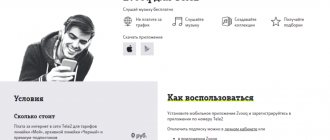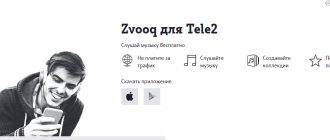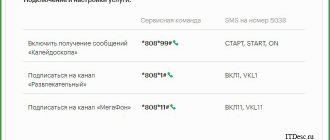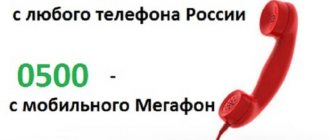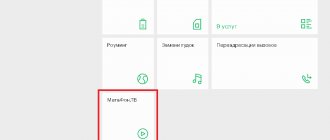Many users often find themselves in situations involving unexpected loss of funds due to paid subscriptions of mobile operators. Operators not only hook subscribers up for such subscriptions without their direct will, but also actively cooperate with Internet services that connect such subscriptions to the user with one random click. Disabling such a subscription often turns into an exciting epic, where the operator, by hook or by crook, prevents the deactivation of a previously imposed paid service. Below we will discuss how to unsubscribe from the Zvooq service in Tele2, Beeline, MTS, Megafon - a paid subscription actively promoted by many mobile operators.
Canceling a Zvooq subscription from different operators
On the official Zvooq website it is not so easy to find a way to disable the subscription for your operator, and some of them do not work at all (as is the case with Megafon). The instructions on the site suggest using the application, which we will discuss below.
If you do not have the opportunity to disable the subscription through the application, then you can unsubscribe from the services for free using USSD commands from the table.
| Operator | USSD command |
| MTS | *152*22# |
| Megafon Russia | *583*2# |
| Beeline Russia | *110*09# |
| Tele2 Russia | *144# (alternative option: *237*0# - to disable a subscription with daily payment; *238*0# - for monthly payment; *626*0#.) |
| Kyivstar | *301*3# |
| Tele2 Kazakhstan | *201*0# |
| Velcom | *161*2# |
| Beeline Kazakhstan | *262*0# |
The presence of alternative options for some operators is due to the fact that official methods may not be fully relevant, as happened, for example, with Megafon’s service cancellation mechanism. The Zvooq website recommends sending a message to the number that is responsible for managing the mobile subscription service for this operator, but nowhere does it say that to disable Zvooq you need to specify a special service code and the subscriber simply does not know where to get it.
If the code above did not help you unsubscribe from Zvooq, then try finding a subscription in your personal account on your operator’s website or application. You can also try contacting technical support. Unfortunately, not all operators are able to cancel a subscription, so you should not take your anger out on the employees of the subscriber support call center.
Service cost
The fee for connection and use of the function differs among different cellular operators. Thus, Beeline subscribers can use the service for 7.5 rubles per day. In addition, users can enable the #Everything is Possible option and use the Sound program for free. For the line of tariffs “All in one 2, 3, 4, 5” and “Everything is mine 2, 3, 4 absolutely everything is mine, for a tablet, for a computer, 1800 + roaming” the option is provided free of charge, for other tariffs you will have to pay 4 rubles. /day. Connection is free.
Canceling a Zvooq subscription on Android
Many users try to disable the subscription or its automatic renewal by deleting the application, but this does not help and the funds continue to be debited from the account.
Attention: deleting an application or account does not cancel your subscription.
There is a simple and quick way to disable your subscription through Google Play:
- Launch Play Store.
- In the app search, type Zvooq and go to the app page.
- Click on the appropriate key.
You can also open the “Subscriptions” item in the Play.Market menu, find Zvooq in the list of applications and cancel there.
Please note that upon subsequent renewal of your subscription, automatic payment will be activated again and will be debited until you cancel again. If the service has already been paid for, then it is impossible to make a refund.
Sberbank digital ecosystem
Sberbank also owns shares in the Internet holding Rambler and Mail.ru Group and, together with Mail.ru Group, created a holding for the joint promotion of offline-2-online services (it includes Delivery Club, Citymobil and other projects). In addition, Sberbank acquired the Rabota.ru service, the telemedicine clinic Docdoc and the logistics aggregator Shiptor.
- Fujitsu PRIMEFLEX solutions for Microsoft Azure Stack HCI. Want to test your apps for cloud compatibility? Sign up for a remote test drive at our demo center!
Igor Korolev
Share Short link
How to Cancel Paid Zvooq Subscription on iPhone
Canceling a subscription purchased in the App Store from an iPhone is done as follows.
- Go to settings.
- Open *Username*.
- Item “iTunes Store and App Store”.
- "View Apple ID."
- Open Subscriptions.
- Select the Zvooq service.
- Here you have access to options for managing your subscription—options for changing it, as well as a disabling function.
If you cancel auto-renewal, the service will be disabled at the end of the period that you have already paid for.
Analyst's opinion
Finance analyst Leonid Deltsyn estimates Zvooq.ru at 300 million rubles. He notes that the pandemic has had a positive impact on interest in streaming services. Since February 2021, the stock price of the streaming service Spotify began to rise and reached $241 per share, more than double what it was a year ago.
At the same time, the market for streaming services in Russia will be divided between portals, Delitsyn believes. Now the largest players in this market are Yandex, Vkontakte and YouTube, in addition, Spotify recently entered the Russian market. In such conditions, it was lucky for Zvooq.ru to sell to Sberbank.
Canceling a subscription on the official Zvooq website
To disable a subscription purchased on the site, you must follow the following link (the site is only accessible from a PC).
- Log in to the account from which the money is debited.
- In the upper right corner (in the header), click on the profile icon and go to its page.
- In your profile, select "Manage Subscription".
- In the menu that opens, you can cancel your subscription or link another bank card to your account.
Another way to disable a subscription is to contact the “Your questions” topic in the official VKontakte service group. To request cancellation, simply write your phone number and ask to unsubscribe.
Thus, a premium subscription to Zvooq can be canceled quite simply, but the application administration seems to be trying to confuse the user and does not provide clear instructions on this action. It is also not entirely clear why the official website of the service can only be accessed from a PC, although the application itself is for smartphones. We hope you found the article useful.
Musical: description and conditions
Zvooq, or Sound, is a Russian streaming service that gives Tele2 subscribers access to musical compositions and their playback online. Its use is possible only after installing the “Sound for Tele2” application and registering with it using your phone number. Distributed free of charge in the Google Play and AppStore stores. Installed on gadgets running OS Android 4.1 and higher, iOS 7.0 and higher.
The Zvooq application for Tele2 is:
- search for songs by artist, genre, etc.;
- unlimited playback of music tracks;
- creating collections, playlists and collections;
- unlimited access to the archive of compositions (stored on the website);
- receiving collections;
Important! The service can be used for free and for a fee. In the first case, the functionality of the application will be limited to the tools listed in the list, and you can only listen to music online. When choosing a paid subscription and offline.
Conditions for installing the Zvooq option by Tele2 subscribers
The Tele2 service for listening to music is available on all operator tariff plans, including archive packages. When subscribing, the subscriber can use the following functions of the Zvooq option:
- playback of music tracks in high quality;
- download songs (access to new releases where there is no Internet coverage);
- disable advertising when using the service.
Important! The Sound tariff service for Tele2 does not provide a free trial period for a premium subscription. Fees will be charged according to the terms and conditions.
Connection
To enable a feature and then use it, a person must meet specific requirements and have the following available:
- Mobile with a card from this operator;
- Installed application;
- You are logging in from the resource of the owner of the described music option.
Many people connect to the service through a special option “Zvooq-service”. When choosing this method, the user must perform the following steps:
- The smartphone music application is downloaded from the portal corresponding to the operating system.
- Enter your mobile number.
- Click on a special built-in icon that directs you to testing.
- The code is written in a special field with the application.
After completing all the steps, an SMS will be sent to your phone, which will contain information regarding the inclusion of a subscription and the optimal conditions for permission to the selected resource.
What is the price?
From the fall of 2021, for owners of all tariff packages without exception, with the exception of the “My”, “Black”, “Very Black”, “Blackest”, “Super Black”, “Black Online”, “Infinitely Black” packages, and also “Moscow Says”, the Internet flow within the network, according to the provided access to the Zvooq program for Tele2, is paid according to the parameters of the existing tariff. For clients, the Zvooq service is not paid throughout the Russian Federation, with the exception of Norilsk and the Krasnoyarsk Territory.
Attention! Outside the home network area, the service is not provided, no matter what tariff is connected. We recommend using Wi-Fi.
In the process of providing options, various methods are used to encourage users to connect to a premium subscription, such as: redirect, teaser and banner.
The price for a premium account is 7.5 rubles/day, there is no additional charge for traffic. When this function is enabled, the operator gives the client a special promotional period during which there is no need to pay. It is given once and lasts 30 days. But still, within such a period of time, you can fully get acquainted with the potential of the provided music server and clearly make a choice whether the application will be useful to you in the future or not.
Note! If you connect to premium via *626# request, the promo period will only last 7 days.
Summing up
This type of application is easy to use
For a modern person who strives to make his life easier, this is important. Using the premium option, you can listen to music, save playlists on zvooq.com and ensure a comfortable pastime
Tele2 cellular users always have access to additional entertainment services. Weather forecast, horoscope, news, zvoog application, TV viewing - this is by no means a complete list of paid subscriptions from the operator. Services once connected and then forgotten by the subscriber will cause a constant decrease in the balance on the phone. To avoid the situation of uncontrolled withdrawal of money, fans of paid content should know how to disable subscriptions to tele2.
- Tweet
- Share
- +1
- VKontakte