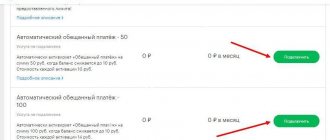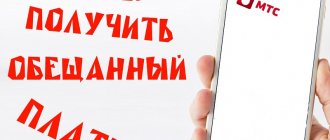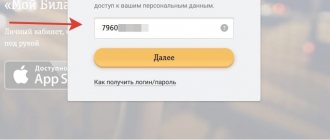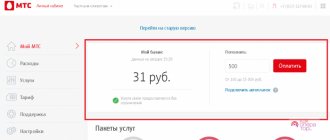Megafon company offers its customers a lot of useful options and mobile services. One of these functions is “Promised payment”. Through the service, subscribers can order money onto their account on credit and continue full-fledged communication. The option can be activated on any Megafon tariff plan, but on some it starts working automatically. It must be said that not all subscribers are happy about this, and often users of such tariffs think about how to remove the credit service. In today's review we will describe all the possible ways to disable the “Promised payment” on Megafon.
How to take the promised payment on Megafon
The operator Megafon provides it on a paid basis. In this case, 5-20 rubles are charged for amounts of 50-300 rubles. Taking a payment is simple: you can do this
- Send ussd request *106# and press call. In response, you will receive the available amount and terms of use of the payment. The subscriber can send a request for a specific amount in response.
- SMS message to number 0006. If you send an empty SMS, it is considered that the subscriber asked for the minimum amount. Otherwise, you need to indicate the amount in the message.
- Using ivr you can activate the service by calling 0006.
Attention! A fee is charged for each promised payment and is withdrawn from the subscriber’s account when the service is activated.
A nice plus: the service is also available in roaming, so you will not be left without communication with your family and friends.
Disconnection methods
How to disable “Promised payment” in Megafon using the USSD command?
To turn off the service using a system request, dial the digital combination *138*2# on your cell phone and press the “Call” button.
You can also turn off the service by sending the system command *106#.
Disable via SMS
Type the word “Stop” in the text field for messages and send an SMS to the short number 0006.
Deactivation by calling the operator
There are two numbers by calling which you can order deactivation of the service. In the first case, you can call the service number of the function itself - 0006. In the second, make a call to the technical support number - 0500.
How to disable it on Megafon through your Personal Account?
For users registered in the system, you can disable the service in your Personal Account. To do this, log in to your page, go to the “My Options” section and cancel the service you do not need.
Disabling the function by personally contacting the Megafon office center
You can also disable the service at the nearest mobile operator office. However, when going to a mobile salon, do not forget to take your passport with you.
How to disable a promised payment on Megafon
The service is deactivated automatically: after 24 hours for an amount of 50 rubles, and after 3 days for amounts of 100 and 300 rubles.
When connecting to the service, take into account its conditions - the presence of a commission of 5, 10 and 20 rubles, respectively. There are no subscription fees for using the promised payment. At the same time, you cannot use the funds received to pay for the services of third-party companies, purchases and other mobile commerce purposes. Automatic shutdown is carried out taking into account the terms and tariffs specified for a specific region - check the conditions on the official Megafon website. The promised payment ceases to be valid when the balance is replenished with an amount equal to or greater than the amount of the payment taken.
How much can you get?
The loan amount depends on the client’s status.
For subscribers who do not have unlimited Internet connected, the conditions are as follows:
The account can be topped up with specific amounts: 50, 150, 300 rubles. The connection fee is 5, 10, 15 rubles. respectively. The service can be activated when a balance of 10 rubles is reached. Automatic promised payment is valid for amounts of 150 and 300 rubles.
The connection amount depends on the account status. If the subscriber’s account has up to – 40 rubles. he can take 50 rubles. trust loan, with a balance of up to – 100 rubles. The loan amount is 150 rubles, if the account balance is up to -250 rubles, you can borrow 300 rubles. If the client has been served by the operator for more than 2 months, he can receive a loan in the amount of 150 or 300 rubles. for a period of 3 days.
Additionally, the amount of the loan is affected by how long the client uses Megafon. If he has been using Megafon services for 1-2 months, and he has already topped up his balance 3 times or more, the amount will be 50 rubles, which must be repaid in 2 days.
For clients with an unlimited Internet connection, a loan is available in amounts from 100 to 1300 rubles. for a period of 3 days.
For subscribers who spend more than 3 thousand rubles on communication services. per month (VIP clients), the maximum amount provided is 1300 rubles, but they can repay the debt in 7 days.
If, when connecting to the service, the client’s balance is negative, mobile payment and transfer services become unavailable to him.
How to connect a promised payment on Megafon
To connect the promised payment, you need to comply with the conditions set by the cellular operator. Megafon specifies the following requirements:
- for some tariffs - use of the number during the previous month with an accrual of more than zero rubles (payment up to 300 rubles is available),
- for most tariffs – use of the number for a period of 2-3 months, and total charges from 0 to 400 rubles. (you can take 50 rubles),
- when used for more than 3 months, and the amount of accruals is more than 400 rubles. the amount increases to 100 rubles,
- for number owners who have been using the number for more than 6 months, and non-zero charges - up to 300 rubles.
You can connect a payment as standard - via a ussd request *106# and a call, as well as an SMS or a call to number 0006.
Automatic promised payment Megafon
For a number of regions, Megafon provides the promised payment service in automatic mode. The amount can be positive - for example, +10 rubles or less. For most regions, it is enough to send an SMS of any content, excluding the words STOP, STOP to the number 000600. There are also restrictions: if you activate the service yourself, through any self-service system, the number of such payments per month should not exceed five units.
The conditions for crediting the “promised” money to the balance automatically (commission amount, terms - they can be up to 7 days), as well as speed dial numbers vary from region to region, so be sure to check them on the official Megafon website in your city.
Advice to Sravni.ru: Be careful when making the promised payment! So, with an amount of 1300 rubles. the commission can be 104 rubles. And for VIP clients, for example, who have subscribed to certain service packages (such as unlimited Internet), the promised payment is absolutely free.
Checking service status
You can check the service status in several ways:
- dial the USSD command, that is, the number combination *106# and press the “Call” button;
- call your mobile operator - MegaFon's 24-hour hotline;
- check through the “Personal Account” in the mobile application or on the official MegaFon website;
- go to any nearest mobile operator office with your passport.
Many people do not check the status of the service, but simply dial the command that provides the “Promised Payment”. If money has not been credited to the balance or the service has generated an error, it means that the option is not connected and it is simply not available (for example, due to the fact that the subscriber has been a user of this operator for less than three months or has never topped up the account), or during connection there were any mistakes were made.
How to disable a promised payment on Megafon
Megafon has an interesting service “Promised payment”. It can come in handy when there is no money on your balance. Way to disable it:
- You can disable it by entering the USSD code. To do this, dial *138*2# on your mobile phone and press the button to call.
It automatically turns off after a while. You can carry out such an operation if you are in any region of the country. As soon as the operator receives this request, the setting will be automatically disabled. When your balance is in a positive status, it can be used as many times as necessary, that is, if you refuse it, you can immediately order it again. The more time you have been using the operator, the more money you can borrow. - It is possible to contact the operator at 0505 and ask him to disable the service on your number. The option will take a little longer than the others, since you still need to get through.
But this option is good because you can find out additional information.
Another method is to turn it off in any of the salons. A specialist will help you carry out this operation quickly. You can find out where such salons are located using the information on the official website. Consultants in the salon will be able to connect it to you and correct it.
- The official website offers a Service Guide with which you can carry out these operations, turning this setting on and off.
You will have to log into the site using your account or simply by entering your mobile number and this password in a special line. To open the site, you need to go to sg.megafon.ru, and then go through authorization. Any subscriber can quickly and easily change the settings of their tariff. It is worth knowing that authorization takes place using your mobile phone number and a password that you will be given during it. You can get this password if you contact the Megafon customer service. To manage the service, after authorization you need to go to the payments section.
All these methods are worth knowing because sometimes it happens that you accidentally or mistakenly enabled this option or simply no longer need it, and it will only bother you.
Commands are needed for convenient, easy management of a personal account of Megafon services. We will present the most detailed list of commands and tell you why they are needed.
How to receive a Beeline trust payment?
In order to receive a trust payment on Beeline, just send a short request *141# “call”. After this, the borrowed money and an SMS notification about its crediting will be sent to your account. You can take the promised payment again only after writing off the previously borrowed funds from the subscriber’s account.
You can connect a trust payment only to an unblocked number with a zero or positive balance: how to check your Beeline balance.
Any subscriber can set a ban on connecting to the service by submitting a passport to the Beeline office. If you have set a ban on receiving a Beeline trust payment, you can also remove it only in person at the company’s office by presenting your passport.
What should you do if you run out of money in your account, there is no place to top up your phone number due to circumstances, and you need to call urgently? There is an exit! You can top up your account from Beeline.
How to get a Beeline “Trust Payment” (formerly called “Promised Payment”)?
You need to dial the combination - *141#
Amount of “Trust payment”
If your expenses for cellular communications over the last 3 months were more than 3,000 rubles per month, the amount of the “Trust payment” will be 300 rubles. At the same time, the balance on your account should be in the range from 0 to 90 rubles. For communication expenses from 1500 to 3000 rubles per month, the “Trust payment” will be 150 rubles. The balance on your account should be from 0 to 60 rubles. For communication expenses from 1000 to 1500 rubles per month, the “Trust payment” will be 70 rubles. The balance on your account should be from 0 to 60 rubles. If you spend from 100 to 1000 rubles per month on communications, the amount of the “Trust payment” will be 50 rubles, while the balance on your account should be from 0 to 60 rubles. If you spend less than 100 rubles per month, 30 rubles can be credited to your account, and you can order a service if your account balance is from 0 to 30 rubles.
How to find out your Beeline Trust Payment amount?
You need to dial the combination - *141*7#
Validity period of the accrued amount
3 days, after which the amount of the “Trust payment” will be debited from your account automatically.
While roaming
If you are in international roaming and ordered a service from there, you will be credited with an increased “Trust Payment”, which will be valid for 7 days. If your communication expenses are from 450 to 1000 rubles, you will be credited 100 rubles. If your communication expenses are from 1000 to 1500 rubles, you will be credited 150 rubles. If your communication expenses are from 1,500 to 3,000 rubles, you will be credited 300 rubles. If communication expenses are from 3,000 rubles per month, we will credit you with a “Trust payment” of 300 rubles.
How much does the Trust Payment cost?
The fee for each “Trust Payment” is 15 rubles including VAT and is written off upon expiration of the “Trust Payment”. You can set a ban on receiving trust payments from your phone by dialing the command: *141*0#. You can only lift the ban on receiving a “Trust Payment” at service and sales offices or at the Beeline Customer Support Center, upon presentation of your passport.
Did you know that you can also talk on a mobile phone on credit? Very simple! You can take a trust payment to MTS, and you will not depend on the balance on your mobile phone account. What is a trust payment? Your balance on your phone is close to zero, and there is an important call ahead? The mobile operator gives you a certain amount as an advance so that your connection with the world is not interrupted.
You can take a trust payment by activating the “Promised payment” option at once or by activating it, which will allow you to continue communicating on your mobile phone even with a negative balance.
Commands for account management
Individual account – subscriber’s personal wallet. Only he should have access. The ability to manage, change different functions - important settings, protection from unfriendly acquaintances, scammers. The company has many options, bonuses, and discounts that you can save up and spend whenever possible.
It is possible to control expenses for the month, set the desired limit, limit it, under the circumstances.
You can easily perform these functions if you know how to use a small set of keys.
There are circumstances that do not allow you to send any request, dial 0501 plus the call button on your phone. The telecom operator will tell you how to use it correctly:
- *100# – the service allows you to check your current balance;
- *550# – the message will not only send you a balance, but also a notification about the remaining available funds and the real limit;
- *105*2300# – order full account details;
- *105*5# – shows bonus points, you will learn how to spend;
- *558# – shows credit for time, messages, traffic.
- *115# – sends data on bonuses;
- *512# – provides the last five account printouts;
- *105*1*4# – the subscriber sees the history of the last five payments;
- *669# – option showing spent limits for the month.
If it is difficult to understand the commands, you can use the services of a mobile operator by calling the hotline. It is possible to come to any communication salon, where polite employees will pay enough attention and explain the subtleties. It will be quite easy to figure it out and understand.
Requests for management of tariff plans and services
Those who like to change the terms of communication simply must know the set of tools and amenities for use. Thanks to them, you will be aware of your services and will not forget which ones you connected and which ones you disabled.
To change any Megafon tariff plan or connect to some new service, you don’t have to go to the salon. You can do this yourself using a set of messages:
- *105*503# – find out what connected services are available.
- *105# – connect, disconnect services, full control in your personal account.
- *105*00# – take the password to enter the personal interface.
- *105*1*2# – find out about the telephone tariff.
- *505*0*3273# – disable services that are not needed.
- *505# – check paid subscriptions.
- *105*3# – affordable tariff.
Commands with zero balance
Balance management is an interesting thing, it saves you in unforeseen circumstances. Any payment amount can be used in advance, provided as a loan. Using requests, subscribers help friends and relatives top up their account if they want to give a gift.
The following queries will help you borrow money, send a message about a call, and much more:
- *143*mobile number# – top up your balance using someone else’s phone;
- *144*mobile number# – message to a friend to call the subscriber;
- *550*1# – issue a trust payment;
- *106# – “promised payment” replenishes the balance by a certain amount;
What is a “Trust payment”
“Trust payment” or “Credit of trust” is an opportunity to borrow money from Beeline. This is a paid service, for the use of which you will be charged from 15 to 130 rubles, depending on the loan amount. The specific figure is calculated by Beeline based on average expenses for the last 3 months.
This option has 2 varieties: one-time and auto:
- The one-time option starts working only after the subscriber sends a request to receive a Beeline “Trust Payment”. The money, together with the payment for use, is written off at the end of the service period, that is, after 3 days. You can independently disable Beeline “Trust Payment” ahead of schedule only if you pay the bill before the expiration of 3 days. The service will be terminated, but if necessary, the request is re-entered and the client receives money.
- “Auto-trust payment” is a long-term option that is activated once and is valid constantly. When the subscriber’s account reaches a critically low level of 30 or 15 rubles, the service works independently, replenishing the balance for a short period, and then withdrawing money, including the loan fee. Using this option is not convenient for everyone, since it is difficult for most Beeline clients to keep track of their account status and the need to replenish the balance.
Additional commands
The network operator promises customers not only universal options. Thanks to it, you are aware of the latest events, know how to use roaming, block, allow calls from ill-wishers, and set up automatic replenishment of money.
Using a mobile phone, you can use many other requests:
- *133*amount*phone number# – send money to a friend’s phone;
- *123# – nearby Megafon communication shops;
- *105*6# – find out what options are available;
- *205# – determine your native phone number;
- *150*2021# – block the number from scammers and unwanted subscribers;
- *629# – the mobile operator at the other end of the handset will prompt you;
- *161*4# – list of world news;
- *160# – way to change language;
- *925# – connection to the main one for additional traffic;
- *507# – shows whether the device works with 4G;
- *903# – send an unwanted number to the blacklist for any period;
- *140# – ability to use a navigator
- *645*4# – Megafon Mail;
- *707# – activation of the melody, replacing the beep;
- *525*6# – dial, use unlimited dating;
- *730# – alarm clock with melodies;
- *566*44# – the client can find out where a loved one is without making a call using the “Radar” option;
- *505*0*192# – disable the same service;
- *105*1250# – change language;
- *601# – find out if roaming is enabled, disable it.
The operator improves the system using the latest technology. You can choose and change the means of communication yourself. Your personal account is available not only on a PC, but also on a mobile device. Replenishing your balance is no longer as difficult as it used to be. It is possible to top up by any amount via SMS, even by 1 ruble.
Customers complain about pop-up ads. To remove it, you need to send a message to number 0500 with a request for a call or use the services of your personal account.
It’s difficult to remember all the commands, but there are basic ones for daily use. It is recommended to write them down in a notebook so as not to forget. The full list is on the megaphone website, innovations are constantly being updated. You can use brochures from the communication salon and ask the salon employee to tell you more.
How to disable the subscription to “Promised payment” on Megafon
from the Megafon operator allows you to top up your SIM card account by 50-300 rubles if the balance is close to zero or has a negative value. In other words, a subscription opens up the opportunity to borrow money from Megafon to pay for communications.
Within three days, the “Promised payment” is automatically debited from the SIM card. During this period of time, the subscriber needs to top up the account by any available method. The provision of “credit” can be carried out not only in the home region, but also in roaming.
The subscriber can also configure the “Automatic promised payment” option. After its activation, the balance will be replenished by 300 rubles. without user participation, if 10 rubles remain on the balance.
Necessary conditions for disabling Trust Payment on Beeline
Trust payment can be made either on demand or automatically.
In the first case, a person must independently request a loan as soon as his balance goes into minus. The amount that will be sent to your phone depends on various factors. As a rule, it ranges from 15 rubles to 250 rubles. Important! The client must inspire confidence in order for Beeline to issue a loan. That is why he is obliged to use the operator’s services for at least two months.
The loan will need to be repaid within 3 days of receipt. As soon as this period passes, this amount will be withdrawn from the balance, and the service itself will be disabled. But, if a person has activated an automatic payment, then he will have to personally refuse it.
Almost nothing is required to cancel this service. A person only needs to choose any of the available methods and then perform a series of simple steps. If you want to ban a function so that you cannot use it, then you will need to confirm your identity and provide personal data. As a rule, turning off the option is not difficult, and for convenience you can follow the instructions.
Terms of use of the service
Payment execution is available if the remaining balance limit is not exceeded. The activation conditions are as follows:
- replenishment for 50 rubles. available with a balance of up to - 40 rubles;
- 100 rub. — up to -70 rub.;
- 300 rub. — up to -250 rub.
The option is not available if connected (it must be disabled). Also, if your SIM card has a negative balance with an activated payment, you cannot use the “Mobile payments” and “Mobile transfer” options.
The trust quota for providing funds within the service depends on the period of use of the operator’s SIM card:
- amount of 50 rubles. provided to subscribers who have been using the network for 1-3 months and have topped up their balance more than 2 times; for those who have been in the operator’s network for 3-6 months, the conditional limit is 0-400 rubles. replenishments on average over the last 3 months.
- payments for 100 rubles. and 300 rub. can be taken by customers who have been using Megafon for 3-6 months and have topped up their account over the last 3 months with an amount of over 400 rubles. (average).
Description of service
The service represents a confidential loan from the company to its customers. It is provided in two options: one-time connection or regular account replenishment in case of a critical balance. Often the Promised Payment is called a “Trust Payment”.
This service has a number of advantages:
- The subscriber can make a call even if he has no funds on his balance.
- You can use the service around the clock, anywhere, even while roaming.
- Just plug and unplug.
The option is paid, the fee for use is debited before connecting the service.
How to connect?
The service can be activated in four ways:
- On the offsite (mtc.ru) log in to your Personal Account. In the “Payments” section, set the required amount.
- Send a message with the top-up amount (100, 300) to service 0006. To activate an automatic transfer of 300 rubles. Send the text “AVTO” or in Russian “AUTO” to the same number.
- Call service 0006 and activate through the voice menu.
- Use the USSD command *106#, *1006# (optional).
Attention! In roaming, only *106# request is valid.
Disabling Promised Payment on Megafon
In some situations, when there is no terminal or access to a mobile bank nearby, and the phone balance is close to zero, the services of a cellular operator come to the rescue, replenishing the account independently. In some cases, you need to know how to disable the promised payment service on Megafon, since each replenishment will bring additional costs for the owner of the mobile phone.
Promised and trust payments - the main difference
Automatic account replenishment is actively used in large cities of Moscow, St. Petersburg, Rostov-on-Don and others. The value of such options lies in the fact that for three days after the account is reset, the Megafon client is promised to continue using communication services without replenishing himself.
Payment is made in advance even if the tariff provides for postpayment.
Daily use involves a charge of 20 rubles. The credit of trust cannot be higher than 300 rubles, and the promised payment is established by the subscriber himself at the time of connection.
Important! When a subscriber violates any article of the agreement on the use of cellular communications, the options in question are not connected to him.
A trust payment is usually used by individuals and can be set at zero, while a promised payment automatically replenishes the account after it is reduced to 10 rubles.
However, when connecting programs for crediting funds to your phone balance from bank accounts, there is a need to cancel the promised or trust payment on Megafon.