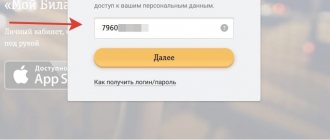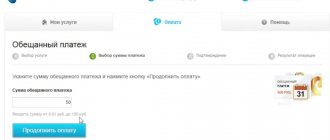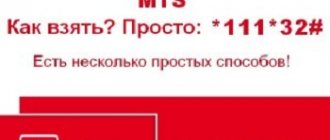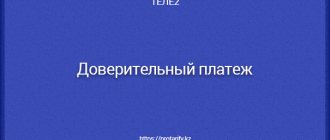Today, any mobile operator has at least one service that allows subscribers to stay connected even with a zero or even negative balance. In the case of Tele2, this is the “Promised payment” option.
Anyone can connect it and receive borrowed funds if they meet the requirements. In a few days you will need to top up your balance to repay the debt.
We offer a detailed analysis of this service, its terms and benefits, as well as instructions for connecting in different ways.
Description of service
The main advantage of a promised payment is that you can borrow some money when your account runs out of funds. This allows you to stay online to make an important call or use another service.
Let's consider the main features of the option in question:
- Quick and convenient receipt of funds in a few minutes;
- You can apply for the “Promised Payment” at any time and in any region of Russia;
- The longer you use Tele2 services and steadily top up your account, the more funds you can receive as a loan;
- You can activate the option several times in a row, but the total amount should not exceed the maximum available limit.
Now let’s look at all the conditions under which you can activate the “Promised Payment”. Their list is as follows:
- Lack of the connected option “Connect from 14 years old”;
- The SIM card balance must be at least -30 rubles;
- The service fee is paid separately and is not included in the amount of the debt. It is written off along with the debt itself upon expiration;
- You must use the SIM card for at least 29 days before applying for debt;
- You must spend a certain amount on mobile services per month to gain access to the option.
For how many days is the Promised Payment on Tele 2 given and its cost?
First of all, you need to keep in mind that the more money per month you spend on communication services, the higher the credit will be available to you in Tele2. For example, if you spent at least fifty rubles over the past month, then you can request the first loan for the promised Tele2 payment for an amount of fifty rubles or more.
To find out exactly what loan amount is available to you, dial *122# and an SMS message with a detailed answer will be sent to your number.
By the way, for using “Promise” you will be charged a certain commission in accordance with the loan amount. Here is a general diagram from which you can find out the period and price for using the service in each specific case:
- 300 rubles will be credited to your account for seven days. The commission will be 30 rubles.
- 200 rubles will be available to you within five days. The payment for this will be 20 rubles.
- You can spend 100 rubles in three days. The commission for them will be 10 rubles.
- 50 rubles will also be available for three days. The payment for their use will be 5 rubles.
Do not forget to deposit into your phone account in a timely manner the amount necessary both to pay the commission and to repay the loan. And if you want to find out what options are associated with your number, read another article on our website about how to find out Tele2 subscriptions.
How much does the service cost?
The cost of the service depends on the amount taken as the promised payment. It is recommended that you familiarize yourself with the following list:
Subscriber experience of 29 days:
- Spending for the last month from 50 rubles;
- The amount of debt is 100 rubles;
- Debt term - 1 day;
- Commission - 15 rubles;
Subscriber experience of 60 days:
- Spending for the last month from 200 rubles;
- The amount of debt is 200 rubles;
- Debt term - 3 days;
- Commission - 25 rubles;
Subscriber experience of 90 days:
- Spending for the last 3 months from 875 rubles;
- Top-ups for the last month from 350 rubles;
- Debt amount - 350 rubles;
- Debt term - 3 days;
- Commission - 40 rubles;
Subscriber experience of 120 days:
- Spending for the last 4 months from 1350 rubles;
- Top-ups for the last month from 450 rubles;
- Debt amount - 450 rubles;
- Debt term - 3 days;
- Commission - 50 rubles;
Subscriber experience of 120 days:
- Spending over the last 4 months from 2400 rubles;
- Top-ups for the last month from 800 rubles;
- The amount of debt is 800 rubles;
- Debt term - 3 days;
- Commission - 80 rubles.
Connection features
The conditions for connecting to this service vary depending on your home region, so we recommend that you first check them on the Tele2 website or call the operator at 611. The
trust payment option can be used by any subscriber who has been registered on the network for longer than a certain time. For Moscow residents this period is 60 days, and for Krasnoyarsk residents it is only a month.
By sending a request to *122#, you can find out everything about the possibility of connecting to the service: the available payment amount, commission, validity period and even activation instructions.
And in order to take a trust payment in a matter of seconds, you need to use a simple set of numbers *122*1#. This command will immediately credit your phone number with the minimum possible amount.
It is free of charge, however, a fee is charged, the amount of which also varies depending on the region.
If, for example, for the Krasnoyarsk Territory it is stable and equal to 7 rubles, then for the capital this amount depends on the volume of the payment taken. You can verify this by looking at the photo below.
[ads-pc-1] [ads-mob-1]
How to borrow - instructions
You can use it in several ways. Each will be more convenient in certain situations. We invite you to take a closer look at all the available options.
Using USSD command
Most often, Tele2 subscribers activate the “Promised payment” using the USSD command. This is the fastest method, completed in less than a minute. To do this, it is recommended to adhere to the following algorithm:
- Open the phone's dialing menu on your device.
- Enter combination: *122# or *122*1# and click on the outgoing call button.
- A notification will appear indicating that your application has been submitted successfully. Now you need to wait for a response SMS from the operator. It will inform you either about the successful crediting of borrowed funds to your balance, or about the refusal and its reason.
Through your personal account
The next method involves logging into your personal account on the official website. Please read the following instructions:
- Go to the main page of the option in question using the direct web address: https://tele2.ru/option/promisepay.
- If you have not yet logged into your personal account, do so by clicking on the “Login to your personal account” button on the right side of the site’s navigation menu.
- After authorization, click on “Get”.
If all conditions are met, then funds will be credited to your account in accordance with your subscriber experience and expenses in recent months.
Via mobile application
The My Tele2 mobile application is equipped with the same functions as the personal account on the website. Therefore, you can also issue a debt here. To do this, follow these steps:
- Launch the application and log in using your SIM card, if this has not been done previously.
- In the main menu of the program, click on the ruble icon at the bottom of the screen to go to the methods of replenishing your account.
- Here you need to tap on the “Promised payment” category.
- In the next window, select the appropriate debt amount. The drop-down list will show only those options that are currently available to you.
- All that remains is to check the conditions and click on “Connect”.
Application "My Tele2"
Another convenient tool that allows you to take out a loan on Tele2 is an application from the operator. To do this you will need to do the following:
- Install the application on your device. If the smartphone is based on Android OS, then download it from the Play Market; if we are talking about an iPhone, then from the App store. The program is distributed free of charge on all operating systems.
- After installing the application, you will have to go through the authorization procedure (using the Tele2 phone number).
- After authentication, a balance icon will appear in the top corner of the application. You need to click on the “+” sign next to it. As a result, the personal account replenishment section will open.
- In the section that opens, click on the “promised payment” icon.
- A list of available amounts will open, from which you must select one (their number and quantity depend on your average monthly expenses). Tele2 offers deferred payment from 50 to 300 rubles.
- At the end, you need to click on the “connect” button.
Subscribers who are not “friendly” with the Internet can take the promised payment by calling the toll-free number 611. Having expressed their desire to the operator, they will need to provide passport information (of the person to whom the SIM card is registered).
Debt terms
The length of the debt depends on how much was borrowed. It can be 1 or 3 days . In this case, the promised payment and additional commission are written off according to the following rules:
- Funds are withdrawn automatically upon expiration of the debt or when the subscriber deposits the required amount on the balance.
- The money will be debited even if the user never replenishes the account. In this case, it will become negative and access to services will be suspended;
- If several promised payments are activated and the deposited amount is not enough to fully repay them, then only the one with enough funds will be closed;
- The amount is debited immediately, taking into account the commission;
- Borrowed funds cannot be used for external mobile payments. They are spent only on mobile communications from Tele2.
What is it and what is it for?
Sometimes it happens that the money on your phone has already run out, and there are still a few days left until payday, or you urgently needed to call to another country or, on the contrary, from another country, so the balance is zero and there is no way to top it up in the near future . It is in such cases that the ability to activate the promised payment service on your phone on Tele2 can greatly help you out and help you wait until the next replenishment of your balance. There are certain conditions in order to activate the promised payment on Tele 2. Here they are:
- You purchased the SIM card on which you want to install this service at least two months ago. If less time has passed since the purchase, then, unfortunately, you will not be able to use the option for now.
- If you have previously used this service, then for its successful activation it is necessary that you have already made payment for the previous use of “Promise”. The option cannot be activated to the same number twice without timely payment!
- Your number must use a prepaid payment system. This means that you first deposit money into your account and then spend it. There are some tariffs where a postpaid payment system is available (first you communicate by phone, and then pay for your communication) - in these cases it is impossible to take the “promise” from Tele2 to your phone.
- If you have spent more than fifty rubles on communication services over the past month, then the option will be available to you, otherwise the system may limit your access to this service.
You can read more about why the promised payment on Tele2 is not available and how to fix it in another of our articles, also posted on this site.
Interesting articles on the topic:
- How to take the promised payment of 50 rubles on Tele2.
- Promised payment on Tele2 100 rubles
Differences from
Tele2 also takes a loyal approach to users who are new subscribers, offering to use. There is no fixed credit amount or commission - these parameters are calculated individually for each user.
A new subscriber can be given 10-500 rubles. with a commission of 10-250 rubles. The terms of use are not very friendly, but the company also takes risks by giving a loan to a newcomer.
You can activate the service in this way:
- First, you need to disable the “BAN MONEY TRANSFERS” option. You can do this in your personal account, by calling the hotline 611 or the local office of the company.
- Check with the operator for the amount of available payment and the amount of the commission. This can be done by sending an SMS message with the “+” symbol to the short number 315.
- If the conditions suit you, you need to reply to the message from number 315. The text can be anything, the main thing is not to send an empty SMS, the system will generate an error.