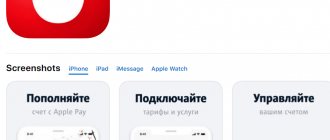The overwhelming number of MTS LLC subscribers prefer to stay up to date with the current state of the mobile and home Internet by obtaining the necessary information. Today, the mobile operator MTS offers its subscribers both mobile data transfer services to the Network and home Internet. Do you want to quickly get information on your account balance? Do you urgently need to know your home Internet balance? – The x-tarif.ru portal will tell you how to do this.
To check the balance of your personal Internet account, you can:
- Call the 24-hour support service 0890,
- Contact any MTS office,
- Login to your Personal Account on the official website,
- Dial the command *111*217# Call to receive information on the remaining GPRS traffic,
- Enter the standard code *100# Call, after which you will receive a message about the status of your personal account.
If you want to know how to check your Internet balance on MTS, we bring to your attention several effective methods that absolutely every interested person can use.
IMPORTANT: Remember that all information posted on the site is current at the time the material was created. If you have not resolved your problems with us, the information may be out of date. In this case, it is advisable to contact the official portal of MTS LLC to obtain the most reliable and updated data.
How to find out the Internet balance on MTS?
If you want to find out the necessary data regarding the status of your personal account on the mobile or home Internet, you need to use several possible options that will equally effectively help you solve this problem.
Today you can find out the status of your personal mobile Internet account:
- By calling the single number “0890”. As soon as you reach the Center, an auto-informer will answer you. We strongly recommend that you listen to all the information that the robot will tell you, since some of it may be useful to you in the future. So, follow the prompts (digits on the mobile phone keyboard) that the autoinformer will tell you, and then press the required key combination on your phone. You will receive an answer to your question.
- By calling directly to the MTS LLC employee on duty at the mobile operator’s Subscriber Support Center. To do this, you need to dial a number like “0890” + “0” and wait for a response from a specialist.
IMPORTANT: It’s no secret that dialing an operator can take quite a long time, since every minute hundreds of thousands of subscribers trying to reach the Center want to complete their questions. Please be understanding about this.
As soon as the center employee answers you, it is advisable to briefly and clearly explain the essence of the question. Within one minute, all the necessary information on the current balance will be provided to you.
- You can also find out how many megabytes of mobile Internet you have left in your account by dialing a combination on your mobile phone like “*100#” + “Call”. It is very noteworthy that this combination is a universal code of numbers for obtaining statistics of your account. Along with the balance, you will find out the remaining megabytes, the status of promotions and discounts on your number.
- To obtain information on the remaining megabytes of mobile traffic, you can work with. To do this, dial the number “111” and, following the prompts, press the required key combination. Within 1-2 seconds, a USSD request will be sent to your phone containing the necessary balance information.
- You can also use SMS Assistant. To do this, type a text of the form “11” and send it to the Unified number of the form “111”. In the response message you will receive all detailed statistics on your personal account balance.
- You can find out the number of megabytes remaining on your mobile phone by contacting the “Internet Assistant”. To do this, go to the official website of MTS LLC in the service menu, then click on “Account Status”. On the screen (mobile or laptop with PC) you will see all the information you need.
Alternative verification methods
In addition to the combinations dialed on the phone, the MTS operator allows you to view account information as follows:
- SMS request with the text 11 to the short number 111 . After processing the submitted application, the response message will contain a short statistical summary of the balance at the current time;
- Contact support at 8-800-250-0890 . In some cases, to identify a person and transfer confidential information, you will need to provide the series and number of the passport of a citizen of the Russian Federation.
- Checking your balance in your personal account. After authorization, you will have a chance to collect the necessary statistics, change the tariff, activate additional options and even block the number.
How to find out your home Internet balance?
In order to find out information on the current state of the home Internet from MTS, you also need to use several options to choose from:
- Working with the “Personal Account” on the official portal of MTS LLC. To do this, you are invited to enter the “Personal Account” tab in the upper right corner of the official portal by entering your login and password. In the menu itself you can see the current balance and some other control panels for your account.
- Direct contact to the company office.
IMPORTANT: This method will take you a long time, so the x-tarif.ru portal advises using it only in extremely important cases when it is impossible to find out the balance of your home Internet from MTS by other means.
So, you need to contact any available employee and tell him your problem. Be sure that within a few minutes you will receive the necessary information on the status of your home Internet personal account.
- A number of payment terminals (Sberbank, etc.) provide the right to check the status of a personal account using the entered code. To do this, as a rule, you need to enter the agreement number and password, in which field the necessary information on the account will appear on the terminal screen.
How to check the status of your MTS account via the Internet
If you are interested in the possibility of obtaining the necessary data on balances, as well as available services within the framework of the tariff plan you are using via the Internet, then a service such as the “My MTS” personal account will come to the rescue. You can get up-to-date information in it as follows:
- Go to mts.ru
- In the upper right part of the main page, find the “My MTS” button and click on it.
- From the list of available service options, select “Mobile communications”.
- Enter your phone number and password to access your account in the appropriate fields and click on the “Login” button (if you have not yet connected your subscriber’s personal account, then this material provides detailed instructions for registration).
- Wait until the verification procedure in the system is completed successfully and wait until the account interface is displayed.
- Pay attention to the “My Account” block; it contains up-to-date information about the status of your account.
How to find out MTS balance on iPad?
Recently, many subscribers of the No. 1 mobile operator often ask the question “How to check the balance on an MTS tablet”?
You can get information on the current state of your personal Internet account on your iPad by working:
- With “Personal Account” on the official website of MTS LLC.
- With a program built into the modem itself. You are invited to click on “Account Balance” in the navigation menu window, after which the necessary information will appear on the tablet screen in the period from 1 to 5 seconds.
- By entering the combination “*100#” + “Call”.
IMPORTANT: Remember that you can also stay updated on your account status through. All the necessary information is on the official portal of MTS LLC
- With sending the request to the “Main Balance”. You can get to this menu by entering “Settings”, then “Sim programs”, then “My balance” and “Main balance”.
- With a call to the Support Center, with sending an SMS message.
Remember that checking the MTS balance on an iPad is the same as checking the balance on a cell phone. The vast majority of ways to obtain information are completely the same.
Checking your balance through your MTS personal account
To go to your personal account, you must use the “MTS Internet Assistant” option. To do this, you need to go to the company’s website (mts.ru), then send a request to receive the code via SMS message. To send a request, you will need to enter a phone number in the column. It is to this that you will receive a response message containing the password to enter your personal account.
There is also an online resource that simplifies checking your MTS Internet balance. In order to use this resource, you need to go to the website pda.mts.ru, where you will need to enter a phone number. You will receive a message containing all the information regarding your Internet balance.
Checking the remaining traffic on MTS
You can check the remaining traffic on the MTS modem on your computer or phone.
MTS Connect program
You can check the traffic on the modem on MTS through the MTS Connect program. After launching the utility, you need to click “Remaining traffic”. The information will appear on the screen.
Short commands
You can find out how many gigabytes are left by sending a message with the text “?” to number 5340. This can be done in the MTS Connect utility in the SMS tab or by removing the SIM card from the modem and inserting it into the phone.
Previously, you could find out the remaining traffic with the command *217#, but now when you request, you receive a message with a link to the “My MTS” application and to the official website.
In your Personal Account
Having logged in to a computer or phone through a browser in the Personal Account, the subscriber will see the amount of traffic on the main page of the account.
In the "My MTS" application
After logging into the application using the username and password for the SIM card installed in the modem, the client will find information about traffic on the home page.
Call to operator
A call to the Contact Center is another way to get information about the traffic available to the subscriber. You need to tell the operator your code word or passport information so that he can provide the data.
The disadvantage of this method is that the employees on the Hotline are often busy, so you have to wait a long time for an answer.
A subscriber can check the remaining traffic or find out the amount of money in the account of the SIM card installed in the MTS modem or router in five different ways. Some of them can be used on a computer to which the operator’s equipment is connected, while others will require removing the SIM and installing it in a smartphone. After getting acquainted with each solution, the client will choose the most convenient one and use it if the need arises.
Account verification
So, in order to obtain the necessary information on the account, you should study how to find out the balance and in what ways this can be done. To achieve this, the mobile operator has made several solutions. Each person chooses which method to use:
- If the client uses a modem to access the Internet, which can be used both on a desktop computer and on a laptop, then a program must be recorded and installed on the equipment. This program is called "Connect Manager". This software is installed automatically after connecting the MTS modem to the computer. With the help of the manager, users can connect to the Internet and go online. Please note that the manager has a menu called “Account Management”. You can find a similar menu in the right corner of the open program. By going to the tab, the client can find and press the check balance button. Thus, a window will open in which you can see the remaining money and traffic.
- Another method of viewing your balance is to use a similar software. But if you use this method, you should go to the section where you enter ussd combinations. Next, you need to dial * 100 #, and then click on the send button. After this, a window will open with information about the balance on your balance.
- This method can also be compared with the previous method. If you have experience in removing the back cover of the device, as well as removing the SIM card, then you will need to do the same procedure and remove the SIM card. Then insert it into your mobile phone and after turning it on, enter the same request * 100 #.
- The last method is to use a personal account. This is the method that is becoming more popular every day among MTS clients. To do this, you need to go to the website of the mobile operator. After which you will need to go to your account and register in it. If the registration data has already been left earlier, then you can simply log in to the system and information on the balance and remaining megabytes will be provided in the upper right corner.
These are all the available methods for viewing balance information via a modem. If any difficulties arise, it is recommended to contact the help desk operator.
To do this, you will need to dial 0890 and, after connecting, press the number 0. Then wait for a connection with an operator who can help with solving any problem. In addition, the help desk employee can also tell you the balance of the modem.
Find out by PM number on the website for TV
You need to follow a slightly different algorithm to check the balance of the MTS “Satellite Television (TV)” service on your personal account:
- After you create your personal account and log in, select the third line.
- Please indicate the type of service.
- Then enter your account number and password.
Method 4: Mobile application
Let's look at the last method of checking the balance of an MTS modem, which is to use a mobile application. You need to download it to your smartphone and link your phone number. Then you can immediately view the necessary information, and there is no need to insert the SIM card into the phone itself, because the confirmation code will be sent to the USB modem application.
If none of the proposed options is suitable, all that remains is to contact your cellular operator directly or one of the offices so that your problem can be successfully resolved.
We are glad that we were able to help you solve the problem. In addition to this article, there are 11,829 more instructions on the site. Add the Lumpics.ru website to your bookmarks (CTRL+D) and we will definitely be useful to you. Thank the author and share the article on social networks.
Describe what didn't work for you. Our specialists will try to answer as quickly as possible.