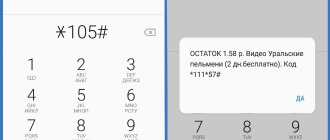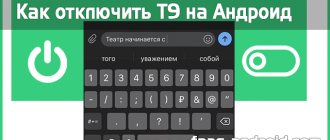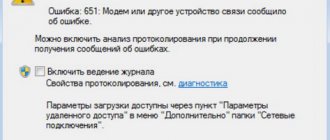? If Android does not send SMS and you do not receive notifications about a new message, then using your smartphone becomes inconvenient. You should look for the cause of the failure in the operation of the SIM card, the phone itself and its firmware. First things first.
This article is suitable for all brands that produce phones on Android 10/9/8/7: Samsung, HTC, Lenovo, LG, Sony, ZTE, Huawei, Meizu, Fly, Alcatel, Xiaomi, Nokia and others. We are not responsible for your actions.
Attention! You can ask your question to a specialist at the end of the article.
The reason is message delivery failures on Tele 2
Problems with the delivery and receipt of SMS for Tele 2 subscribers may arise due to failures in mobile settings. To clarify such situations, you should contact your telecom operator or visit the company’s official website. Problems can occur when the SIM card is changed frequently, as well as in older phones. You should also know that the message sending service provides for the delivery of text no longer than 160 characters. An SMS with a longer dialing will automatically be split into several short ones, for which an additional fee will also be charged.
App data needs to be cleared or spam is enabled
A very common reason why SMS messaging does not work on an Android smartphone is that the lock is turned on. As a result, the mobile operator sends messages to your phone, but they are blocked by the device’s system, protecting against spam.
Increase
The user observes a high level of signal reception on the screen, but expects to receive SMS notifications without success. To solve this problem, you need to do the following:
- Open the menu with system settings.
- Disable blocking mode.
- Go to the “Application Manager” section, where we find “Messages”.
- Long press to open the context menu and clear the data.
Increase
Then it is advisable to disable spam. To do this, through the “Task Manager” you need to open “Messages” and uncheck the box next to the “Spam Settings” item. Now you should reboot your device and enjoy receiving SMS messages.
Increase
Why don't messages come to Megafon?
Megafon subscribers also face a problem when the message was not sent from Android, but the money has already been debited from the account. In addition to checking the entered data in the message center and the functionality of the SIM card, the following factors may be the cause.
Why SMS is not sent:
- There are insufficient funds in the account. The solution to the problem is to replenish your balance in a timely manner, or use free messengers.
- Network congestion due to technical work, or on holidays and weekends. In this case, you will only have to wait or try to reach the subscriber.
- Invalid recipient number entered. To send SMS, you must indicate + and the country code. When making calls, you don’t have to do this, but it is advisable to enter numbers in the phone book immediately in the international format, so that you can later use the service of sending messages.
- When the phone's memory is full, messages simply will not be saved, so problems may arise not only with receiving, but also with sending “letters”. Regular cleaning will help avoid this problem.
- If the problems have reached a critical point, SMS are not delivered or received, it is advisable to reset the settings to factory settings. The algorithm of actions will differ for different smartphone models, and before such manipulation it is necessary to save contacts and personal data (photos, videos, downloads), which will inevitably be erased from the phone’s memory.
Critical situations, when in addition to malfunctions in the SMS center, there are other problems in the operation of the phone, require contacting professionals. The service center will help you diagnose the device, find the causes of failures, and effectively eliminate them. A radical solution may be to re-flash the device, after which the system will be completely restored. By the way, some Chinese-made models are initially recommended to undergo this procedure in order to avoid further problems during use.
Mobile operator overload
Sometimes, especially during major holidays, the load on mobile operators increases. This is due to the large increase in the number of SMS messages that users send to their loved ones, family and friends. In these situations, problems may arise when SMS messages stop arriving on the phone.
Since in such a situation the reason is the workload of the cellular operator, almost nothing depends on the user. You just need to wait until the network congestion begins to drop and SMS notifications begin to reach the recipient steadily.
In a fairly simple way you can improve the quality of signal reception. The capabilities of the mobile phone’s operating system will help with this. The following steps must be followed:
- Go to the menu with system settings.
- Select the “On the plane” section.
- We are waiting for Android to be completely disconnected from the cellular network.
- We turn on the “On the plane” section again.
When these steps are completed, it will reconnect to the cellular network, but only this time with the closest tower, which will allow you to receive a higher level of network signal reception. You can also reboot the gadget to ensure the effect is reliable.
Beeline does not receive SMS
If SMS messages are not sent from Android for an unknown reason, you can try to fix the problem yourself. First of all, you need to check the phone memory and the correctness of the entered subscriber number. For Beeline network users, the message center code should be +79037011111, and the rest of the data should be the same as listed above. If for some reason the information has changed, you should manually enter the correct data. Don't forget to restart your phone after changing the settings so that the changes are saved.
Problems receiving SMS on Android
The first tip if any problems occur is to reboot the device. If, after restarting Android, messages still do not arrive, check the SMS center settings.
- Open the Messages app on Android.
- Click on the button in the form of three dots to bring up the menu. Select "Settings".
- In the “SIM card settings”, “Advanced” or “SMS” (the name depends on the phone manufacturer) section, look at the service center number for SMS. Each operator has its own, you need to find out which number yours provides.
Enlarge
In SMS settings you can also enable notifications if messages arrive without sound, or select another service.
There is an option that SMS ends up in the “SPAM” folder or in the “Blocked messages”. It all depends on the settings of your SMS message filter.
A third-party service for receiving/sending SMS can be downloaded from the Play Market. Sometimes third-party services, on the contrary, cause problems. If you installed an application for working with SMS, uninstall it and try using the built-in service.
Read How to recover SMS on Android after deletion
Also, check the status and update the SMSC. To perform this operation, the phone must be rooted and you need to:
- Open your dialer app.
- Dial *#*#4636#*#*.
- In the testing menu, go to the “Phone Information” section.
- Find "SMSC" and click "Update".
Enlarge
If everything is in order with the settings, then pay attention to the state of the phone’s memory and the operation of the SIM card. If the memory is full, new messages may not be saved on your phone. To fix the problem, just remove the unnecessary dialogs. In addition, you should check the blacklist.
If you don't receive a one-time SMS password on Android Pay, make sure you are using the phone number you provided to your bank. Then try requesting your password again. There are times when the SMS arrives an hour or more late. It no longer depends on you or your phone.
If messages do not come only from specific subscribers, then there is a high probability that they are simply blocked in the settings. Depending on the smartphone manufacturer, the names of the items may differ.
- Open the Phone app.
- Go to settings.
- See which phones have been added to the “Blocking numbers” section.
Enlarge
If all else fails, call your mobile operator. Perhaps the mistake is on their side, and they are now in the process of eliminating it. In some cases, it may be necessary to replace the SIM card while maintaining the old number, but this issue must be resolved at the provider’s office.
How to set up MMS on Beeline Android
Messages are not sent to short numbers
Users often encounter the problem that messages are not delivered to so-called “short” numbers: support services, quick registration and some other paid services. Several solutions to the problem are given below.
How to act in such cases:
- Do not send empty messages; you must include at least a space or type a few characters.
- In the application manager, find the “permissions” item. It is necessary to change the settings to “Request” so that before sending SMS to short numbers, a notification about permission to send appears. If a ban was previously set, this option will help unlock the opportunity. After setting the necessary parameters, the phone must be rebooted.
As a last resort, if the possible problem has not been identified independently, you can contact a service center or mobile operator for support. You can access your personal number and its settings in your “Personal Account” after registering in the system.
Why SMS cannot be sent from Android and iOS phones
Often the gadget does not send SMS due to a simple lack of money in the account. The mobile operator cannot debit the required amount from the subscriber’s account, so the device displays an error. The easiest way to solve this problem is by ordering an additional package of services or replenishment.
But much more complex situations arise. For example, the phone downloaded and installed updates that affected the standard settings. In this case, the operator’s SMS center number is often erased and replaced with an incorrect one. Then it may need to be adjusted.
Or problems arise with sending SMS after the mobile phone has been dropped and damaged. The SIM card slot contacts are quite fragile and can break if subjected to strong shaking. In this case, it will be very difficult to solve the problem yourself, without visiting a repair shop.
Read: Gmail dark theme for computer, iOS and Android: 3 ways to activate
How to setup
Regardless of the smartphone model, the setup is carried out according to the following algorithm:
- Go to the phone menu. Find SMS. Select the “Settings” section.
- Find the column “Response via the same channel.” Uncheck the box if it is there.
- Reboot the device and resend the SMS from the phone.
We recommend: How to take a Beeline trust payment if the Internet has run out
Code No. 50 may pop up if the message center number is not specified. This built-in service is responsible for sorting and creating a path for letters. To correct the error, in the “Settings” item you need to find the “SMS center” item and enter: +79037011111. The name of the communication channel is checked, GSM must be indicated.
SIM card malfunction
If none of the recommendations solved the problem of sending messages, the problem may be that the SIM card is faulty. To replace it, contact your operator's service center, where you will be given a duplicate.
When you replace a SIM card, a duplicate is issued. The number, balance, tariff plan and connected services remain unchanged. It is recommended to transfer all contacts and messages saved on the original SIM card to the phone memory.
- MTS official website
- Beeline official website
- Megafon official website
- Tele2 official website
If SMS are not sent, you need to check your account status. If the balance is low or negative, the message cannot be sent.
If we take as an example the three most famous cellular operators in Russia (the so-called “Big Three operators”), then to obtain information about your account status, you need to dial: *102# - if your operator is Beeline; *100# - if you have MTS or Megafon.
Top up your balance using any available method if this is the problem.
If your balance is normal, check to see if there is any connection at all. Perhaps you are outside the network access area, or there are signal jamming devices located somewhere nearby (this usually happens in administrative buildings, during public events). Try going to a window if you are indoors.
You can also check if the SIM card is installed well. The fact is that the address of the SMS sending center and the settings are “hardwired” into it. When you replace the SIM card in your phone with a card from another operator, all the settings change. This usually happens unnoticed by the user.
Remove and reinsert the SIM card only when the phone is turned off!
If the messages are still not sent, call the operator: - for Beeline - 0611 (or 8-800-700-80-00 from a regular landline phone, the call is free); — for MTS – 0890 (8-800-333-08-90); — for Megafon – 0500 (or 8-800-333-05-00).
Tell the consultant about your problem. Most likely he will find a solution. Perhaps the operator will send you settings that you need to activate.
If there are only temporary problems, the operator will also tell you about this.
Activation of SMS messaging service.
The service is available to each subscriber of the Megafon operator. It is also important that it does not require a connection.
All SIM cards are equipped with a TsTS (Text Message Center) number +7.
The second DTS is also available and can be used by all Megafon subscribers. This number is not included in the settings by default, but when sending SMS, the subscriber can use any of the above numbers.
IMPORTANT! Sending an SMS message will not be possible if the DTC is not entered into the phone parameters or is selected incorrectly.
Can't send SMS on Android
We will not consider the reasons that are associated with incorrect dialing of the number and lack of funds on the balance - they can be solved without additional instructions. When Android does not send SMS, you first need to restart the gadget, and then check the SMS center settings. It is important to make sure that the number is specified correctly, or try another service to work with SMS, for example, Handcent Next SMS.
You can also try clearing the cache and erasing the built-in SMS service data:
- Open settings and go to the “Applications” menu.
- In the “All” section we find the “SMS” application.
- Click “Erase data”, and then click “Clear cache”.
Increase
If problems arise after flashing the device, then you need to reset the settings or flash the firmware. This is especially true when different Android builds are used. Use official firmware or proven custom builds, which include all the necessary services for SMS to work.