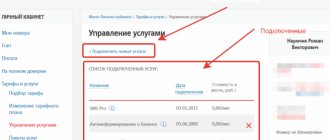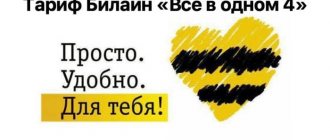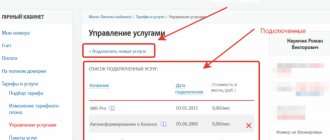It happens that after checking the balance of a subscriber account, a client is surprised. Of course, sometimes this figure coincides with the expected one; very rarely it turns out to be more than expected. In most cases, Beeline subscribers ask the question of how to find out their expenses when their balance shows less money than they wanted. The most common reasons for unplanned expenses are paid options and subscriptions. For example, mobile TV consumes traffic, money is debited for this, or a subscription to the resources of the Chameleon information service has been activated. The service provider allows users to control their expenses on Beeline. Information about the available options for viewing expense statistics is presented in this article.
Using your Personal Account
Controlling expenses on Beeline using your Personal Account (PA) is simple, accessible and visual. Once a subscriber has created an account on the operator’s official website, he receives a convenient service for managing his tariff plan and all options. How can I use my personal account to find out the latest debits from my account and see details for each service provided?
To do this, you must log in on the page my.beeline.ru, indicating your phone number and password, and then go to the “Details” tab. In this menu, the operator invites the user to familiarize himself with information regarding all of his financial transactions with a detailed description of each of them. At the top of the window, the subscriber sets the period (day, week, month) or independently indicates the date interval for which he wants to see the report. After confirming the action, information about the balance will appear on the screen: how much money was, spent and remaining, as well as the amount of replenishment for the selected period of time.
In the screenshot you can see a table consisting of two independent tabs: “Cost structure” and “Cost detailing”. The first tab shows the cost of each service, and the second tab shows data about each call. Payment information is provided at the end of the report. It is also possible to save the report to a file and change its settings by clicking on the button of the same name.
How to check expenses on Beeline from a smartphone or tablet? To do this, you need to install the “My Beeline” application, which is a complete analogue of your Personal Account.
In the mobile application "My Beeline"
Developed for the convenience of subscribers, the My Beeline application largely duplicates the functionality of your personal account. Here you can view the history of expenses for the period of interest and get detailed information about each transaction. You can also receive details in PDF format. The statement can be downloaded directly to your mobile phone, or you can send it to your computer.
The application is free and available for download on any mobile operating system format. You can install the program on both a smartphone and a tablet.
from Beeline
Beeline subscribers who have chosen a prepaid payment system can always view the last 5 debits from their account. All you need to do is use the free one. This service does not require activation, and its essence is to send a USSD command to one of the numbers *122# or *110*1401#.
In response, the subscriber will receive a message in the form of a report, which will show the costs of calls, incoming and outgoing SMS, Internet, as well as fees for connected services and subscriptions. The amount debited for consumed Internet traffic is calculated on a daily basis. In addition to the last 5 paid actions, the report contains a link, by clicking on which you can get information about your tariff plan. To follow the link, you must enable mobile data.
You can use Beeline Easy Control for free not only in your home region, but also in roaming.
has two restrictions:
- A subscriber can send up to 10 requests per day.
- The report is generated based on data for the last 10 days. If during these days the subscriber did not call, did not send or receive SMS, did not go online and did not use paid services, then the report will only indicate the balance of money in the account and a link to the description of the tariff package.
When and why you need to check your expenses on Beeline
A Beeline subscriber may need to control costs for various reasons:
- unexpectedly it turned out that access to the Internet was lost, SMS messages were not delivered to recipients, when making a call the phrase about insufficient funds was heard;
- the need to check current expenses for the month to calculate the budget for a certain period;
- control of expenses of the child and other family members;
- determining the threshold for spending money spent on cellular communications for subsequent activation of the “Expense Indicator” function;
- the user needed to study statistics on spending money from his subscriber account (perhaps he sends too many SMS or calls abroad).
Apart from those mentioned, there are many more factors that make it necessary to find out the latest expenses.
Option "Cost control"
Subscribers in the Moscow and Central regions with a prepaid payment system can take advantage of another free way to control costs and subscribe to daily SMS newsletters. The incoming notification will contain information about the current balance, excluding credits and debits made after 23:30. the previous day. The service is activated using the USSD command *110*161#, and disabled using *110*160#.
In conclusion, it is worth noting 2 more less common ways to check expenses, which are no less effective tools for controlling the balance on Beeline. The first is to send an SMS to the short number 1401 with the text of the email, which will receive detailed information for the last month. The second is a visit to the branch of the mobile operator, where specialists will print out a list of expenses on the SIM card for the required period.
Before using the second method, you may need a passport, and the method itself is only suitable for owners of the SIM card on which it was issued.
Order invoice details via email
One of the easiest ways to find out what is going on with a subscriber’s expenses is to order a detailed report to your own email inbox. This method is good because it allows you to view balance information at any time, even if the user is not currently able to connect to the World Wide Web. In addition, the option does not require a connection.
In order to use this option, you just need to send your email address via SMS to the short number 1401. After this, a report will be automatically generated and sent to the specified email. You will receive confirmation in a reply SMS message.
Checking expenses in your personal account
One of the simplest ways that Beeline offers to control expenses is your Personal Account on the operator’s website. This method is good because it makes it possible to find out in great detail about all your expenses from your mobile account for any selected period of time.
In order to use this option, you need to:
- Register and then log in to the official website of the cellular company at my.beeline.ru. Authorization takes only a few minutes, since it uses the subscriber's phone number.
- Select the “Details” section in the Personal Account that opens. Here detailed information about any financial transactions carried out by the user through Beeline is provided.
- Select the period for which the subscriber is interested in data. These can be any dates from the start of connecting the Beeline number.
As a result, a table will appear that displays all information about calls, expenses and payments. You can see how many minutes the subscriber spoke, how much he spent on the Internet and what services he connected at any time, from the beginning of his client relationship with Beeline.
Obtaining spending data by calling the operator
If you are interested in how to check expenses on Beeline without connecting anything or registering anywhere, then there is an easy way for you - contact the operators directly by phone. This method is suitable for everyone because it is free and does not require, for example, an active Internet connection.
In order to find out the details of your mobile account, you need to:
- Call the special short number 0611.
- Wait for the operator's response.
- State the reason for your call, for example, saying: “I’m interested in data about my expenses on Beeline.”
- Indicate the time frame for which details are needed.
- Also tell the operator your passport details so that he can verify the subscriber’s identity.
The operator will tell you how much money was spent over a certain period of time, but unlike using your Personal Account or application, you should not wait for detailed information.
If it is impossible to make a call, you can also personally come to the mobile operator’s communication salon with your passport and ask for the necessary information.
Obtaining information about expenses using the My Beeline application
For those who are constantly concerned about the question of how to check the latest expenses on Beeline, the mobile operator offers the opportunity to monitor them online from their phone. To do this, however, you will need an Internet connection.
We are talking about the “My Beeline” application, which is available for free installation on the smartphone of each company subscriber. After installing this program, you need to log into your account on it. A telephone number is used for this.
Otherwise, managing services, including checking your balance, occurs in exactly the same way as in your Personal Account. You need to find the correct tab and select the period for which the application will provide data.
Features of the “Easy Control” option
The operator's subscribers using a prepaid system have access to another simple and free expense indicator from Beeline, which, moreover, does not require a connection to the worldwide network. We are talking about the “Easy control” option, which is considered automatically activated from the moment the first payment for communication is made.
In order to use this free service, the subscriber must dial one of the USSD commands:
- *122# and "call".
- * 110 * 1401 # and "call".
After sending the request, you will receive a response message containing information about expenses made from your mobile account to the selected number. The report will contain information about:
- Call charges.
- For SMS messages.
- For Internet traffic.
- For subscriptions.
- And for the connected services.
In this case, a quantitative restriction applies - the message indicates data on the last five write-offs from the balance.
Attention! The service is completely free not only within the Beeline network throughout Russia, but also in international roaming.
In addition to this limitation, the subscriber may encounter two more:
- Data comes only for the last 10 days. If during this period there were no actions on the number that involved debiting funds, then the response message will only show information about the total balance, spending limit and Beeline tariff plan.
- You can only check your expenses 10 times a day.
If the phone is connected to the mobile Internet, the option allows you to find out details about your tariff plan - to do this, you need to follow the link contained at the end of each report.
CALL DETAILS
Call detailing is a report that displays information about incoming and outgoing calls, SMS, and Internet connections.
What types of printouts are there:
- Account details (Calls, SMS without text, mobile Internet)
- Call details indicating the subscriber's location
- Detailing SMS with text (Deciphering texts of SMS messages)
- Number details with display of attempted calls/missed calls
- Archival details (more than 3 years old)
- Detailed details with verification of each number/contact
- Detailing with Imei display (to determine the telephone set)
information provided by our detectives is paid after verification, without prepayment
For consultation, call or write [email protected]
Services on the topic: Dossier by full name, search for a phone number by full name, find out who the number is registered to, find out the location by phone number, search for pages (social networks) linked to the phone number, find out marital status.
Other methods of checking expenses
Network users can check expenses using other methods. For example, to receive one-time information on your balance, you need to dial *102#. You can also use the “Balance on Screen” service, which will display finances on the gadget screen in real time. To activate the service, you need to enter and send a request *110*901#. You can find out the consumption of Beeline traffic and other package services through the number 06745.
There is also a special team in Beeline: you can find out current expenses by entering the code *110*45#. All data will be displayed on the screen or received as a text message. For more extensive control, use the command *110*321#. After entering, the “Financial Report” service will be turned on, where all the information will become available.
Finance and call details Beeline
To make it easier to understand, let’s take a look at the screenshots of the “Finance and Detailing” page; we have marked the main functional blocks on it:
- Selecting the detail period. Here, as well as in block B described above, you can select a period (or enter a date range yourself) for which the details of expenses and calls will be made.
- Ordered details. By clicking on this link you will be taken to the “Application History” page, which we have already discussed above, where you can view and download the previously ordered details of Beeline calls and expenses.
- The “Download” button launches a dialog box (see screenshot below) through which you can save to “history”, send it to yourself by email and download the details currently displayed on the screen.
- Your balance and bonuses. This block shows the balance at the beginning and end of the selected period, as well as accrued bonuses.
- Button-switch of the display mode “Cost Structure / Detailing”. When moving it from one position to another, blocks 6 or 7 and 8 will be shown to you.
- Table "Cost structure". This table displays a graph of your expenses by group: how much and on what exactly you spent during the specified period.
In the example given, the call details are almost empty, because SIM card is new.
- Expense table. Contains data on funds spent by day.
- Details of calls and SMS messages. This table will present the very “printout” you were looking for - complete information about when, what outgoing and incoming calls and SMS messages were made, and how much money was spent on them - all accurate to the second and penny, “how at the pharmacy."
- The “Payments” block displays information about when and for what amounts payments were made to or from the subscriber account.
In conclusion, we note two small features:
- One detail request allows you to generate a report for no more than 31 days
- You can order details of invoices and expenses for any period not exceeding the last 8 months.
Video guide to the service Details of calls and Beeline accounts through your Personal Account
This is where all the functionality of the Beeline personal account in terms of detail ends. We hope this article was useful to you and helped you figure out how to detail Beeline calls.
Leave comments, ask questions, subscribe to our groups on social networks!
: description
new expense control service is the best solution for caring parents who want to protect their child and avoid unnecessary expenses from the family budget.
To control the child, it is enough to connect an additional balance to the number to pay for them, which is used to pay for various games, applications, music offered by the Provider. There is no additional fee for connecting and using the additional balance service.
After activating the service, payment for any services from the main account will be impossible, which will allow you to avoid any unplanned expenses for paid services of the provider. What happens if there is no money on the additional balance? In this case, your child will not be able to use any of the paid services.
MTS call details
Many users of cellular communications, in particular the currently popular operator MTS, often think about how the money in their phone account is spent. Very often our expectations do not correspond to reality and we are forced to take certain measures in order to obtain more detailed information about our expenses. You can order a printout of calls to MTS in several ways:
- In your personal account (for the last 6 months)
- At the operator’s office (for any period)
If you want to find out who your husband or wife called, that is, you need details of someone else’s number, MTS does not provide such information even on a paid basis.
Example of detailing calls and SMS MTS:
* sms i - incoming, sms o - outgoing (incoming/outcoming) * Arrow symbols “<—” before the number mean that this is an incoming call or incoming SMS
Simple and fast:
In fact, with the Internet at your fingertips, you can make detailed MTS calls at any time. To do this, you do not need to have any special knowledge at all.
First of all, you should go to the official MTS website, then log into your personal account on the site (this is quite simple to do, following the instructions on the site) and in a special column select the “cost control” item, and then “order MTS call details”.
In this case, a printout of MTS calls will be sent to your email address, it will contain data for a certain period of time, the one that you noted when ordering call details to MTS on the website. You can also choose the appropriate format for sending MTS call printouts.
All general information is available to the owner of the SIM card on the website in his personal account. Here you can see how much you have spent recently, how many SMS have been sent, find out the costs of mobile Internet, as well as other services that you may have already forgotten about. So, often, many users, returning from a trip abroad, forget to turn off roaming services, overpaying for communication every day.
If you have poor Internet skills, then you can order call details directly at the MTS company salon by contacting a company representative with your passport.
Speaking about how to make details on Beeline, you should also pay special attention, with which you can get a report on expenses for calls, Internet, messages and other services you use. The report comes in the form of an SMS with the last five paid charges. There is no subscription fee for using this service. You won't have to pay for the connection either. At least that was the case at the time of writing. Just in case, we recommend calling the Beeline operator before connecting and clarifying this information.
You can enable “Easy Control”:
- Using the USSD command *122#;
- Through your personal account;
- By calling the customer support center. Beeline operator number 0611;
- By contacting the nearest Beeline office.
Options for receiving call details on Beeline
It is important to always be aware of personal expenses; information on how to make detailed calls to Beeline will be useful to users. We will analyze in detail each of the possible options for obtaining the necessary data, as well as the ability to send account details to a personal E-mail.
Through your personal account on the website
Beeline call details are available for free in the subscriber’s personal account on the operator’s official Internet resource.
- Follow the link and log in to your personal account. To do this, enter your phone number and password; if you don’t have the latter, you can order a temporary one by clicking on the “Login via SMS” link.
- In the left block of the main page, select the details link and follow it.
- A form will open asking you to specify the detail period. You can choose standard spacing; if they do not suit, please specify your own.
- Click "Generate report". The service will generate and provide a general cost structure for the selected period.
- To generate a more detailed report, click the “Details” link.
- If necessary, the compiled document can be saved as a PDF or table.
The question of how to get a printout of calls via the Internet in your Beeline personal account has been resolved.
Via mobile application
Let's figure out how to view call details through a mobile application. If the My Beeline program is not on your mobile device, then download and install it from the Market, avoid installing applications from third-party resources.
- Open the app and tap on the balance numbers on the main screen.
- In the window that opens, go to the detailing tab.
- Specify the period and generate a report.
You won’t be able to see a detailed list of calls and their costs in the app, but the client will see the cost structure.
In Beeline communication stores
Free printouts of calls to Beeline are provided only via the Internet; in communication shops you will have to pay for the service. If you decide to visit the office, do not forget to take your passport with you, since you will not be able to get call details on Beeline without a document.
The manager of the organization will make sure that the client is the owner of the SIM card for which he wishes to request information and will generate the necessary report. Information can be obtained for the last three years, and the older the period, the more expensive the request.
Price:
- for the last 8 months – 5 rubles, every day;
- actions performed from 9 months to 3 years ago – 1 thousand rubles, every month.
For subscribers with a postpaid payment system, each month of detailing will cost 150 rubles.
Receive call printouts by email
You can order call details by email. There are several options.
In the first case, you need to act through your personal account and continue the above algorithm.
- Click the "Save" button.
- Check the box next to send by email.
The second option requires less time, since you can find out detailed information upon request from your phone. It is enough to send your email address to number 1401, a file with the necessary data for the last 30 days will be sent to it.
Detailing on Beeline is provided not only in full format, as was presented above. It is possible to quickly check the last five actions that were paid.
It will help, it is provided free of charge. To use, dial *122# and press the call button. As a result, a message will be sent with the necessary information. A subscriber can send no more than 10 requests per day.
What data can you get?
How to issue a printout using a phone number is described above; it is worth explaining what the received reports contain.
The information is as follows:
- date and time of the call, message or other action;
- type of operation;
- the number with which the communication took place;
- call duration, traffic volume or number of messages;
- the balance from which funds are expected to be spent for the current service;
- change in account due to an action taken;
- final balance.
The operator is ready to provide data for the last 3 years upon request. Later actions are not available.
- Issue: Copyright infringementSpamIncorrect contentBroken links
- Your Name:
- Your Email:
- Details:
- per day – 5 rubles (provided that the period for which information is required does not exceed 8 months);
- if the statute of limitations is from 9 months to three years, then the fee will be 1000 rubles/month.
What information is provided in detail
A Beeline subscriber has the right to receive data on all expenses for a certain period of time. Moreover, this will include services such as: outgoing and incoming calls to any numbers, sending SMS and MMS messages, using mobile traffic and the cost of paid subscriptions. This way, you will not only be aware of all your expenses, but you will also be able to analyze which options cost you the most money.
Many people ask the question: is it possible to get information about expenses using other people’s numbers? In fact, control over other people's finances is truly present at the Beeline telecom operator. However, only subscribers who have connected to the tariff from the “EVERYTHING!” line can use it. After this, the client will be able to control the balances of his friends and relatives who are connected to his tariff plan.
Features and cost of use
When connected to a TP with a prepaid payment system, the price of the service will be:
When using postpaid contracts, the report will be available for up to 3 years at a single cost, which will be 150 rubles per copy on paper.
If you want to find out the payment history for SMS, you can do this at the operator’s offices. Moreover, information is provided for a period not exceeding three months. In this case, the cost of one copy with information will be 150 rubles.
Ways to get a financial report
We recommend reading
What is call detailing and how to get it on Beeline
How to order account details on Megafon
How to order call details on Tele2
All ways to get account details in MTS
Beeline provides its clients with several options with which they can order mobile communication details for certain periods. Moreover, there are ways to use the service for free.
Through your personal account
The easiest way to get the necessary information about expenses for cellular communications is through your personal account. Access to this service is provided to all Beeline subscribers. If you don’t yet have a password for your account, you can get it by sending a request *110*9#. Afterwards you will be able to view account details. Follow these steps:
- Log in to the website beeline.ru (to log in you need a SIM card number and a password sent via SMS after the request).
- Open the "Finance" section.
- Information about the current account status will be displayed here. You can view all transactions performed during certain periods.
You can check information about expenses in your personal account through a special program developed for smartphones and tablets. The My Beeline application is installed for free through the Play Market, App Store and Windows Store. Next, follow these steps:
- Launch the application on your mobile device.
- Log in to the system (to do this, use the login details from your personal account or order a password by sending a request).
- After authorization, open the “Finance” section or click on the balance that will be displayed on the main page.
- Go to the "Detailing" section.
- Designate the period and generate a report.
In the operator's cabin
If you are unable to independently view the details of expenses for completed transactions, you can obtain information at any Beeline salon. To do this, you just need to approach an office employee, present your passport and order the necessary service. The requested information will be printed on paper within a few minutes. However, the cost of printing is paid (price information is indicated at the beginning of the article).
Sending by email
Another way to obtain information about all completed transactions for a certain period is to order by e-mail. To implement this, the user needs to send a notification to number 1401, and indicate the email contact in the SMS text. A few minutes after sending the SMS, the subscriber will receive a notification informing them that the requested service has been completed. After receiving the message, you can go to your mail, and you will find there an account statement in MS Excel format.
If you want to view information on expenses made via e-mail, you can order the receipt of a letter through the mobile application. To do this you need:
- Open the program on your smartphone.
- Log in.
- Go to the "Finance" section.
- Click on the envelope icon (located in the upper right corner).
- Designate the period.
- Provide an email contact.
- Confirm shipment.
To always be aware of all expenses for mobile communications, you can order bill details on Beeline. You can arrange such a service using several ways. And some of them are available for free.
Subscribe to daily SMS newsletter with expense details
For subscribers who do not really like typing commands, it is possible to receive a cost report every day at the same time. This . It is provided free of charge on prepaid tariffs and postpaid payment systems. After connecting, notifications will begin to arrive when the balance drops below a certain threshold, and a report will be received daily at 8:30 am with the balance and expenses as of 23:30 yesterday. The service is activated using the command *110*161#, and disabled - *110*160#. The only disadvantage of this service is that it is available only to subscribers of the Capital Branch (Moscow and Moscow region).