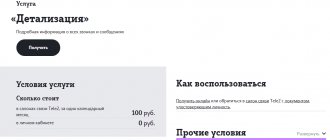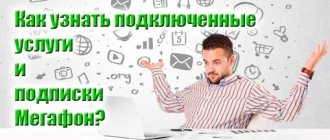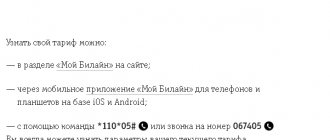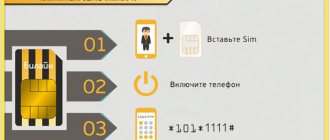Quick response!
You can find out the last 5 debits on Beeline:
- USSD command: *122#
- USSD command: *110*5062#
- USSD command: *110*1401#
Often the funds on your balance quickly “fly away”.
Such an unpleasant situation makes the subscriber think about the transactions he has performed. Indeed, nowadays you can connect paid services and subscriptions with just one click. The main solution to the problem is concise user granularity. But not everyone understands how to find out the latest debits on Beeline. Therefore, the information below will come to your aid.
Account details
The easiest way to find out where money goes on Beeline is.
This is a list of all write-offs along with an explanation of why that particular amount was withdrawn. The easiest way is to order details in your Personal Account on the official website or in the application. The location of the section may vary, so it is best to look for it in the categories related to payment and finance. On the website you can order details for a certain period. As a rule, deadlines are set no further than 6 months ago. Older information about where money is written off goes into an archive, to which only company employees have access. A list of what Beeline withdraws money for is sent to the email that the subscriber indicates in the appropriate column.
The attachment in the letter is the detail that allows you to find out why the money left the account so quickly.
Don’t be afraid to remind about this, because sometimes write-offs go in favor of even inactive services.
If it is not possible to use the Internet to check data, you can get a printout of expenses:
- at the Beeline service office;
- order by hotline number 0611.
- short details of the last 5 debits are ordered via the USSD command *122#, but usually it is used for constant control of expenses together with the balance check command.
In fact, detailing is the only way to see what the money was written off for. However, before that, you can check for paid subscriptions and services that you may have forgotten about. You can do this:
- via the USSD menu using the command *111#;
- directly by request *110*09#.
In both cases, the subscriber can check which paid options lead to cash debits, although the amount for their use is not provided in the report. But opposite each subscription there is a way to disable it.
261
users find this page useful.
Most Beeline subscribers carefully control their cellular communications expenses. This approach helps to avoid additional charges for accidentally activated paid subscriptions, and also to learn in time about changes in tariffs for the selected service package. There are several ways to check charges on your current number. One of such services is, which shows the last 5 Beeline charges.
How to check the last 5 charges
Using the “Easy control” option, you can find out the last 5 paid actions performed by the user. The report comes in the form of an SMS notification, where there is an active link with a detailed description of the tariff plan. You can check your expenses only after activating the service. You can do it like this:
- USSD command *122#.
- USSD command *110*1401#.
- “Personal Account”, section for managing services and subscriptions.
The operation is available in any region of Russia; sent commands are not subject to tariffs. After processing the request, the system sends the user an SMS notification, which displays the following information:
Read: How to call Uzbekistan from mobile to mobile from Russia
- Name of options and subscriptions.
- Duration of use of the service.
- The five most recent actions indicating the amount.
- Link to tariff plan.
It is worth clarifying that you can view such detail in regional and international roaming.
Peculiarities
Connects for free; there is no subscription fee for access to the service. The operator imposes some restrictions on the number of requests to the system. In particular, you can access the service no more than 10 times a day.
You cannot disable the service; the service is systemic and is included as standard in all cellular service packages. The option is activated the first time you access the system.
Additional features
Beeline offers several options for detailing the bill for different periods of using the tariff plan. You can get detailed information about your expenses here:
- Sales office, finance and detailing section.
- System utility "My Beeline".
In addition, you can order detailed expenses via SMS. To do this, you need to send a message to number 1401. In the SMS you need to indicate the email address where the expense data will be sent. The write-off period in the report is 30 days, the number of calls to the service: no more than 10 times a day.
Option "Cost control"
The option is intended for calculation by a prepaid system. The connection occurs automatically in the form of an informed SMS in the following situations:
- Reducing the balance below the established level.
- Upon termination of the connected tariff plan (2 days in advance).
Free SMS balance alert available. Information is received once a day in the morning after 08:30. Until 23:00 this balance may be reflected incorrectly. After this time, write-offs for the next day are reflected. Operates in the Central and Moscow regions.
| Connection | *110*161# |
| Shutdown | *110*160# |
How can you check the latest expenses on the Beeline operator:
| Established spending limit | *110*43# |
| Expenses | *110*45# |
| Complete financial information via SMS. This includes: amount to be paid, balance, limit before blocking. | *110*321# |
| Installing a free personal level. When reached, an SMS will be sent with a warning and the remaining amount. | *110*41* |
| Setting a threshold for all numbers of one user. | *110*42* |
| Previously installed. | *110*43# |
For your information! Legal entities can install this option in their personal account using the “Service Management” section.
Using the free My Beeline application, managing settings and expenses is much easier and faster.
Several methods to check connected Beeline services
2. Service management
.
If you do not have the opportunity to access the Internet, you can use the service for managing connected Beeline services. To do this, you need to enter and send the USSD command *111#
.
A menu will appear on the screen of your mobile device where you need to select “My Beeline”
-
“My Data”
-
“Services”
.
3. Information voice support
.
Also a great option for those who do not have access to the Internet. To obtain the necessary information, you should call the short number 0611
. Using voice prompts and clicking the necessary menu items, you can find out your Beeline tariff plan.
4. USSD request
.
To get information about connected services, you can enter the command *110*09#
and press the call button. The response SMS message will indicate the connected Beeline services.
5. Application "My Beeline"
. A convenient mobile program that will help you monitor your main and bonus balances, as well as obtain information about connected free and paid services. The application has many useful functions, thanks to which the subscriber will always be aware of his tariff plan and the balance of funds. You can download the application on the App Store, Google Play or on the Beeline website.
6. Service “Account detailing”
ideal for those who want to know where their balance is spent. To use this service, you need to log into your personal account in the My Beeline application or by sending a text message with your email address. In this case, the service is provided free of charge. You can also get detailed information about costs by visiting the Beeline service center, but in this case the service will be paid (see).
Once you determine which paid services are using up funds on your mobile account, you can disable them.
Read: Megafon voicemail
Application "My Beeline"
An active Internet user on a smartphone can find out the reason for the loss of money in a few minutes. To do this, you will need to download the “My Beeline” application. It is freely available for all types of operating systems - iOS, Android and Windows Phone, and is like a client account on the website.
After installation you must:
- Log in to your account by entering your username and password in the empty fields.
- On the main page, open the “Finance” section.
- Find the "Detail" option.
- Set the time period for which the funds are supposedly written off.
- If desired, you can order complete information by email.
Using your personal account
This service will allow clients to receive the most complete data on how money is spent on their balance sheet. Clients in the account will be able not only to receive data on the expenditure of funds, but also to use other functionality, which will allow them to control the phone number and its services. In addition, the user will not have the question of how to find out monthly expenses on Beeline, since through the account you can make a certain breakdown by day, week and month.
The cabinet menu is very simple and intuitive, even for those people who are not well versed in computers and similar resources. The main expense control menu will provide information about the current balance, as well as the account status for the selected period of time, showing all payments that were made from the number, as well as the time and amount of replenishments.
Access to the service is provided free of charge, but the client will need to go through a quick registration, after which a password will be sent to the phone. Having a password and login (mobile number), each user will be able to log in to the system and control their expenses.
Find out expenses through your Beeline Personal Account
The most convenient way to control costs is the “Personal Account” self-service interface. In order to enter your personal account, you must follow the link my.beeline.ru. Now the personal account is integrated into the operator’s website. The website opens and you can log into your personal account. For adherents of the old version of LC, we recommend typing the link manually in the browser several times. Then the old familiar version of the personal account will open, as in the screenshot below:
The login is a phone number, and the password is ordered by the command indicated in the picture. To control costs, go to the “Finance and Details” section. The section displays several levels of information: balance and bonuses, expense structure, detail mode. It is possible to download reports in pdf and xls format. Payment information is provided below. In detail, there are many filters by type of activity: Internet, calls, roaming, and so on.
At the very top there is a link “Set up monthly details sending”. Here you can configure sending reports by e-mail. Sources used:
- https://tarifki.ru/kak-proverit-rashody-na-bilayne
- https://osvyazi.com/beeline/proverka-rashodov-i-spisanij.html
- https://tarifkin.ru/bilayn/kak-proverit-rashody-na-bilayne
- https://otarifah.ru/tarify-beeline/sposoby-proverki-rashodov-na-bilajne.html
- https://fb.ru/article/319143/kak-na-bilayn-uznat-rashodyi-osnovnyie-sposobyi-osobennosti-i-otzyivyi
- https://teletrance.ru/bilayn/instrukcii/91-kak-proverit-rashody-na-bilayne-6-sposobov.html
- https://beeline-kabinet.ru/usluga-legkij-kontrol-kontroliruj-svoi-rasxody/
Cost of the last 5 Beeline actions
A huge advantage for users who are worried about the state of their personal account will be the cost of the mentioned option. It is provided free of charge, its activation does not lead to the debiting of additional funds. Additionally, subscribers should know that the service:
- available throughout Russia;
- remains active and free while the client is roaming;
- provided no more than 10 times per day.
In addition, the option is activated automatically after sending the first request, since it is included in the basic set of services on any tariff plan. The operator does not provide for its deactivation, since in order not to receive reports, it is enough not to send requests.
Description
Beeline offers its subscribers thanks to which you can easily find out where your funds were spent: phone calls, Internet, SMS messages or additional paid services. To use the service, dial a simple combination of numbers *122# and in response you will receive a message with a detailed schedule of your last 5 expenses and a link where you can view your current tariff plan. Activating the service is quite simple, just dial the same numbers *122#. Connection and use are free. You can send such requests no more than 10 times per day.
Using the help of company employees
If you cannot use the above methods, then you should use the help of other people - company employees. To do this, the subscriber can apply with a passport to any Beeline communication salon and ask the employees to make a printout of expenses, which will be printed on paper. In this case, you will need to pay a certain amount for information, which depends on the calculation system. Details can be found on the company's official website.
Subscribers can also call the operator, who will tell you about the costs for the period of interest. To do this, you will need to tell the employee your passport details so that he can confirm your identity. The call is made to 0611, and calls are not charged.
How to find out what Beeline money is withdrawn for if the details did not help
Usually, the situation with mysterious debits from the balance becomes clearer after reading the details of the expenses. However, in some cases, subscribers do not understand the reason for withdrawing money from their account even after having access to a financial report of all transactions made on their number.
If detailing expenses did not help solve the expense problem, you can sort out the situation by contacting the help center or directly to the Beeline office. First, you should try to solve the problem by calling a help center specialist. . After calling the specified number, follow the instructions of the autoinformer, who will help you contact the operator. Tell the specialist about your problem and ask them to explain the reason for writing off the money.
Read: Why the phone does not catch the network Reasons
If a call to the customer support center did not achieve the desired result, then take your passport and go to the nearest Beeline office. They will certainly help you here. If the office staff does not explain to you the reason for withdrawing money from your account, then write a statement. If you manage to prove that the debiting of funds was due to the fault of the operator, then you can count on a refund. Although, in fairness, it should be noted that proving the operator’s guilt will be very problematic.
The issue of controlling costs for cellular communications, mobile Internet, various services and subscriptions is relevant for the majority of Beeline subscribers. Showing respect for its customers, the operator offers several ways to not only quickly check your balance, but also receive a detailed report on all paid options.
How to check the last 5 actions on Beeline
USSD command
To request information from the mobile operator about current expenses and find out where the money is disappearing from the balance, users should dial a special USSD command. The cellular company invites customers to independently choose between two equivalent combinations:
- *122#
- *110*1401# .
After typing the specified characters, all you have to do is press the call button and wait. Usually the answer arrives within a few minutes, but sometimes the process of receiving information takes a little longer.
SMS
In this article we will look at ways to view the last 5 paid Beeline actions performed by a subscriber. We will provide detailed instructions for use and help you figure out how to check why money is being withdrawn from the user’s account. The information will be needed by any subscriber of the operator who wants to track their expenses and optimize spending on mobile communications.
The “Easy Control” program helps to monitor paid actions performed from the user’s smartphone. Using certain commands, the user will be able to check the last five actions made from the phone.
This check can be done as follows:
- Open the dialing menu.
- Enter one of the following commands: “*122#” or “*110*1401#”.
- Click on the call button.
- The subscriber will receive information via SMS about the last 5 actions performed from this number.
The subscriber receives information only for the last 10 days. There are restrictions on creating queries.
- For your information
- A user can make no more than 10 requests per day.
Details via email
A similar method will be able to resolve the question of how to find out expenses on Beeline, but the method will not be as informative. This method is used when difficulties arise with working in your personal account. To receive information, you must send a text message including your valid email address. Sending is carried out by phone 1401. Within a few minutes the request will be processed, and a counter message will be sent to the number with the text that the application has been completed and the data has already been sent by email. When you go to your email, you will see a document that describes the expenses. The service is free, but there are certain restrictions.
These include the fact that orders can be made no more than 10 times a day. Clients can set a ban on this service; for this there is a special team in Beeline. You won't be able to find out by mail after this. The client needs to dial *110*0221# on the phone and make a call.
- Tweet
- Share
- +1
- VKontakte
Other methods of checking expenses
Network users can check expenses using other methods. For example, to receive one-time information on your balance, you need to dial *102#. You can also use the “Balance on Screen” service, which will display finances on the gadget screen in real time. To activate the service, you need to enter and send a request *110*901#. You can find out the consumption of Beeline traffic and other package services through the number 06745.
There is also a special team in Beeline: you can find out current expenses by entering the code *110*45#. All data will be displayed on the screen or received as a text message. For more extensive control, use the command *110*321#. After entering, the “Financial Report” service will be turned on, where all the information will become available.