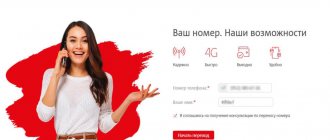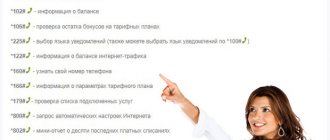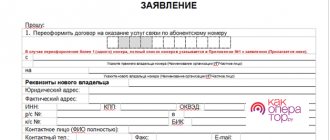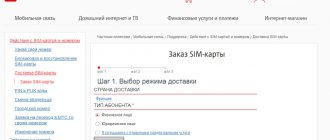A client of the Beeline cellular operator may receive the following SMS message:
Important! In accordance with the requirements of the Federal Law “On Communications”, you need to confirm the passport details of the owner of this number or re-register it in your name. This can only be done with a personal visit to the Beeline office with your passport. Nearest offices *392#. Read more about changes in the law and possible restrictions beeline.ru/zakonopd Your Beeline
Answers to the questions: “Why and why are they asking me to confirm my personal data?”, “What will happen if this is not done?” and “What documents are needed for this?”, as well as the related details of the legislation of the Russian Federation, can be found on the page Providing personal data on the official website of the cellular operator Beeline.
Why is it necessary to re-register a SIM card in your name?
- According to documents, the card owner has full access to the funds in the account of the current holder. Therefore, he can use them for his own purposes at any time. For example, the Beeline operator provides such an opportunity as withdrawing money to a bank account.
- The official owner has the right to block a phone number by calling the operator's hotline. In this case, you will be left without communication without even realizing it right away.
- Connecting any services to your phone number, including paid ones. Who knows what the legal owner of the SIM card might want to do?
Always check its owner after purchasing a SIM card in a non-specialized Beeline salon. This way you will protect yourself from unscrupulous sellers and scammers. If it turns out that its real owner is another person, immediately re-register the card in your name.
Summary
Re-registering a Beeline number to yourself is not such a complicated procedure. Most of the fuss will be with papers and documents. In the case of legal entities, this is very important. In some cases, you can even do without contacting the nominal owner of the SIM card. To clarify all the nuances of this operation, you can call 8-800-700-0628. There they will not only answer your pressing questions, but also inform you about the cost of the service and the financial condition of the subscriber’s personal account. And it’s definitely worth re-registering the contract in your name. This will help you avoid a lot of minor troubles in the future. You also need to become a full-fledged owner of a SIM card because it will be much easier to manage your personal account. And sometimes this is precisely the most important thing.
What is needed to replace the owner of a SIM card
Previously, changing the owner of a Beeline SIM card was only possible at the operator’s offices. Now, starting from spring 2021, the service is provided online through the client’s personal account.
What should the current owner do?
To re-register a Beeline subscriber number to another person, the owner must:
- In advance, find a sample application for the provision of this service on the operator’s official website. Print it out and fill out all the fields correctly.
- Once the application has been completed, it must be signed. If the card belongs to an individual, then a simple signature is sufficient. If the number is registered with the company, then the application must be signed by the director of the LLC and the wet seal of the company or the abbreviation “B/P”, if the charter allows you to work without a seal.
- An important condition for changing the owner of a SIM card is the absence of debts on the account. Therefore, check your balance in advance and if there is an outstanding trust payment, pay it. You can check the subscriber’s account status for today by calling the phone number: 0628.
- The application has been completed, the balance has been removed from the minus, now we go directly to the Beeline branch. Provided the current owner of the number is an individual, the presence of two parties is required. In this case, the new SIM owner can visit the operator’s office later.
What should the new owner do?
The process of re-issuing a SIM card requires some actions from a new user:
- At the same time as the current owner of the SIM card, come to the Beeline operator salon. If this is not possible, no problem. You can approach after a real Beeline client has already submitted an application to change the card owner.
- Confirm with your signature the contract for the provision of services by the operator. By doing this you agree to the legality of the transaction.
- The owner re-registration service is paid. Therefore, the guaranteed payment to the room account is added. You can deposit money directly in the office at the cash register or through a multi-cash desk. You can also do this in advance using a bank card or another method convenient for you. Money is withdrawn by postpayment after the user change operation is completely completed.
Required documents
To re-register you will need the following documents:
- Application for re-registration of a SIM card from the actual owner. If the owner is a private person, then the application is certified by his signature, if the owner is a legal entity - by the signature of the director of the company and a wet seal.
- Passport. When changing the owner of the number, an identity document will be required from both the current user and the future one.
- In cases where a trustee acts as the future or current owner of the SIM, a corresponding document for the right to sign is presented. As well as the passport of the trustee.
- A signed agreement for the provision of Beeline services to the new owner. If the new user is a legal entity, then take with you the company’s documents, namely: a certificate of registration, confirmation of the company’s tax registration and, of course, the director’s passport.
The new owner of the Beeline SIM card must be an adult. Otherwise, the operator will be forced to refuse to re-register the number.
Rules for using the service
Like any other service, Mobile Transfer has a number of limitations that should be taken into account when using it. Let's get acquainted with the main ones:
- The size of a one-time transfer should not be less than 10 and more than 150 rubles;
- One subscriber can transfer only 300 rubles per day;
- For a successful transfer of funds, the balance of the subscriber sending money must exceed the amount of 60 rubles;
- The interval between transfers should be 2 minutes;
- It is prohibited to receive more than 3 thousand rubles per day;
- You can transfer received funds only after the expiration of the daily period.
When transferring via SMS to number 7878 , there are a number of other rules that also need to be taken into account:
- The transfer commission is 5%, therefore, it is more profitable to resort to this method for withdrawing small amounts;
- You can transfer only 5 thousand rubles at a time;
- The maximum number of transfers per day is 10;
- The amount of transfers per week should not exceed 30 thousand rubles;
- The maximum transfer to one subscriber is 15 thousand rubles.
When translating via the Internet, the following rules apply:
- The commission consists of 3% of the transfer + 10 rubles commission;
- The minimum transfer amount is 10 rubles, and the maximum is 5 thousand rubles.
- Allows you to transfer money to subscribers of other operators (Megafon, MTS, Tele2). In addition, transfer is also possible to less popular tariffs: Matrix mobile, GoodLine, SIMTRAVEL, GLOBALSIM, SkyLink Kaluga, SkyLink Rostov-on-Don, SkyLink Voronezh, SkyLink Moscow, SkyLink Tver, SkyLink Ryazan, Skylink Vladimir, Udmurtia, Volgograd, Omsk , Ulyanovsk, Letai, NTK, Teletie (Datkomtel), Orenburg GSM, Smarts, Sotel, Motiv, Rostelecom, Win-Mobile (K-Telecom) Yota mobile communications, Baikalwestcom.
Based on all of the above, we can conclude that the best way to transfer funds from Beeline to Beeline is a USSD request with its further confirmation. Despite a number of limitations, it is the cheapest and fastest.
If you want to send money to a person who is not connected to a black and yellow operator, then use online transfer. The list of operators with whom it works is given above.
Translation via message is convenient and practical. However, due to the commission, it is only convenient for transferring small amounts.
Amur Region Arkhangelsk Astrakhan Bashkortostan (Ufa) Belgorod Buryatia (Ulan-Ude) Veliky Novgorod Vladimir Volgograd Vologda Voronezh Dagestan Trans-Baikal Territory (Chita) Izhevsk Irkutsk Kaliningrad Kaluga Kemerovo Kirov Komsomolsk-on-Amur Kostroma Krasnodar Territory Krasnoyarsk Kurgan Kursk Lipetsk Moscow Murmansk Nizhny -Novgorod Novokuznetsk Novosibirsk Omsk Orel Orenburg Penza Perm Petrozavodsk Vladivostok Pskov Rostov Ryazan Samara St. Petersburg (SPB) Saransk Saratov Sakhalin region Ekaterinburg Smolensk Stavropol region Tambov Kazan Tver Tomsk Tula Tyumen Ulyanovsk Khakassia Khabarovsk Khmao Chelyabinsk Chuvashia Yaroslavl
How to re-register a Beeline SIM card to yourself without the owner
It is best, of course, when applying for a SIM card in your name, to take the previous owner with you. But what to do if this is not possible?
The inability to contact a mobile phone store with the actual owner of the number may be due to several reasons:
- Breakdown of relationships and loss of all contacts;
- Moving to another city or even region;
- Buying a SIM card not at the operator’s office, but somewhere else. For example, in large cities, almost at every step you can find sellers of various cell numbers. But it’s best not to take such SIM cards initially;
- Death of the previous owner of the phone.
In the absence of the real owner of the SIM card under the contract, the Beeline operator provides the service of re-registering the number in its name with some nuances. This procedure will take much longer. The mobile operator will need at least six months to ensure that the card owner does not request his rights to it. Otherwise, the transaction may be declared invalid at any time, which will create unnecessary problems.
This procedure requires a little more preparation than simply coming to the office with the owner. So, you need:
- Save 10 incoming and outgoing calls on your phone. Having a short dialogue in the form of SMS will be an advantage when approving an application for the SIM re-registration procedure.
- Save receipts for topping up your SIM card account. These can be either bank electronic receipts or checks from a multi-cash office. To request the service, you only need five recent confirmations that you paid your mobile phone bill.
- Come to the office of the mobile operator, where you fill out an application for a change of owner without the presence of a second person. You can also download the application form in advance from the official Beeline website and fill it out at home. The request is signed by the future owner of the number. A receipt for payment for mobile communications is also attached. Be sure to have your passport with you.
- After submitting the package of documents, expect a call from the operator. You will be notified of the status of your application. Most likely, it will be approved and implemented in the next six months. In some cases, this operation is refused, then the reasons for the refusal will be explained to you. It may be possible to eliminate them and reapply. Or you will have to give up your phone number, for example, if the actual owner shows up according to documents.
If you have any questions, contact Beeline via the hotline, where everything will be explained to you in more detail.
Restrictions and conditions for transferring Beeline money
The transfer of funds from phone to Beeline phone is subject to a number of restrictions and conditions, the fulfillment of which is mandatory. If, when sending a request for a transfer, you make a mistake when entering commands or try to request a service contrary to the current restrictions, you will receive an error message in response.
For those who translate:
- If you are a new Beeline subscriber, then you must spend at least 150 rubles on calls, SMS and MMS messages before the mobile transfer service becomes available to you.
- the amount of one transfer should be from 10 to 150 rubles
- The maximum transfer amount from one number per day is 300 rubles
- the balance on your phone after the transfer must be at least 60 rubles
- the interval between funds transfer requests must be at least 2 minutes
For those who receive:
- you can receive transfers from other Beeline subscribers in the amount of no more than 3,000 rubles
- You can receive a transfer no more than 5 times per day
- You can transfer money received by mobile transfer only after 24 hours
In addition, Beeline subscribers should know that you can not only transfer money from one Beeline phone to another, but you can also transfer money to an MTS, Megafon or Tele2 phone, and even withdraw it to a bank card.
Statement. Where to get it and how to fill it out
The application form and a sample for filling it out can be requested directly from the nearest office of the Beeline mobile operator. But if you do not have enough time and would like to do this in advance, the request form is always freely available for download on the company’s official website.
Go to the official Beeline website, go to the Help section, where you select the Mobile Beeline tab. Next, go to the SIM cards and numbers subsection, here look for the “Change of owner” item. You will see all the available information on the provision of this service, as well as two links to download the application for individuals and corporate clients.
There are also tips on how to fill out the form correctly. You need to download it and write all the points by hand. Sign at the end.
When visiting the office to submit a request to re-register a SIM card, ask the employee for a copy of the application. This way you will have peace of mind that the document will not be lost during a long waiting period.
Is this message a scam?
Today, there are quite a lot of methods of telephone fraud that are used by various attackers to obtain personal data of ordinary people, withdraw money from their accounts, and force a citizen to transfer a certain amount somewhere. Therefore, it is not surprising that if an SMS is received, the content and essence of which are not entirely clear, then the person begins to suspect deception.
I would like to immediately note that in this case this is not the case. Then what is it?
The fact is that the government of the Russian Federation this year issued a special law, which came into force on June 1, 2018. Its essence is that a person purchasing a SIM card from any mobile operator must provide his personal data in return. This is done in order to increase the efficiency of searching for people who commit certain atrocities.
But before the adoption of this law, people ended up with a fairly large number of cards that were not properly registered. Naturally, mobile companies now have to correct this situation. We think it’s now clear why Beeline asks you to confirm your passport details? Almost always they come to old SIM cards or those that were designed somewhat suspiciously, that is, as they are called, they are “gray”.
Transfer via Money Beeline
To send money it is convenient to use Beeline Money. To do this, you must have a computer or smartphone with Internet access at hand. The step-by-step instructions are as follows:
- Log in to your Personal Account on the Beeline website;
- Select the “Finance and Payment” tab, then the “Money Transfers” item;
- On the page, select the operator of the person to whom the funds are transferred. In this case - Beeline;
- Enter the number of the recipient subscriber, the number of the sending subscriber, the amount and check the box for agreeing to the terms;
- Confirm the action by clicking the “Pay” button;
- An SMS will be sent to the sender's phone asking for confirmation. To do this, you must follow the instructions from the message;
- Notification of debiting and successful sending of funds will come in the form of SMS from number 7878.
REFERENCE! You can make a transfer using this method not only to a Beeline subscriber, but also to another network, as well as to a card or account.
Transfer via USSD
Such a request can be sent from any mobile phone; no Internet connection is required. Procedure:
- Dial the command in the dialing menu: *145*9ХХХХХХХХХ# (where X is the phone number to whom the funds are transferred);
- Press the “Call” key;
- Next, you will receive a request asking you to enter the amount. After entering it, press the “Call” key again;
- The response message will indicate the size of the commission and the transaction confirmation code. You must enter it in the field and click “Call”;
- If the operation is successfully completed, an SMS will be sent to the sender’s phone indicating the credited amount.
IMPORTANT! All responses to program requests must be sent in a timely manner. If there is a delay in response, the entire procedure will have to start again.
Fees, restrictions and features
The commission varies depending on the amount:
- from 30 to 200 rubles - 15 rubles;
- from 201 to 5,000 rubles - 3% of the amount + 10 rubles.
For all options, the following restrictions and nuances apply:
- transferring money from the account is possible even when roaming, both the recipient and the sender;
- You can start using it only by spending at least 150 rubles on communication from the moment the number is connected;
- restrictions for one payment: minimum - 30 rubles. (when using Beeline Money - 10 rubles), maximum - 5,000 rubles;
- total amount per day - 15,000 rubles;
- after sending funds, at least 50 rubles must remain in the sender’s account;
- the recipient's balance should not exceed 10,000 rubles;
- the period between transfers is at least 2 minutes;
- the recipient can use it after 24 hours.
Transferring funds between Beeline subscribers is easy. Any mobile phone, smartphone or computer can be used for this. When making a transfer, you need to be prepared to pay a commission, the amount of which varies depending on the amount.
Transfer via SMS
Any mobile phone is also suitable for this method. The operation algorithm is as follows:
- Open new message;
- Specify number 7878 as the addressee;
- In the text of the message, dial the number of the subscriber to whom the transfer is intended, and the amount. Information is indicated in the format: “9XXXXXXXXXX_30”;
- Send a message;
- The action may require confirmation. To do this, in response to the received request, you should send the number “1”;
- The operation is completed. The sender will receive a notification about the debit and the amount of the commission.
REFERENCE! Sending SMS to the short number 7878 is free. Unlike other short numbers, with informational and entertainment content.