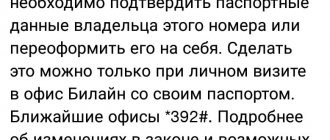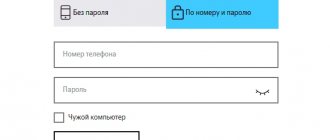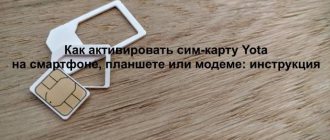Activation of a Beeline SIM card in Kazakhstan takes place in several stages. First of all, the client buys a number and registers in the system in accordance with the Law of the Republic of Kazakhstan “On Communications” dated January 9, 2021. To do this, the subscriber requires an IIN and a mobile device; the procedure is performed independently or with the help of representatives in communication shops or operator offices.
How to activate SIM card "Beeline" Kazakhstan
When purchasing a new SIM card from Beeline, the package with the card will contain a Registration form, which you can fill out, send or take to the office. It is advisable to fill out the form directly with Beeline employees.
Beeline number activation
After installing the card into the device, you will receive a message: “Device registration required.”
- How to activate Beeline online: https://new.beeline.kz/ru/imei-page (in Russian) https://new.beeline.kz/kk/imei-page (in Kazakh)
- To register, you need to send an SMS with your tax identification number to 6914
- You can check your registration by dialing: *835# CALL
- Another way to activate a number via SMS: send your TIN to *691*1*1# CALL
Activation of a new Beeline SIM card
After you have purchased a mini-equipment with a built-in chip, you need to insert it into the device and activate it. If you purchased a SIM card at a Beeline branch, you must be registered by a representative. To do this, he must fill out a form based on the identification document you provided. If you bought a cellular package at a retail outlet, you will register yourself.
The whole process consists of three stages:
- First, wait for automatic settings. This happens after you insert the SIM card into the slot and turn on the smartphone. The Beeline operator data will begin downloading and an icon will appear on the screen.
- You should receive a message requesting registration. Follow the instructions, because... you need to enter your IIN.
- Next, dial *691# to register the device with your data. For non-residents *693# is used. Then wait for information.
If the steps are completed correctly, you will receive a notification about successful registration in the system. To check, enter the combination *835# and click on call. The user's Last Name and Middle Name will appear in the response window.
Reasons why SIM card activation does not occur
It would seem that all actions were performed according to the instructions, but to activate the SIM card. Let's look at why this might happen.
The following problems may be the cause:
- Faulty or damaged SIM card. You need to come to the Beeline service salon and exchange it for another SIM card.
- The difficulties may be related to the mobile device you are using. This can be easily checked by inserting the SIM card into another device. If everything functions well, then difficulties with activation occurred due to incorrect operation of the device.
If a subscriber has any difficulties or questions, he can call the Beeline technical support service at 8 (800) 7008000. Help desk staff will provide the necessary assistance in troubleshooting and making settings for normal operation.
When is it necessary to restore the number?
Replacing a SIM card while maintaining the number is usually required in the following cases:
- Loss or theft of a SIM card is the most common reason. This usually happens in conjunction with a cell phone. To block a SIM card, you need to contact your telecom operator and report it as lost. Otherwise, attackers can use the received number to commit fraudulent activities.
- Damage to the SIM card. Occurs due to a manufacturing defect or careless handling of the module. Requires replacement, since the SIM card cannot be repaired.
- Obsolescence or wear and tear of the SIM card. The abundance of sizes and formats of modern SIM cards increases the chance that the old plastic module may not fit the new device. In this case, you will have to cut it or get a duplicate of the required size from your telecom operator. Also, the reason for replacement may be wear of the metallized contact pads of the SIM card. This may be indicated by partial or complete inoperability of cellular communication on the phone.
Replacing a SIM card through Beeline customer support
Contact specialists will help you quickly resolve the issue of SIM card restoration - block it and accept an application for a duplicate. You can contact the Beeline support service by calling 0611 from a number belonging to this operator, or 8-800-700-0611 from a number of another cellular company or landline phone.
During the conversation, the support service employee will request the details of the owner of the lost SIM card specified in the contract, or ask clarifying questions for personal identification. Upon successful verification, the client will be offered to come to the company’s office for a new SIM card or deliver it to a convenient address. The cost of delivering a duplicate depends on the remoteness of the recipient’s address - from 180 to 1,540 rubles.
What to do if your SIM card is blocked
It happens that the mobile operator blocks the SIM card. But the subscriber should not worry, since he can always restore it.
A SIM card can be blocked for several reasons:
- Incorrect entry of pin and puk code;
- Voluntary blocking of SIM cards in connection with saving money;
- Forced blocking due to a zero or negative balance, as well as prolonged non-use of the SIM card.
Based on the reason, various methods are used to restore a blocked SIM card.
Blocking for incorrectly entered pin and puk codes
If the Beeline number is blocked as a result of entering the wrong puk or pin code, you will have to call the cellular operator at 8 (800) 7000611. A company specialist will ask you to provide the phone number and full name of the owner of the SIM card. You need to keep your passport in front of you, since a technical support employee may ask you to dictate your passport data to him.
Blocking when voluntarily blocked by the user
If the SIM card was blocked voluntarily by its owner, then he can send an application written in a free format by email.
After blocking a number yourself, you can restore it by personally coming to one of the Beeline branches. You must have your passport with you.
You can, as in the previous case, call the company consultant at 8 (800) 7000611. To restore the card, you will need to dictate your passport data to the specialist.
Registering a Beeline SIM card using a modem/router
For a packet Internet connection, you will need to purchase a SIM card and insert it into a 4G Wi-FI modem/router. Further:
- connect your phone or laptop to a 4G Wi-FI modem/router via Wi-Fi;
- In your browser, log in to: https://m.home/
- enter the word admin, use it as a password;
- on the open management page, click on the Commands and SMS section;
- on the right there is a panel for typing commands, enter *692#;
- then your IIN and submit your request;
- On the management page of the 4G Wi-FI modem/router you will receive a notification about the successful registration of the SIM card.
The registration of the modem/router itself is performed automatically after you register the SIM card. In a situation where this did not happen within 5 minutes, dial the command *691# through the panel, enter your IIN information and send a registration request.
Re-registration of number and device
If the device or number was purchased secondhand, use one of the following methods:
- Enter the command *6914# from your phone and wait for a response.
- Send your IIN to Beeline number 6914.
- Or dial *691# and follow the instructions.
- Call 6914 during business hours from 09-00 to 01-00.
- Contact the operator's service department.
- Submit your IIN information in the My Beeline mobile application.
If you want to find out the IMEI of the device you are using, use *#06#. A 15-digit identification code will appear on the screen. To verify data by number, the same code *835# is used. There is no fee for verification.
List of Beeline teams in Kazakhstan
Below is a complete list of useful Beeline numbers and USSD commands.
Frequently used commands
CommandDescription
| *100# | Unified menu of services |
| *166# | Find out the current tariff plan |
| *100# | Changing tariff plan |
| *102# | Balance check |
| *106# | Checking bonus balance |
| *225# | Select the notification language (you can also specify the notification language using the *100# command) |
| *122# | Remaining Internet traffic |
| *160# | Find out your number |
| *166# | Information about the connected tariff plan |
| *179# | Get a list of connected services |
| *800# | Automatic Internet setup |
| *802# | Mini-details via SMS (10 latest paid charges) |
| *805# | Information about the form of payment and the name of the tariff plan |
| *808# | Registration in your Beeline personal account |
| *835# | Check who the number is registered to |
Service Teams
CommandDescription
| Call support | 116 - for mobile communications (free call from Beeline) 3535 - for questions (free call from Beeline) 3131 - sales department, “Profitable mix”, “Profitable union” (free call for all mobile operators in the Republic of Kazakhstan) Read more: How to call a Beeline operator |
| Device registration | USSD command: *961# Or send your TIN (12 digits) via SMS to number 6914 Read more: Registering a phone on Beeline |
| "Trust payment" | *141# - receive extra balance. *141*0# — set a ban on receiving extra balance. Read more: Beeline Trust Payment |
| "Mobile transfer" | *145*[subscriber number][transfer amount][call] - transfer of funds to another Beeline subscriber *145*0# — cancel transfer (you can cancel within 5 minutes) *145*0000# — set a ban on transfers from your number *145# — get information about the service Read more: How to transfer balance from Beeline to Beeline |
| "Top up my account" | *143*[subscriber number without 8 or +7]# - request to replenish the balance of your number *143*0# — set a ban on incoming requests *143*1# — remove the ban on incoming requests |
| "Call me back" | *144*[phone number]#[call] — send a call request *144*0# — set a ban on call requests *144*1# — remove the ban on call requests *144# — get information about the service |
Emergency numbers
CommandDescription
| 101 | Fire service |
| 102 | Police |
| 103 | Ambulance |
| 104 | Emergency gas service |
| 105 | Rescue Service |
Sources
- https://tarifykz.com/beeline/ub/koll-centr
- https://protarify.kz/bilayn/kak-dozvonitsya-operatoru-bilayn-v-kazahstane-neskolko-sposobov
- https://www.beeline.kz/almaty/customers/help/help_mobile/sim-karta-i-nomer-telefona/kak-uznat-svoi-nomer
- https://gaga.kz/kak-uznat-svoj-nomer-beeline-kazahstan
- https://toptarify.kz/bilajn/komandy-bilajn/kak-uznat-svoj-nomer/
- https://tarifykz.com/beeline/ub/kak-aktivirovat-sim-kartu
- https://teletarify.ru/beeline/tarify-beeline/tarify-bilajn-v-kazahstane
- https://tarifykz.com/beeline/ub/sosedi
- https://protarify.kz/bilayn/usluga-sosedi-v-kazahstane-ot-bilayn-polnyy-obzor
- https://tenge-online.kz/sosedi-bilajn-kazahstan.html
- https://tarifykz.com/beeline/ub/kak-uznat-tarif
- https://vsetarify.kz/mobile/bilajn/komandy-bilajn/
[collapse]
Activating a blocked SIM card
There are 3 ways to unlock a Beeline SIM card.
Online
If you don’t want to go to the office, you can activate online. To do this, go to your personal account on the beeline.kz website, find the “self-service service” tab, open the “My Beeline” section, and in the tab that opens, click the “unblock number” button.
If there is no such button, then instructions on how to unblock the number will appear on this page.
This method only works if you successfully registered in your personal account before blocking your SIM card.
In the communication salon
Contact any Beeline communication store, employees will help you unblock the card. It is important to have your passport with you.
The SIM card must be issued in your name: Beeline employees are required to check your passport details. If the SIM is registered to another person, you will be denied activation.
Via call center
You can unlock your SIM card through the Beeline KZ Call Center. To do this you need to call 116.
The operator will ask you to dictate your passport details to confirm your identity. They must match the passport data for which the SIM was issued. Otherwise there will be a refusal.
Application by mail
If the previous methods did not work, you can write an email and ask how to activate the Beeline Kazakhstan number.
This is the most difficult method, as they will send you an application that you will need to fill out and send to: [email protected]
The operator's staff will advise you on further actions.
Activation process on the modem
To use it via a modem, the card must be registered, for example, through the “Service Guide”. Software for controlling the modem is installed on the device: in “My Computer”, find the Beeline folder, double-click on the installation file.
Then open the program, go to the “Menu”, find the “Account Management” tab, then the section for replenishing it and click on activate the starting balance. Check your work - use the Internet. If the transition to the site occurs, it means that the card and service package are connected.
How to find out your Beeline tariff in Kazakhstan
5 ways to check the tariff on Beeline in Kazakhstan: USSD command, call to a short number, through your personal account or the “My Beeline” application, visit to the operator’s office.
Through your personal account
Another way is to check the tariff through your personal account. There you can also clarify other information on the SIM card, find out the balance, the number of bonuses and change the plan.
What should be done:
- Go to the login page. Don't forget to switch to the "legal" mode at the top of the page if you have a corporate number.
- Enter your login (phone number or code consisting of letters and numbers) and password. If you do not have a password, generate one by entering the ussd command *808# on your smartphone. If you lose your password, get a new one by clicking on the “Forgot your password?” button.
- If necessary, check the box next to “remember me” so as not to enter data every time.
- Click "Login".
- After logging in, you will see the main page, which will display information about the number, including your tariff plan.
If you have a tablet that does not support entering SMS and USSD commands, insert the SIM card into your phone and dial *808#. If your device does not have access to the network, call technical support at 116.
If your phone has several SIM cards and you want to gain access to manage all numbers, contact a Beeline communication salon with a passport and working SIM cards.
USSD commands and short number
These are the two easiest ways to find out your Beeline tariff:
- Enter the command *166#. In response, you will receive an SMS notification with the name of your tariff and its full description;
- Use the command *110*05#. A notification from your operator will instantly be sent to your phone.
Alternatively: call support number 067405. After connecting, the voice assistant will tell you your tariff plan and balance.
You can also find out the tariff plan on the official Beeline website, in the “My Beeline” application for a smartphone on iOS and Android, or in your personal account.
Application "My Beeline"
This application is a more convenient copy of the Beeline personal web account. The program allows you to control all actions by number for free, order details and connect options. It is freely available in app stores and is suitable for Android, IOS and Windows Phone phones.
You can download the program for Android in Google Play, for iPhone or iPad in the App Store, and for Windows phones in the Microsoft Store.
- After you have downloaded the application, launch it and on the main page click the “log in” button;
- Go through the login procedure: enter your username and password. If you are not registered, click the “Register” button at the bottom of the screen, enter your number and wait for an SMS message with a code;
- Check the box next to “remember” if desired and click “Login to my Beeline”;
- After logging in, “My tariff” will be displayed on the main page, as well as the balance and remaining balance of service packages. There you can quickly change your plan to a more profitable one.
If you have forgotten your password, you can receive it via SMS: in the application, click “forgot your password?”. A window will open on the screen, enter your phone number in it and select “receive by SMS”. You will receive a code in the response message, enter it in a special window and create a new password; then go to the application.
Reference! While using the application, traffic is not charged.
Visit to the operator's office
If the previous methods do not suit you, you can find out what the Beeline tariff is at any of the offices or communication shops in Kazakhstan. You must have a passport and a valid SIM card with you.
Contact a consultant: he will not only tell you your current tariff plan, but also help you choose a newer and more profitable one if necessary. Also in the salon you can connect all the options necessary for the tariff.
When you don’t have time to go to the office, you can call the support number 0611. The first available operator will tell you all the necessary information.
Useful commands for reconnecting a tariff
How does reconnection occur, how to reconnect the tariff? The proposal has several useful commands. You can order a package of 60 SMS by dialing *599*8#. Cost – 350 tenge.
You can order additional minutes by dialing:
- *599#1 – half an hour for 250 tenge;
- *599#2 – hour for 450 tenge.
You can purchase a package of calls to landline numbers by dialing:
- *599*9# - for 450 tenge. half an hour will be received;
- *599*10# - for 790 tenge. hour will be received.
Connection “For conversations” occurs using the command *399*0#. You can connect to the Internet automatically by dialing (*361#), deactivate by dialing (*360#).
Why register a SIM card
Registration is required primarily for security reasons. If the device is lost or stolen, a stranger simply will not be able to use it. Therefore, theft of mobile devices simply loses all meaning.
The registration procedure itself is simple and completely free. You will need to provide the following information:
- device identification code (IMEI);
- subscriber number;
- TIN.
The mobile operator, in this case Beeline, will determine the phone number and code independently, automatically. The owner only needs to provide his individual tax number.
The difference between registration and re-registration
The first thing to do is to check whether the subscriber number is registered by dialing the command *835# on your mobile device.
If the response message indicates that this number is not registered, then you must fill out the appropriate form called “Number Registration”. If the subscriber does not have a contract for the provision of cellular communication services, each cellular communication operator has the right to refuse to provide communication services.
If the response message indicates that the number is registered to another person, then you must fill out the “Number Re-registration” form. It is necessary to avoid inconvenience when receiving communication services.
Thus, re-registration occurs when the device is registered to a different owner.
Best Beeline tariffs in Kazakhstan
Subscribers in the country can take advantage of several plans. The group “EVERYTHING!” is very popular. You should also pay attention to Free Style Unlimited or Lite. Such a selection can fully satisfy the needs of customers with various goals.
The group is interesting because it allows you to use Internet quotas, make calls to Beeline, and use additional SMS and minutes. These offers are perfect for smartphones.
"As easy as pie"
This offer will appeal to active clients. It is also suitable for those who do not like to pay for unnecessary options. Without a subscription fee, you will have to pay for each service.
The terms of the package are as follows:
- You can activate the plan by dialing *711*11#. The cost of transition is 200 tenge.
- Traffic is used as follows: for 29 tenge. Allowed 20 MB. The package is allowed to be used less than 10 times a day; if the rule is violated, 3 tenge will be charged per MB.
- Sending messages to other operators costs 15 tenge, to Beeline – 9 tenge.
- A call to landline numbers costs 18 tenge.
- Calls to cell phones are charged at 11 tenge.
"For Conversations"
The presented plan is suitable for those who do not use the Internet. Its price will be 690 tenge. in 30 days. The offer includes:
- Half an hour of calls to calls from another operator;
- Free communication throughout the country within the network.
When the package is used up, it is charged as follows:
- 18 tenge in 60 seconds, making calls to landline numbers;
- 29 tenge per day when making calls within the network;
- 11 tenge in 60 seconds, making calls to other numbers.
The cost of SMS within the tariff is as follows:
- 1 SMS to country numbers – 13.44 tenge;
- MMS costs 25 tenge;
- Message to Beeline – 9 tenge. a piece.
Internet can be purchased for 29 tenge. – 50 MB.
Tariff line “EVERYTHING!”
Advantages and disadvantages of “EVERYTHING!” tariffs can be seen by looking at the table. Having studied the data that is in it, you can make the right choice.
| Subscription fee | Number of GB | MMS | Traffic that is not charged | Minutes to make calls to other operators | Calls over the Beeline network of Kazakhstan | sms | |
| "All for 1390" | 1390 | 4 | 25 tenge per piece | Yandex. Music, Press from Beeline, BeeTV, antivirus | 40 | 0 rub. | No |
| "All for 1790" | 1790 | 8 | 25 tenge per piece | Yandex. Music, Press from Beeline, BeeTV, antivirus | 80 | 0 rub. | No |
| "All for 2190" | 2190 | 12 | 25 tenge per piece | Yandex. Music, Press from Beeline, BeeTV, antivirus | 120 | 0 rub. | No |
| "All for 2790" | 2790 | 20 | 25 tenge per piece | Yandex. Music, Press from Beeline, BeeTV, antivirus | 200 | 0 rub. | 200 |
| "All for 3990" | 3990 | 30 | 25 tenge per piece | Yandex. Music, Press from Beeline, BeeTV, antivirus | 300 | 0 rub. | 300 |
Tablet
The command to activate a Beeline SIM card on tablets is the same as the combination for a phone.
- On the numeric keypad enter *101*1111# ;
- If successful, you will receive a message indicating that the card has been registered.
This feature is available for devices with a call function. If it is missing, you need to do the following:
- Call support at the phone number listed above and follow the operator's instructions;
- Log in to your personal account, if registered. Find the section for registering PIN and PUK codes, enter the data - this will help you connect to the operator;
- The following instructions work for owners of Apple devices: open the settings, enter the “Cellular Data” folder “Cellular Data Settings”, then go to the “SIM Programs” tab - “My Beeline”. Select activation from the list of services.