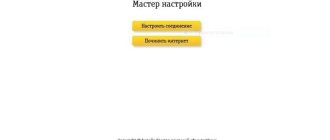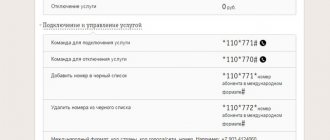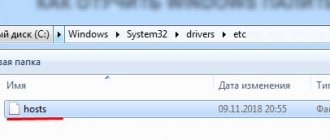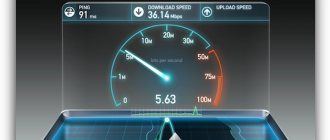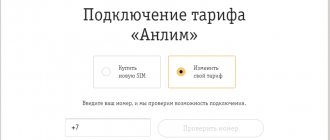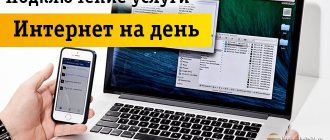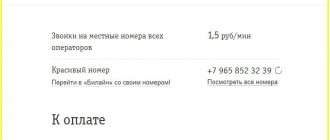No modern person can live without the Internet. Some users use only mobile Internet because of its advantages in the form of mobility and ease of use. Some of them want to use cellular traffic not only on portable devices, but also on laptops or computers. Traffic distribution is often blocked by mobile data operators, but there are tariffs where, for a fee, you can share your limited or unlimited Internet with all your devices. Beeline also provides a similar option. This material will tell you how to distribute the Internet from a Beeline phone and how “Unlim” WiFi distribution is carried out.
Description
Mobile operators are always trying to meet the demands of people, which are constantly changing due to the emergence of new technologies and data transfer methods. Beeline regularly updates its range of services and adapts them to the needs of its subscribers, providing favorable conditions for using traffic distribution options.
For a long time, the distribution process was blocked due to the fact that it loads the network and irrationally uses allocated resources. Some operators still allow such manipulations, but for a fee. Previously, it was necessary to remove restrictions yourself, and not in the most legal way, but today a number of operators, or rather their services, provide free distribution for a certain time. Beeline is no exception.
Important! To remove restrictions, people often resort to changing the unique identification code IMEI or editing the value of TTL packets. The second method is much more popular, as it allows you to unlock not only phones, but also PCs.
The “Internet distribution” option works on the “Unlim” tariff plan and on some other tariff plans that provide unlimited or almost unlimited access to the network. On them, the very possibility of using the phone as a Wi-Fi point is limited.
The option can be activated for 1 hour or 24 hours. Based on this, the cost will be calculated. For the first option you will have to pay 50 rubles (the first connection is free). The second one will cost 150 rubles. Payment for the option must be made immediately at the time of its activation, and the user must ensure that he has sufficient funds in his account.
Features and conditions of use
First of all, it is worth noting that it is available for all electronic devices, no matter whether it is a phone, a tablet computer or a laptop. To activate the option, you will have to pay 5 rubles on the first day, and the same amount each subsequent day. The distributor must be a user of one of the unlimited tariff packages, the receiver does not matter.
The undeniable advantage of this opportunity is that the provider allows you to distribute the Internet not based on the Wi-Fi signal. The receiving subscriber does not necessarily need to be a few meters from the distributing one; the option is active even when the distance between the devices exceeds several kilometers. Several gadgets can participate in the session; the only prerequisite for each of them is a SIM card inside.
Subscribers should also take into account that traffic sharing is possible only when the package has not been used to a minimum. This applies to both the receiving and distributing Internet. Otherwise, the service will be resumed only after connecting the additional option “Extend speed”.
Beeline Internet distribution for 1 hour
To activate Beeline for an hour, you will have to dial a special USSD command *157*1# and press the dial button. The procedure for paying for the service depends on the user’s activity:
- the first time in a day there is no charge, connection is free;
- the second and subsequent times 50 rubles are debited from the SIM card balance;
- the number of activations in a row is not limited, the main thing is to take into account the high-speed connection time established by the mobile company.
That is, after the allotted time period has expired, the service must be re-enabled.
Internet distribution for 24 hours
Using the extended 24-hour option will allow users to save significantly. In this case, the cost will be only 150 rubles, which under standard conditions would be enough for only 4 hours. At the same time, subscribers are able to connect the service an unlimited number of times in a row, so the final time depends only on the wishes of the subscribers.
Activation is performed using a special service USSD command. To start transmitting traffic, you will need to dial a simple combination *157*24# and press the call button. Nothing additional is required.
How to connect Internet distribution to Beeline
Before using the option, you need to go to the settings of your device and activate the modem mode there. For this:
- Find the Settings application.
- Select the Wi-Fi section.
- Activate the “Access Point” function
- Customize it as you wish.
How to choose the best tariff with mobile Internet for a smartphone
After this, you can activate the service. The easiest way to do this is to issue a USSD command. Activation for an hour involves entering the following code: *157*1#. For a day, the option can be activated using the combination *157*24#.
Important! Moreover, you can activate the option and find out all the latest and most relevant information on the offer by calling 07090, in the self-service service on the official website and in the operator’s mobile application.
Other ways to distribute traffic
In some cases, it may not be possible to use a wireless Wi-Fi connection. Such problems usually arise with outdated models of personal computers that do not have Wi-Fi service. In this situation, you can share traffic via Bluetooth or a USB cable. Each method has both pros and cons.
To use Bluetooth as a modem you need:
The disadvantage of this method is the rapid drainage of the smartphone battery.
To connect to the network via a USB cable, the algorithm will be as follows:
In this case, the phone will not discharge quickly, since it will be powered from the computer via a cable. However, if you regularly use the device as a modem, its power consumption may decrease.
Source
What tariffs is the service available at?
What is Fly Internet and how can you connect to it: additional services
“Internet sharing” is not available on all tariff plans. At the moment, it is supported only by those offers that use unlimited network access. However, it should not be disabled. These tariffs include:
- "Unlim."
- "Super Unlim".
- "Double Unlim".
- “Family”, “Super Family”, “Super Family+”.
How to disable an additional number?
Disabling an additional number added to a family tariff plan can be initiated by the subscriber of both the main and additional numbers.
The owner of the main number can delete additional users of the general package in his personal account:
The owner of an additional number can leave the family group by independently changing his tariff plan to any of the current Beeline tariffs.
After disconnecting an additional number from a family group, its user will pay for all mobile communication services independently.
The “Share All” option will be disabled automatically when you delete the last additional number.
Restrictions on the Unlim tariff
How to choose a tariff for connecting Beeline Internet to a computer
Not everything is as good in Unlim as the operator says. Payment for it is 20 rubles per day or 600 rubles per month*. For this money, a person really gets unlimited, but with some restrictions:
- Viewing streaming video content is limited to 1 Mbps. At first this will not be noticeable and there will be no reductions in speed, since the operator will activate a free subscription to the “HD video” option for one month. Then you will have to pay three rubles per day, and the service will be renewed automatically. That's another 90 rubles a month.
- The minutes package is only useful for mobile calls. Calls to landline numbers cost 2 rubles per minute in your home area and 5 rubles per minute throughout the Russian Federation.
- If a person has used up all the minutes, he will automatically be given another 50 for 50 rubles. At the same time, no one will ask anyone whether they are needed or not.
- If a person gets into international roaming, the unlimited Internet service is activated automatically. It is not cheap - 250 rubles per day. However, only the first 100 megabytes are available without restrictions. After this threshold the speed will be reduced.
Important! Outside your home region, you can make free calls only to Beeline subscribers. Calls to all other numbers cost 5 rubles per minute.
Options
The option parameters are as follows:
- Giveaway for one hour (active until July 2021). For 50 rubles for 60 minutes you could distribute an unlimited amount of traffic. To connect there is a command *157*1#. There is no need to turn it off, as it happens automatically.
- Free giveaway for an hour. Allows you to distribute an unlimited amount of traffic for free for 60 minutes. It is activated by dialing the command *157*11# or calling the number 06740998765. It also does not need to be deactivated.
- Distribution of 5 GB of Internet per month (currently available). For 99 rubles, a person gets the opportunity to distribute 5 gigabytes of traffic for 30 days. Connection is carried out using the command *157*1#, and disconnection - *157*0#.
- Network distribution for 24 hours. Offers for 150 rubles to share an unlimited amount of Internet for one day. Activation by combination *157*24#.
How to properly divide Internet traffic on Beeline
You need to figure out how to distribute the Internet on the Unlim tariff. Almost every modern phone or tablet has a modem function that creates a wireless network and allows various devices to connect to it, simulating a connection to a router. Setting up this operating mode is quite simple. For this:
- Go to the configuration of your phone.
- Find the Wi-Fi section or directly the “Modem and access point” item.
- Activate the mode by moving the slider to the active state.
- Set up a connection name, password, and so on.
- They wait for user devices to connect and begin distribution.
If everything was done correctly, but the phone reports that the connection speed to the distribution is limited, then there are two options: connect the appropriate service for distributing Internet traffic on Beeline or try to deceive the operator’s network by simple manipulations with editing TTL packets . How to distribute Wi-Fi on Beeline without restrictions is in the next section.
Is it possible to distribute the Internet?
How to choose a tariff with unlimited Internet for a mobile modem
When using the tariff, it prevents the distribution of the Internet to laptops and other devices. If the user gives it away, the Internet speed will be limited by the provider. When using the Unlim Beeline tariff, the Internet is distributed using a special service provided by the operator.