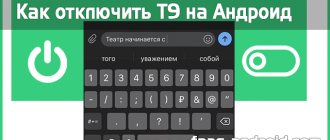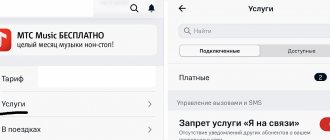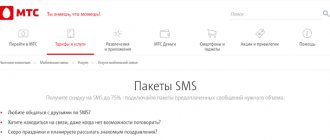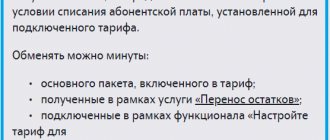Both the subscriber and the operator have the right to terminate the concluded contract. Moreover, neither party is obliged to talk about the reasons. For example, the operator can terminate the contract if the subscriber does not fulfill his obligations, i.e. does not pay subscription fees and has debts. The operator can block Internet access for such subscribers for 6 months. Moreover, the contract will not be considered terminated, so the user will continue to be charged a subscription fee. But if the subscriber decides to terminate the contract because he is moving to a new place of residence, then he should find out whether this service provider works in the place where he will live. If the service provider works with this house, then there is no point in terminating the concluded contract for the client.
Disabling paid Internet packages on a tariff
MTS has several types of additional packages with traffic or with the possibility of unlimited use of some Internet services. To disable the mobile Internet package on the MTS tariff, use the following methods:
| Internet service name | Disconnection methods |
| "Lots of Internet" | *111*837*2# |
| "+ 3 GB" | *111*1417*2# |
| "+ 5 GB" | *111*1517*2# |
| "+ 10 GB" | *111*1617*2# |
| "+ 20 GB" | *111*1817*2# |
| "Online" | *111*345*2# |
| "Access to YouTube" | In LC and “My MTS” |
All of the above Internet services can be disabled not only through the USSD code, but also in your Personal Account (PA) or the “My MTS” smartphone application. To do this, you need to log into your personal account through a browser or log in through a mobile application and click on the “section”, select unnecessary activated options from the list and delete them. “Access to YouTube” can only be turned off through your personal account or the “My MTS” application, since there is no special USSD code to deactivate this function.
MTS cable television tariffs
As part of the service, users have access to two convenient packages:
- “Basic” – combines 131 of the most popular channels. As many as 13 channels from this list are displayed in HD. The monthly connection cost is 145 rubles. You need to pay separately for a set-top box to access TV. Its cost is 99 rubles. per month of use.
- “Nothing extra” – offers users 65 channels. Moreover, 26 of them are broadcast in digital resolution. A month of use is 300 rubles. The TV decoder is provided by the company absolutely free of charge.
You can also connect thematic packages to each set of channels , among which it is worth paying attention to the following: “Kaleidoscope” - 100 rubles per month; “Adult” – 250 rubles; “Global” – 900 rubles; “KINO” – 380 rub; “FOOTBALL” – 380 RUR; “Discovery” – 20 rubles. In addition, for an additional fee of 99 rubles per month, you can connect several home TVs to one source.
Disabling Internet packages in roaming
The most popular traffic service used when traveling abroad is Zabugorishche. This option provides the subscriber with profitable calls and Internet, which is consumed from the home package. To disable Zabugorishche, dial the combination: *111*771#. Disconnection, as well as connection, is free.
When staying abroad, you can use a special one. It adds 100 MB of traffic at maximum speed if the limit within the “Zabugorishche” is not enough. To turn off the Internet, you do not need to enter a command on your phone or carry out any other manipulation, since this function will turn off on its own either after 100 megabytes of traffic or after 24 hours.
To turn off the “BIT abroad” option, enter the command on your phone: *111*2222#. To turn off the “Maxi BIT abroad” option, enter the command on your phone: *111*2223#. To turn off the “Super BIT abroad” option, dial the command: *111*2224# or use your Personal Account.
Mobile application "MTS TV"
The program allows you to watch TV channels on several devices: smartphone, tablet, computer or smart TV - switch from one gadget to another, finish watching a series you started at home on the go. Mobile traffic is free as long as you are on the MTS network.
In the application you will find not only 20 mandatory public channels (also free, by the way). You can increase your choice sixfold through specialized children's, sports, film, and educational channels - and all this for just 15 rubles a day. At the same time, if you wish, you can enable or disable the subscription even every other day: payment is daily. Do you want TV series, new or old films? The application also has this - you choose what and when to subscribe to.
Disabling turbo buttons with the Internet
Turbo buttons are used to increase traffic in the main Internet package on a tariff plan. They are designed not only for smartphones, but also for tablets and modems.
Types of turbo buttons: “100 MB”, “500 MB”, “1 GB”, “2 GB”, “5 GB”, “20 GB”, “Maximum speed for 3 hours”, “Maximum speed for 6 hours” . These options do not require special disabling. They are deactivated independently after the limit expires or, if the limit has not yet expired, upon expiration of their validity period.
The table below shows the validity periods of all the above options, as well as reconnection methods and prices in case you change your mind and decide to re-activate additional Internet:
| Turbo button | Validity | Command to reconnect | Turbo button cost |
| "100 MB" | 24 hours | *111*05*1# | 30 rub. |
| "500 MB" | 30 days | *167# | 95 rub. |
| "1 GB" | 30 days | *467# | 175 rub. |
| "2 GB" | 30 days | *168# | 300 rub. |
| "5 GB" | 30 days | *169# | 450 rub. |
| "20 GB" | 30 days | *469# | 900 rub. |
| "Maximum speed for 3 hours" | 3 hours | *637# | 95 rub. |
| "Maximum speed for 6 hours" | 6 hours | *638# | 150 rub. |
After disabling the turbo button, a corresponding SMS notification will be sent to your phone.
Home TV MTS
If you are lucky enough to live in a city where MTS home Internet is available, and twenty public channels do not fully meet your needs, then MTS Home TV may be the solution. Judge for yourself. On extremely favorable terms, along with Internet access, you can subscribe to home TV and receive mobile communications as a gift with unlimited mobile Internet - pay attention to the “All MTS” package offers.
The cost depends on the region. Let's say, in Nizhny Novgorod for 600 rubles you will get unlimited home Internet at a speed of 100 Mbit/s, 142 TV channels, unlimited mobile Internet with packages for 1200 minutes of talk and SMS. One tariff for everything. Isn't it a fairy tale?
Disabling the Internet on tariffs without a subscription fee
If you are a user of a tariff plan without a subscription fee, then you know that such offers do not include packages with services. If a subscriber needs Internet, he is forced to activate additional options. After activating and using such options, the question arises of how to disable them. Let's look at the options for tariff plans without a monthly fee and the commands to disable them:
- “Internet Mini”: *111*160*2#;
- "Internet Maxi": *111*161*2#;
- “Internet VIP”: *111*166*2#.
To disable additional traffic on all three options, send a message to 1610 with the number “1” (without quotes) or dial the USSD code on your phone: *111*936#. Turn off additional traffic can also be accessed in your Personal Account.
On tariffs without a monthly fee, options such as “BIT”, “Super BIT”, “Mini BIT” are also available. To deactivate the “BIT” option, use your Personal Account or send an SMS to 2520 with the number “1” (without quotes). To restore the option, send the number “2” to the same number.
To deactivate the “Super BIT” option, use your Personal Account or send an SMS to 6280 with the number “1”. To restore the option, send the number “2” to the same number.
To deactivate the “Mini BIT” option, use your Personal Account, dial the command *111*62*2# or send an SMS to 6220 with the number “1”. To restore the option, send the number “2” to the same number.
To disable the archived service (the service is not available for connection in 2021), dial the USSD combination: *111*365# or send an SMS with the numbers “365” (without quotes) to 111.
Disconnection by phone
For those MTS subscribers who don’t have time to go to offices and figure out what’s what in their personal account, there is another option - mobile, by phone. By calling the operator, the issue of disabling the World Wide Web at your home address can also be resolved, but you must remember that in the end you still need to terminate the contract. For termination, a new document is drawn up, where you indicate the reason for the refusal, and also that you have no claims against the party. Often, the provider asks to evaluate the quality of services for further use of the opinion in the development of the production component.
If you have any questions, please let us know Ask a Question
Disabling unlimited internet
Unlimited traffic is provided within. If the unlimited Internet function has been activated on your MTS number, you can disable it via a USSD request: *111*67# or an SMS message with the text “670” (without quotes) sent to 111.
Unlike many other functions that provide the subscriber with Internet and are switched off immediately after the limit is exhausted, this service is reset to zero after 24 hours and the traffic is charged again on a new day, accordingly, the subscription fee is charged every day. Therefore, if you no longer need this feature, disable it as soon as possible to stop debiting your phone balance.
In what cases may deactivation be necessary?
Opting out is necessary if you do not use access to the World Wide Web or there are few funds left in your account and you are afraid that you may exhaust your main traffic.
As you know, in this case, the cost of additionally used megabytes will be debited from your balance. Deactivation may also be necessary if the owner of the phone is a child or an elderly person. There is always a possibility that a careless movement or pressing a button will lead to the downloading of various files, which can affect both the balance of the account and the security of the device itself.
Disabling home internet
Home Internet provided by the MGTS provider can be turned off by calling the MGTS single contact center: 8 495 636 06 36. You can also turn off home Internet at MGTS sales and service centers.
You can deactivate additional home Internet services in your Personal Account on the website or by calling the above phone number.
The MTS company provides its customers with several more tariff plans in the “All MTS” line, which provide the user with mobile communications, home Internet and television. This includes the “All MTS Super TV” and “All MTS” tariff plans. These tariffs can be activated and deactivated only by leaving a request on the official website or at the sales office.
Common reasons for termination
Connecting to the Super MTS tariff: amount of Internet traffic
The most common reasons for termination of a contract are:
- Change of operator. This is the process of switching to using the services of another company (it may be more loyal to clients and provide favorable conditions for services that a specific person needs).
- Moving. If a person rents or buys a new apartment, then moving is often unavoidable. You won’t be able to take your home Internet with you, so the contract must be terminated. If desired, he signs up again at a new residential address if he is completely satisfied with the company’s services.
- Unsatisfactory quality of services. If a company cannot provide a certain house or area of the city with stable and high-speed Internet, then this becomes the reason for some people to terminate the contract in order to search for better solutions.
Important! provides its subscribers with a certain function, which allows them to transfer the channel when moving to another place of residence. If possible, she simply transfers the person's personal account to another address.
How to turn off the Internet through your Personal Account
As already mentioned, you can make any manipulation with your tariff plan, including turning off the Internet on it, through your Personal Account. To do this, you need to go to the official website of the MTS provider and click on the “Personal Account” button, which is located in the upper right corner. Then you need to select the first line in the “Mobile communications” pop-up window. On the new page you need to enter your MTS phone number and your personal account password. If you do not have an access code, then click on the line “Receive password via SMS”. An SMS will be sent to your phone with a new temporary access code. Next, in your personal account settings, you can change the temporary code to a more secure permanent password.
On the main page of your account, click on the “Services and Services” tab, then select “Service Management”. All paid and free services you have previously connected or included in the initial package will be listed here. Here you can deactivate any company offer that you no longer want to use.
Modem
If you are interested in how to disable 4G Internet on an MTS modem, then everything couldn’t be simpler. Just block the SIM card that is in it. You can do it like this:
- Open Connect Manager. This is a program for accessing the Internet from a computer. But if you use a modem, then you already know this.
- Click on the "Calls" button.
- Dial *111*157#.
- Press call.
After this, MTS will block the SIM card installed in the modem, and therefore turn off the Internet.
Call 8 (800) 250-08-90 if you don’t want to dig into the settings. Call center consultants can also block your SIM card at your request. To do this, you will need to dictate its number and name the owner’s full name.
How to disable the Internet on a tablet and modem
If you use an MTS SIM card in a tablet, then, first of all, you need to find out which services are activated on the number. You can check the availability of paid options using the command: *152#, in the menu that appears you need to select the number “2”, meaning “My paid services”, and confirm this action. If one of the above-described functions is activated on the number, you can turn it off using the same methods as indicated above. If the “MTS Tablet” function is activated on the number, then disable it using the code: *111*835*2#.
On 3G modems, most often, to provide access to the network, a special modem tariff plan “MTS Connect” is installed, on which the subscriber can set the required amount of traffic. But if, nevertheless, the subscriber installed additional internet packages, then they can be deactivated through a personal account on the MTS operator website. In the case of modems and tablets, you can also remove the SIM card from the device and install it in your mobile phone, then deactivate it using the usual USSD command.
Possible difficulties
Keep in mind that you will not be able to disable network access if you have outstanding bills with your operator. We are talking specifically about Internet bills.
Well, if your application, written in the office, has not yet been processed, then the network will also function.
How can I check if everything is disabled?
The answer to this question suggests itself. If the network is turned off, then you will not be able to load any site. To be more sure, you can call customer service and clarify this issue. We remind you the phone.
If nothing works out
If you can’t cope on your own, then again there is only one piece of advice - go to the nearest MTS office. There, specially trained people will tell you everything in detail and show you. Or they will do everything for you, which is even more convenient.
Now you are fully armed and can disable network access on any device at any time. It’s not difficult to do this, and no matter what your reason for it, we are sure that you can handle it.
If our article helped you, please like it!
How to turn off the Internet in your phone settings
This is the second way to disable network access, which we talked about at the very beginning. This option will not stop the debiting of funds from the balance if the tariff includes any additional paid packages. But in this way you can protect yourself from accidentally turning on the Internet and consuming traffic, for example, in roaming, in which prices for services are much higher than in your home region.
You can stop data transfer on iPhones in the phone settings in the “Cellular Communications” - “Cellular Data” section. You need to move the slider to the “Off” position. Also pay attention to whether Wi-Fi is connected. If you want to completely disable data transfer, then in the phone settings in the “Wi-Fi” section, also move the slider to the “Off” position.
You can stop data transfer on smartphones with the Android operating system in the settings in the “Mobile networks” - “Data transfer” - “Mobile data” or “Mobile traffic” section.
On Windows Phone-based phones, you can disable data transfer in the settings in the “Data transfer” section. Click on the word "Turn off". Also check the roaming settings in the “Roaming data settings” line. Set the status to “Do not use while roaming”.
Tablet
In the case of a tablet, everything is also not difficult. After all, it also connects to the World Wide Web using a SIM card. And the device itself is essentially the same phone, only grown up.
Temporarily
You can temporarily turn off MTS Internet on a tablet just like on a smartphone. That is:
- Swipe your finger across the screen from top to bottom.
- Disable “Data Transfer”.
- Or find “Mobile data” in “Settings” and turn it off from there.
Forever
If you need to turn off the Internet forever, then proceed as in the case of a modem - just block the SIM card.
Internet access will be disabled immediately after you follow any of our instructions. If you wrote an application at the MTS office, then you need to wait up to 3 days, but usually less.