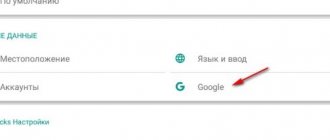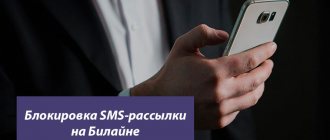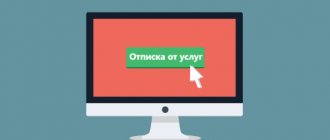What notifications may appear
Before you disable Beeline advertising on your phone, you need to determine what type they are. Depending on the connected services, advertising notifications may be as follows:
- “SMS+” - messages appear after the subscriber has completed or completed a conversation;
- “USSD Push” - pop-up messages that offer to connect to a service;
- “Chameleon” - pop-up messages on various topics appear periodically throughout the day and linger for some time;
- “SIM+” - interactive notifications that appear after the device is turned on;
- “Information line” - small messages with information about interesting offers or useful numbers.
Also, after replenishing the balance, subscribers receive advertising, in addition to account information.
Advertising messages and pop-up notifications from Beeline are free. Payment is required only for the service or content that you connect or order. In this case, the operator always indicates the full cost of the offer along with VAT.
Block pop-ups from apps
How to enable push notifications on iPhone - detailed instructions
How to turn off notifications on an Android phone? This question arises if the user needs to block pop-up messages from applications. This can be done using the following algorithm:
- Open the “Applications and notifications” section.
- Find the “Applications” tab and open the desired program.
- Deactivate the “Banners” slider. After this action, banners with information from applications will disappear from the status bar. To completely block, you must select the “Never” display method in the pop-up window.
Block pop-ups from apps
How to disable Chameleon from Beeline yourself
If you receive promotional messages, you can opt out of them yourself. There are several ways to do this. To do this, it is not necessary to visit the operator’s office or call technical support.
If you see an interactive message from, then you need to get rid of the service first. The fact is that sometimes you can accidentally click on a button and connect content that is not needed. This is especially true for children and elderly people who are poorly versed in this and can activate a service for which it will be almost impossible to return the money.
The phone screen lights up when a notification pops up, so your battery drains faster.
You can disable it in the following ways:
- Use the USSD command: *110*20#, after which the service will be disabled.
- Go to the SIM menu, select the appropriate item (chameleon), then go to the “Activation” section and disable the service.
If you switch to another tariff, Chameleon will be connected again.
Use an alternative email address
Most junk mail comes from too many companies/people with access to your email address. To prevent this from becoming public, please use an alternate email address when posting online or registering for services.
Keep your original email address private and only for those you want to communicate with. And if you need to register somewhere a little shady, consider using disposable mail.
You can easily create disposable email addresses using services like itemp.email or 10minutemail. They help you keep your real address safe while minimizing spam.
Through the SIM menu on the phone
To enable or disable advertising messages on Beeline, you can use the SIM menu. The function has many possibilities:
- find out personal information;
- order automatic settings for mobile Internet;
- subscribe via SMS on various topics: weather, news or horoscopes;
- enable push notifications;
- add funds to your balance;
- transfer money to another subscriber.
Let's move away from the main topic and have a little fun by reading about Beeline commercials, they will not leave anyone indifferent.
The application is located in the menu among other programs on the smartphone. It automatically appears when you install a Beeline SIM card. To find it on iOS devices, do the following:
- Go to the settings section through the main menu.
- Click on the “Phone” item.
- Select the section with SIM programs.
How to remove Beeline pop-up ads on Android? Everything here is quite simple: go to the main menu, where in the list of applications you will see the “Beeline” icon. After going to the applications, go to the “Phone Settings” section. Select the one you need from the list of services and disable it.
How to stop receiving emails at Mail.ru and Yandex?
The previously listed methods are universal, so they can be used on any site where you have email. But if you don’t want to waste time on this, then we will tell you a few tricks that will help you quickly get rid of unnecessary mail on Mail or Yandex.
How to unsubscribe from Yandex mailings and add an email to the blacklist
To find the blacklist in Yandex mail, follow these steps:
Go to your mailbox and click the gear-shaped button located at the top:
A menu with settings will open in front of you. You need to open the “Mail Processing Rules” section:
Insert into a special form unnecessary addresses from which you no longer want to receive messages, and add them to the blacklist of your Yandex mailbox.
That's all: you have unsubscribed from unnecessary emails coming to your Yandex mail.
Personal Area
You can disable Beeline advertising on your phone screen through the mobile application from the operator or in your personal account on the official website.
You can download the application from the Google or App Store. It is distributed free of charge and has a simple and intuitive interface. With its help, you can not only manage subscriptions, but also connect additional services and change the tariff plan. All your balance information and phone numbers are also displayed here.
To disable advertising SMS from Beeline through your personal account or application, do the following:
- Log in to the website or smartphone app.
- Go to the “Connected Services” section.
- You will see a list of all subscriptions. Here you can unsubscribe from them, after which advertising will stop coming to your phone.
This method of disabling unnecessary content and services is convenient and safe. It requires virtually no effort or making calls.
Unsubscribe from push messages for Android OS
All the algorithms described above concerned desktop versions of browsers for the Windows operating system (Mac for Safari).
Here's a guide on how to unsubscribe from notifications in Chrome for Android mobile devices.
- Go to the Chrome browser menu on your smartphone
- Select “Settings”
- In the tab that opens, select “Site Settings”
- Next – the “Notifications” item
- A list of blocked and allowed URL sites will open. Here you can also specify a rule for all notifications
- We select a specific site from whose push messages we are going to unsubscribe
- Select “Clean and reset”
The process of unsubscribing from notifications on Android is complete.
Read more about push notifications on Android.
Help from specialists
If none of the methods suits you, you can use the standard method. Before turning off advertising on Beeline on your phone, dial the operator’s number 8-800-700-06-11 or 0611 from your mobile phone. Contact the operator and ask to completely remove any subscriptions and mailings.
It is also possible to contact the office of the Beeline operator. Consultants will help solve all your questions and help you remove Beeline advertising from your phone. You must have a passport or any other document confirming your identity with you.
Useful tips
We told you how to remove ads on the Megafon screen in a few clicks - it wouldn’t hurt to talk about preventive measures that will help you avoid contacting the operator:
- Never respond to messages from suspicious numbers;
- Do not leave personal information on dubious sites;
- Do not click on links that are not trustworthy.
Be careful and carefully filter the incoming information - after all, you probably want to receive only cool, informative newsletters?
How to disable third-party advertising on your phone
Sometimes an outside organization sends messages that have nothing to do with offers from Beeline. The operator does not have a special spam blocking. The advertising mailing should be sent to number 700. In this case, the message should be forwarded from the recipient’s phone indicating the time and date of receipt.
The number works on a special service of the Beeline operator - Antispam. Sending messages to 700 is free. After which the spam will be carefully examined by the company. If it really has violations, then the sender’s number will be blocked. Thus, you can cancel advertising on your phone with the help of Beeline. But you will have to wait for an answer, which may come within two weeks.
The mobile operator strictly controls partner companies that send advertising SMS. Thanks to this, users have received virtually no third-party mailings lately.
Sometimes you agree to receive promotional mailings from an organization or merchant service. To disable SMS advertising to a Beeline number from them, you need to visit the office or official website of this company. Typically, deactivating a service is quick and free.
Messages from the operator with information or advertising are sometimes very distracting and disturbing. They also cause the smartphone to lose battery power too quickly. Now you know how to disable pop-up ads on your Beeline phone yourself and quickly. If you received a newsletter or promotional offer, use one of the methods described in our article. Next, see how to increase Internet speed.
Train your spam filter
Don't worry, your email is on your side. And it probably works hard to recognize the junk mail and toss it into the Spam folder where it resides. But sometimes even the best filters fail.
The good news is that you can always train them. Instead of simply deleting spam, it's better to "report" it so your email service knows it will let the wrong email through.
This is what this option looks like in mail.ru:
In most cases, the client will work to solve the problem behind the scenes and hopefully learn from their mistakes.
Note. Review your Spam folder from time to time and report valid emails (or false positives) you find there so your email client knows they are not spam.