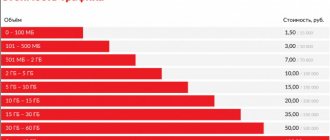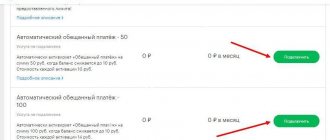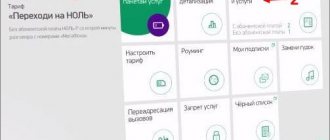Answering machine for iPhone in Megafon is a service that works in conjunction with the “Visual answering machine” application, built into the “Phone” section on your device. With it, you don’t need to call somewhere to listen to a voice message, find out how many such messages have accumulated in your mailbox and who they are from. All this is available right on your phone screen.
Terms of service, cost
Everything is simple here:
- The number of messages simultaneously stored in the program memory is 30. When the 31st arrives, the 1st is deleted automatically.
- The maximum recording length is 120 minutes.
- Each entry is stored for 24 hours, after which it is automatically deleted.
The payment system is prepaid, the billing period is a month or a day, depending on the tariff that is connected to your number. The subscription fee is 39 rubles/month. or 3 rubles/day, depending on the tariff plan. Connection is free.
Restrictions
Features and Limitations:
- the option is incompatible with and “They called me S”;
- when “Anti-AON” is connected, the caller’s left voice message will be marked “Unknown”;
- the method for listening to left messages and the application interface depend on the operating system version and iPhone model;
- The service is incompatible with some operator tariff plans. If it is impossible to link the service to a specific phone number, the subscriber will receive a corresponding warning. There is no subscription fee.
The operator can disable the service unilaterally if the balance of the subscriber’s personal account has been in a negative state for a long time.
https://youtu.be/https://www.youtube.com/watch?v=pLOl6dpLRWU
_
How to use
Since notifications about missed calls within this option come in the form of regular SMS, here you just need to go to the “Messages” section and familiarize yourself with the received notifications. And audio recordings dictated by callers are available for viewing in the application. Below are instructions on how to do this.
How to listen to an answering machine on Megafon:
- Log in to the application.
- In the list of messages, find the one you need and click on it. A message card will open, with the sender’s name, functionality for playing the recording and control buttons.
- Press ► to start playback.
- To stop playback, press ▌▌, and to rewind, move the player slider to the left or right.
Note! To delete an entry, turn it on through the speaker or call back the person who sent this message or delete the entry, follow steps 1 and 2 of the previous instructions, and then click on the “Delete”, “Speaker” or “Call back” buttons.
Connecting the service
Activating your voicemail service is quite simple. To do this, you need to enter the request *845#, and then call the toll-free number 222 from the SIM card to which you want to connect the option, and listen to the autoinformer.
The subscriber will be asked to set a personal password for listening to messages and create a custom greeting for the called subscriber. You can also use the USSD request *105*602# for this. Then you should set the forwarding option, in other words, set a condition, after which the message recording mode will be turned on. To do this, you can use the request **forwarding condition code*+79262000204.
Note! Setting up forwarding is required. If you do not set it, then even if the service is activated, voice mail will not work.
How to enable and disable answering machine on Megafon
As we have already said, this service works in conjunction with a special program. Therefore, instructions on how to connect an answering machine to Megafon will consist of two parts:
- Method for connecting to the service on the operator’s website.
- Activating and setting up the “Visual Answering Machine” application on your phone. We remind you that you do not need to download anything - the program is already built into the device’s firmware.
We described the process in detail in the table:
| Where to enable | How to turn it on |
| How to enable answering machine on Megafon (in your personal account) | Personal account → “Services and options” → “All available” → “Additional services” - “All options in the Additional services section” → find the option by name → “Connect” |
| Launching Visual Answering Machine on iPhone | “Phone” section → “Answering machine” button → set a password → “Done” → enter the same password again → “Done”. |
| How to set up Visual Answering on iPhone (optional) | “Phone” section → “Answering machine” button → “Greeting” → check “Personal” → “Record” → dictate your greeting → “Done”. |
Shutdown
Now about how to turn off the answering machine on Megafon. There are only two ways:
- Using the USSD command *299#. We send it and then follow the robot’s prompts.
- From your personal account on the operator’s website. After authorization, go to the “Services and Options” section, in the “My” subsection, look for the option by name and click on “Disable” (the button opposite).
There is no need to disable the Megafon answering machine on your phone - it will stop working immediately after you deactivate the option on your number using one of the methods described above.
Important! The “Visual Answering Machine” application does not have functionality for resetting your password if you have forgotten it. To disable the old one and be able to install a new one, contact Megafon support or any sales office of this operator.
Setting up a standard answering machine
When using a standard answering machine, a MegaFon subscriber can only use , which allows you to save missed calls for the following reasons:
- The call was made out of network coverage.
- The call was not accepted because the device was turned off.
- Missed call.
The service is set up by calling 222, which is provided by MegaFon. The standard service works throughout the country and the world, and the cost of listening to messages is according to the tariff schedule of the active plan and region.
Autopayment service for timely replenishment of your mobile phone balance.
Peculiarities
The visual answering machine is only built into iPhones with firmware no older than 10.3. Therefore, if the program is not displayed in the “Phone” section, you need to look at the last time the device was updated: perhaps, due to some glitches, the phone did not receive the latest software.
Important information in case you can’t log into the application:
- If you are unable to listen to recordings of messages via Megafon's answering machine, call 89262002222 and use the automated voicemail service.
- Remember that if you are outside Russia, a call to 89262002222 will be charged as a regular outgoing call in international roaming. This rule also applies to package tariffs - traffic for such calls is consumed and paid separately.
It should also be noted that the service is not compatible with similar functionality “Who called +” and “They called me S”. Check to see if your number has one of these services enabled. If yes, it needs to be removed.
We remind our readers that technical assistance, as well as information regarding your personal data and profile on the operator’s website, can be obtained by contacting Megafon support service - via online chat, SMS or call to 0500, as well as by calling 8.
Technical difficulties
First, let’s give a definition and figure out what “Subscriber is temporarily unavailable” means on Megafon. This voice message appears when a random user makes an outgoing call. It signals that you will not be able to contact your interlocutor at the moment.
Most often, the problem does not depend on people - let’s look at the main parameters of the problem:
- Being outside the coverage area. The operator has installed a huge number of towers, but in some places they simply do not exist - remote and small settlements, suburban areas;
- Weak base station signal. Sometimes the user may be far from the tower; often the signal is interrupted by bad weather conditions, landscape features and buildings. This problem often occurs in the subway;
- The interlocutor has entered airplane mode, which means he is on board the aircraft;
- Carrying out technical or preventive maintenance by the operator - sometimes problems can arise due to equipment failure.
What to do if a Megafon subscriber is unavailable, what does this mean? Try to wait a while - most often the connection is restored after a certain period.
What does the “Who called+” option include?
“Who called+” is an expanded version of voicemail from Megafon. It does the following:
- Records audio messages from other subscribers;
- Notifies people who called that you are back online and can now be reached;
- Sends you messages about all missed calls indicating the phone number, time and number of attempts.
The option is free of charge. For its use, a subscription fee of 1.6 rubles is charged daily. per day.
“Who called+” does not work in roaming and when call forwarding is configured. It cannot be activated on some archived tariffs and in the presence of connected services that have similar functionality.
The subscriber’s phone is busy, leave a message after the signal - what does this mean?
It is difficult to imagine the life of a modern person without a mobile phone. Every day we send SMS, make calls, communicate through instant messengers and social networks. All these means of communication are often located in one smartphone. Popular operators - Beeline, MTS, Megafon, Tele2 and others provide the opportunity to use the Internet through a gadget. Sometimes when dialing over a cellular connection, instead of beeps, we hear “The subscriber’s phone is busy, leave a message after the signal.” Read the article to find out what this phrase means.
Why is my phone always busy?
The reasons why, when you try to call, you hear an answering machine recording “The subscriber’s phone is busy, leave a message after the signal” may be different. Let's note the most common ones.
1. The line is busy because the person is already talking to someone. This is true if the person you are calling uses an old model push-button telephone. Smartphones can process several channels simultaneously - the user will receive a notification about a call to the second line. At this time, you will hear beeps or the phrase “The subscriber is talking.”
2. Communication problems. It happens that a person cannot get through due to technical problems or failures in communication lines. This can happen when the operator's equipment breaks down or there is excessive load on the network. Such cases are most common on national holidays, for example, New Year - many people simultaneously call their family and friends with congratulations, send SMS, which causes network overload. If on such a day you cannot get through immediately and you constantly hear “The subscriber’s phone is busy, leave a message after the signal” - try again after a while.
3. The “I’m busy” service is activated. Represents a barring of incoming calls during certain hours. The time frame for it is set by the user himself. This means that incoming calls will be blocked at the operator level. Convenient while studying, working or when you are at a doctor's appointment.
The subscriber's phone is busy, leave a message after the signal
4. The subscriber’s “Do not disturb” mode is activated. The settings for this and similar options – “Airplane mode”, “Standalone” – do not allow all signals to pass through, including disabling data transmission via Bluetooth and WiFi. This means that the Internet is also blocked and it will not be possible to contact the person until he turns off this mode.
5. Mobile Internet in outdated phones. Older phone models may have problems receiving calls when using the Internet. To solve the problem, the device owner should consult with the telecom operator.
6. You have been added to the “Black List”. If you have repeatedly tried to call and constantly heard “The subscriber’s phone is busy, leave a message after the signal” - most likely your number has been banned. This can be done through your phone settings. Many operators also provide such a service - Beeline, MTS, Megafon, Tele2 and others. What can be done in this case? – Call from a SIM card with a different number. If the beeps go off, it means that you are on the “Black List”. – Send an SMS and ask to unblock you. – Write a message on social networks, via Viber, WhatsApp – in general, use other means of communication.
7. Phone malfunction. There are few people who haven't leveled their phone. Problems with incoming calls occur constantly - this may mean that there is mechanical damage. Try moving the SIM card to another smartphone. If this does not help, take the device to a service center for diagnostics.
8. Damaged SIM card. Your card may be out of date or out of order - contact your mobile operator with this question.
We looked at the most popular reasons why, instead of beeps, the answering machine plays the phrase “The subscriber’s phone is busy, leave a message after the beep.” These factors are relevant for subscribers of different cellular operators - Beeline, MTS, Megafon, Tele2 and others.
Why do you need voicemail?
An answering machine will be useful to you in any situation when you cannot answer an incoming call, and at the same time you do not want to miss an important call.
Call forwarding will be activated if you:
- Stay out of reach;
- Turned off your phone for any reason;
- Are you busy with something and can’t talk;
- Talk to the other party right now.
Instead of simply dropping the call, Megafon's answering machine will allow the person to record a message for you.
This is convenient for both you and the caller. He won’t have to call you back and repeat everything again, and you are guaranteed not to miss any important information.