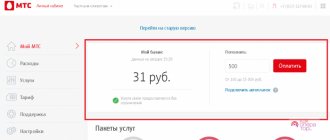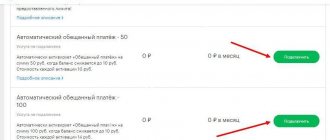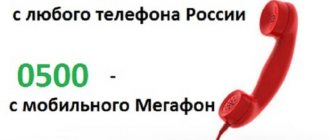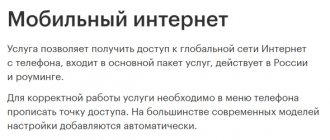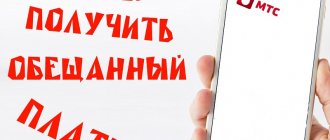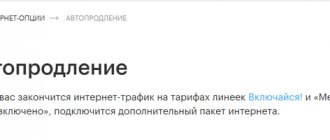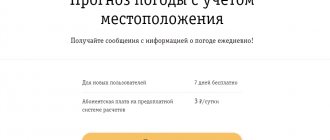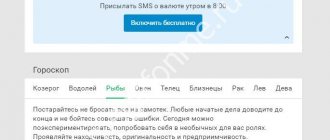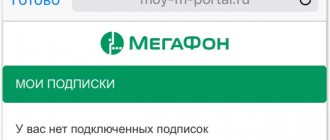The “Promised payment” option provided by cellular is a real lifesaver. When there is not enough money in your account to make a call, send a message or access the Internet, you just need to enter the desired combination on your phone (or use other options for activating the service) in order not to be left without communication. However, it happens that the service was activated by mistake or there is no longer a need for it, and subscribers of the Megafon operator have a question: disable “Promised payment”? This is exactly what this article will discuss.
Ways to disable a promised payment on Megafon
Megafon offers subscribers the convenience of replenishing their balance using credit funds. A function called “Promised Payment” allows you to communicate even if you currently do not have the opportunity to top up your balance using a terminal or bank card.
The essence of the option
The function works as follows: as soon as there is a minimum amount of money left on your balance or you are completely in the red, you can request a credit top-up. Thus, the company can top up your account with an amount from 50 to 300 rubles.
Credit funds will be available within 3 days, after which the loan amount is debited from your balance, in addition, you will also be charged a connection fee.
If during this time you did not manage to top up your account and after deactivating the option you have a debt, then the number will be blocked and you will not be able to continue communicating using your mobile phone.
Basic connection options
Three types of top-ups are available:
- Replenishment for 50 rubles. Available if the amount of debt on the account does not exceed 40. Activation cost is 5 rubles.
- Loan for 100 rubles. Provided to users whose debt amount does not exceed 70. Connection fee – 10.
- You can order 300 rubles to your account if the debt does not exceed 250. The cost is 20.
Automatic promised payment
If you are afraid of missing the moment when your balance goes to zero or goes negative, then you can order an automatic account replenishment service. It works in such a way that as soon as there are less than 10 rubles left on your number, 300 rubles are automatically transferred to your account. The cost of the option is 20 rubles.
Disabling a promised payment
The function is not always convenient. In some situations it is better to disable it. This will help you save extra money and avoid getting yourself into debt. You can do this in several ways:
- Using the standard USSD request *106#.
- By sending a message to number 0006 with the text “STOP” or “STOP”.
- By logging into your “Personal Account” and opening the “Services” item.
- By calling the operator toll-free number 0500. After connecting with a company employee, you can describe your problem to him and ask him to disable the service you do not need.
Despite its convenience, the “Promised payment” option from Megafon is not always convenient or necessary. You can disable it using standard queries and commands, as well as by contacting the operators of the mobile company.
gsmwiki.ru
How much can MegaFon lend?
The minimum loan amount is 50 rubles. The operator also borrows 100, 150, 200, 300 rubles. and so on in ascending order to the maximum value of 3,200 rubles. Large amounts are considered 400, 500 and above. VIP clients can make the promised payment from 350 to 3,000 rubles. with a lower commission.
VIP clients, as MegaFon understands them, are people whose monthly communications expenses exceed 3,000 rubles.
The fee for the service generally fluctuates in the price range of 10-100 rubles. And for privileged subscribers it does not exceed 50 rubles. If a citizen decides to activate the service, its connection will be free. MegaFon charges commission and debt at the time the money is credited to the account.
The full conditions for providing money in each specific case are shown in the picture.
How to disable a promised payment on Megafon: combination of numbers
Megafon company offers its customers a lot of useful options and mobile services. One of these functions is “Promised payment”. Through the service, subscribers can order money onto their account on credit and continue full-fledged communication. The option can be activated on any Megafon tariff plan, but on some it starts working automatically. It must be said that not all subscribers are happy about this, and often users of such tariffs think about how to remove the credit service. In today's review we will describe all the possible ways to disable the “Promised payment” on Megafon.
Features of the service
Before disabling “Trusted (promised) payment” to Megafon, we suggest you read a brief description of the function. This option allows you to top up your mobile balance by 50-300 rubles. However, when ordering money, the subscriber must remember that replenishment will not be possible if the subscriber’s account is negative, that is, with a minus sign.
Credit funds can be provided to the user not only in his local region, but throughout Russia. After 3 days after “borrowing” the money will need to be returned. That is, within 3 days the subscriber must top up his account, after which the amount of the loan will be written off automatically.
If desired, the client can activate the “Automatic Trust Payment” function. After which the account will be replenished with 300 rubles. yourself as soon as the phone balance approaches zero.
As part of the service, you can borrow money under the following conditions:
- credit in the amount of 50 rubles. issued with a balance of up to 40 rubles;
- 150 rub. you can borrow if you have at least 100 rubles in your account;
- 300 rub. It will be possible to take it if the subscriber’s balance is up to 250 rubles.
And also the “Promised payment” function has its own rules and restrictions:
- the option does not work in tandem with such mobile phones, “Mobile payments” and “Mobile transfer”;
- the loan amount will depend on the length of time the subscriber uses Megafon cellular communications: from 3 months of communication use - 50 rubles, from 6 months - up to 300 rubles;
- and the loan quota will depend on the multiplicity and size of replenishments. If a network client tops up his account every month with 400 rubles. and more, he can borrow the maximum loan amount from the company. If the monthly fee does not exceed 100 rubles, the client will be able to borrow no more than 50 rubles.
Now let's take a closer look at how to disable the service. Let’s say ahead of time that the cellular company has provided as many as 5 options for deactivating this option.
Disconnection methods
How to disable “Promised payment” in Megafon using the USSD command?
To turn off the service using a system request, dial the digital combination *138*2# on your cell phone and press the “Call” button.
You can also turn off the service by sending the system command *106#.
Disable via SMS
Type the word “Stop” in the text field for messages and send an SMS to the short number 0006.
Deactivation by calling the operator
There are two numbers by calling which you can order deactivation of the service. In the first case, you can call the service number of the function itself - 0006. In the second, make a call to the technical support number - 0500.
How to disable it on Megafon through your Personal Account?
For users registered in the system, you can disable the service in your Personal Account. To do this, log in to your page, go to the “My Options” section and cancel the service you do not need.
Disabling the function by personally contacting the Megafon office center
You can also disable the service at the nearest mobile operator office. However, when going to a mobile salon, do not forget to take your passport with you.
Deactivating automatic promised payment
If the “Automatic Promised Payment” option is connected to your number and you do not need it, you can always disable the function on your mobile. You can disable automatic promised payment on Megafon in the same way as the standard service. That is, you can refuse this function using any of the methods described above.
See also:
- How to activate the promised payment service in MTS?
- How to take a trust payment on MTS?
- How to disable auto payment on Megafon?
protarify.ru
How does it turn off?
If you simply do not need this function or you deliberately decided to remove the unnecessary opportunity to spend money, then the question arises: how to disable the promised MTS payment? There are several ways to opt out of using it:
- You can disable the “Trust payment” on MTS, like many services in your account on the operator’s website, by logging in at: https://login.mts.ru. You need to select the “Service Management” section of the main menu. Select the “Payment” section of the main menu, go to the “Promised payment” item, and then you can turn it off there yourself.
- You can also refuse services that we don’t need with the help of a consultant in the operator’s salon or by calling 0890 (for MTS subscribers).
- We refuse the service through installed on the phone, in the menu item “Invoice and payment”, sub-item “Possibilities at zero”.
“” on MTS cannot be disabled via SMS. The operator does not provide this option.
How to disable “Promised payment” on Megafon
Megafon, like other telecom operators, offers its customers many additional services, but sometimes you want to give up some of them, and subscribers are looking for a way, for example, how to disable the “Promised payment” on Megafon. In general, it is advisable to check the settings on your phone and your subscriptions from time to time so that the payment does not apply to what you do not use. However, you need to know how to manage these options.
"Promised payment"
This option can promise to borrow money for a short period of time from the telecom operator at the moment when they run out. To do this, send a request to connect a trust payment, the amount of which ranges from fifty to three hundred rubles. After connecting the option, a fee is immediately removed, the amount of which ranges from five rubles.
Thanks to “Promised Payment”, it becomes possible to take out a loan whenever the money in your account approaches zero. You can repay a trust automatic payment up to seven days from the day it was received. The function is convenient because it is not necessary to check when the balance reaches zero. Both calls and messages will remain available after funds run out.
Currently, there is a similar option called “Credit of Trust”. The service allows you to make calls and perform other actions even when the balance on your phone is negative. In this case, actions will be available until the negative balance reaches the amount that is set as a limit for a particular user. This amount is calculated every month. In this case, expenses for the three previous months are taken into account. Certain tariffs allow you not to turn off your phone even when the negative balance is over a thousand rubles.
How to disable
Despite all the convenience, sometimes it becomes necessary to disable the automatic “Promised Payment” service. A situation may arise, for example, when it is impossible to make a payment to Megafon in the next eight days of using the loan. Then, after the loan expires, the amount will be negative, and it will also be impossible to delete the service in order to use the “Credit of Trust”, and the options cannot be activated at the same time. Disabling this option is possible in different ways, namely:
Important! Cancellation of the service should be carried out without charge in the cities of Moscow, St. Petersburg, as well as in all other cities and towns of the country. It can be canceled at any time the subscriber wishes. In addition to the methods described, you can also cancel the mode as follows:
- by making a request *105*83#;
- by writing 1 and sending a message to 5138.
Another opportunity to turn off the service is the guide tips that will be given if you call 050083. The call is free, just like 0500, but it is only available if the balance on the phone is positive.
platezhy.com
Which MegaFon subscribers can use the trust payment?
This useful feature is not available to all company subscribers. Megafon trust payment is provided to the following users:
- whose contract was concluded more than a month ago;
- if the negative balance does not exceed the threshold set by the operator. Do not exceed the maximum negative amount;
- if the phone does not have a single credit connected at the time of connecting the “trust option”;
- it is also not available to subscribers using MegaFon-Login and Ring-Ding tariffs, if they are used by someone else. Since these are quite old tariffs.
When the “promised payment” is active, it is impossible to use the functions “Mobile transfer”, “Mobile payment” and “Credit of trust”. The option is activated for three days, no more than five times a month.
disable “Promised payment” (all methods)
The “Promised payment” option provided by cellular is a real lifesaver. When there is not enough money in your account to make a call, send a message or access the Internet, you just need to enter the desired combination on your phone (or use other options for activating the service) in order not to be left without communication. However, it happens that the service was activated by mistake or there is no longer a need for it, and subscribers of the Megafon operator have a question: disable “Promised payment”? This is exactly what this article will discuss.
Features of the “Promised payment” option
Before describing all the ways to disable the service in question, I would like to remind you what opportunities it provides and under what conditions it can be used. Please note that the information in this article is provided regarding the Moscow region - for other regions of the country, you should check on the mobile operator’s website or through customer service clients.
- The service is paid - the cost is five/ten/twenty rubles depending on the volume of the loan provided (50/100/300 rubles).
- The period for providing the promised payment is 24 hours or 72 hours (the first value is valid for a loan amount of 50 rubles).
- Depending on the volume of the trust payment, the subscriber’s balance at the time of service activation can range from minus forty rubles to 250.
How to disable “Promised payment” on Megafon
You cannot refuse this service: after its activation, the amount is added to your balance. It ceases to operate in the following cases:
- After the established period has passed (one day for a payment of 50 rubles and three days for other payment options). At this moment, charges for using the service are also written off.
- After replenishing the account (during the service provision period). Thus, having taken a “loan” from a mobile operator, there is no need to deactivate it yourself. You just need to top up your account on time.
How to disable automatic “Promised payment” on Megafon?
The promised payment is credited automatically every time the amount in the account approaches the ten ruble mark. This option does not imply a subscription fee. However, every time the system accrues the “promised payment” (in the amount of three hundred rubles), you must pay 20 rubles (written off along with the payment amount) upon expiration of the established period.
You can refuse the service provided by the Megafon operator (disable “Promised payment”), which has already been activated for the number, in the following ways:
- enter a request from a mobile device *106#;
- send a text message with the word “STOP” (written in Latin and Cyrillic letters is allowed) to service number 0006;
- go to your personal account and activate the service.
Also, subscribers of the Megafon cellular network can disable the “Promised payment” by contacting the customer service manager (single number 0500). However, it is necessary to clarify whether an additional fee will be charged for this (for the operator’s service).
Conclusion
Thus, subscribers can disable “Promised Payment” only if we are talking about the automatic version of the service. The regular version of the service is deactivated automatically when the conditions listed earlier are met.
fb.ru
Helpful information
- In order to clarify how many and for what amounts of “Promised Payments” you have taken, you can do this:
- On your device, dial the USSD command *111*1230#, then make a call.
- In your account on the website, examine the item “History of promised payments” in the “Payment” section, subsection “Promised payment”.
- Make a call to the service number 11131.
Attention! When you request a balance from the operator, it is reflected taking into account the amount of the “Promised Payment” you set. The commission amount is not deducted from the total balance.
We told you what a trust payment on MTS is and how to disable it. Think carefully before disabling “Promised payment” on MTS - suddenly a situation arises when you only have to use this tool to stay in touch.
Everyone who has used mobile communications has at least once in their life encountered insufficient funds in their account. But this situation is not critical if you resort to Megafon. More on this useful and often vitally important function of Megafon below.
How to disable a promised payment on Megafon
Many people do not monitor the status of their phone balance on a daily basis, which is why they find themselves in a situation where it is impossible to make a call. In this case, they have the opportunity to receive funds on credit from the mobile operator and then return them. It often becomes necessary to disable a promised payment on Megafon if it is no longer needed. It is especially necessary to refuse it if the funds are automatically taken out on credit, and then they have to be repaid along with the commission. It is worth knowing how to remove this service, as well as what is required for this.
Necessary conditions for disabling the Promised payment to Megafon
Any subscriber who has been served on the network for at least 1 month can take out a loan from the operator. And the longer he is a Megafon client, the more favorable the conditions will be for him. The maximum you can take is 200 rubles, and you will have to pay them back within three days. Another question is how you can independently refuse the promised payment if it is no longer needed.
A person only needs to show a desire to disable the service. You should also take care to repay the amount borrowed. In this case, it will be possible to turn off the promised payment, and it does not matter whether it is one-time or automatic.
It does not matter where exactly a person lives, in Moscow or in the Volga region. The only important thing is that he is a Megafon subscriber who took out a loan. You can cancel the service in different ways, even early if necessary. Disabling is free, but the loan will have to be returned, taking into account the commission.
How to cancel a Promised payment on Megafon yourself
You can disable the trust payment service on Megafon yourself if you follow certain instructions. But first you need to choose the appropriate method based on your situation. Self-service has its advantages, for example, the fact that you don’t have to go anywhere in person and contact cell phone employees. This means that you can quickly cancel the service.
How to cancel using a special command:
- You need to dial the following numbers and symbols on your phone: *138*2#.
- Now you need to press the call button.
- If everything goes as expected, you will receive a disconnection message.
- You can also call the number: *106*. In this case, it will also be possible to cancel the promised payment.
You can also cancel auto payment via SMS. To do this you need to write the text: STOP. Then it should be sent to number 0006. All that remains is to wait for confirmation that the service has been disabled.
How to disable Promised payment on Megafon in your personal account
If you wish, you can use the Internet to turn off the trust payment. You can remove the function online by going to the mobile operator’s website. But first, you will need to log in using your personal data.
By logging into your profile, you will be able to see in your personal account which services are currently connected. The promised payment will be displayed there if it is in auto mode and is valid on an ongoing basis. You will need to manually cancel it; to do this, just select disabling a specific function. After these actions, the person will no longer receive money as soon as the balance reaches the lower level.
It is recommended to check on the site that there are no other connected functions that are unnecessary. After all, a certain fee may be charged for them, which is unprofitable for a person. You may not even be aware of some options, but they will spend money from your balance.
How to cancel a Promised payment on Megafon
You can turn off automatic payment on your Megafon number in other ways. Some people are unwilling or unable to undergo the procedure themselves. They may be advised to call the hotline.
Important! You will need to dial 0006 and indicate your desire to disable a specific function. You can also dial 0500, where the help desk will help you go through the procedure.
It will be quite easy to refuse to provide credit funds at a mobile phone store. A person will no longer have to promise the operator to return the money lent. All you have to do is come to the office and report your intention. After this, the cell phone employees will do everything themselves.
A person does not have to worry that he will never be able to borrow money from Megafon again. If desired, he will be able to activate the service again in the future, both one-time and on an ongoing basis. It is worth understanding that this function is not very profitable due to the presence of a commission. Therefore, it should be used only in situations where you urgently need to top up your account, but there is no possibility of crediting money in the near future.
Possible problems and their solutions
A person should not have any problems with turning off the promised payment, because this procedure is standard. If, for example, one method does not work for some reason, then you can try another. In extreme cases, a person will have to call a hotline or visit a mobile phone store. Then you will definitely be able to disable the function, because this task will fall on Megafon employees.
If the client wants to cancel the service on his own, but is unable to do so, then he should read the instructions again. Perhaps there was a mistake in the number or the person sent the wrong text via SMS. It is enough to correct the typo, and then everything should work out just fine.
It is recommended to carefully weigh everything before taking out funds on credit from Megafon. Then you won’t have to think about disconnecting later and look for available ways. It may be easier to wait a little or credit the money to your balance in a different way. After all, given the presence of a commission, using the promised payment is unprofitable. It is useful only as a last resort, when there are no other options left. It is important to meet the deadline and repay the loan funds on time; this is given from 1 to 3 days, depending on the situation.
denegproff.com
Disabling the service
Although automatic promised payment has its advantages. There are times when you should decline this option.
For example, in cases where replenishment is impossible for 8 days or more. Since the service is activated every time the balance is below 10 rubles, then after 7 days, provided that the loan is not repaid, the phone balance will already be at a minus level, and use a one-time standard lending service from Megafon. The “Promised Payment”, “Automatic Promised Payment” and “Credit of Trust” options do not work simultaneously.
You can disable the automatic lending service in the following ways:
- USSD request to *106#;
- Call the Megafon hotline at 0500, however, in some cases, charges occur when the service is disconnected, so this information should be clarified with the hotline operator;
- SMS to number 0006 with the word STOP in Russian or Latin letters;
- Personal account on the Megafon website;
- Megafon office, but in the office a company employee will simply help you use one of the above methods.
Disabling the option should be free of charge. You can use the option to disable the service at any time.
The methods for disabling , in almost all points, repeat the methods described above, however, the USSD request and SMS are sent to other phones:
- USSD request to the number *105*83#;
- SMS to number 5138 with the number 1 in the text.
You can also refuse this service with the help of a guide who gives voice prompts after connecting to the number 050083. A call to this number is not charged, just like when calling a hotline. However, you can only make a call with a positive balance.
How to turn it off on Megafon
from the Megafon operator allows you to top up your SIM card account by 50-300 rubles if the balance is close to zero or has a negative value. In other words, a subscription opens up the opportunity to borrow money from Megafon to pay for communications.
Within three days, the “Promised payment” is automatically debited from the SIM card. During this period of time, the subscriber needs to top up the account by any available method. The provision of “credit” can be carried out not only in the home region, but also in roaming.
The subscriber can also configure the “Automatic promised payment” option. After its activation, the balance will be replenished by 300 rubles. without user participation, if 10 rubles remain on the balance.
Terms of use of the service
Payment execution is available if the remaining balance limit is not exceeded. The activation conditions are as follows:
- replenishment for 50 rubles. available with a balance of up to - 40 rubles;
- 100 rub. — up to -70 rub.;
- 300 rub. — up to -250 rub.
The option is not available if connected (it must be disabled). Also, if your SIM card has a negative balance with an activated payment, you cannot use the “Mobile payments” and “Mobile transfer” options.
The trust quota for providing funds within the service depends on the period of use of the operator’s SIM card:
- amount of 50 rubles. provided to subscribers who have been using the network for 1-3 months and have topped up their balance more than 2 times; for those who have been in the operator’s network for 3-6 months, the conditional limit is 0-400 rubles. replenishments on average over the last 3 months.
- payments for 100 rubles. and 300 rub. can be taken by customers who have been using Megafon for 3-6 months and have topped up their account over the last 3 months with an amount of over 400 rubles. (average).
Payment
The payment connection cost is:
- for 50 rub. - 5 rubles;
- 100 rub. - 10 rubles;
- 300 rub. — 20 rub.
How to connect?
The service can be activated in four ways:
- On the offsite (mtc.ru) log in to your Personal Account. In the “Payments” section, set the required amount.
- Send a message with the top-up amount (100, 300) to service 0006. To activate an automatic transfer of 300 rubles. Send the text “AVTO” or in Russian “AUTO” to the same number.
- Call service 0006 and activate through the voice menu.
- Use the USSD command *106#, *1006# (optional).
Attention! In roaming, only *106# request is valid.
How to disable?
To disable “Promised payment” on Megafon, perform one of the following operations:
- Contact 0500 (network subscriber service) with a request to deactivate the setting.
- Send an SMS to service 0006 with the word “STOP” (or in Russian letters “STOP”).
- Click the “disable” command in the services panel in your Personal Account on the website.
- Send USSD request *106#.
Stay in touch thanks to the Megafon option!
izbavsa.ru
How to pay off debt
After the period for which the funds were issued expires, they are canceled. The debt, in this case, will be the amount that you managed to spend during the provision of the service.
You can get rid of debt:
1.
Through online service, paying for the service using electronic wallets or a bank card.
2.
Through payment terminals.
3.
Through cell phone offices.
4.
Using ATMs.
Let's consider the last possibility in more detail.
Pay off your debt through an ATM
1.
Enter your phone number.
2.
The amount of possible departure.
3.
Perform the operation.
4.
Wait for the payment receipt.
5.
Receive SMS notification.
Attention!
Failure to repay the debt as promised can undermine existing credibility. To avoid such situations, pay your bills on time.