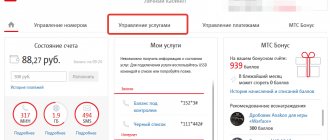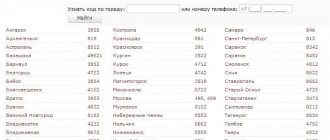Description from Vodafone
Many subscribers call this service from Vodafone, as well as similar options, “send a homeless person.” This is due to the zero balance on the request sender's phone.
The number of free messages sent is limited by the Vodafone operator. You can use Vodafone no more than seven times in one day. This is enough to get in touch with everyone you need, even if there is absolutely no money left in your phone account.
Sometimes Vodafone really helps out subscribers, especially those who don’t use it regularly. As a rule, it is these people who have questions about how to correctly send a request to send a free message. Customers who often use Vodafone's Call Me Back know the required USSD command by heart.
This request can be added to your mobile phone contacts by recording it as a separate number. This will make it possible not to enter a set of characters every time you need to reset a message, and not waste time on it.
Another feature of using the “Call me back” option from Vodafone is that it is valid only within the network of this operator. For many clients, this is a drawback, because, for example, the Lifecell operator, also operating in Ukraine, allows you to use “throw the homeless”, sending requests to subscribers of absolutely all companies and even in roaming.
Combination for sending a free message
To reset a homeless person on MTS (Ukraine), you need to know how to dial an SMS asking them to call you back. The text of the message that you need to dial with a request to call back is a combination of numbers and characters: *104*NUMBER#. The recipient will receive the request in Ukrainian by default.
If the subscriber wishes the recipient to receive a message:
- in Russian, you should dial *104*+38050ХХХХХХХ*02#;
- in English, you should dial *104*+38050ХХХХХХХ*03#.
In both cases, +38050ХХХХХХХ is the phone number of the other subscriber. The subscriber with the number specified in the message will receive an SMS with the following content:
- “Call me back, please.”
- “Please call me back.”
- "Please, call me."
If a message has been sent and the user’s phone is turned off, a free SMS will be sent as soon as the user is within the access area.
List of USSD commands for receiving Vodafone services
The most popular and useful is checking the balance. Holders of a SIM card from Vodafone should dial *101# and call . Soon the operator will send a message indicating the remaining balance in the account. The subscriber can ask for this information at any time and find out when to top up the balance.
Another important command is *120#. It calls up “service management instructions” . The system will send a message containing a list and an explanation of how you can find out about them. Then you need to send the command *120*X#, where “X” is the service number:
1 — “They called you”; 2 - “There is a connection”; 3 — “I’m in touch”; 4 — “Line is free”; 9 — “Language”; 0 — “Day\Night”.
For example, to change the menu language , you should send the following request: *120*9#. When connecting a specific service, the operator will send a corresponding notification. Disabling any of them is very simple - just type the command from the list below. Vodafone does not charge money for this.
notifies the user which calls were missed while the phone was out of network coverage or turned off. The system stores information about missed calls, according to the “You have been called” service, for only a day. It is impossible to find out about earlier calls.
“There is a connection” service informs Vodafone subscribers if a number that they previously tried unsuccessfully to contact appears on the mobile network. This means that you can reach him.
“I'm Connected” does the same thing, but for others. The service is activated by default, but the owner of the number can at any time prevent people from knowing when it appears on the network. To do this, you need to send a request *120*32# plus a call.
“Line Free” notifies you if the subscriber has finished a conversation with another person and is available again. “Day / Night” allows you to prohibit notifications about missed calls at night. The time taken into account is from 23:00 to 7:00. Initially, the operator’s system sends such messages around the clock.
Another service from the operator reminds you when the subscriber made the first call from the current number. Suddenly, a Ukrainian wants to feel nostalgic about the old days or just remember how long he has been using a SIM card. This is very easy to do - send the command *777*3#. The system will immediately send a message with the exact date and time of the first call.
You can also connect and disconnect services using the voice menu. You need to dial the number +380501200000 or 284 . The robot will tell you which buttons to press next.
Vodafone tariff management
When purchasing a starter package, a new subscriber can choose which tariff he will be served in. But for those who have been using mobile communications for a long time, instructions have been developed on how to switch to another Vodafone tariff. The downside is that this is a paid service for them.
You can change the tariff yourself through the mobile operator’s website or using a USSD request. When they cannot do this on their own, they call the operator or go to the customer service center.
However, not all subscribers of the operator have access to the option of changing the terms of service. In particular, Vodafone Ukraine tariffs for the Donetsk region in the territory not controlled by the Kyiv authorities differ from the general line. There is only one available here – “Smartphone Standard”.
The situation is similar in the neighboring territory. All Vodafone Ukraine tariffs for the Lugansk region are available only up to the demarcation line. And residents of the unrecognized republic were provided with the only possible tariff - the same “Smartphone Standard”
How to send a “Call me back” request from MTS?
One of the most popular and popular mobile requests today is the service of requesting a call back. It helps subscribers in a variety of force majeure situations or simply in financially difficult times. Sometimes you really need to call someone, but there are not enough funds in your account. It is at such a moment that the “Call me back” function comes to the rescue.
Request to call back does not require special setup and activation; this is one of the basic and standard services provided by the mobile operator. An MTS subscriber can send such a request seven times a day to any number of any operator.
How to send a beacon from MTS
The main advantage of the beggar is that you can use it even with a zero balance. If you cannot call someone due to lack of funds, then it is enough to send a similar request. Within a minute, the subscriber will receive an SMS, and he will be able to call you back.
The main code is 110. You enter *110*number# and make a call. After a request from MTS to MTS, a message is sent. In the future, you can wait for the call; it will be made after the subscriber reads the SMS.
It is important that the service is valid even in roaming. The recipient will see the standard request with the time it was sent. During the day you can make up to 20 such calls.
If you don’t know how to scam a homeless person using MTS, you should memorize the code in advance.
It is likely that later you may not have the opportunity to find out the combinations; when needed, you will have to look for an alternative option for communication.
How to call Vodafone operator.
Getting through to the Vodafone operator (formerly MTS - Ukraine) is not a pleasant task, requiring considerable patience. The first thing you may have to deal with is connection interruptions, interruption of the answering machine sound, and the connection often does not happen the first time. It is clear that when tariffs change, on holidays the number of calls increases, but the number of employees remains at the same level, but on other days it is quite problematic to hear the long-awaited live voice, so let’s try to solve this problem.
Instructions for sending a “Call me back” request
The request is sent in only one way.
Important! The USSD combination starts with *104*, then enter the number of the Vodafone subscriber who will receive the message, then # and press the call key. After completing these steps, the request to send a “homeless person” to Vodafone will begin to be processed.
Next, a message will open on the cell phone display showing the number of remaining attempts for that day.
The client whose number was entered in the request will receive an SMS with the text “Call me back” or “Call me back, please” to the Vodafone Ukraine number, the phone number of the person who sent the “homeless” and the time the message was sent. In addition to the usual “Call me back” request described above, you can specify the language in which the subscriber will send the SMS message. The automatically sent command will be sent to the recipient in Ukrainian. To use the Russian language, you need to dial the same USSD combination, but after the phone number enter *02#.
To deliver the “Call me back” request in English, enter *03#. This is sometimes required by foreign guests and people who do not understand the Ukrainian language very well.
Precautionary measures
“Call me back” requests from Vodafone sent from phones unknown to the subscriber can be dangerous. The point is that information on the last calls made can be used to restore the number. A person carrying out fraudulent activities can contact the operator and report the loss of the phone, and also ask to block the number. After that, he changes the SIM card, providing information on the last calls, and receives someone else's phone number.
In the future, the fraudulently obtained phone can be used to carry out financial transactions with payment cards, to change passwords and carry out other dishonest actions.
To avoid serious troubles, it is highly recommended not to call unknown numbers after reading a message sent using “Call me back”.
Subscribers who need urgent communication with loved ones and replenishing their mobile balance can use the “Money Transfer” option from Vodafone. It will help you get a small amount into your phone account from familiar subscribers who will agree to lend it.
Source
How to send a beacon from MTS to MTS
How to send a free SMS call me back to MTS Russia 7978? This is a common question that people often ask. Why might a beacon be needed?
- The money in your account has run out and you need to send a beggar.
- It is not only suggested to ditch the homeless person, but also to send a request to top up your account.
- The service is useful in many cases when it is not possible to call in person.
You can always use this function to communicate with other subscribers. All combinations should be studied to understand this issue.
How to call Vodafone operator from your home phone for free.
- Dial 0-800-400-111 (free call).
- Select the language: 1 - Ukrainian, 2 - Russian, 3 - English (when you dial again, the language you initially selected will be turned on).
- After turning on answering machines, you can immediately press the button 0.
- We listen to long beeps, wait for the connection, unlike a call to a short number, the connection time is limited and most likely, after 30 seconds you will be asked to call back later.
Ways to save money on Vodafone
To save on mobile communications costs, you should take part in loyalty programs. One of which is “Vodafone Bonus”.
First you need to accumulate points, and then figure out how to exchange bonuses for Vodafone. They cannot be exchanged for money. But you can get many other useful things:
- discounts for online purchases;
- free SMS package;
- minutes for calls within Ukraine and abroad;
- gigabytes of the Internet;
- mobile account replenishment.
Many people are interested in how to disable paid services on Vodafone. It is more convenient to do this via the Internet on the operator’s website. To do this, follow the following algorithm:
- Register on the web portal vodafone.ua.
- Go to the Internet Assistant menu.
- From the main page go to the “Services” tab.
- In the list that opens, select unnecessary ones and click on the “Disable” link.
In addition, if you don’t have a computer with the Internet at hand, to find out paid subscriptions, send an SMS to 2828.
There will be no difficulties with how to turn off the Internet on Vodafone. When your tariff provides for automatic renewal of high-speed connection service, use the USSD command *101*502#.
Well, if financial difficulties have reached a critical point, it is useful to know how to borrow money from Vodafone. Thanks to this service, you won’t have to ask friends for a loan to top up your account and stay in touch.
Now that you know how to save money and manage your plan, you'll no longer have to pay for unnecessary services and subscriptions. You should spend money wisely. Including when it comes to mobile phone costs.
How to top up your Vodafon account
There are many ways to top up your Vodafone account. Suitable for this:
- Internet banking;
- Bank card;
- transfer from an electronic wallet;
- payment system services;
- self-service terminals.
And, of course, you can simply buy a top-up voucher at a kiosk or other scratch card distribution point.
In addition, there are several options for how to top up your Vodafone account from a bank card. Money is transferred:
- via SMS;
- using Internet banking;
- on the mobile operator's website.
Many will be interested in how to top up Vodafone Ukraine without commission. To achieve this there are two ways:
- transfer money through the vodafone.ua website using the Portmone service;
- register and make a deposit in the easypay.ua payment system.