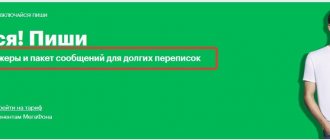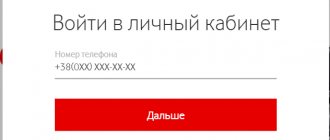About Vodafone Red tariffs: conditions, how to switch
Ukrainian mobile operator Vodafone has created an ideal tariff line for making private calls. It includes five tariffs: Vodafone Red XS, Vodafone Red S, M, L and Light. By consistently paying a fairly budget fee, the subscriber receives a good amount of Internet traffic and the opportunity to make inexpensive calls to family and friends. If your phone balance is almost empty, you can use daily packages that are activated by default when your account is reset. Each of the tariffs included in the Red line, as well as how to switch to the Vodafone Red XS tariff and others, will be discussed further.
Real and perceived advantages of Vodafone
The Vodafone operator, unlike MTS, will be significantly cheaper in roaming. Today it is more profitable to call Ukraine with Vodafone from 26 countries. If roaming on MTS cost, for example, 10 hryvnia per minute, then Vodafone is much more economical. Internet traffic and calls from Ukraine to other countries are not among the advantages of the mobile operator.
It is assumed that the Vodafone operator will have much fewer problems with 3G Internet in the future. This conclusion can be made because decommissioned European equipment, which has long been configured for 3G, will most likely be installed on the territory of Ukraine. It can be assumed that in this regard, the cost of Internet in 3G will be lower than on MTS. But it’s still impossible to say for sure.
How to switch to a tariff plan
Those who are not Vodafone clients must visit one of the service points before transferring to the Red tariff. Its employees will help you draw up an agreement, and also tell you about the possibility and step-by-step instructions for connecting the tariff to your old number. This is convenient, because the user does not have to send his new contacts to everyone he knows.
Important! You can also order a SIM card with a starter package on the operator’s website with delivery. The Red tariff plan will be activated by default, the main thing is not to forget to top up your account.
Ways to switch to Red from Velcom:
How to call an operator - paid and free methods
To contact a Vodafone call center operator, all you need is a mobile phone and a few free minutes. From your phone you need to dial the Vodafone emergency number - 111. As soon as you are connected, you will automatically be taken to the voice menu, where:
- the subscriber will hear all the proposed sections;
- and you should select the desired section for further maintenance.
In the selected section, the subscriber will be provided with complete information on the selected section.
If the client does not have enough information provided or has questions that require an answer from the operator, the answering machine will prompt you to press “0” at the end. To contact the operator. Keep in mind that the line may be busy and it may take several minutes for a call center agent to respond.
But there is another alternative to communicating with the operator. True, this service is paid. But, on the other hand, if a person needs an answer urgently and does not have time to wait, then this opportunity is quite suitable. . And designed for clients who value their time.
The service is provided around the clock. And any client has the right to use the service to communicate with the operator. There can be a limitation only in the absence of coverage of the Vodafone (MTS) network in Ukraine. But this is not the case now. Therefore, if the subscriber has left the country, the service will not be available.
To call a live operator, just dial 555 from your number. At the time of connection, an amount of 10 UAH will be debited from the client’s account. The amount is standard and fixed. This does not affect the duration of the conversation. even if the conversation lasts no more than a minute. In this case, the essence of the problem should be stated in detail and wait for its solution. If you have repeated questions, you can call again. Because the service has no call restrictions.
To use the service, you can also use Vodafone’s standard helpline - 111. But the procedure itself will be much simpler and you don’t need to wait for voice prompts. Just do the following:
- dial 111 from your phone;
- next is the call button;
- you need to wait for connection to the voice menu;
- There is no need to listen to the voice menu, just dial 1001 on your phone;
- and wait to connect with the operator, where you resolve your issues.
Connect editor with
Subscribers just need to purchase a starter package and top up their account with an amount of 50 hryvnia or more, and then activate the package itself.
Important! This is a promotional offer - the connection option is available from March 28 to October 1, 2021.
You can also apply by typing *250*55#
In addition, free access to YouTube will be available for 6 months. To order a subscription fee, dial the combination *101*444#
and a call key. If subscribers are only interested in calls, pay attention to the new vodafone family tariff for 35 hryvnia!
instructions with photos and videos for changing the tariff
Mobile operator Vodafone has developed a wide range of tariffs for the various needs of its subscribers. The client can only choose the appropriate one after purchasing and activating the starter package. This is also relevant for those who, until recently, were served in old MTS tariff plans, which began to be closed. Let's look at how to change the Vodafone tariff and switch to another one.
Ways to switch to another Vodafone tariff
You can switch from MTS, as well as within the Vodafone network operator, to other tariffs in different ways. To do this you can use:
- short USSD request command;
- ;
- Personal account on the website vodafone.ua.
It should be taken into account that short commands for different categories of clients will also differ. Let's look in more detail at how to switch to other tariffs for prepaid subscribers, contract clients, as well as those who use mobile communications for business.
Switching to another Vodafone tariff for prepaid subscribers
Prepaid subscribers of the MTS operator are offered special conditions for switching to new Vodafone tariffs. This service is free for them. In addition, the connection takes place under a promotion, according to which the first month of using the full set of package services is also provided as a gift.
It is very easy to order a transition from the old MTS tariff to another Vodafone tariff with a short USSD request command. To do this, type the following combination:
- *250*20# to switch to Vodafone Light+ tariff;
- *250*350# for transfer to Red XS;
- *250*50# – Red S;
- *250*70# – Red M;
- *250*150# – Red L;
- *500*7# – Device S;
- *500*6# – Device M;
- *500*5# – Device L;
- *888*2# – Unlim 3G Plus.
After typing the USSD command, press the call key.
In response, a message will appear on the mobile screen stating that the request has been received, and the transition will be made within 24 hours. But, as a rule, this happens in a matter of minutes.
Soon the subscriber will receive a notification in the form of SMS, which will say that he has been transferred to a new tariff. To change the service package, it is recommended to turn off and turn on your phone.
Those who decide to switch to the new Vodafone tariff without keeping the old MTS number will have to purchase a new SIM card from the mobile operator. Currently, there are four basic starter packages of the mobile operator:
- Vodafone Light;
- Vodafone RED S;
- Vodafone Device;
- Vodafone Unlim 3G Plus.
The Vodafone RED line includes the already mentioned tariff plans Red XS, Red S, Red M and Red L. The transition to any of them is carried out using the same set of short commands as when transferring from MTS.
To use the new Vodafone RED tariff plan, you must immediately pay for the service package for a month.
The Vodafone Device basic starter package allows you to choose a Device S, Device M or Device L tariff plan. You can switch to any at a special price within a week after activating the SIM card. After this period, the subscriber remains in the Device M tariff or can order another tariff, but at the full cost of the transition service.
Which Vodafone tariff is better to switch to if saving money on communication services is important to you? The standard price for switching from any other tariff to one of the Vodafone Devices is:
- Device S – 45 UAH;
- Device M – 50 UAH;
- Device L – 90 UAH.
In this case, the same USSD requests are used as when transferring from MTS.
The cost of switching from any Vodafone tariff to Unlim 3G Plus will be 75 UAH. The USSD command will also be similar to the transfer from MTS.
You can also switch to another tariff by calling the operator. To do this, first call the helpline at the short number 111.
The option to connect to an operator will be at the end of each voice menu. To do this, press the 0 key.
Through the reference number 111, you can also listen to a list of tariffs available for connection with a short transition command prompt.
Switch to another tariff through the website vodafone.ua.
You can submit a request to switch to another tariff through the vodafone.ua web resource. To do this, click on the “My Vodafone” link in the horizontal top menu.
In the expanded list, select the desired category of the Internet assistant: for prepaid or contract subscribers.
An authorization form on the site will appear on the updated page. The mobile phone number acts as a login here.
The password is always the same, but a unique code will be sent to your phone each time to confirm login. If you didn’t receive it the first time, you can order it again and then enter it in the provided field.
Only after this the subscriber can enter the Personal Account. To apply to switch to another package, go to the “Tariffs” section from the main page.
Here click on the “Change tariff” tab and follow the prompts to change the package.
You can also change the tariff through the “Profile” section.
Activation of a new tariff occurs within 24 hours, including after replenishment, although most often it is possible to activate a new package within a few minutes.
Switch to Vodafone contract tariff or business package
Subscribers of the Vodafone and MTS Ukraine operators who use communication services on a contract basis can switch to the new Red XL tariff for free using the USSD command *550*150#.
Immediately after notification of the transition, you will need to pay for the package of tariff services.
Each MTS Ukraine and Vodafone client who uses prepaid communication services also has the opportunity to switch to a contract tariff. However, to do this you will have to visit a Vodafone customer service representative. To sign documents, you must have your passport and identification code with you.
Another special case when you need to go to a communication store is to switch to one of the tariffs from the Vodafone Red Business line. Those subscribers who are already served under the business tariff, but want to switch to another, can contact the Personal Manager or resolve this issue by calling a special number 0(800)-400-007.
Video
Super package services
When the main package of services ends, they are paid as follows.
| Service | RED EXTRA XS | RED EXTRA L |
| Calls to Vodafone numbers in Ukraine | Unlimited | |
| Calls to numbers of other operators in Ukraine, UAH/min | 0,5 | |
| 1 SMS to numbers of all operators in Ukraine, UAH. | 0,5 | |
| Mobile Internet, GB | 100 MB for 5 UAH. | |
| International calls to numbers of all operators, UAH/min | 0,5 | 10 min. for 5 UAH. |
*Data valid as of July 15, 2018
The Internet package is charged as you use the service. At the end of the package, the next one is automatically connected. The maximum quantity is 20 pieces per day. After using all packages, the Internet speed is reduced to 32 Kbps.
Why does Vodafone need the Ukrainian market?
This cellular service of British origin literally absorbs the Ukrainian MTS. Of course, the advantages of a European operator are obvious - better quality than before, the introduction of advanced technologies. But no matter how it happens, the total cost of Vodafone tariffs will eventually become truly European, which the majority of the population may simply not be able to afford, although now many are thinking about how to switch from MTS to Vodafone. And, of course, the sad thing is that MTS has become the most “backward” among Ukrainian operators. That is, this connection cannot compete, and it would be logical to either invest a lot of money and time in its development, or sell it to a more successful company. The latter decision probably seemed more acceptable to MTS management.
Will MTS tariffs change now?
Yes, MTS tariffs will change, and it is not clear in which direction. However, for now, the company’s official website claims that everything will be fine not only with the quality of services, but also with prices, which, they promise, should be lower.
Over time, Ukraine will completely have Vodafone instead of MTS. This is also evidenced by the information on the official MTS website. And first of all, Vodafone will be a 3G Internet brand.
Different opinion
There are subscribers who believe that, unlike MTS, Vodafone’s tariffs are much more expensive, and therefore do not think of switching to this operator. There are also people among users who have succumbed to persuasion that imposes unnecessary services on them. They consider this imposition to be a negative quality of Vodafone communications.
In general, despite the fact that Vodafone represents new European technologies and quality, the old MTS tariffs are still superior in some ways. For some, changing your number will only be a waste of money; for example, this is important for pensioners. That’s why you need to think about changing your number to Vodafone instead of a better MTS, and not follow fashion trends.