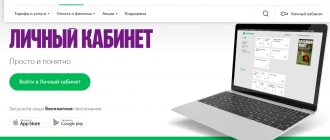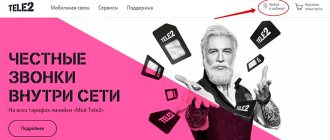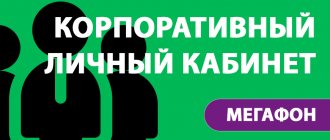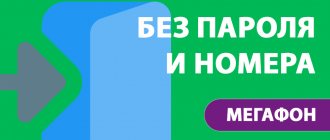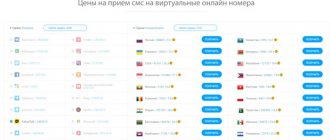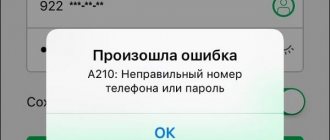To simplify subscriber access to information, the Megafon personal account application was created. This is a simplified and optimized version of the client account on the operator’s website, optimized for mobile devices. Available not only for iPhone (iPad and other Apple devices), Android smartphones and tablets, but also for Windows Phone devices - so anyone can download and use to get easier and faster access to managing their Megafon tariff, services, options , replenish your balance and view expense details. Let's take a closer look at what this application can do and why it is needed.
Where to download Megafon Personal Account
If you decide to use the mobile version of an individual service - Personal Account , you must first install it on your mobile device. Web resources on the Internet for downloading the application must be selected depending on the type of your phone:
- The most common type of mobile devices are smartphones running the Android operating system. For them, the above application must be downloaded from the Google Play online store using this link https://play.google.com/store/apps/details?id=ru.megafon.mlk, via a personal computer. In addition, you can download directly through your smartphone by going to this store. For this purpose, your phone has a special Play Market application.
- The second most popular are Apple mobile devices that run on the iOS operating system. These include devices such as iPad and iPhone. The Megafon Personal Account application for them can be downloaded from the link https://itunes.apple.com/ru/app/true/id778681735?platform=iphone&preserveScrollPosition=true#platform/iphone. You can also access the App Store online via your iPhone.
- The following smartphones have appeared quite recently and have not yet become widespread. The Windows Phone operating system is most often present on new mobile gadgets. the Megafon application must be downloaded from https://www.microsoft.com/ru-ru/store/p/MegaFon-Personal-Account/9nblggh6cv9d?rtc=1, or from the online store of the same name via a phone - Windows Store.
This application is available to all subscribers of the Megafon operator. It begins to operate immediately after installation and entry into it. Download links are also available on the operator’s official website. If you try to search for application data in your computer browser, the system will give you many unofficial sites. They are made to look like the real Megafon website, but in fact they are not. Such pages may offer applications for download that contain harmful viruses.
On the official web resource, in addition to this application, you can download other useful programs. For example, for watching television, for determining the location of the subscriber, cloud storage, for monetary transactions and many others.
"Radar"
Using Radar and the corresponding connected service, you can determine the current location of Megafon, MTS and Beeline subscribers, view the route traveled and control a person’s exit from a predetermined zone. To do this, only a single consent of the subscriber-object-of-surveillance is required.
Working platforms - Android, iOS
The service is provided to subscribers of the Megafon network.
Login and registration
These procedures are carried out as usual. When you first log in, you need to provide a phone number, then receive a password. This is done in the same way as in the Personal Account on the operator’s website. In addition, a new password can be obtained by sending a request *105*00# using the call button. You can later change the password in the application settings.
The application has another function - creating a PIN code. This is done in order to log into the application using a PIN code in the future. The subscriber needs to come up with a secret code consisting of 4 characters. You must first enter this code twice to avoid incorrect entries. This makes it easier to log into the application - you do not need to enter your password and login every time.
"Change the horn"
Control with the appropriate app! In it you can listen to songs that you can play, install them or give them to anyone.
Working platforms - Windows Phone, iOS, Android
What characterizes Megafon Personal Account on your phone?
The useful telephone service in question greatly facilitates the dialogue between the subscriber and the telecom operator. The phone display shows all the information related to the mobile services offered.
Among other things, the application can perform the following operations:
- Check your phone balance and top it up.
- Receive data on points accumulated in the bonus program and activate it.
- Switch to another tariff plan.
- Monitor current services and options, activate and refuse them.
- Seek help on various issues from technical support.
- Order call details for a certain period.
- Follow the news content of the Megafon operator.
This is just a short list of the functions of the mobile application for smartphones, tablet computers and other mobile gadgets. Expenses are checked using a pie chart. It shows the types of expenses in color. Visual presentation of data makes it possible to analyze the main functions used by the subscriber. Below in the application you can see individual expense items and expand them. This will allow you to understand where the money is going.
Having understood these issues, you can choose the optimal tariff plan for yourself. Through the Internet you can see all existing tariff plans, as well as supporting mobile applications. Here you can connect them by clicking on the corresponding switch. A special section of the application displays the number of accumulated bonuses.
After clicking the button, the amount and list of existing rewards are visible. At any time you can go in and connect the necessary item - a discount on the Internet, text messages or voice communication. Spending points through your Personal Account is much more convenient compared to text messages. It shows how many points are in your balance if you accumulate them for a specific service.
Other mobile app options
On the main page of the application, all data is divided into separate blocks. For subscribers with package tariff plans, there is a block below that displays the amount of Internet, minutes and SMS messages. If a certain package is activated, and at the end of the period there is still a lot of unused service, you can switch to another tariff plan.
Nearby is a button for activating additional services and options. For iPhone and iPad, in the mobile application you need to select the “Package balance” tab to go to the page with such data.
In addition, through the mobile application you can see which paid and free options are activated on your number. You can disable services that are not required. You can also see a list of available services by category so you can choose them for yourself.
Differences between applications for different operating systems
Mobile applications created for different operating systems have the same functions. The operator has provided equal opportunities for different phones, tablet computers or smartphones. The only differences are in the design of the interface, created taking into account the general style of the operating system. Below we will look at their differences for different systems.
Megafon Personal Account – application for Android
The application interface is created in corporate colors. The design is convenient; the main page displays the main parameters. If you click on the blocks, a detailed description opens. On the left side of the page you can see the phone balance and its number. On the right side there is a button that allows you to top up your account. Bonuses and active services are displayed at the bottom. Next is a section displaying the remaining mobile traffic, minutes and SMS. Below all of them is the block of cash expenses.
If you look at how users rate the application, the rating in the Play Store is 3.9. Most users give positive feedback, while the rest of the subscribers speak negatively about the application. There are complaints about job instability. It happens that with normal Internet speed, a message is received that there is no connection to the Internet.
Megafon personal account application for iPhone
This system works with Apple mobile devices such as iPhone or iPad. There is also an application for them called “ Megafon Personal Account ”. It doesn't have much difference. The main page is divided into sections in a slightly different way. The rest of the design is similar.
The evaluation factor of users of such an application is presented in different ways. There are complaints about some problems and shortcomings of designers. However, no significant comments were identified. The only drawback is the following. When reviewing the remaining packages included in the tariff plan, there is no information until what date they are available. Many people think that they are valid until the end of the month, but in fact until the tariff connection date. To find such information, you will need to contact Megafon specialists.
Login to the application for the first time using a password. Then you have the opportunity to come up with a PIN code, or allow the Touch ID function to be used. In this case, entry is accomplished by placing your finger on a specific iPhone button.
Megafon Personal Account – application for Windows
For such a system, a completely different interface has been developed, which is much different from those discussed earlier. The principle lies in the features of the system and its design. The application interface looks minimalist. There are no blocks, there are small pages. They can be turned to the side. The pages are divided by topic, as are the functions.
The app's rating in the online store barely reaches four points. Subscribers do not like the presence of defects or malfunctions. There are questions about the functioning of the “Live Tile” and its unstable action. Most often, this is a “disease” of many mobile applications that are created for several operating systems at once. At the same time, the work is normal on both systems, but on Windows there are some problems.
"My network"
This application is designed specifically to allow the company and subscribers the opportunity to communicate and receive feedback. It runs in the background on your phone and can be used to submit a network troubleshooting request for a specific area of the map. Megafon processes the request, identifies the error and its scale, and then works to eliminate it. A very useful application for improving the quality of your network.
Testing the Internet may consume Internet traffic and increase battery drain.
The My Network application does not have a shutdown button, since basic information about MegaFon’s network coverage and failures is collected in the background. In this case, you can be indoors or move outside. The authenticity of the picture lies precisely in the recording of events that occur without human participation. For example, when the subscriber moves and the network disappears, or when the call is dropped. If you get into an area without coverage, My Network records the event and sends information later when you get back online.
Working platform - Android
Reviews about the application
On the Internet you can find many different reviews about the Megafon Personal Account . We will provide several reviews from which we can draw a conclusion about the operation of the application.
Alexey : I use the application often, it is small in size and does not interfere with the operation of the smartphone. Everything is located conveniently, you can quickly figure it out. You can see your tariff and select other offers. There is a breakdown of expenses for a certain time. In general, the design is pleasant, everything is done in white and green colors like Megaphone. This application is very useful.
Mikhail : I decided to install the application to make it easier to use the services. But it would be better not to install it. Nothing works, it takes 10 minutes to load, and usually gives an error. I wanted to change my tariff plan, I had to wait about 30 minutes. Errors keep popping up, so I got tired of it and deleted the app. After that I switched to another operator.
Natalya : I found out about the application several months ago and decided to install it. It is easy to use and can be quickly learned and understood. It shows the remaining money and bonuses. Call details can be quickly ordered by specifying the period. An interesting function is “Nearest stores”, which displays a list of Megafon communication stores with their addresses. Sometimes it happened that the application crashed.
Elena : I’ve been using the application for several years. I walked into it today and was shocked. I received a message that I used some kind of service, and for this I need to pay 1,500 rubles. I didn’t connect any services, I don’t know where it came from. I'll look into it at the communications store.
Dmitry : I have been using mobile communications for a long time, and I know how the Personal Account on Megafon . It is convenient to use. The differences between the mobile account and other operators are minor. I like the simplicity, convenience, accessibility and interface. Through the application you can find the information you need. A very useful thing, it’s hard to do without it. I recommend everyone to install this application.
eMotion
eMotion is a tool for managing the Multifon service, which we talked about in the corresponding material. What can you do with eMotion?
- Call via Wi-Fi or mobile Internet to mobile or landline numbers in any city or country;
- Write messages or call even to those subscribers who do not have this application installed;
- Save call recordings in the application;
- Share photos, locations or contacts.
To use Multifon you do not need to create new accounts. Just log in from your number and chat.
Working platforms - Android, iOS
For users of tariffs of the “Turn On!” line There are special conditions under which the application does not consume traffic.
The cost of using the application depends on the current tariff plan.
This application also has technical support, where you can send a request, question or feedback to This email address is being protected from spambots. You must have JavaScript enabled to view it.