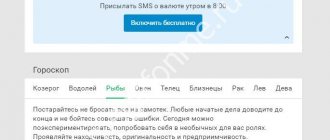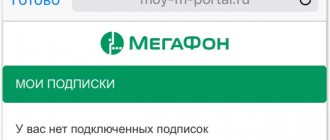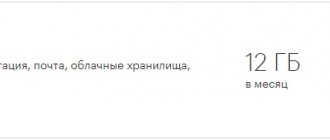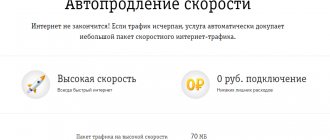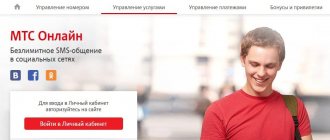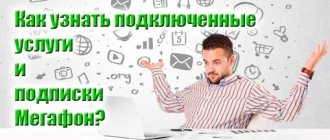In the spring of 2021, one of the leading mobile operators Megafon introduced a new option “Auto Internet renewal”. The service, which provides an additional 200 MB of Internet traffic worth 45 rubles, was automatically received by all subscribers whose service is carried out according to the terms of the “Turn on!” tariff plans. and "All inclusive".
The company informed customers in advance about the activation of the new functionality, however, many users who later joined the ranks of Megafon subscribers were faced with an unpleasant surprise in the form of regular debits for the Internet. If you are also affected by a similar problem, check whether you are the lucky owner of a useful, but sometimes completely unnecessary option, and deactivate it.
Megafon auto renewal - what is it?
Let's start the review by defining what it is - the “Auto-renewal” option of Megafon. The offer includes the ability to automatically extend traffic on the “All Inclusive” and “Turn On!” tariff lines. If you run out of available Internet package, an additional package will be activated automatically. A convenient option for those who are used to staying connected and do not want to limit their network use.
The conditions for providing auto-renewal for Megafon XS, S and other packages are as follows:
- The volume of traffic in the package is 200 MB;
- The cost of the package is 30 rubles;
- The maximum number of connections is 15;
- Connecting and disconnecting the service is free of charge;
- The offer is valid until funds are debited according to the tariff plan;
- The option operates in the territory established by the tariff rules.
Megaphone
In this review we will talk about Megafon’s “Auto Renewal” - a service provided by the operator. We will provide detailed methods for disconnecting and connecting, give a description and tell you about the terms of provision. In addition, we will consider the features and possibilities of rational use. The information will be useful to all Internet users who want to constantly stay in touch, even if the funds in their account suddenly run out.
Control
First, let's look at how to enable auto-renewal of the Internet on Megafon.
There are several methods, which we will discuss in detail. 1. Personal account
- Open your personal account;
- Select the “Services” block;
- Find the one you need and select “Connect”.
2. Help Desk
- Dial 0500 from your mobile phone;
- Wait for an answer and ask a question;
- Follow the operator's instructions.
3. Service number
- Open your mobile keyboard;
- Dial code 05001133;
- Follow the instructions that appear on the screen.
4. Quick transition
- Open the official offer page;
- Find the green connection icon;
- Click on it;
- Enter your mobile number in the required field;
- Get the code and follow the instructions.
We advise you to read about a very interesting opportunity from Megafon - “Service Guide”, which you can log into directly from your phone.
Service management
Managing the Auto Renewal option is quite simple. You can activate and deactivate the service in various ways:
- By logging into your own “Personal Account”.
- By contacting Megafon customer support.
- By typing the USSD command on the keyboard.
- In the Megafon communication salon.
- By dialing the service number.
- By logging into the Megafon Personal Account mobile application.
As you can see, there are enough control methods to comfortably use the function.
How to disable Internet auto-renewal on Megafon
Now you know how to activate auto-renewal on Megafon - this is a simple procedure available to every user. Let's figure out how to turn off Megafon.
There are several methods available that are no more complicated than those described above. Let's look at them in more detail.
1. Personal account
- Open your account using your login and password;
- Find the “Services” block;
- Click on the one you need and switch it to disabled mode.
2. Support
- Call the operator at 0500 or another number;
- Wait for a response and follow the instructions from the support representative.
3. Combination
- Open your smartphone keyboard;
- Enter the combination *105*1133# ;
- Click on the call icon.
That's all, now you know how to disable auto-renewal of the Internet on Megafon. Use this information to promptly refuse unnecessary offers and save money spent on communications.
Megaphone “Call Hold” - what is this service and how to use it? You will find the answer in our other article.
In addition, you can remove the “Auto-Internet renewal” option on Megafon or enable it in the communication salon. Just visit the nearest sales office with your passport and seek advice from any available employee.
Also worth it is Megafon, which is provided free of charge. This can be done through the user’s personal account. Please note that unused traffic will be debited automatically without a refund.
Peculiarities
Let's move on to a description of the features of the offer that every user needs to know.
- The offer can only be activated if there are sufficient funds in the account for payment;
- The package will be valid for the duration of the main Internet package according to the tariff plan;
- If you have the “Renew Internet” option enabled, it will be used up first, only then “Auto-renewal”;
- After using fifteen additional packages, network access will be stopped.
Now you know everything about the convenient option that allows you to extend access to the network and you can decide whether to connect to this service.
What is the Minute Packs option for?
This offer from the Megafon operator does not provide users with any conditions for favorable cost of calls. The service provides certain limits for calls while traveling abroad under international roaming conditions. The service applies only to voice calls. There is no advantage in sending SMS or access to mobile traffic under its conditions. However, if you are only interested in making phone calls, then the best solution for you would be to purchase this package using the “ Minutes Packages ” option offered.
Auto-renewal service
According to statistics from the MegaFon operator, the majority of subscribers actively use the mobile Internet on their gadgets. Tariff plans have “unlimited traffic,” but this is conditional, since after spending a certain number of gigabytes of traffic, the speed is greatly reduced to 64 KB.
You no longer need to count megabytes. As soon as the existing traffic is used up, the Internet package will be connected automatically, that is, new megabytes will be added to continue using the network. The service is charged as follows:
- activation of the MegaFon “Auto-renewal” option is not charged (provided free of charge);
- the cost of one additional package is 30 rubles (automatically debited from the account);
- traffic volume – 200 MB (for one additional package);
- number of additional packages – no more than 15 pieces per month.
As part of the conditions, up to 15 traffic packages are activated sequentially. Fees for each package are charged at the time of its activation. Traffic is connected immediately after the existing traffic is exhausted, that is, you can continue to use the connection. Write-offs are carried out as long as there are funds on the balance.
Description
Auto-renewal is an Internet option that allows you not to constantly calculate traffic and megabytes spent. Therefore, immediately after the traffic provided for the TP is exhausted, the system will automatically assign an additional quota of 200 MB and access to the network will be extended.
You can spend the allocated amount as you wish. That is, you can spend all the MB in one day or stretch it out until the end of the new paid period. But if you do not use up the additional quota before paying the main subscription fee, all MB will be automatically canceled.
The function will be activated only if there are enough funds in the account to pay the subscription fee. Otherwise, a ban on auto-renewal connection will be triggered, and the speed will be reduced to the minimum values.
As mentioned above, this Internet service is available to subscribers who are members of any TP of the “Everything” family. This service is available for an indefinite period. That is, it does not turn off on its own; only the subscriber himself can deactivate it.
to MegaFon
The provision of a package of additional traffic within the framework of “Auto-renewal” occurs if the required amount is available on the subscriber’s balance. If this amount is missing, then the connection does not occur and Internet access is temporarily suspended.
The Auto Renewal package is valid for the same period as the main one. The remaining traffic is not saved and is not compensated in any way. The session is rounded up to the full value in accordance with the terms of the general Internet tariff. When the option is disabled, the entire unused amount of traffic is not saved or compensated, that is, it is necessary to immediately provide for the availability of communication on the new package.
When connecting to another package, traffic consumption under the “Auto-renewal” option is suspended, but it will resume automatically after other additional Internet traffic packages are exhausted. The maximum number of packages is limited - no more than 15 additional auto-connections, after which the provision of traffic is suspended until the next reporting period. But you can additionally use other packages that provide Internet access to the required extent.
To find out the remaining traffic for the service, you need to dial *558#. You can refuse the service through your Personal Account or in any other convenient way. You can also easily restore “Auto-renewal” and connect other services if necessary.
Principle and conditions of action
“Auto-renewal” is a service that automatically increases the volume of traffic after the end of the package provided according to the tariff or one or another Internet option.
When the Internet has reached the end of its capacity, the option itself connects an additional 200 MB and 25 rubles are debited from the balance. When using the provided volume, traffic is rounded up by 250 KB. Previously, rounding was more accurate - up to 1 KB and consumption was carried out systematically. Apparently this is not beneficial to the operator, so they rounded up to 250 KB.
There is a limitation on Auto Renewal. No more than 15 are provided during one reporting period. Geographically it works in the same place as the main option/tariff. Those. if the tariff works only in the home region, then “Auto-renewal” will be presented exclusively in the home region zone. And if the tariff is without roaming within the Russian Federation, then the automatic increase in traffic will apply to the entire territory of the country.
If "Auto-renewal" is not required, you can refuse it. By disabling the option, “Prohibition of Auto-renewal connection” is automatically activated.
Features of the “Warm Welcome” tariff
The tariff called “Warm Welcome” has its own peculiarity of the operation of the option in question:
- In the first 15 days of the first month. If the Internet traffic according to the tariff plan is used up, then the provided packages begin to be consumed, if they are available (that is, if there are funds to pay - 25 rubles).
- The fun begins on the 16th day of the first month:
- If in the first 15 days the subscriber used “Auto-renewal” 15 times, then the balance of the service will be transferred to the 16th day. At the same time, the second part of the main traffic is charged, and it will be consumed by the first priority.
- If from the 16th day until the start of the new month the subscriber does not have time to spend the second 50% of the traffic from the Internet package, then the unused traffic is burned.
Providing packages for “Auto-renewal” from the second and subsequent months of using the TP line “Warm welcome M10.17” / “Warm welcome S, M” and TP line “Turn on!” during all months of use.
“Auto-renewal” (15 packages of 200 MB each) is provided in full for the entire billing period and is provided after the main traffic from the Internet package via TP has been exhausted.
How to activate “Auto-renewal” on MegaFon
It’s very easy to connect to the MegaFon “Auto Renewal” Internet service; to do this, you can use your Personal Account, call the technical support number or visit the operator’s office. But the option itself will be available only to users of tariff plans of the “Turn on!” and “All Inclusive” groups. When the service is activated, the client immediately receives an additional 200 MB of traffic, which is enough to use many Internet functions, for example, checking mail, communicating.
It’s easy to enable this option; it will then automatically renew as soon as the traffic runs out. Each time you connect, 30 rubles are debited from your account; automatic connection is carried out as long as there are funds on the balance, but not more than 15 times during the reporting period. Disabling is completely free and does not require any commission.
To get additional megabytes, you can use an option such as “Extend Internet”. You can always stay in touch by regularly monitoring your account balance. It is also recommended to check the remaining traffic using the convenient USSD command *558#. The result of such a check will be provided in the form of an SMS message.
If a MegaFon subscriber switches to a new tariff of the “All Inclusive” group, the option to extend the Internet is deactivated, the remaining megabytes are burned. To take advantage of additional traffic, you will have to enable “Auto-renewal” again.
Subscribers who need additional traffic can activate this service independently. To do this, you can use the following simple methods:
- go to the page of the official MegaFon website with a description, then enter the phone number in the special field for quick connection;
- call the voice menu by typing 05001133 on the keyboard;
- call the MegaFon contact center at service number 0500. The operator will help you complete the activation;
- Log in to your Personal Account and activate the option.
Connecting the option is free of charge. If you have any difficulties connecting or disconnecting, it is recommended to seek help from the mobile operator’s technical specialists by calling the “Hot” number: 0500 or visiting the nearest center.
What is better to use instead of auto-renewal?
If a subscriber has set a ban on auto-renewal and does not want to use the option, but requires additional traffic packages, you can independently connect the required number of MB or GB as they are exhausted. In this way, the user can monitor expenses more carefully and not spend more than planned due to automatic services.
It is possible to connect additional packages both within the terms of the current tariff, that is, using the options included in the subscription fee, and through individual services. All of them are presented in the list of available ones in the personal account and mobile application.
Automatic connection of Internet packages may not be convenient for everyone. This option is especially annoying in cases where you need to save a certain amount in your account, but the connection to the mobile hotspot is not controlled. In this case, the subscriber can prohibit the activation of additional packages or independently deactivate the option.
How to disable "Auto-renewal" on MegaFon
Disabling “Auto-renewal” is not as difficult as it seems; to do this, you need to follow these steps:
- go to your Personal Account on the operator’s official website;
- select the required option and deactivate the option;
- you can use a simple command *105*1133# sent from your phone;
- To cancel the service, you can contact technical support at the hot number: 0500 or visit the nearest operator’s office.
The option is provided free of charge and does not require a commission. That is, any subscriber, if necessary, can independently disable “Auto-renewal” if it is no longer necessary.
There are many advantages; this option is in demand mainly among young people and those who actively use the Internet in work and everyday life. During one billing period, such a service will be available up to 15 times; packages are activated automatically, that is, there is no need to monitor the expiration dates of the package.
Control methods
Since the service is activated automatically, the question arises of how to disable it if there is no need to use it. The following shutdown methods are offered:
- Contact one of the MegaFon service centers in your city;
- Using a MegaFon subscriber’s account or a proprietary mobile application for Android and iOS devices;
- Call number 05001133;
- Sending SMS to 05001133;
- Using the USSD portal upon request *105*1133#.
Private individuals
First, let's talk about how to connect an additional package of minutes to Megafon as part of tariffs for individuals. Please note that activation conditions may vary depending on the specifics of the offer!
It is important to remember that you can activate additional minutes on Megafon without a special command - the package is activated automatically. The option begins to operate immediately after the volume included in the tariff plan is exhausted; the number of packages charged by the operator is not limited. You can also disable the package of additional minutes in your personal account.
Let's discuss in more detail how to add additional minutes to Megafon, consider the cost and size of packages depending on the operator's tariffs.
| Tariff plan name | Number of minutes | Price, rub.) |
| Get involved! Listen | 30 | 55 |
| Get involved! Speak | 30 | 55 |
| Get involved! Write | 30 | 55 |
| Get involved! Open up | 30 | 55 |
| Get involved! Communicate | 30 | 55 |
| Get involved! Look | 50 | 34 |
| Get involved! Premium | 100 | 67 |
| Get involved! Choose | 20 | 20 |
Let us remind you that you do not need any commands - just continue to communicate as usual.
The “Per Second”, “Hello” and “Warm Welcome” tariff plans do not support the ability to buy additional minutes on Megafon. You can continue to use communication services in full - but the cost of tariffs will increase.
We have sorted out the rules that apply to private clients - it’s time to talk about the business direction.