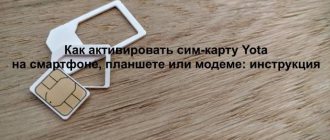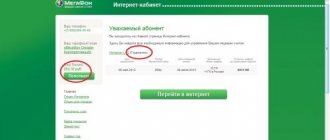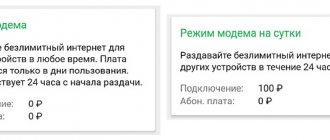Subscribers using Megafon communications are sometimes not happy with the speed of the Internet and the fact that there is no unlimited Internet throughout Russia.
To solve this problem, users purchase a SIM card from the Yota operator. In order to avoid purchasing another device in this case, many people try to use a Yota SIM card in a modem from Megafon.
If you insert a SIM card from the Yota operator into a Megafon device, you will need to enter the unlock code. To do this, the subscriber will have 10 attempts. In this case, there is no point in trying to guess the combination.
Unlocking the modem
But the most necessary step to continue setting up our provider’s SIM card in “foreign” modems is to support third-party networks. Many mobile operators sell devices that are “locked” to work with only one SIM card.
Unlocking 3G-LTE modems is a rather responsible procedure and requires certain skills.
Example of unlocking Huawei E3272 LTE modem using AT commands:
In addition, the first thing you need to do is find and install the Huawei Modem Terminal program for yota. Connect the modem to the computer but launch the program and select “HUAWEI Mobile Connect - 3G PC UI Interface”. Next, click Connect Commands to unlock the modem from the operator: AT^CARDUNLOCK=”nck md5 hash” — Reset attempts to 10 AT^CARDLOCK=”nck code” — Unlock AT^CARDLOCK? — Check the lock and the number of attempts in response, the modem will respond: CARDLOCK: A,B,0 A - 2 - unlocked, A-1 - locked B -5 (number of remaining unlock attempts. Maximum 10) Configuration using AT commands: AT^ SETPORT=»A1,A2;10,12,16,A1,A2″ — Default configuration AT^SETPORT=»A1,A2;10,12,16,A2″ — Default configuration but you should disable CD AT^SETPORT= "A1,A2;10,12,16" - Default configuration and disable CD + SD AT^SETPORT="A1,A2;10,12" - Default configuration, although you still need to disable NDIS + CD + SD AT^SETPORT =»A1;10,12,13,14,16,A1,A2″ — Includes: all COM ports + NDIS + CD + SD AT^SETPORT=»A1;10,12,13,14″ — Includes: all COM ports, disables: NDIS + CD + SD AT^SETPORT=»A1;10,12,13,14,16″ — Enables: all COM ports + NDIS, disables: CD + SD AT^SETPORT=»A1;10,12 ,13,14,A2″ - Includes: all COM ports + SD, disables: NDIS + CD
The main nuances of unlocking popular iota models
Before starting the firmware process, you should make sure that the downloaded software version is suitable for the modem model. There are general rules for unlocking various devices from operators:
- It is necessary to charge any device - if the modem dies during firmware installation, the device can be considered unusable.
- You should make sure that your Internet connection is reliable - it will be required when downloading software and further updating. It is necessary to check the paid traffic, because the firmware often weighs a lot. This clause does not apply to users with unlimited devices.
- When updating the Many Yota modem, its use is prohibited - turning on the Internet, removing the SIM card, disconnecting from the computer.
- Do not remove the device from the computer until the installation process is complete.
Important! Self-unlocking the modem is a procedure for which the user is responsible. You must be aware of the risk that the firmware may not be suitable and the device will not function as intended.
Popular telecom operators, which often synchronize with a modem from Yota, have their own installation nuances:
Modem firmware
For each device model, you only need to select its alternative firmware, which will allow you to work with any networks, without exception, according to the technical characteristics of the modem.
If we fully describe the firmware procedure for each model, then this is quite a troublesome task. Although we recommend the website 4PDA . Although we remind you that you must go to the page 4pda.ru/forum/ and select the theme of your modem model. After reading and studying it, you will be able to quickly find all the necessary firmware and manuals for unlocking the device.
Why is flashing necessary?
A modem is a device designed to transmit the Internet from a SIM card inserted into it. The Yota modem firmware is designed for use by only one operator. Without updating the modem after disconnecting Yota services, you will not be able to use it.
You can get around this problem in a simple way - update the built-in firmware and adapt it to the use of popular telecom operators.
Additional Information! The Yota provider is a young company that does not cover the entire territory of Russia. This drawback pushes users to update the device themselves.
To use different SIM cards, you need to carry out several manipulations with the issued device - it is important to follow the instructions and not deviate from the prescribed rules. Re-flashing, or firmware, is necessary to use the received router even after termination of the contract for the supply of services from the Yota operator.
How to set up a Yota SIM card to work with Megafon
Some models can start working on the Yota network without manual installation and will automatically update the software, and if this does not happen, then carefully repeat the first paragraph of this article.
In order to determine further actions, go to the modem settings and select Network profile - Auto (Yota).
On the selection, set the required one, for example Mode - LTE
Be sure to pay attention to the signal level, as this is a very important factor for proper operation.
Technical support
It is quite a rare case when a subscriber fails to activate the Yota SIM card himself. We won’t go into the reasons, we’ll just tell you what to do if you find yourself in such a situation. In this case, you will need to consult technical support specialists. There are two ways to contact this service:
- 8(800)550-00-07.
- Online chat on the operator’s website.
Both options are free and available 24/7.
Configuring the modem to use the Iota SIM card
In order to be able to use the Internet of the Yota operator using a Megafon device, it must be unlocked. the IMEI associated with each device .
You can find this number on the back cover, and then follow these steps:
- find an unlocking program on the Internet;
- enter the found number there;
- to get the code;
- enter it into the input window;
- install a SIM card, make settings.
DC-Unlocker program
Using this application you can completely reflash the modem. You can download the program on the official website. Then run it and connect the modem. Using a magnifying glass, identify the device. You will also need to register and then pay the fee. After payment, the client is assigned a login and password and the device is unlocked.
Using HUAWEL Unlock code calculator
To unlock, use the HUAWEL Unlock code calculator . This option is simple, as the subscriber simply needs to download and install the application. After this, you will receive two codes that you need to enter in the request window. One of the proposed code options will be correct.
Correct sequence of actions
Let's start with the fact that Yota SIM cards are divided into three categories, depending on the area of application:
- Smartphone.
- Modem.
- Tablet.
In all cases, the activation process is the same.
A SIM card can be purchased at the sales office or ordered online. Next, the back panel of the device is removed and the SIM card is inserted into the desired slot. At this point, activation can be considered complete: the smartphone connects to the provider’s network, the network icon and signal reception quality appear.
Preparing an arbitrary LTE modem to work with a SIM card for the Yota modem using the example of Huawei E3272
The main motivator for creating this article was that in order to restore that small set of steps that will be given below, I spent many hours, talked with two representatives of Iota and searched through a million forums, blogs and similar resources (including quite useless post on Habré about my modem). I hope the text below will save someone time and effort.
Straight to the point. Despite the fact that they write on the Internet that everything should work by itself and right away, in order for your SIM card from a modem (and not a tablet or smartphone, that’s a different story!) to work inside an arbitrary modem, you need to do the following :
- Unlock the modem if it is locked to an operator (no flashing required!).
- Insert a SIM card and ensure that it connects to the base station and registers in the Iota network.
- To do this, you need to make sure that there is LTE coverage from iota (3G is not suitable!), here is a coverage map, but the real coverage is greater, you need to check it on the ground;
make sure that the modem operates on IOT LTE frequencies: band-7;
- and switch the modem to 4G mode.
- Establish a connection using the correct parameters.
Unlock
The general advice is this: find your modem on 4pda.ru and follow the instructions there. For the mentioned Huawei E3272 (aka Megafon M100-4, MTS 824F, 824FT, Beeline E3272) there is a moderately useful text on this topic on the hub, and in general there is a lot of information on the network, especially in a special thread on 4pda.ru. I will give a short version of the instructions with my additions.
I prefer to do all the following operations using AT commands. Under linux (and probably any other unix) this is done according to this instruction, and in windows according to this one.
- Find out the IMEI of the modem: it is written on it, but you can enter the ATI AT command and copy from there
- If you are paranoid, like me, then you put together a program to generate unlock codes from source codes (and even read them so that you don’t run any nasty stuff). If you need something simpler, here are the binaries and even a web service.
- Verbatim quote: “enter our 15-digit IMEI and click “Calc”, in the window the utility will generate our Flash/Unlock codes for us. Flash code is needed to reflash the modem, Unlock to unlock! In our Huawei E3272 modem, the unlock code is based on a new algorithm, i.e. v201 code
". - The instructions say: “Insert a SIM card from another operator, open the modem control program, and when prompted for an unlock code, enter the received code.” Since I’m on Linux and didn’t understand at all what kind of “modem control program” this was, I simply entered the AT command AT^CARDLOCK=”Your unlock code”.
Switching to 4G mode
After this, the modem is ready, insert any SIM card and work. But, of course, except for Yota, which will not register your SIM card on the network until the modem is in “LTE only” mode. The thing is that, as they said in Iota:
We don’t have roaming in Russia at all and we have all our own LTE base stations. There are 3G stations that are used in conjunction with Megafon, but this has nothing to do with the modem.
To do this, we will again use the AT command (see the list of commands and their meaning, for example, on 4pda). Enter AT^SYSCFGEX=»03″,3fffffff,2,4,7fffffffffffffff,,
Correct settings
As Yota support suggested, to do this you need to enter the standard dial-up number *99# and enter the access point (APN): internet.yota (for some devices it can also be yota.ru, i.e. you need to check this option). Login and password can be left blank.
Actually, that's all. Then you can use the modem, insert it into the router, and enjoy the Internet from Iota. Thank you for your attention.
source
Brief overview of tariffs
MegaFon is a classic cellular operator. Many tariffs, dozens of additional services and options for the Internet, convenient payment, roaming and much more. Yota is a more ascetic operator - there are no unnecessary services here. In this regard, there are no problems with excess write-offs. The difference in tariff plans and prices is large; MegaFon is aimed at providing comprehensive services, while Yota is valued more for the Internet.
MegaFon tariffs
While studying the differences between the two operators, you should go through the current tariff plans. MegaFon's newest tariff line is “Turn On!” According to the operator, more than 10 million people use it. It includes seven tariffs - for talkative and economical subscribers, for music lovers and active users.
Let's go through the contents of the tariffs:
- “Turn on! Communicate” – includes 600 minutes across the country and 15 GB of traffic. Additionally - unlimited messaging and social networks, free traffic for MegaFon.TV with a package of channels. Monthly fee – 600 rub/month.
- “Turn on! Watch" - for film and TV lovers. Includes 750 minutes within the Russian Federation and 20 GB of traffic. There is also unlimited traffic for instant messengers, social networks and video hosting, as well as for mobile TV. Subscription fee – 750 rub/month.
- “Turn on! Listen” – for those who like to listen to music. Included are 300 local minutes, 15 GB of traffic, unlimited access to music services and instant messengers. Monthly fee – 500 rub/month.
- “Turn on! Speak” – aimed at an actively speaking audience. Subscribers are provided with 700 minutes throughout the country, only 4 GB of traffic and unlimited messaging. Monthly fee – 500 rub/month.
- “Turn on! Watch+” – even more videos for movie lovers. Includes MegaFon TV and Amediateka with TV series, 1500 minutes in the Russian Federation, 30 GB of total traffic, unlimited access to social networks, instant messengers and video hosting. Monthly fee – 1000 rub/month.
- “Turn on! Write" - a tariff from MegaFon for fans of communication in text format. Includes 300 local SMS and 300 local minutes, 3 GB of traffic and unlimited messaging. Monthly fee – 400 rub/month.
- “Turn on! Premium" – for the most demanding and active audience. Filling – 5000 minutes within the Russian Federation, 30 GB of traffic, unlimited SMS (I wonder why), unlimited for music, social networks, video and instant messengers, 100+ TV channels and the Amediateka package. Monthly fee – 3000 rub/month.
Also in the range of tariffs there are options with per-minute and per-second billing, special offers for visitors - this is the “Warm Welcome” line.
For tablets, options are provided with traffic volumes from 5 to 20 GB per month with a selection of unlimited data. For modems and routers, packages ranging from 12 to 30 GB per month are offered (including nightly unlimited).
3Ginfo
Firmware and unlocking of branded modems/phones/routers/tablets
We are VKontakte
Our channel
Vote
Latest Visitors
- rash_b [5 min, 52 sec ago]
- colonel [ 43 min, 26 sec ago ]
- djonlk [58 min, 36 sec ago]
- rublik2009 [ 58 min, 38 sec ago ]
- ziko01201 [ 2 hours, 29 min, 47 sec ago ]
- mansurusta [ 9 hours, 10 min, 24 sec ago ]
- Ivanov5607 [ 12 hours, 37 min, 16 sec ago ]
- sahara [ 14 hours, 52 min, 23 sec ago ]
- Alex88 [15 hours, 25 minutes, 17 seconds ago]
- Alexuser77 [ 20 hours, 10 min, 26 sec ago ]
Main menu
Welcome,
Tell us about us
Login via loginza
Mini chat
rash_b
Apr 27: 05:26 rublik2009, both are suitable.
You can install any rublik2009
Apr 27 : 04:56 For the E-173 modem for Russia, which Dashboard is better to install?
3.5 or 3.0 or is there a better one? saf1971
24 Apr: 18:42 thank you very much
rash_b
24 Apr: 17:16 saf1971, no, reality.
saf1971
24 Apr : 17:15 Sorry, can you tell me, DC-Unlocker - ZTE Icera Unlocker client v.1.0020 asks for 7 euros, scam?
rash_b
24 Apr : 16:34 saf1971, unfortunately, we cannot help with this model
saf1971
24 Apr : 16:14 Good afternoon!
Please help me unlock the MTS ZTE MF 652 modem rash_b
Apr 23: 12:39 mk00, hello, no
mk00
Apr 23: 12:21 Hello.
Is it possible to change the IMEI of the MTS 8810FT modem? rash_b
13 Apr : 13:51 Ivanov5607, unfortunately, we cannot help with this model
Online
Guests: 72, Users: 0.
online record: 467 (Users: 0, Guests: 467) at 13 Jun: 09:42
Search 3Ginfo
Support the project
User Questions
Is it possible to activate a SIM at the operator's office?
Activation of a Yota SIM card is possible in the operator’s service department - you can ask a department employee to make the initial settings and check the functionality of the operator’s services.
If there is no access to communication services, the most common options are: a defective SIM or a non-working device. To check, you can put the card in another device and, if there is no network, contact Yota employees to issue a new SIM.
How to activate a Yota SIM card on an iPhone
If you do not have access to the Internet, you need to set up an access point through the Settings menu – Cellular data – APN: “internet.yota”, check whether mobile data is enabled and restart the device.
When purchasing a new iPhone, you will first need to activate the device itself via a Wi-Fi wireless network, then register the SIM operator.
Is it possible to activate a Yota SIM on a Windows tablet?
A number of tablets run Windows; when working with this OS, activation will also be required. To get started, install the purchased SIM in a special slot, turn on data transfer and wait for the network to appear.