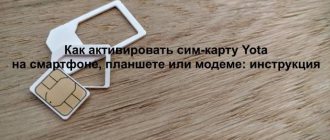Date: February 1, 2021 | Updated: December 21, 2021 | Author: Moblie-man
As you know, Yota today is the operator that has attracted the attention of customers, primarily those who want to use high-speed unlimited mobile Internet and 4G/LTE networks. Therefore, perhaps the lion's share of Yota subscribers are users of modem devices.
However, not all of them want to buy a new modem and are thinking about how to flash a modem for Yota, which they already have from other operators. Questions also often arise about reflashing Iota routers for other networks. And today we will try to understand such issues in more detail.
Self-firmware: is it even legal?
Stable operation of modems and routers is supported by special software. Over time, it may become obsolete, shortcomings will be discovered, and the need to implement new technical capabilities will arise. Finally, due to the lack of updates, the equipment may stop working, and such a Yota modem will need to be unlocked, which is carried out using new versions of the software presented on the provider’s website. There you can find updates, get paid or free unlock codes. Since such files are in the public domain and not on the darknet, it is safe to say that installing your own firmware is completely legal.
What you need to know before installing the firmware
To correctly flash a “non-native” modem for Yota, you need to take into account a number of important points:
- If you are not confident in your knowledge and abilities, it is better to contact a specialist service center. It is important to remember that if the firmware instructions are not followed, difficulties may arise with accessing the wireless Internet;
- Before carrying out the firmware, you should pre-charge the equipment. The maximum minimum is 50-60%. Otherwise, the device will not work properly;
- It is recommended to have a stable connection for fast and continuous downloading of new software. If necessary, you can connect to alternative network sources;
- When updating, it is better to give preference to new programs from the provider. Software from third-party resources may cause problems during subsequent operation, including blocking the device.
If the Wi-Fi-USB modem from Yota 4G LTE was not unlocked correctly, it will not work.
Device operation
Yota 4g lte is the latest generation Wi-Fi modem that can be used as a convenient router. Up to eight computers, smartphones and tablets can be connected to the device at the same time. The device operates in 4G networks at frequencies B7, LTE B3, B20. In Russia you can buy it for only 2900 rubles. With all its advantages, the gadget has one significant drawback - it is blocked from using SIM cards from other operators.
Read about operators: How much does a Yota SIM card cost for a phone: the price of a SIM card
The use of Yota modems allows you to provide a high-quality streaming connection, allowing ordinary device users to access the Internet without any restrictions.
After purchasing a modem device, you should carefully read the instructions for its use, and then configure the necessary software. When starting the device for the first time, you should perform the following sequence of actions:
- Connect and start the modem;
- Configure network settings in the Internet access settings menu;
- Set a password to connect to the network.
Attention! When purchasing a Yota 4g lte, you should remember that the range of the modem microchip is very limited; the gadget is only capable of receiving and distributing a network with 4G support. The device does not work with 2G and 3G networks
Among the advantages of the modem it should be noted:
- stable LTE reception;
- Yota is able to operate in the networks of other federal operators;
- The modem can be connected to a USB device using the cigarette lighter, providing travelers with WiFi Internet.
- start the modem
- in the Internet access settings menu, configure the network
- set security and password for entry.
The device is ready to use. Since the range of the microchip is limited, the device can only work with support for 4G networks. Working with other 2G and 3G networks is excluded.Advantages of the device
- stable LTE reception
- ability to work in networks of other operators
- the ability to work in a car by connecting the modem to a USB device using the cigarette lighter, providing travelers with WiFi Internet
Internet from Yota in the car
Externally, the modem device resembles a classic “flash drive”. On the back there is a connector along with a slot for a SIM card of a mobile operator. It connects to a personal computer via a USB port. It can work not only in the 4G standard, but also in 3G and 2G. Old modems require replacement with new ones in order to fully use it in work to access the Internet. But even new devices can only work with Yota SIM cards. To change these indicators, Yota 4G is unlocked.
Read about operators: How much does a Yota SIM card cost for a phone: the price of a SIM card
Yota 4G LTE modem firmware update: instructions
The easiest way to update the firmware is to visit the operator's service center and submit the appropriate application. However, such a procedure may take several months.
Relatively recently, a way to unlock these modems using special resources with update programs has appeared. A large number of firmware files for updating Iota equipment are posted on the global network. They can be found by entering the appropriate query into any popular search service.
The operator itself offers to install updates yourself. To find a suitable program, you need to go to its official website, in the “Support” tab, select the “Software” menu. In the list of equipment, select “Yota Wi-Fi Modem” and click “Download”. After this, the modem should be connected to a computer or laptop using the USB cable supplied with the device.
Next, you need to go to the modem’s web interface in the browser by typing https://status.yota.ru/manualupdate (or https://status.yota.ru/update) in the address bar and perform the following sequential actions:
- Click the “Open” button in the window that appears;
- select the appropriate file with the update program and start downloading by clicking on the “Update” button;
- After completing the installation, it is important to disconnect the device and then connect it again, that is, remove and insert the cord.
After this, the update will be installed. To check the quality of the flashing, go to the web interface at https://status.yota.ru or 10.0.0.1. If everything is done correctly, the new software version will be reflected.
Possible problems
If the Yota router firmware is updated with errors, the operator’s equipment at the base station may no longer accept it after the update. To determine whether the flashing was carried out correctly, you can use the provider’s website, where in your personal account you should go to the “Software” tab.
If the unlocking is carried out incorrectly, the equipment will not work, so it is better to entrust the flashing to an experienced person.
Why can’t I go to status.yota.ru?
As already mentioned, sometimes when trying to access the web interface of the router configurator, problems of various kinds appear. In most cases, the page simply does not want to open at any of the addresses. There is a chance that the error “Cannot access the site” or “Page is unavailable” may appear. There are a couple of tips to solve such problems:
- Disconnect the Wi-Fi modem or router from the PC and connect it again. If it is a USB device, then you can disconnect the cord, but if there is a Yota Many device, then simply disconnect and connect the power;
- If the device is connected via a cord, then you can try to organize a wireless connection, if possible, and check the availability of settings by address;
- Try going to the web configurator from another browser or device. You can even do this from your phone. To do this, you need to connect it to the wireless network that the router created;
- If the router is still unavailable, then you need to understand the settings of the PC’s network card.
How to set up an “Iota” access point on an Android smartphone
Restarting the device
Sometimes the problem lies in the fact that you simply need to restart the device due to some critical errors in operation or to save the necessary parameters. Restarting is done as follows: the device is disconnected from the PC connector and reconnected. If this does not help, then you can try reconnecting it to another free USB port. Perhaps the reason is a non-working cord connector or a broken port on the PC.
Configuring and checking network settings
A common mistake due to which the site in the web settings is not opened by any of the links is incorrect network parameters. Out of habit, people use the standard input combinations for most routers: 192.168.1.1 or 192.168.0.1. This does not work with Yota devices and you need to check the connection parameters. For this:
- Go to the network connections of the operating system through the Control Panel or simply by running the command “ncpa.cpl” in the window on Win + R;
- Select the required network connection and right-click on it by selecting “Properties”;
- In the menu, find the item “IP version 4 (IPv4)” and select it;
- In the settings, set the parameters manually: IP address - 10.0.0.2, Mask - 255.255.255.0, Default gateway - 10.0.0.1, DNS servers 10.0.0.1 and 8.8.8.8;
- Apply and save changes;
- Restart the computer and try to access the site again;
- If this does not work, then go back there and change the values to automatic installation;
- Ping the address via the command line with the command “ping 10.0.0.1 -t” and check the result.
Important! If the requests receive answers, then everything is fine. If it says “Waiting time exceeded,” then the problem is definitely in the device: either the firmware is old and crookedly installed, or the hardware of the device has completely failed
Browser
If the server successfully pings, but you cannot access the web interface, then perhaps the problem is in the browser you are using. Any application should be suitable for these purposes, but it happens that due to some internal setting it does not allow access to the site. You can log in to https://10.0.0.1 from Chrome, Opera or Mozilla, or you can also try standard Internet Explorer. This will help eliminate the possibility that some Internet browser has failed or contains connected proxies that block entry to the site with the settings.
Firewall
Rarely, a firewall can also cause you to be unable to access a site because it blocks a site that it deems to be malicious. If Windows Defender is enabled, then you should turn it off and check the availability of the settings. This can be done by typing the firewall.cpl command in the Run window (Win + R).
How to flash a Yota modem
Flashing the Yota modem must be carried out using special software designed for this equipment model. Therefore, you should first clarify the technical characteristics of your device. Detailed instructions for updating the software are given above. Now let's look at ways to flash the modem to remove restrictions on the use of SIM cards from other operators.
How to unlock Yota 4G LTE modem for all SIM cards
To have access to the Internet with an unlocked Yota modem for any SIM card, you can choose one of two methods:
- free. To do this, you need to write an official statement to the provider. The document must be accompanied by a screenshot from your personal account indicating the IMEI of the equipment. The papers will be reviewed within two months, after which the applicant will be provided with an unlock code;
- paid or shareware. Purchasing (or “borrowing”) an unlock code from one of the many sites that can be found in a search engine.
You can find out the revision of the modem in its web interface. This is necessary to determine the type of device, since for regular routers the file has the format YRMR1_1.xx, and for Wi-Fi modifications - YRWMR1_1.xx. You can also find out the version by IMEI: 35561106 – for new ones, 35891004 – for old models.
To install the code, you need to download the SWF2 ReaderTool program. The modem is connected to the computer using a USB cable. At the same time, it is important not to forget to disable antiviruses and firewalls. The installation of the program will begin automatically. During installation, you must click “ReadData”; IMEI will be displayed on the screen as evidence of correct data entry. If necessary, payment is made, after which the code is entered in the NCK field and “Unlock” is pressed.
Possible connection methods
Installing the equipment is not difficult if you follow the rules. The user must go to settings and come up with a name for his network, as well as choose a password for it. The client opens an interface where he can turn off the logo backlight to reduce modem consumption. You can also set the number of network connections in the settings.
There is no need to reboot the device after setting the settings. The installation process is simple; the subscriber does not need to install additional software. A modern router updates itself. If the updates are not installed automatically, drivers for them are downloaded from the official Iota server.
The documentation states that Iota Many equipment can operate without interruption for no more than 16 hours; this time is indicated for the minimum workload. When the battery has only 5% charge left, the device does not show how much is left before it turns off. At 3% the modem turns off.
Firmware for different modems for Yota
Let's consider the opposite situation, when for the modem that the user has, it is necessary to update the firmware for Yota. Below are the layout options for the most popular devices.
How to flash a ZTE MF180 (or MF823) modem for Yota
Devices of this model were actively sold until recently, so the question of how to unlock a ZTE modem purchased from a previous provider under ETU is still relevant. To do this, in the existing software you will need to replace the PCUI.VN file in the modem memory. You will also need to download the QPST program.
To perform a free flashing you need to do the following:
- use the dccrap utility, which is a hacked version of the paid Dc-Unlocker program. It should be remembered that unlocking will only be possible on the “native” files of the modem. Otherwise it may fail;
- open the software of the operator who sold the equipment;
- install Iota SIM card;
- connect the equipment to the computer;
- the program will ask for a 16-digit code, you just need to close it;
- launch DC Unlocker2 and select “ZTE datacards”;
- When selecting a model in the “Select Model” option, leave it at “Auto detect”, use the magnifying glass icon to identify the modem. After selecting it, the message CARD = LOCKED will appear in the lower window of the screen;
- Click on “Unlocking”, then – “Unlock”.
After completing all the specified actions, the equipment will be unlocked.
Huawei E3372 (or E173) modem firmware for Yota
To hack Huawei E3372 and E173 modems, you will need a Huawei Modem terminal. After starting the program, the port to which the device is connected is automatically found. The user must click the “Connect” option, a list of resources will appear that contains the required code.
Please remember that some devices may not accept AT commands. To avoid making a mistake when trying to bypass such a limitation, it is recommended to entrust this procedure to a specialist.
How to unlock MTS 827F modem for Yota Smart
To unlock MTS modems, you need to purchase or download for free on a specialized portal an unlock code corresponding to the IMEI of the device. You will need to enter it when you launch the Windows-compatible InspireClient program. Such an application is also easy to find using search services. The jointing procedure is very simple. After entering the code, you need to press the “Connect” button and you can start surfing the Internet.
This scheme for flashing MTS modems also applies to other providers.
How to flash a Beeline modem for Yota
To flash Beeline modems, you can use both paid and free working unlockers that are publicly available. To find them, you can use search services or torrent sites. On some resources, if necessary, you can always get practical advice on stitching the desired model.
For all operators, unlocking a modem on Yota requires replacing the old program from a third-party provider. For flashing you will need:
- suitable PCUI.VN file;
- device firmware file from ETA;
- QPST software package.
Before starting the procedure, you need to download and install QPST, unpack the firmware files from the archive and insert the modem into a free USB port. You must enter information about the modem port into the running QPST program (this can be checked in the Windows Device Manager). Next, you should add a new port, launch the EFS Explorer component and confirm the action. It is important to check the presence of the PCUI.VN file in the root directory of the modem’s flash memory (if it is missing, you should copy it to the specified location). Now you can run the executable firmware file from ETA, wait until it finishes working and you can go online.
How to flash a Megafon modem for Yota
As with devices from other operators, unlocking a router from Megafon requires a special code, which can be obtained on forums, using special services or applications, for example, DC-Unlocker.
To unlock a device on special sites, as a rule, the following procedure is performed: the desired model is selected from the list of devices according to IMEI, a code is displayed on the screen, which must subsequently be entered in the window of the “native” program from Megafon.
There is another option - using the DC-Unlocker utility, which can be downloaded from the developer’s website. After installing it on a computer with a connected modem, this program will conduct independent testing and select the appropriate update.
We will answer frequently asked questions about the Yota Many modem firmware. Speaking about the relatively new model, it differs from its predecessors in data transfer speed. Communication at a high level thanks to a powerful chipset, connect is stable and without interruptions - naturally, if you are in the coverage area. So, the firmware for the Yota Many modem, or rather it’s a router, why do it yourself and is it worth it?
3Ginfo
Firmware and unlocking of branded modems/phones/routers/tablets
We are VKontakte
Our channel
Vote
Latest Visitors
- rash_b [5 min, 52 sec ago]
- colonel [ 43 min, 26 sec ago ]
- djonlk [58 min, 36 sec ago]
- rublik2009 [ 58 min, 38 sec ago ]
- ziko01201 [ 2 hours, 29 min, 47 sec ago ]
- mansurusta [ 9 hours, 10 min, 24 sec ago ]
- Ivanov5607 [ 12 hours, 37 min, 16 sec ago ]
- sahara [ 14 hours, 52 min, 23 sec ago ]
- Alex88 [15 hours, 25 minutes, 17 seconds ago]
- Alexuser77 [ 20 hours, 10 min, 26 sec ago ]
Main menu
Welcome,
Tell us about us
Login via loginza
Mini chat
rash_b
Apr 27: 05:26 rublik2009, both are suitable.
You can install any rublik2009
Apr 27 : 04:56 For the E-173 modem for Russia, which Dashboard is better to install?
3.5 or 3.0 or is there a better one? saf1971
24 Apr: 18:42 thank you very much
rash_b
24 Apr: 17:16 saf1971, no, reality.
saf1971
24 Apr : 17:15 Sorry, can you tell me, DC-Unlocker - ZTE Icera Unlocker client v.1.0020 asks for 7 euros, scam?
rash_b
24 Apr : 16:34 saf1971, unfortunately, we cannot help with this model
saf1971
24 Apr : 16:14 Good afternoon!
Please help me unlock the MTS ZTE MF 652 modem rash_b
Apr 23: 12:39 mk00, hello, no
mk00
Apr 23: 12:21 Hello.
Is it possible to change the IMEI of the MTS 8810FT modem? rash_b
13 Apr : 13:51 Ivanov5607, unfortunately, we cannot help with this model
Online
Guests: 72, Users: 0.
online record: 467 (Users: 0, Guests: 467) at 13 Jun: 09:42
Search 3Ginfo
Support the project
Default settings
First, let's figure out in what situation the need for firmware may arise. Users are encouraged to install custom Yota Many firmware if the modem begins to work incorrectly. When you connect for the first time, there is no need to download or install anything additional, since the software is built into the modem and is automatically detected on modern versions of the OS, starting from 2000.
Reflashing the Yota Many router using downloaded files from the Internet can lead to disastrous results. This way you can pick up viruses and harm the hardware, and if the router is under warranty, you will simply lose it, more on that later.
Outdated OS
What are the differences between 3G and 4G networks: features, advantages and disadvantages
Not all Internet users use the latest versions of operating platforms. Many people are wondering how to download and install Iota drivers for Windows XP.
Important: you need to search for and download updates everywhere in the same way; just select the appropriate version. If you encounter any difficulties during installation, you need to check the version of the service pack; it should be assigned version 3 - SP3
If a lower version is installed, then before installing the modem software, you need to install updates on your PC
If you encounter any difficulties during installation, you need to check the version of the update package; it should be assigned version 3 - SP3. If a lower version is installed, then before installing the modem software, you need to install updates on your PC.
Again, installation difficulties may arise with router models that are built into the device. The solution to the problem will be to unpack another software component - ActiveSync. You only need to download the utility from the official Microsoft website.
Yota Many firmware and update
We strongly recommend that you go to the developer’s website www.yota.ru and look at the instructions offered by the manufacturer.
Here you can find a description, technical characteristics and requirements for the operation of modems via USB. On the “Specification” tab - at the very bottom of the page → link “Download operating instructions”. Which clearly describes step-by-step instructions.
You won’t find the answer to the question of how to reflash the original Yota Many router, but there is a very interesting point: “The warranty does not apply to ... defects caused ... by the use of non-original device software.”
Firmware using licensed software is not available to the user; you can verify this yourself by visiting the manufacturer’s main website.
Appearance, scope of delivery and characteristics
Let’s return to the main topic of “today’s episode.” The modem comes in a “cheerful” blue box, in which, in addition to the “packaging container” and the modem itself, there was only instructions (in Russian). Although it’s not entirely clear what else could be included - if only an OTG cable of some kind.
Read about Yota Internet 4G LTE Yota: how to connect on a mobile phone
Just in case, I’ll copy down the technical specifications from the box:
- LTE FDD: 800/1800/2600 MHz
- UMTS/HSPA: 900/2100 MHz
- GSM/GPRS/EGDE: 900/1800 MHz
- Maximum speed in 4G networks: up to 150 Mbit/s
- Maximum speed in 3G networks: up to 21.6 Mbit/s
- Wi-Fi connection: up to 8 devices
- Support OS Windows XP SP3, Vista, 7, 8/8.1, 10
- Mac OS X support (10.8 - 10.11)
- To operate, connect the device to a power source via USB
The sticker shows the name of the Wi-Fi access point and its default password. Let us also mention the magic cord, thanks to which the cap will not be lost, although from an aesthetic point of view the decision is quite controversial.
What to do?
The eternal question of the classic remains relevant, so how to reflash the original Yota Many router? Here are several possible answers:
The fastest and most correct way to simply reset an incorrect configuration is to return to factory settings. For this:
- connect the device via USB;
- go to the page at any of the addresses:
- https://status.yota.ru/advanced
- https://10.0.0.1
- https://192.168.0.0
- https://172.16.0.0
- select "Device Settings>";
Scroll almost to the very bottom of the page to “Factory settings” → click on “Return to factory settings>”.
Remember that after a factory reset, you will need to configure your network again. And, before making radical changes, try simply rebooting the modem using the corresponding button on the device.
Getting to know the router
The Eta router is a very compact and convenient device that has a battery reserve of 16 hours of continuous Wi-Fi operation or 60 hours of standby time. To fully charge a completely discharged battery you will need about 2 hours.
Lately, many questions have arisen about the inaccessibility of the base addresses of the management pages of Iota routers. In order to log in correctly, you need to know the list of possibly changed pages of the management interface.
To do this, you just need to move the switch to the far left position - Unencrypted network and after half a minute carry out tests of the Yota 4G network. But this is provided that the Yota router is charged and an activated SIM card is inserted.
If this is all in place then you should see the -YOTA network.
Router input
To do this, you type in the address bar of your browser - https://10.0.0.1 or status.yota ru.
- Device name - Yota Many
- Battery condition -??%
- Connection duration - hour, min, sec
- Maximum connection speed
- Current connection speed
- ReceivedSent
- SINR
- Signal Strength(RSRP)
- IP address
- Cell ID
- Firmware version
- Open Wi-Fi network - Yota Share disabled/enabled
Third Party Resources
On the Internet you can find a huge number of archives for various models of modems and routers. Let's present some download links and show you exactly how to use them:
- After downloading, enter the address in the browser or simply follow the link https://status.yota.ru/update
- in the window that opens, click “Open” → select the path to the downloaded file;
- wait for it to complete - it will take no more than 15 minutes and reboot the device.
At this point the firmware is completed, pay attention to the description of each firmware, since the presence/absence of this or that functionality depends on the assembly.
Additional actions
We learned how to flash a modem from Megafon for various SIM cards, and now we just have to learn how to configure the modem and fix possible problems. This problem may be the lack of display of the window in which you need to insert the code after connecting the modem (a notification appears about the SIM card being damaged).
To eliminate this, you will need to download the latest (note) version of the “HUAWEI Modem” program. After installing it on your PC, it will independently display the required window on the monitor
To set up a modem from Megafon, you need to launch its native program and enter the following data:
- Profile name – enter any
- Call number – enter *99#Call
- Access point - each mobile operator has its own, for example, for MTS: internet.mts.ru
- Login and password are different for each mobile operator, for example, for Tele2: tele2
Introduction
Mobile operator Yota is the youngest of the largest cellular operators in Russia. It is also positioned as one of the pioneers of fourth generation LTE networks in Russia. It is worth noting that in some regions 3G does not work well or does not reach at all - then how can we talk about more advanced networks? This is a controversial issue, but Iota copes with its duties quite well. It happens that other operators write that there is no network, but Iota even has 4G. Agree, this is a very good result for a young operator.
Let's figure out how to reflash a Yota modem
The operator offers tariffs on quite favorable terms, because first of all, Yota is unlimited Internet and unlimited calls between “Yotavs”. Of course, you can also call numbers from other operators, since even the cheapest tariff plans provide a package of minutes. However, you will have to pay a little extra for the message package. In any case, everyone can find a suitable plan for themselves.
Yota offers users the services of a 4G LTE modem, which distributes the Internet wirelessly (or wired) to other devices nearby. That is, you can easily put it in your bag, go to the park and work in the fresh air - you will have access to the global network. Of course, if the receiving device has a Wi-Fi adapter. We will not delve into the operation of this gadget. Therefore, let's immediately move on to the main topic of conversation: how to flash or reflash a Yota 4g modem?
Testing
Finally we got to the most interesting part - how this whole system works. Pretty good, I tell you, although the garden is again a little disappointing. But first things first.
To begin with, let’s look at the speed of Iota at my home: 14.8 megabits. Not bad, even more than my Megafon measurement (7.95 megabits). The signal level in the test was generally average, although if you use the “window” tariff option, the indicator fills by 4, or even a maximum of 5 bars.
I arranged some kind of “load” testing for two hours. Peer-to-peer traffic is not cut off, the speed is generally confirmed (maybe even up to 20 megabits sometimes reached). Of course, I didn’t spend 30 gigabytes during this time, but definitely several gigabytes. The heating of the modem during operation is frustrating, but the MTS was heating up in the same way.
Read about Yota Yota in Crimea - the most favorable tariffs and services for mobile communications and the Internet
Alas, almost 38 megabits at the maximum signal level, although very good in itself, does not reach Megafon’s record (68 Mbit/s, which is formally faster than the speed of a Wi-Fi modem). I must say, quite often Speedtest identifies the provider as Megafon instead of Iota.
More or less, except for the fact that you need to look for the right position. However, the presence of Wi-Fi somewhat compensates for this shortcoming, i.e. the end device can be located at some distance from the modem (5-10 meters according to my informal measurements).
As I wrote in the article about cellular operators, I have recently become interested in mobile TV. In particular, the World Hockey Championship is taking place now, and soon football will catch up, and I’ve been watching Formula 1 quite closely in recent years. Thanks to the connection to Beeline, there are at least two possibilities for this - use their mobile application or simply through Yandex (it worked in Chrome when the full version of the site was enabled).
At first I thought a little about how to simultaneously start watching television and watch speed. But I have two smartphones! So on one we turn on the TV (of course on Highscreen because of the screen), on the other we look at the statistics. Iota, oddly enough, generally copes, despite the weak signal level.
Strictly speaking, from the point of view of mobile TV, the question arises - which is more profitable. If we take Beeline and its mobile application, then on my “Second” tariff you can connect a package of 3 gigabytes for 200 rubles per month (so as not to go broke on “service” traffic when paying per megabyte - although I would not say that while watching it so that’s a lot) and unlimited traffic in the application for 3 rubles per day.
Without the last option, 3 gigabytes will most likely run out quickly - in about three hours at best (I just tried to watch Formula 1 - it took more than 2 gigabytes). In general, about 300 rubles per month, and that’s if you don’t enable and disable the option only for the broadcast period. So, theoretically, you can even spend much less money.
Okay, let's see what you can do in Iota for 300 rubles. Connecting a speed of 512 kbit/s for 30 days is clearly not suitable (here you need somewhere around 4-8 megabits, and that’s 600-750 rubles), or unlimited 6 times for 2 hours (or twice for 24 hours, but that’s also obviously not that). Formula 1 usually takes place in two hours, football - back to back (90-100 minute break), but hockey probably doesn’t anymore, overtime and even shootouts are not uncommon now. Such things, apparently, if something happens, we’ll watch hockey in Beeline, Formula 1 in Iota, and then we’ll wait and see.
In general, smart people, it turns out, long ago came up with DVB-T2 antennas for smartphones and tablets. True, this one costs about 1500/- on some popular website for products from China, so it won’t pay for itself quickly.
Is it even legal to install your own firmware?
First, let's discuss a little the concept of firmware itself. The fact is that the operation of any smartphone, phone, tablet, modem and other equipment is ensured by special software that allows you, for example, to make calls, access the global network, watch your favorite movies or listen to popular music. That is, this is a kind of foundation on which all mobile software rests. It allows modems to distribute Wi-Fi and ensure stable operation of the device. In this regard, there is a need to update this software (operating system version), which eliminates some problems that were not previously identified by the company when releasing the product, and also adds many interesting functions.
You may be thinking: can an ordinary person do this? Of course! Otherwise, the company itself would not provide free access to firmware files on its official website. And think for yourself: how could all users update the firmware if they cannot do it themselves? Imagine how much work would fall on the shoulders of the company’s employees, given the fact that Yota provides its products for the whole of Russia. Therefore, you can safely and without fear flash your gadget.
What do you need to know before installing the firmware?
- First of all, know that you perform all actions at your own peril and risk. This does not mean that reflashing can break the modem (unless, of course, you update it with your neighbor’s right ear with his eyes closed and periodically hit it with a hammer). But with a certain degree of “curvature” of the hands, you can give the device a good beating. If you are not confident in your abilities, then either do not touch anything, or contact a service center.
- It is advisable to charge the modem to 50–70 percent so that it does not accidentally turn off at an unexpected moment. This can also lead to unpleasant consequences.
- To update the firmware, you will need an Internet connection on your computer. The size of the firmware can be quite large, so take care of your Internet traffic. But owners of unlimited tariff plans can not worry and calmly go about their business.
- Under no circumstances should you distribute Wi-Fi from the modem itself during the firmware update. Do not press any buttons, do not remove the SIM card - do not touch the gadget at all. This way you will avoid unnecessary problems in advance.
- Now have patience and strength. After which you can start flashing the modem.
How to flash a Yota modem?
As you understand, reflashing the modem is not only possible, but also not so difficult. Let's look at the process using the example of one of the most popular Yota modems - the Yota LTE LU 150 model.
- First, you will need to go to the official page of the operator’s website, where in the support tab you will find the “Software” item. Here you will need to find and download the firmware for your device to your computer or laptop.
- Secondly, connect the modem itself to the PC using the original USB cable that comes with the device.
- Next, open the browser to access the global network - the Internet - and enter https://status.yota.ru/manualupdate in the address bar. This site is used only by residents of Russia. For residents of Belarus - https://status.yota.by/manualupdate.
- In the dialog box that appears, click on the Browse button, which allows you to select the firmware. That is, here you need to find the file downloaded earlier in the first paragraph.
- Click on “Update” and wait for the installation process of new software for your Yota 4G LTE modem to complete.
- When finished, unplug the USB cable from your computer or laptop and plug it in again. On this we can congratulate you, because you have just been able to reflash the Iota modem!
Answers to the most popular questions
Let's resolve some problems that users often mention on various forums on the Internet:
- There is no new firmware for your modem, why? In fact, there is nothing wrong with this: the company simply hasn’t released an update for your device or you have the latest software.
- You were unable to update your device. It is recommended to try repeating the procedure. If the second time nothing went well for you, then you have a direct route to the Iota service center.
- If you found some firmware on the network and want to install it. Of course, doing this is under no circumstances recommended. You may simply break your modem and lose your right to warranty repairs. If you are looking for adventure and are very bored, you can try installing this firmware version. But remember that no one will be held responsible for this except you.
Summarizing
Yota, the youngest mobile telecom operator, offers users the services of a 4G LTE modem, which distributes the Internet wirelessly (or wired) to other devices nearby. These devices operate using special software, which must be updated periodically as appropriate updates are released. You can download them from the operator’s official website and install the firmware using a computer. We hope everything worked out for you. If not, you can try to find a solution to your problem in the paragraph of answers to the most popular questions about flashing the Yota 4G modem. Don't forget to share your successes and experiences with other users in the comments. Have a nice day, dear friends!
Why is flashing necessary?
A modem is a device designed to transmit the Internet from a SIM card inserted into it. The Yota modem firmware is designed for use by only one operator. Without updating the modem after disconnecting Yota services, you will not be able to use it.
You can get around this problem in a simple way - update the built-in firmware and adapt it to the use of popular telecom operators.
Additional Information! The Yota provider is a young company that does not cover the entire territory of Russia. This drawback pushes users to update the device themselves.
To use different SIM cards, you need to carry out several manipulations with the issued device - it is important to follow the instructions and not deviate from the prescribed rules. Flashing, or firmware, is necessary to use the received router even after termination of the contract for the supply of services from the Yota operator