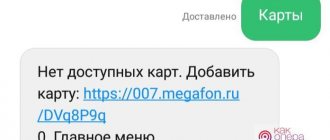Pay without commission
You can pay for mobile communication services with a bank card without commission on the official Yota website. To do this, follow these steps:
- Go to the official website of the company at the link: https://www.yota.ru/pay .
- Select the device category that your account belongs to. This could be a smartphone/tablet or modem/router.
- Depending on the option chosen, enter the SIM card number or YOTA personal account number. Then enter the top-up amount and email address. You will receive an electronic receipt indicating a successful transaction. Click on “Pay by card”.
- Now you need to specify the details of the bank card from which the funds will be debited. This includes:
- Card number;
- The month and year until which it will be valid;
- Security code (3 digits on the back);
- The owner's first and last name in Latin, as they are written on the carrier;
- All that remains is to click on “Pay by card” and confirm the transfer using the code from SMS.
Other payment methods Yota
First, let's look at the most popular methods used by millions of customers. We invite you to familiarize yourself with all the options and choose the most suitable one for yourself. If necessary, you can alternate them.
Via terminal
Let's start with a method that is already losing its relevance due to the high commission, but is still in good demand. We are talking about any terminals that are often installed in stores, shopping centers, pharmacies and just on the street. It is enough to find the YOTA operator system in the list of all services. Then enter your phone number and deposit the required number of bills into the terminal. On the screen you will see the amount credited, as well as the transaction fee.
The method is convenient if it is not possible to top up your balance online. But not preferable, since a rather impressive commission is charged for the payment. It can reach 10% (depending on the terminal).
From electronic wallets
Next up is a method that has been gaining more and more popularity lately. It is suitable for owners of any electronic wallets that provide the option to pay for mobile phones. In most cases there is no fee. The top-up procedure depends on the system you use. The list of the most popular ones is as follows:
- PayPal;
- QIWI;
- Yandex money;
- Webmoney;
- Cryptocurrencies.
Via online banking
Most popular financial institutions have so-called online banking. It allows users to make any payments and transfers independently via the Internet. For this, both the bank’s official website and the mobile application can be used. Let's look at the YOTA replenishment procedure using the example of the most popular bank in Russia (Sberbank). It is recommended to adhere to the following algorithm:
- Open the SberBank mobile application and enter your password to log in. If you are using it for the first time, then register using the phone number linked to the agreement with the organization.
- Select the card with which you are going to make a payment.
- Tap on the “Pay or transfer” menu.
- In the next menu, scroll to the “Payments” section and select “Mobile Communications”.
- Here you can select the Yota operator or click on “Mobile communications, payment for any phone number.”
- Enter your phone number, top-up amount and select the card from which you want to withdraw funds. Click Continue.
- Check all the details and click on “Pay”. Within a few minutes the money will be in your phone account.
This method does not charge any additional commission.
Via phone
Another interesting way that allows you to pay your YOTA bill from the balance of a SIM card from another operator. For this purpose, special services are used that charge an additional commission. You must send an SMS using the template from your phone, from whose account funds will be debited in favor of the Iota balance. The template looks like this:
- SMS text: “YOTA recipient_number payment_type amount”, where payment_type: 1 - Internet;
- 2 - cellular communications;
The short number to which you need to send this message is as follows: 3116. The cost of the message depends on your tariff plan. If you have activated the free SMS package, you will not be charged for the message. However, it is worth considering the commission for making a payment. It is 10%.
At service points
If you are close to an official YOTA (or any other operator) communication store, you can contact a consultant to top up your balance.
All you need to do is know the phone number and provide cash. The commission should be clarified directly in the office itself.
Replenishment restrictions
Yota is a democratic operator that does not restrict clients with restrictions. They arise from financial organizations that cooperate with him. You will not be able to deposit an amount of less than 1 ruble or more than 15,000 rubles into your account. But when working with a bank, you can definitely be sure that no commission will be written off. Using Internet banking is the most convenient way to replenish your balance. This can be done quickly and without hesitation.
Paying with a bank card allows you to credit funds without commissions in the shortest possible time. This can be done through Internet banking, SMS banking, terminals, ATMs, mobile applications for electronic wallets, and special Internet services. If you have difficulties performing such an operation, we recommend contacting Iota technical support. Experienced specialists will help you quickly resolve any difficulties.
Pay through the Yota mobile application
As you know, Yota manages its services in a special mobile application. It is built on the basis of a personal account, like other operators. However, you can only log in if the SIM card is inserted into the phone. However, the system is not available on the company’s website.
If you want to top up your balance through the program, it is recommended to follow the following procedure:
- Open the mobile application and go to the home page.
- Click on “Top up” under your balance.
- After loading, a page with replenishment will appear. Payment by card is used as standard. However, you can change the method by clicking on "Other payment methods".
- Enter the top-up amount, card number, expiration date and security code indicated on the back of the media. If necessary, you can enable automatic replenishment. The bank account will be linked to your SIM card.
- Tap on “Pay by card” to complete the procedure.
Disabling Autopayment using Sberbank Online
The operation using the remote banking platform for corporate clients is carried out according to the following scheme:
- Log in to your Personal Account of the service using your ID and password;
- Click on the tab
"My payments"—
"Manage auto payments"
;
- Select the auto payment that should be disabled, click on it, select
“Operations” - “Disable”;
- Confirm your actions by pressing the button of the same name.
In Sberbank Online, it is recommended not to disable Autopayment, but to suspend it. Until the client selects “Connect”, regular payments will not be automatically debited, but the previous settings will be retained.
Pay via USSD command
It is worth considering another option for replenishing your account, which is similar to other operators. The company is ready to provide access to mobile communications and the Internet even if the balance is zero or negative. The option is called “Pay later”. However, the following conditions must be met:
- You have been using Iota’s services for 3 months;
- Can be connected only if there are insufficient funds on the balance to pay for the tariff plan;
- You must top up your account within 7 days after connecting. Otherwise, the balance will become negative and access to YOTA services will be suspended.
The option is paid. Its cost depends on how much money is missing before paying for the tariff plan. The current price is as follows:
- Missing 0-100 rubles - 10 rubles;
- 101-200 rubles are missing - 20 rubles;
- 201-300 rubles are missing - 30 rubles.
To activate the service, you must send the USSD combination *906#. A notification about successful connection or failure will come as a response SMS within a few seconds.
How to get money back from your account
If you accidentally deposited more into your account than required, or simply decided to refuse the operator’s services, you can return the money from your balance. To do this, you must personally appear at any Iota sales point where applications are accepted. You can find a suitable office on the map on the official website by specifying the desired filter in the search.
A company employee will give you a form to fill out. By filling it out, you can receive money. They will be credited to your bank card (it is not possible to receive it in cash).
It is necessary to provide the employee with documents, without which it will not be possible to return the money. Their list is as follows:
- Passport for which the contract for the provision of services was drawn up;
- Notarized power of attorney if you are acting on behalf of the SIM card owner;
- An electronic or paper receipt confirming that you topped up the account;
- Bank card details to which the refund will be credited.
It is important to note that the application will be processed within 30 calendar days. The exact period depends on the availability of employees and other factors.
Electronic payment systems.
In addition, it is possible for Yota subscribers to top up their account using popular electronic payment systems such as Webmoney, QIWI or Yandex.Money. The algorithm for all these systems is approximately the same. Find the payment for services tab, the name of the required operator, fill in the required fields using the system prompts, confirm the firmness of your intentions in the way provided by the payment system. Webmoney, for example, requires a confirmation code, which can be received via SMS (but then you will also have to pay a small but annoying money for message delivery) or using the E-Num service (it’s free). Also, do not forget about the commission that payment systems set for any transactions.
How to find out your Yota account number
If you use the operator’s services through a router or modem, and not a smartphone or tablet, then the subscriber’s personal account is used for payment rather than the SIM card number. You can find out in the following ways:
- In the official mobile application from YOTA;
- Call support at: 8;
- Write to support using online chat on the official website or mobile application;
- Look in the service agreement;
- Appear in person at the nearest communication store;
- Send SMS “What is my personal account?” to a short number 0999.
In most cases, you will need to provide your company representative with the modem ID. Using it, he will be able to determine the personal account number. There are two ways to find out the desired combination:
- Look on the box or the device itself. It is written on a special sticker;
- Go through a browser to the modem or router interface at 10.0.0.1. The device ID will appear on the main page.
Share link: