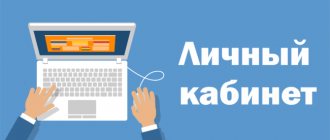We invite you to discuss the always relevant topic of connected services and services, as well as charging subscription fees for their use. What is content on Tele2 and how to turn it off is a question with which, according to statistics, a good half of subscribers contact the support service.
Briefly on the topic Content on Tele2 is entertainment content, such as melodies, pictures, information services, access to multimedia files. To disable it:
- Find out about paid services *189#
- Visit the website www.tele2.ru and look into the “Personal Account”
- Use the My Tele2 application
- Ask a company employee for help by dialing 611
- Send a message with a special code to the short number *605. Message format: stop [subscription id]
- Visit the operator's office
Meaning of the phrase
Let's start, perhaps, with the question: what does it mean to have paid content? You've most likely seen this phrase on Google Play; it even appears in Viber, which I recently talked about. If you do not have this application installed, be sure to read the publication. It will be very useful.
What do these words mean? Everything is as simple as possible. The program has paid features. Nobody obliges you to pay and it is quite possible that you will not need these options, but the user should know that they are available.
For example, the same Viber offers to contact another person who does not have this same program installed for money. Tariffs differ from those offered by the mobile operator, and therefore may be of interest to some users.
Frankly speaking, I have been using this application for more than two years and have never deposited money into my account. I have enough of the features that are provided in the free mode, so I shouldn’t take this phrase so seriously and refuse to download just because it has paid features.
Cool Reader, FbReader and other readers also contain a phrase about paid content in their descriptions. In this case, it means that in the settings you can open access to an electronic library, or rather a bookstore, where you can purchase this or that literature. Naturally, no one is stopping you from downloading works from the Internet to your phone memory and reading them for free.
No devices
Another interesting phrase that you might have seen in the screenshot above is “You do not have any available devices.” Perhaps she was of interest to someone. What does this phrase mean? I have already talked about the Android operating system, for which Play Market applications were created.
The thing is that you can download programs from this directory only to a tablet or phone that runs this OS. Since I’m now logged into the Play Market from a computer, the system will allow me to download the software, but I won’t be able to easily install or open it. You will need an emulator, I wrote about it in the same article about android.
Wait and see
Now participants in the Russian media market are betting on the anti-piracy memorandum adopted in November 2021. It is too early to compare statistics before and after the signing of this document: the availability of illegal content is decreasing, but the first results will appear only this year. The memorandum can currently only be used by the signatories. In addition, not all copyright holders have established work with this mechanism.
On the part of the copyright holders, the anti-piracy memorandum was signed by Gazprom Media, National Media Group, Channel One, VGTRK, STS Media, the Internet Video Association and the Association of Film and Television Producers (APKiT) and other organizations. From the Internet side, Yandex, Mail.Ru (VKontakte and Odnoklassniki), Rambler and RuTube.
The advantages of the agreement include the fact that to remove links to illegal content from Yandex or Rambler search results, a court decision is not required, so this process is close to the Google DMCA procedure. This procedure, valid in the United States, involves the removal of links to pirated copies at the request of the copyright holders.
The anti-piracy memorandum will be valid until September 1, 2019, after which, based on its provisions, new amendments to the anti-piracy law will be adopted, which will allow content to be withdrawn from issuance to all copyright holders.
Thus, as a result of the removal of links to pirated content from Yandex search results, the availability of such content should decrease. At least in the case of Google, the DMCA procedure worked with a bang: before the DMCA, illegal content could account for 70% of search results, but as a result of the seizure, it dropped to almost zero. Thus, users of pirated products will have to get used to legal sites with paid subscriptions, whether they want to or not.
Without trial or investigation. Ministry of Culture proposes to simplify blocking of pirated sites
editors recommend
How others make money from apps
In general, the main way to make a profit, and in large quantities, using mobile applications is to become a developer of these very programs and add additional paid functions.
In addition, you can insert advertisements into the program and simply ask users to transfer any amount to a specific electronic wallet. Do you think no one does this? Very in vain. The button allows you to make good money! Well, we can’t forget about affiliate programs.
Interested? I can offer you training with guaranteed employment from Mail Group. In a year, you can learn everything you need to create applications for mobile devices running Android or Apple iOS.
In the evenings, only a few times a week, you will need to take lessons taught to you by eminent teachers, directors of large companies, and specialists who invented applications that have conquered the world. It will be interesting and then profitable.
Smart earnings for beginners
If you don’t have that much free time or are not interested in programming, I can offer a simple option that will allow you to provide yourself with additional income right now.
Find a popular game that is played by a large number of people, including you, and then create your own VKontakte group. Encourage participants to join. There are many ways to make money from your community, and there will be no end to interested players. Yes, and I think you will like the presentation. Everything is very easy and simple, and in terms of time, if desired, it can take no more than 2-3 hours a week. Think about it.
All I have to do is say goodbye to you and remind you that you have the opportunity to subscribe to the mailing list of this blog, which will be very useful when you have your own public page, and also to join the Start-Luck group on VKontakte . See you again and good luck.
What is paid content? This question is asked by users who want to make money from it. In this article we will look at how a beginner can make money on the Internet by offering other users valuable information for a fee. From the article we will find out what services are used for this, and whether it is possible to create your own website to sell paid content through it.
Switch to Safe Mode and reset settings
This method allows you to return your mobile phone to factory settings and remove the malicious application. In this case, all applications you have installed (including folders with music, photos, videos) will be deleted. Therefore, when starting to reset the system to factory settings, you should take care of creating a backup copy.
Important notes to note
Includes changes made to the game's core executables and dynamic link libraries. Updated system drivers such as video and graphics cards. . Be careful when installing any changes to the game, such as scripts or custom images, and only download custom content from trusted sources. Hackers could viciously disguise their tricks to get others to block.
How to communicate a new trick?
To learn more about how you can protect yourself and your account, check out our frequently asked questions about keeping your account secure. If you think you are playing with or against a scammer, follow the instructions in the FAQ article. Report scammers reporting this.
Switch to "Safe Mode"
Enabling Safe Mode is slightly different on different OS versions.
In “safe mode” you can unlock your mobile phone by performing a factory reset. To do this, go to the “Settings” → “Backup” → “Backup and Reset” section.
Keep in mind that not all games offer unsafe servers. Everyone has their favorites either for their abilities or for pure bondage, or even if your professional player of your preference uses it often. Before the game, you will already be thinking about which one to choose. This is a very difficult choice. In this post we will tell you about the Templar assassins.
She is a Master of Arcane Magic, capable of dealing massive bursts of physical damage to enemy sectors with expert positioning and timing. Unlike most physical attackers, the Templar hits their damage very early and then gains points from that point on with the items they carry, allowing their mass attack to go unpunished for the entire half of the game and their various changes from melee hero to short ranged hero radius as she straightens the leaves.
**By default, formatting to factory settings is performed when you click the "Remove All" button.
Another way to restore Android software to factory settings is by deleting the last installed application. To do this you need:
- Enter the "Application" menu.
- Go to the "Settings" section.
- Find the malware and remove it.
- Reboot.
After completing the procedure, you need to exit “Safe Mode”. To do this, you need to restart the device by pressing the “Power off” button immediately after turning on the device and confirming the operation by clicking “Ok”. When you turn it on again, the tablet/phone/smartphone will boot in normal mode.
His psionic traps provide map control and the ability to chase heroes running in range up to 000, as well as refraction and Melda, allowing for high damage nukes and scattered missiles. Templar Assassin is much tougher than your hit points suggest, and with the right combination of objects and abilities, you can throw him against tough heroes, counting on their evasion and ranged attack to avoid exposing him too much.
Lanaya, a Templar assassin, came to her on a path of curious research. With a scientific bent, he spent the early years of his life devoting himself to the careful study of the laws of nature, consulting grimoires of magic and alchemy, recreating experiments from the charred fragments of the Violet Archive, and memorizing the observations of Keene's archivists. The quiet and discreet nature of the difficulty of acquiring these items further strengthens it secrecy skills. If he had been less withdrawn, he might even have become famous as a scholar of theft among the guilds.
Sometimes, to fix the problem, it is enough to do the following in “Safe Mode”:
- Go to the “Settings” section → “General” → the “Security” subsection → the “Device Administrators” item.
- Uncheck the “Unknown sources” option, which allows installation of programs from an unknown manufacturer.
What is paid content
Hello, friends! Again we continue the topic of various ways to make money online. Today we will look at another way to generate income on the Internet - selling paid content for money. What is paid content? This is a kind of online business. You sell valuable information for money on your blog. It may be sold to the user in parts, and have completely closed sections on a blog or website.
Paid content is sold in various ways. For example, there is part of an article that is shown on the blog for free, and another part is available to users by subscription. Or another option is a completely closed blog, a site where there is the most valuable information that no one knows about on the Internet. People earn pretty good money from this. Next, we will consider this type of earnings and analyze all the ways that will help us make money on a website (blog) by selling paid content.
Let's summarize
Blockings are:
- A gate in an open field. Reliably blocking a website on the Internet is difficult. Any blocking can be bypassed. To bypass the methods used by RKN, no effort is required.
- Shooting sparrows from a cannon. Potentially, such blocking harms everyone indiscriminately, although initially it was intended to create problems only for those who break the law. The clumsiness of blocking and the thoughtlessness of their use lead to sad consequences, as we observed in the example of blocking Telegram.
- Square wheels. Blockings do not help solve existing problems, but create new ones.
This leads to the idea that it’s time to change something in the part of the legislation that concerns information control.
We must not forget that pirated content must be fought. Is it possible to protect copyright holders from content theft without harming the consumer?
Selling content for subscription
On the Internet, there are sites (blogs) that are ready to sell any information or service for a subscription. Special rates are taken into account here - per day, week, month or year. By subscribing, for example for a month, a person receives not only full access to view the site, but also to the content that is on it.
The more subscribers you have, the more profit. Not only profit depends on this, but also what promotions, discounts, and so on you will offer users. After all, people will not buy overly expensive content without knowing what value it brings.
Website with a closed section
This system is most suitable for forum sites or regular blogs on the Internet. For example, on such forums, you can find sections of the site where there is a place for communication. People write messages, leave comments and thereby earn a level (rating) of their account.
In the future, it will allow the user to enter a closed section in order to study classified information published by the creators of these forums. You can create partially closed forum sites using the following engines:
The listed services help create closed sections of the site completely free of charge.
Third party services for selling content
So, if you do not have your own resource on the Internet with which you would sell your content, you can use other third-party services for selling information for this matter. I will list the most basic resources suitable for a beginner:
- sellfy.com. This service has the ability to sell various types of paid content. On this resource you can sell whatever you want - a book, pictures, themes for websites, and so on. After the sale of the goods, money is credited to the seller’s balance instantly.
- Gopart.ru. On this site you can also sell books, courses, and so on. The service offers users to try its tools for free. If you are satisfied with its effectiveness, then you can use paid tariffs. By the way, this service can configure access to paid content.
- Qwertypay.com. With this service, you will earn money by selling your product, promoting someone else's product, and through the affiliate program. The essence of making money is simple - you register, add a product there, and wait for buyers. If you don’t want to wait, then place your referral link on the Internet.
Thanks to the above services, a beginner will definitely sell his content on the Internet and make money from it.
I2P network
The I2P network is an alternative to the Tor system, it is the second most famous in the world. Essentially, I2P is a network within a network, a set of encrypted tunnels that guarantee a high level of anonymity. This network makes it possible to reach projects both within the system itself and on the global network.
To access prohibited content via HTTP, you should download and install the I2P service, then configure the Internet browser to use an HTTP proxy on IP 127.0.0.1 via port 4444, something similar was done when setting up Google DNS.
The main disadvantage of I2P is the very low loading speed of HTTP pages, since it was supposed to be used in internal resources.
Account creation
In order to publish an application on Google Play, you need a developer account. This is a special type of account that allows you to publish an application on Google Play. You can create it using a standard Google account. A required part of the process is a one-time developer agreement fee of $25.
→ You can create a developer account using the link.
After payment you will need to fill in the details for your developer account and complete registration.
Free SSL certificate for subdomains and Cyrillic domains
By the way, about the transition to HTTPS. Nowadays it is no longer necessary to pay quite a lot of money for an SSL certificate. Many hosters provide free SSL connections. Moreover, there are no longer even restrictions (at least for some): you can get an SSL certificate for a domain written in Russian letters and for all subdomains. Moreover, receipt, connection to the site, and subsequent renewals are performed fully automatically. This is where I keep my sites.
After connecting the SSL certificate, you just need to add the following lines in the root folder of the site in the .htaccess file:
RewriteEngine on RewriteCond %{HTTPS} !on RewriteCond %{REQUEST_URI} !^/.well-known/ RewriteRule ^ https://%{HTTP_HOST}%{REQUEST_URI}
They are needed to redirect from HTTP to the HTTPS version of the site.
Terms of use
Key provisions from the Google Play Software Distribution Agreement that you should know about:
- you are entirely responsible for your product and the content provided in it;
- You agree to respond to user questions within three business days and to “urgent questions as defined by Google” within 24 hours;
- undertake to maintain the confidentiality and security of user data;
- you are not attempting to defraud, harm, or mislead the user or Google;
- you do not distribute prohibited content. All Products distributed through Google Play must comply with the Developer Program Policies;
- You authorize Google to refund the full price of a Product or in-app transaction to a customer on your behalf if the customer requests a refund at any time after purchase. Removing a product does not relieve you of your responsibility for any payment;
- In general, Google disclaims any liability related to your product
Preparation of marketing materials
The following requirements apply to marketing materials:
- store requirements. These requirements are monumental and rarely subject to change, and there are clear descriptions for them;
- requirements that arise from the project’s objectives: what is more relevant for the target audience of this application, what kind of marketing the project has, etc. Sometimes it is important how the client sees it: some clients are ready to use simple screenshots and simple texts, other clients constantly change their opinion about screenshots/texts, and you need to work with this.
For urgent releases or MVP testing, the minimum allowed for the PM is to create marketing materials that meet the store's requirements. In other projects, it is necessary to ensure that marketing materials contribute as much as possible to the success of the project.
Text
You should start preparing marketing materials with texts.
Store requirements for text
Google Play's requirements for them are as follows:
- application name: no more than 30 characters;
- short description: no more than 80 characters;
- short description: no more than 80 characters;
- full description no more than 4000 characters.
The main difference between a short description and a full one is that the full one is available on desktop, while the short one is created for mobile devices.
You can view the full Google Play requirements for text and its features here (How to provide data for Google Play → About the product).
In general, designing an application in stores (App Store Optimization, or ASO) is an entire art that requires a single self-educated person, and it’s impossible to describe it in a few words. There are already good materials on this topic, such as this one.
Coordination of text with the client
The text, like any other marketing material, must be agreed upon with the client. It happens like this: before the meeting, the PM makes various options for materials and discusses with the client during the meeting.
Age restrictions
Store requirements
The system of age restrictions for games and applications takes into account the peculiarities of the legislation and culture of individual countries. This allows developers to more accurately define content restrictions and distribute applications to the audience they are intended for.
To set an age limit, log into the Google Play Developer Console and fill out a special form for each of your applications. Programs that are not rated may be blocked for individual users or countries.
You are responsible for completing age rating surveys and following content rating guidelines. Apps that are not restricted may be removed from Google Play.
Attention! In the questionnaire, give truthful and as accurate answers as possible, otherwise the application may be deleted or blocked.
Filling out the form
- Sign in to Google Play Developer Console.
- Select an application.
- In the menu on the left, click Age Restrictions.
- Read the application information and enter your email address. IARC representatives will be able to contact you at this address.
- Click Continue
. - Select a category.
- Fill in the form. If you have answered all the questions in a section and want to change one of them, click Edit
.
To finish filling out the survey later, click Save Project
. Only one draft is available for each application. - Click Define age limit
. - Select Set age restriction
on the general restrictions information page.
After that, you can view age restrictions and profiles on the Age restrictions
.
If you want to refill the application survey, click New Survey
on the
Age Restrictions
.
Using the Recovery mode menu
This method is applicable on tablets/phones with the Android operating system that support the Recovery menu. To remove a block for viewing a prohibited video, you must do the following:
Instead, her research led her to much darker corners. When he devoted his dastardly talents to unlocking the secrets of the universe, he discovered a secret door that existed in nature itself: the entrance to the greatest Hidden Temple. He has sworn to protect the secrets, or more precisely, the orders of the Hidden Temple, which satisfy his endless desire for understanding. In the eyes of each enemy that is destroyed, a little more mystery is revealed.
Several factors can prevent a file from being decrypted, such as a corrupted character in the filename or corrupted data in the file itself. Download the file to your computer. . An error message indicating that content is blocked typically appears for two reasons.
- Press three (in some devices two) keys simultaneously: power, menu and volume. The Recovery menu should appear on the display.
- In it select Wipe data/Facyory Setting.
- Confirm action Yas-deletealldata.
- Enable Rebot.
If the above methods do not help and the device remains blocked, you should contact a specialist. They will select new firmware for your device, the necessary drivers, utility and re-flash the device. You can do this yourself by downloading the necessary data from the manufacturer’s website. But it’s better to trust the professionals.
Steps to solve the problem
The error is displayed when the game file is not in the correct folder or has been blocked by another program. Here are a few steps to try to resolve the problem.
Step 1 - Check your antivirus software
The most common reason for this error is that the antivirus software indicates a false positive with the game files and quarantines them.
There are several solutions. Also try temporarily uninstalling any of the applications listed in the article. If the problem is not related to your antivirus software, the cause may be a corrupted file or a failed download. If the problem persists even after following the above steps.
Ensuring the assembly has a digital signature
A digital signature is required so that Google Play can identify the developer, and in the future only this developer can update/change the application. In addition, many services rely on a digital signature, such as Facebook SDK, Vk SDK and most Google services.
The digital signature is placed in a keystore (a file with a .keystore or .jks extension). The storage must be accompanied by:
- store password — password for the key store;
- key alias — name of the key in the storage;
- key password — password for the key.
We consider this section important. From our experience, we have learned a sad lesson that customers, especially those who order applications from outsourcers or freelancers, unknowingly pay little attention to such an important thing as the digital signature of the application. Therefore, the manager must take it upon himself to ensure that the application is signed and that the key and accompanying passwords are not forgotten, lost, or fall into the wrong hands after publication.
Attention!
The key storage must be in a secure location. If you lose access to your vault or your passwords, there is no going back. And even Google won't help. You will have to publish the application with a new package name and a new key. You will also need to update the description of the original app and make it unshared. Losing a file or passwords will result in a complete tragedy for your application: users will have to delete the current version and download a new one from Google Play, and you will lose statistics, downloads, audience and much more that you worked so hard for. In general, an unpleasant event. (See “Signature for an application”) It is good practice to sign a group of your applications with the same digital signature. Firstly, you won’t get confused in them, and secondly, you get a number of pleasant bonuses. For example, you can organize secure communication between your applications through a custom Intent and its android:protectionLevel="signature" property. But the developer should already know this.
This means that it is impossible to control the Internet.
Theoretically, it is possible to create a system in which an ordinary user (but not an advanced IT specialist) will not be able to access certain resources.
For example, you can equip each provider with a software and hardware system that will analyze the transmitted information (the so-called DPI - “deep packet analysis”). This way, every byte you receive from the Internet will be studied and classified. Using such systems, some operators separate social network traffic (free) from traffic from other sites (limited in volume and/or paid). You can also block “unwanted” traffic.
The idea is expensive, since special equipment is required for each provider and telecom operator, and there are many of them in Russia. In addition, no DPI system guarantees 100% accuracy in traffic detection, so there is always a chance of a false positive (or, conversely, missing prohibited data). In addition, only unencrypted information can be analyzed. Data transmitted over a VPN will be difficult to filter. But blocking a VPN is not a good idea, because this type of network is used by many organizations and enterprises (for example, it is necessary for the operation of banks, since transactions in the SWIFT system take place through a secure VPN channel).
There is a more radical method. You can create a “white list” and include only “allowed” sites in it, and deny access to all others by default. It's easy to imagine how detrimental this would be to Internet users. Let us recall once again the story with Telegram: not all sites (and not even the majority) were then included in the “black list” of the registry, but many individual entrepreneurs, enterprises and businessmen felt the negative consequences, not to mention the difficulties that befell ordinary users. What happens if the Internet is blocked? Fortunately, such draconian measures were not seriously discussed.
Even the existing methods of Internet censorship in the Russian Federation can create many problems for users out of the blue.
If RKN suddenly changes its mind and decides to block Yandex, what will this threaten us with?
Setting up payment for using the application
Sometimes the customer plans to sell content in the application, or make the application itself paid. To begin with, in your developer account, after downloading the application, you can select the type of application: paid or free.
Changing application type
You can make a paid application free without re-uploading the application to the store. But in order to make a free application paid, you will need to upload the application to the store with a new package name and price.
Linking to Merchant Center
To price your app, you'll need to link your developer account to the Google Payments Merchant Center. This is necessary in order to indicate tax rates.
Important:
Linking your account to the Merchant Center can only be done
once
, please pay attention to this. If an error is made when linking the Google Payments Merchant Center, you will have to pay $25 for creating a new developer account.
→ Steps to create an account are described here.
After you have linked, you must specify the sales tax for the region. We currently have no experience in such operations, so it would be advisable to consult with someone who does. How to specify sales tax for the region is indicated in the link.
Features of working with taxes in some countries
If the client is Russian, everything is simpler and more complicated at the same time, because for clients from Argentina, Russia, Taiwan, and India, tax deductions are carried out independently. Thus, we must register as a sole proprietor and pay taxes on the sale of the application ourselves. Based on this, we include in the price of the application ALL taxes, which we will subsequently pay ourselves. Google will not make ANY royalties on sales.
Google does not make deductions, but does make an operating fee of 30% of the net price. Net price is the price minus all taxes.
Example
Let's assume that the price of the application is 100 Japanese yen and VAT is 20%. The developer transfers VAT in the amount of 17 Japanese yen to the relevant authorities.
Formula: Application price - (application price * 1/(1 + tax rate)) 100 JPY. yen - (100 Japanese yen * 1/1.2) = 17 Japanese yen
Developer's income after payment of 30% transaction fee and VAT: 58 Japanese yen.
Formula: price excluding VAT * 70% 83 JP. yen * 0.7 = 58 yen yen
More information about taxes and Google Play rules is available here.
Once you've signed up for an account and provided tax information, you can price the app, making sure the price falls within your country's price range. All ranges are here.
Application and currency price
The price of the application is set in local currency. In order to see the price of the application, you must:
- On the Pricing and Distribution
, select the countries you want or select the Select All checkbox. - View the price for each country in the corresponding column: - prices for different countries are calculated at the current exchange rate, taking into account local pricing. - If the local currency is not supported, the default price for the country is in your currency.
As the owner of the application, we have the right to set prices for each country according to our whims. To do this you need:
- next to the desired country, click Change
; - enter price;
- click Apply.
Price update
Important:
if the client plans to make money on the application as the main source of income, it is worth telling him about the need to update the prices for the application in accordance with the exchange rate.
To do this, you need to check the boxes next to the desired countries and click Update exchange rates
on the “Prices and Pricing” screen.
Error: An error occurred during the update, the content file is blocked
To fix the "Content file is blocked" error, here's what you need to do.
Running Steam as Administrator
First, try running Steam with administrator rights.
- Right click on the Steam shortcut.
- Select Run as administrator
Now try updating or launching the game again. If the error persists, continue to the following methods.
Disable antivirus
This is the easiest way to fix "Content file blocked" on Steam, and it works in almost all cases. You need to disable the installed antivirus only when updating or installing the game.
Find the antivirus icon on the taskbar and right-click on it. Then look for the option "Disable", "Turn off protection" or something like that. I use Avast antivirus. Disabling other antiviruses will look about the same.
If you don't use antivirus on Windows, you may have Windows Security enabled, so try disabling it.
To do this, open Windows settings by pressing the key combination “Winkey + I”.
Click Update & Security, select Windows Security on the left, and right-click Virus & Threat Protection.
Then move the “Real-time protection” slider to the disabled position, and try updating or installing your game again.
Checking game integrity
If all else fails to fix the “Content file is blocked” error, then try checking the integrity of the local game files.
First, open Steam and go to your game library. Right click on your game and click Properties.
In the new window that opens, go to the Local files tab and click the Verify integrity of game files button.
Now you only need to wait for the process to finish and try to start the game again.
Move the game to another folder
Another solution is to move the game files folder to another location.
- Open Steam, open the menu and in the top left corner click "Settings".
- Go to the "Downloads" tab
- On the right, click on the “Steam Library Folder” button
- Now click on the “Add Folder” button.
- In the window that opens, you need to find or create a folder into which the game contents will be moved.
After adding the library folder, you need to move the game data to this folder, to do this, follow these steps:
- Open Steam and go to Library -> Games
- Right-click your name's game and select Properties.
- Go to the “Local Files” tab.
- Click the "Move Folder" button and select the new location you set earlier.
Finally, restart your computer to see if the error has been fixed.
Reinstall the game
If the above methods do not work, you can fix the “Content file is blocked” error simply by reinstalling the game.
If you want to delete a game, you will need to open Steam and go to your games library. Right-click the game to uninstall it and select the Uninstall option.
Now you only need to install the game again. To avoid losing your saves and progress in the game when deleting, use the instructions “How to delete a game on Steam without losing your saves.”
Scan for errors in Windows
If you can fix the error using the methods described above, there may be corrupt data on your system, so to fix the error, I recommend scanning your files using the standard chkdsk utility.
- Search for cmd and right-click on Command Prompt and select Run as administrator.
- At the command prompt, type the following command: and press Enter.
- Type "Y" and press "Enter"
- Reboot your computer and wait until the scan is completed.
If you installed Windows on a different drive, then change the letter C: to the letter of your system drive.
Setting up alpha and beta testing
Alpha and beta testing allows you to test your application on a narrow circle of users. There is open and closed testing. In both cases, the test group of users will not be able to leave public reviews on Google Play - only personal ones that are not public. In any case, it is useful to offer them an additional common channel for feedback. It is worth noting that it does not matter whether you are publishing an application for the first time, updating an existing one, or changing its description, the changes will not be available on Google Play instantly, but only after a couple of hours.
More details can be found here.
Phased implementation of updates
Application updates can be rolled out in stages, starting with a small percentage of users and gradually increasing the number. Phased rollout is only available for app updates, not the original version. The selection of users is completely random and you cannot specify any selection parameters in any way. Also, you cannot roll back the application version for users who have already installed the update.
Despite its limitations, phased implementation is a very powerful and useful tool. Let's say a terrible scenario happened: during the development and regression testing phase, you missed some blocking issue. With a phased implementation, not all of your users will find the problem when the update is published, but only some of them. Of course, you won’t be able to instantly fix or roll back the version, but your other users won’t encounter the problem, and you have the opportunity to fix the problem and roll out updates for the same group of users.
We highly recommend not to neglect and take advantage of this opportunity. For implementation, you can use steps of 10, 25, 50, 75 and 100% and stretch according to the length of the sprint.
More details can be found here.