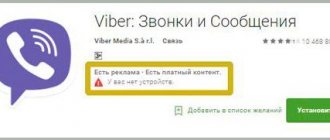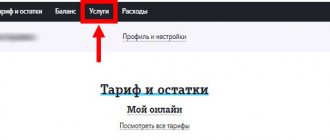Tele2 subscribers are now given the opportunity to control the subscriptions and services of their phone number: connect the necessary ones and disable the unnecessary ones.
But, unfortunately, to do this, you will have to find these subscriptions and services yourself and connect and disconnect them yourself, since there is no such separate service, but for this you can easily and quickly set up everything you need yourself. For example, sign up for a favorable tariff or roaming service before traveling abroad, or turn off your e-book subscription if you no longer need to use it.
Now we can tell you how to manage your services and subscriptions in Tele2.
How to disable paid subscriptions on Tele2
There are no special services on Tele2 that would prohibit paid subscriptions. Instead, the operator offers many ways to configure and disable services:
- Personal account on the operator’s website;
- Tele2 mobile application;
- USSD commands for specific services;
- Contact support.
Using these methods, you can independently enable or disable any options on your number.
Let's take a closer look at how they work.
Important!
Often, when you subscribe, you are sent a message: “To unsubscribe, send an SMS with the text STOP.” We do not recommend doing this - sending such a message also costs money, and often quite a lot.
Disconnection methods
If you are not going to completely turn off the content on Tele2, and only a certain subscription is bothering you, you can easily deactivate it yourself. There are 4 ways by which you can remove paid content from your phone without the help of an operator. Let's look at each method separately.
Personal Area
If there is no need for activation and you need to delete or unsubscribe from a specific mobile subscription, you can do this through your personal account.
The algorithm of actions on how to disable content on Tele2 through your Personal Account is as follows:
- log in to your page;
- go to the “Services” section;
- Find an unnecessary product in the list and press the deactivation button next to it.
The procedure can be performed in a similar way through an application for mobile devices.
WAP portal
If, after sending a request for paid content, an unnecessary paid subscription is discovered on your phone, you can disable it through the Tele2 WAP portal.
- To turn off an unnecessary product, follow these steps:
- go to wap.tele.ru and log in;
- go to the “Catalog” tab and turn off the unnecessary offer.
SMS to number 605
You can also get rid of unnecessary functionality by sending an SMS message. To do this, you need to send an SMS to service number 605 with the following content: “STOP, service identifier that you received as a result of the check.” For example: STOP 6789.
USSD command
You can disable paid content on Tele2 by sending a USSD code. To do this, dial the combination *605*0*[subscription ID]# on your mobile phone and send the request.
Note! The television system does not provide refunds for paid services connected inadvertently. If in the future you do not want CBG Tele2 content to be activated on your number yourself, we recommend that you disable it permanently. This can be done by activating the “Content Ban” service.
Personal account on the site
In your Tele2 personal account, you can change your tariff plan, view your balance and expense details, and configure any options - paid and free.
Here's how to unsubscribe from paid subscriptions on Tele2:
- Launch the operator’s website at tele2.ru.
- Click on the “Login to Account” button and enter your details to log in to the system.
- Wait until you are redirected to the main screen of your Personal Account.
- Click on the “Manage services” button in the menu.
- Find all unnecessary options and disable them.
Carefully study the list of connected paid services. There may be something else here that you weren't aware of, like a tone replacement or paid voicemail.
Content ban
Many mobile operators in the country have, after installation of which paid subscriptions and other mailings will not be activated, due to this all funds will be saved. Mobile operator Tele2 stated that it does not have such an option in its arsenal, and customers need to use other methods to deactivate subscriptions. Other available methods will be discussed below.
Operator application
In the “My Tele2” application, the same profile settings functions are available as in your personal account on the website.
Here’s how you can get rid of paid services:
- Login to the application with your password.
- Click on the “Services” button on the main screen.
- Scroll through the list of paid services, find the one you need and pull the switch.
In addition, here you can get detailed information about the service. Click on it to see the exact cost, working conditions and USSD requests for management.
Checking subscription activity
Sometimes the service is activated automatically, and the user receives unnecessary paid information. The subscriber can disable sending unnecessary or all content. There are several ways to check the categories selected for mailing.
Call to operator
A Tele2 client needs to dial the short number 611. Using voice prompts, contact the operator, but you will have to wait your turn. Then you need to indicate your desire to find out the connected mailing lists and provide the contract number or passport details.
Personal Area
Go to the official Tele2 website, where you will find the “Services” section. There you can find all the necessary information.
USSD commands
This method is used most often, especially recently. To get a list of active mailings you need to dial the combination *144*1#. The necessary information will be displayed on the screen.
USSD commands
Each subscription or paid service has its own USSD request, which will allow you to quickly disable it.
You can find such information in the detailed description of the option. However, this is not very convenient - if you run a website or application, it is much easier to delete the subscription right there.
In addition to individual USSD requests, Tele2 also has universal options for disabling paid options:
- The command *189# will show you all the options that are connected to the current number. Enter it, and soon you will receive an SMS message with a list of paid services and commands to disable them.
- The *931# command will remove all paid web subscriptions from the current number automatically. The only drawback of the method is that useful options will also be disabled.
After you send the USSD command, wait a few minutes. You will soon receive a message that your subscription has been cancelled.
Connect and receive
As already mentioned, content can be useful as well as annoying. For those who agree with this statement, let's briefly dwell on the issue of connection.
As always, Tele2 offers several options for connecting:
- A service with which you can manage your SIM card 100% - “Personal Account”. After authorization, you will need to find a section with a list of all available services for connection and select the ones you like most.
- The operator has created a special portal dedicated exclusively to mobile subscriptions. The site URL looks like this - wap.teleru. By visiting it and going to the “Catalog” section, you have the opportunity to choose a subscription to any amount of content. By clicking on the item you like, you will see the information required for registration, namely the code and the number to which it needs to be sent. An example of a window can be found in the photo below.
Do not forget that for each selected category you will be charged a subscription fee. Its size depends on what content you are interested in.
Messages are usually delivered daily from 9 a.m. to 9 p.m. local time. It is worth noting that you have a choice of how to receive information, which consists of three points:
- SMS
- MMS
- WAP
Support
If you are unable to disable a paid service on your own, ask Tele2 specialists for help. This can be done both online and offline/
Here are the ways you can contact support:
- Leave a request in the user’s personal account;
- Write to the online chat on the operator’s website at tele2.ru;
- Send a message to the number via WhatsApp and Viber instant messengers;
- Call the short number 611.
You can also always visit the operator’s communication salon. Take your passport with you.
What it is
What is content on Tele2? This is information that you can download, order or copy to your phone. Content in Tele2 is an entertaining content available to every subscriber, which sometimes causes misunderstandings between the company’s clients and support specialists, because you can activate the service absolutely by accident, and the money for its use is actually withdrawn. Therefore, it is worth periodically checking what services you have connected to. Sometimes Tele2 content takes up a significant part of phone expenses; this phenomenon is not at all uncommon, but not everyone knows what exactly the funds are charged for.
Subscriptions without your participation
As is the case with other operators, paid subscriptions are sometimes added to Tele2 numbers without your consent. This can be done either by the company itself or by third-party services that obtained your number fraudulently.
Of course, no one will admit this to you directly. If you start complaining, the operator will most likely begin to convince you that you signed up for the service on your own.
How do you understand that a paid option has appeared on a number without your participation? Here are a few “symptoms”:
- Subscriptions are massive - across the country or specifically in your region. For example, in the summer of 2021, the same paid services were massively connected in the Oryol region.
- Are you sure you have not visited such a site? If the name, appearance of the resource and the information on it are not familiar to you, most likely, someone else subscribed instead of you.
- The connection message came when you did not pick up the phone. A notification is sent immediately after you subscribe. If at the time you received the SMS you were not using your phone and did not enter your number on any sites, the subscription was definitely issued “on the side”.
Of course, the household factor cannot be ruled out either. Perhaps children or elderly relatives took your phone and accidentally activated the option.
Check with your loved ones for this information. Nobody touched anything? Then feel free to write a claim.
Definition
The content discussed in this article is otherwise called “Mobile Subscriptions”.
This is a service from the Tele2 operator, the essence of which is the ability to receive the most up-to-date information of an entertaining or informational nature. Examples could be a newsletter, exchange rates, or even the latest jokes. For many users, the service turns out to be useful, because in order to find out the outcome of a match or always receive new music, they no longer need to waste time searching for the necessary information. All the most important things will be sent to you as notifications.
How to get your money back
To get your money back for a subscription you did not purchase, you will need to file a claim addressed to the operator. This can be done at the nearest Tele2 communication store.
Contact your consultant and ask him to give you a claim form. Fill it out as follows:
- Write your name and address in the upper right corner. Also leave your contacts here: phone, e-mail. The full name of the head, company name and legal address are already entered into the form by default.
- State the essence of the complaint. Provide the exact date and time of receipt of the SMS about subscription, and the address of the paid service.
- Attach a printout of screenshots of the message, if necessary.
- Put the date and signature with the transcript.
If the salon employees refuse to issue the form, ask for a complaint book. Indicate in it the time and date of the incident, record the names of the workers.
If this is also denied, you can submit a claim against the work of the salon and specific employees to Rospotrebnadzor, FAS or Roskomnadzor. This is a direct violation of your consumer rights.
An application to these authorities is written according to the same principle as a claim for Tele2.
Option Description
Not many subscribers use this function, but it is provided to all Tele2 SIM card users. This is a special application that is built into the card by default. The client can obtain the necessary information via telephone without access to the Internet. Searching for information of interest is not difficult, as it is divided into categories for convenience. Users can obtain information on the following topics:
- latest news from the world of politics;
- materials that are classified as 18+;
- You can check the current exchange rate;
- find out the latest news from business or the world of sports;
- get weather information;
- make a request for entertaining quotes and jokes.
After selecting a category, the company withdraws a certain amount of funds from the account for using the option. The cost should be clarified on the official portal of the company.
How to connect to the service
Receiving subscriptions through such a service can be useful. With their help, the subscriber receives the necessary information. Here the client gets the opportunity to activate new applications, as well as manage mailings. You can do this in the following ways:
- Personal profile. The account is provided to Tele2 subscribers. First, the client must enter the link https://tele2-tarify.ru in the browser and follow it. Then authorization in the personal account is required, a password and login are entered, or a phone number is used. After entering the main page, you should find the “Services and Tariffs” item. The entire list will be displayed on the screen; all you have to do is move the slider to the “Active” position.
- Call the operator. Through the cellular communications manager, you can not only subscribe, but also unsubscribe from content. On your cell phone, dial 611. After connecting, you need to provide your passport information to confirm the identity of the owner of the SIM card. The employee will provide information on active subscriptions, as well as their price. If desired, the client will be able to connect new options.
- Company office. The operator will ask you to provide identification. After this, you can make a request to receive parameters for existing subscriptions and activate the ones you need.
- note
- All of these methods can be used to disable a service completely or remove certain types of services.
Varieties of subcategories
In each separate section, the client will be shown a complete list of information that he can receive for a subscription fee. Content is provided in the following format:
- the ability to order ringtones and color pictures on your smartphone;
- gaining access to games and some applications;
- you can activate subscriptions to entertainment services (anecdote, horoscopes, etc.);
- through the telephone the subscriber has the opportunity to find out the weather forecast for the day;
- for money, the client gets access to the dating service;
- You can pay for services on social networks using a SIM card.
- note
- Using this feature, the user can connect to subscriptions from third-party sites. They usually have multimedia content.