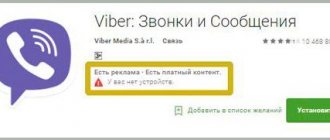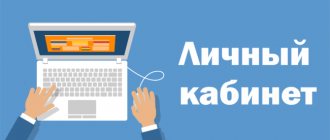What is included in the functionality?
If you notice that the money in your phone account is disappearing somewhere, most likely you have a subscription, but you don’t know about it. To prevent sending various SMS from the device to short numbers, MTS communication users should activate “Content Prohibition”, which was described above. It will be able to block access to suspicious content, so that money will not be spent on paid subscriptions.
What “Content Ban” can do in MTS:
- Blocks receiving SMS from short numbers;
- Blocks random and potentially dangerous calls;
- Blocks SMS sending.
It will protect the subscriber from interfering incoming information, including information from MTS. However, it does not apply to phone numbers belonging to the required services.
How to disable unnecessary options yourself
If you find out that money has begun to disappear from your balance, and the culprit is a subscription or an entertainment option that you did not order, you need to know how to disable it. Choose one of the following:
- Use the command to manage services *152#. After this, a menu will appear on the display in which you need to select the second item (information subscriptions), in the next window click on the number “2”. A list of all paid entertainment apps will be displayed on the screen, then all applications will be instantly removed from the SIM card.
- Use your personal account. In the service management menu, find the unnecessary ones and disable them yourself.
- Download and install the “My MTS” mobile application. The interface is similar to that of your personal account. Open the options section and remove unnecessary content with one click.
You can ask for assistance from specialists on the technical support line “0890” or personally go to the provider’s sales office.
Attention! The article describes the characteristics and pricing policy only for the Moscow region; prices may differ in other regions. Find out information from local operator managers.
The article discussed in detail the content blocking service for corporate clients and additional options for blocking advertising messages from individuals. First of all, the security and integrity of your wallet depends only on you. Carefully read the terms and conditions of offers, do not visit suspicious sites and do not respond to messages from unknown numbers.
“Content ban” MTS: what is it, how to activate it?
So, to prevent the connection of unscheduled paid mailings, you should enable this function. There are several options:
- Through the Internet. Log in or register on the operator’s website and go to your Personal Account. It shows all the services you are currently using. Next, send the command *111*25#, fill out the form on the display, enter the password (will be sent to your smartphone after sending the request);
- Mobile assistant. Call 111, listen to the instructions and take the appropriate actions;
- Request through the service. To unsubscribe from various paid mailings, you can enter the combination *152*2#. Next, enable “Content Ban” by entering the command *984# and pressing the call button;
- SMS. Send a message to the text 21190 to 111;
- Visit to the MTS salon. You can simply turn to specialists. Be sure to have your passport with you.
- Call the support service 0890.
Review for private clients
The “Content Ban” option today has a different name – “Restriction of infotainment services”, but its functions remain the same. It blocks toll outgoing calls and SMS to short numbers, as well as subscriptions, protecting subscribers from accidental unwanted charges.
Who is it for?
If large sums are debited from the subscriber’s SIM card account, and these operations are accompanied by messages like “SMS content category 33 MTS”, this means that paid subscriptions are connected to it.
Most often this happens on the phones of children or elderly people who are poorly versed in technology and can accidentally connect to such services. It is for these groups of people that the service was primarily created. At the same time, it will also be useful to any other subscriber, because allows you to protect it from unwanted paid content.
What numbers does it block?
The service prohibits sending SMS to short numbers and receiving reply messages from them. Paid calls to short numbers and subscriptions will also be blocked.
The option will be effective if a person has a virus on their phone that can send expensive SMS without the permission of the gadget owner. A “content ban” will prevent these actions, but will not get rid of the virus. To completely solve the problem, you should use antivirus software.
Which subscriptions are not subject to the ban?
The option does not apply to services and subscriptions provided by the operator itself and its partners. They can still be activated through “My MTS”, Personal Account, USSD commands or via SMS.
In addition, the service does not affect the operation of short numbers responsible for SMS notifications from banks, commercial and government agencies, charitable foundations and other reliable organizations.
Restrictions when using the service
If a subscriber has created a separate content account to pay for subscriptions, he will not be able to activate “Content Ban” on MTS. However, the option will be activated automatically if the account is blocked due to debt.
Price
The service is provided free of charge, and no subscription fee is charged for its use.
How to activate the service
You can enable “Content Ban” using the USSD command *984#. It is not available for activation in your Personal Account and in “My MTS”.
How to disable “Content Ban” on MTS
The subscriber can disable “Content Ban” on MTS independently or with the help of representatives of the cellular company.
USSD commands
You can cancel the ban on subscriptions using the command *985#.
Natalia
Technical specialist, user support on mobile communications issues.
Ask a Question
If you find an error or inaccuracy on the site, please write in the comments or feedback form. I recommend checking out:
Secret tariffs from MTS The most profitable List of unlimited ones Check where the money goes Order details
Call to operator
You can delete the service by calling the Support Service. You will need to dictate your full name, code word, and possibly passport details. This is necessary because Any actions with a SIM card can only be performed by its owner. After making sure that they are talking to the owner of the SIM, the Hotline staff will help you turn off the unnecessary option.
Contacting a communication salon
You can unblock paid content in communication shops. When applying, you will need to provide a passport or other identification document. After this, a company representative will help you remove the option.
How does it turn off?
Deactivation can be done like this:
- call technical support. Dial 8 800 250 8250 and simply ask to disable the option;
- make a request. Enter *985# and tap the dial button;
- Internet assistant. In the “Services” subsection in your personal account, look for the function you are interested in and disable it.
It’s only after disconnecting that you will start receiving advertising mailings, spam, etc. again. Well, careless sending or an accidental click can lead to money being written off from the balance.
“Content ban” MTS, what is it? We hope this article helped you understand everything and find out why the service is needed. Take care of the security of your wallet in advance.
Service cost
For options for corporate clients, after connection, a subscription fee in the amount of one ruble is deducted daily from the balance of the legal entity. If there are not enough funds in the personal account to repay the next installment, the option suspends its operation until payment is made in full. Activation of the offer costs zero rubles.
The functions of blocking content numbers for individuals are available to all users of the provider and are valid without territorial restrictions. The operator does not charge money for the operation of options.
Peculiarities
Text messages come not only from the moderation of cellular communications, also from financial institutions where accounts are opened, stores where purchases are constantly made. At first glance, the information is necessary, reminders about regular payments (utility bills, payment for kindergarten), sales days in your favorite store , current new shoes and clothes.
Often operators impose paid mailings that are not ordered by the consumer. They can be connected accidentally or they are added when receiving a new card, in case of replacement or loss of the old one.
Prohibition of receiving information messages
In addition to the content of services, attention should also be paid to advertising information messages, which often come from MTS and are more than intrusive. It is precisely because of such abundant spam that many subscribers do not notice important messages or messages about connecting content subscriptions - after all, the operator’s clients simply stop paying attention to advertising information that they do not need.
Fortunately, MTS specialists still have a conscience, which is why they are implementing an additional and completely free service, thanks to the connection of which you can completely prohibit the reception of information messages (both text and multimedia).
However, it is worth understanding that this service limits the ability to receive not only informational and advertising messages, but also messages sent by other users through a special form available on the website mts.ru. Such messages will not be available for receipt.
Self-shutdown procedure
To carry out the procedure yourself, you must send the USSD code *984#. Using the USSD code combination *985# , everything will return to its original position.
Through your personal account or mobile application (installed on your phone):
- In the ".
- Near the “Banning outgoing SMS” service.
- Click "Disable".
- To complete the intentional, confirm “Disconnect”.
Disabling outgoing SMS using USSD code with combination *111*375#.
The services described above allow you to disable various types of messages, but this one is more likely to inform MTS about the problem. That is, when using the “Antispam” option, there is no guarantee that unwanted messages will no longer arrive, but MTS, at a minimum, will learn about them and take action.
You can complain about the sending of advertising SMS by sending a message to the short number 6333. In the text of the message, write the number from which you received the advertisement. After this, within 24 hours you will receive a notification about registering a complaint and a set of recommendations for blocking this mailing.
Description
The “Content Ban” option from MTS provides the ability to unsubscribe from newsletters from providers. This service prohibits voice calls and sending SMS messages to special short numbers, and also blocks the receipt of incoming notifications from such subscribers. Internal SMS and the ability to call short numbers of a telecom operator will continue to work as before. Thanks to this function, any possibility of activating paid mailings without the consent of the subscriber is excluded.
Connecting to this service does not mean abandoning previously installed content mailings. You can disable existing subscriptions using the USSD request *152*2# call.
What is the price
Limitation of subscription activation is provided by the MTS operator free of charge. There is no subscription fee for using this service.
Numbers to which the service does not apply
The service does not apply to the following service numbers, which may be useful to subscribers:
000744, 001001, 0703, 0890, 08911, 0919, 1065, 1095, 1104, 111, 111001,1124, 1134, 1136, 1202, 1207, 1223, 1234, 1250, 1255, 1330,1422, 1495, 1525, 1626, 1830, 1879, 1911, 1960, 2180, 2210, 2222, 2244, 2254, 2265, 2273, 228200 — 228299, 2486, 2532, 25490, 25491, 2558, 2575, 262, 2640, 2641, 2684, 2720, 2866, 2888, 2933, 3115, 3116, 3141, 3225, 3242, 333, 3339, 3434, 3443, 3720, 373, 417,4001, 4141, 4385, 4442, 4545, 4555, 4556, 4571, 4626, 4741, 4935, 4938, 4950, 4983, 507, 5115, 5211, 5253, 5271, 5272, 5287, 5333, 5335, 5340, 5507, 5542, 5588, 587, 5878, 5927, 6207, 6247, 6333, 6438, 6470, 6677, 6768, 6996, 703, 7112, 7243, 7377, 7525, 770072, 770261, 770420, 7707, 7708, 7709, 771093, 771157, 771158, 771159, 771161, 771162, 771163, 771164, 771165, 771166, 771167, 771170, 771171, 7714, 771401, 7715, 7716, 7740, 7757, 7760, 7761, 7762, 7763, 7764, 7775, 7788, 7808, 7878, 7968, 8000, 8070, 80858, 8111, 8283, 8350, 8454, 8455, 848490, 848499, 8532, 8558, 8604, 8693, 888, 900, 9000, 9001, 9025, 9091, 9092, 9093, 9505, 9677, 98981, 9923, 999. 1024, 1036, 1065, 1071, 1093, 1202, 1207, 1422, 1495, 2992, 25125, 5000, 5150, 5541, 6805, 7001000000 — 7001999999, 7313, 7576, 771572, 8462, 9848, 9920, 7747, 4447.
01, 02, 03, 04, 0515, 0530, 0544, 0550, 0551, 0570, 0590, 0710, 0765, 0800, 0806, 0807, 08228, 0850, 0851, 0860, 0876, 0880, 0885, 0887, 0890, 0902, 09383, 0960, 0990, 111, 112, 1117, 1331, 2412, 3210, 3535, 900, 0793.
Setting up iMessage
The next method is to configure the iMessage application. Go to the “Settings” section, find “iMessage”, open the time and time zone settings.
Setting up iMessage on iPhone
Setting the time zone on iPhone
We enter the exact data, save and reboot the device.
These instructions are in addition to setting up FaceTime. For the last message sent, about 10 rubles may be debited.
conclusions
Thus, many services of the past become irrelevant and are burdened with additional monthly expenses. Having spent a little time figuring out what operator services are needed for comfort, you can turn off everything else without much difficulty:
- There are many ways to disable unnecessary offers yourself.
- There is no additional charge when disconnecting.
- At any time, if desired, you can restore the deleted setting.
- Saving unnecessary expenses will save the family budget.
Why might there be a ban on sending messages from MTS to short numbers? Watch the video review:
Pros and cons of the service
It is activated completely free of charge, so any MTS user can connect it. It does not block the reception of messages from payment systems and banking organizations, so its connection will not in any way affect the use of an electronic wallet or credit funds.
The benefits of the option include:
- free connection;
- automatic blocking of unnecessary mailings;
- inability to send messages to paid short numbers;
- no subscription fee for using the service.
It should be automatically disabled when subscribers switch to corporate tariffs. This service does not always work, so when receiving SMS messages, it is recommended to use the “Antispam” option. To do this, you need to send an advertising SMS to number 6333. You should always remember that any MTS user can become a victim of scammers, so if you receive any messages from paid services, you need to contact the specified number with complaints.