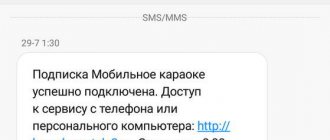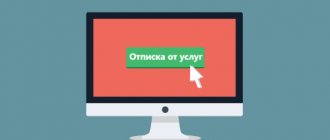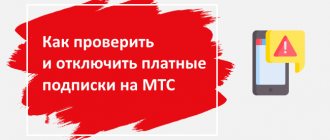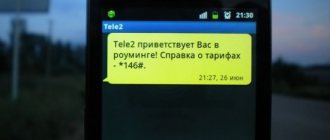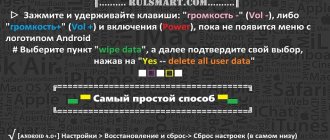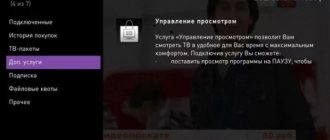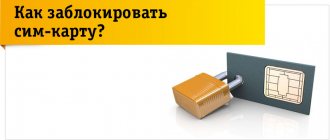To unsubscribe from all MTS subscriptions and mailings yourself, there are 4 options.
| USSD command | *152*2# |
| Official site | Personal account login.mts.ru |
| Call and telephone consultation | 0890 |
| USSD command to unsubscribe from newsletters | *111*375# |
Ways to check existing MTS subscriptions:
- The telecom operator has provided a useful “Content Control” service, with which you can view the entire range of connected paid services. By using the command *152*2# and then selecting the desired item in the menu, the service will send an SMS message with a complete list of paid subscriptions.
- The check can be done online at moicontent.mts.ru, where it is convenient to find and disable a specific subscription. To view all paid options, click on “Ordered Content” and then select “Active Subscriptions”. The service will prompt you to log in to your personal account. The login password is requested there.
- The most comprehensive information about services can be obtained from MTS specialists by calling 0890 or 8-800-250-08-90. Customer support will be happy to help you remove paid subscriptions and provide you with the information you need to avoid this situation in the future. To receive operator assistance, you will need to clarify your passport details, as well as the code word.
How to unsubscribe from MTS mailings
In order to unsubscribe from SMS messaging on MTS, you should check the availability of connected subscriptions. This is done using the USSD command *152*2# - we dial the command and carry out the steps to disable unnecessary subscriptions. You can also check their availability through your “Personal Account” . To do this, you need to get a password, enter it into the login form, and then go to the “My Content – Ordered Content – Active Subscriptions” section. Here we will need to disable subscriptions that have become unnecessary, for example, disable the “Jokes” subscription on MTS.
If you have no subscriptions, you should take a closer look at the contents of the messages you receive. Do they contain advertising information directly from the operator? Then the problem with disabling mailing from MTS is solved by connecting a free one.
We have already written about how to disable MTS-info.
To activate the service, dial the USSD command *111*374#, after which the reception of advertising and information mailings from MTS will be disabled. The service also blocks the display of any information when using services such as checking your balance.
What is SMS notification
SMS notification allows you to receive timely information about transactions carried out on your account - debiting funds, changing the credit limit, the next monthly payment, etc. The disadvantage of the service is that money is usually debited from the account every month for its use. At the same time, a person, if he has access to a mobile application or Personal Account, can receive the same information for free through any of the listed services. In this regard, users regularly think about disabling SMS notifications from MTS Bank.
Service cost
The cost of the service is 59 rubles per month, with the exception of salary cards, where it is provided free of charge. If the service is activated at the initiative of the bank, then messages are received free of charge during the first two months. The debiting of funds begins only from the third month.
How to block SMS messages on your phone
Are you fed up with advertising messages from plastic window installers, credit institutions, developers and other advertisers? In this case, the MTS operator has no relation to the advertising and information materials received - the mailing is carried out by third-party companies . How to get rid of intrusive spam?
To do this, you need to use the service for unsubscribing from SMS mailings provided by the MTS operator. How do I unsubscribe? As we know, advertisements often come from short numbers and alpha numbers (such numbers consist of Latin letters). We can block receiving messages from these numbers by blocking them using a whole set of SMS commands sent to a special service number 4424. Here is a list of commands:
- SMS with the text “offnumber” - blocking activation;
- SMS with the text “onnumber” - disable blocking;
- SMS with the text “check number” - checking the blocking status;
- SMS with the text “list” - request for a list of blocked numbers;
- SMS with the text “clear” - complete clearing of the list of blocked numbers.
This service has two important differences from the Black List:
- It does not block mailings from regular numbers;
- Provided without subscription or connection fees.
Thus, this is an excellent tool for combating advertising mailings on MTS. Blocking is available to subscribers of any tariff plans , and all SMS commands are sent absolutely free. The maximum number of blocked numbers is 300. But this limit can be increased by contacting the MTS subscriber service office. The processing time for SMS commands is 24 hours. As for management through the “Personal Account”, it is not here - you can only view the list of blocked numbers.
The text in SMS commands is entered without quotes. Sending text messages to service number 4424 is free of charge.
How to disable SMS notifications
You can refuse SMS notifications from MTS Bank in two ways: independently through the SMS service or with the help of employees at the organization’s office.
Via SMS service
This method is suitable for holders of debit or credit cards of the organization. It is performed using ]“Helper 2121”[/anchor], which is sending messages with commands to number 2121.
To cancel SMS notification, you need to send an SMS to number 2121 with the text “StopSMS XXXX”, where XXXX is the last 4 digits of the payment instrument.
At the bank office
You can refuse SMS notifications at the organization’s office. This method is suitable for owners of any bank products, be it a loan, mortgage, deposit or card.
Natalia
Technical specialist, user support on mobile communications issues.
Ask a Question
If you find an error or inaccuracy on the site, please write in the comments or feedback form. I recommend checking out:
Secret tariffs from MTS The most profitable List of unlimited ones Check where the money goes Order details
At the office you will need to provide your passport and write an application to refuse the service.
How to avoid subscriptions and get rid of advertising mailings forever
When choosing a telecom operator, pay attention to virtual operators. The complete absence of mobile subscriptions and advertising mailings is a good advantage of the young operator Tinkoff Mobile. Subscribers of other operators are literally exhausted from them. It’s worth following some link on the Internet - and there’s a subscription on the number that charges from 3 rubles/day or more. You can also run into fraudulent subscriptions online that threaten you with the loss of much larger sums. Even the most advanced subscribers are not protected from them.
By connecting to Tinkoff, you will forever forget about mobile subscriptions (including fraudulent ones) and advertising mailings - they simply are not here. The operator gives all subscribers the first month of communication free of charge - 600 minutes of calls and a gigabyte package. Also, subscribers of this operator are well protected from fraudsters due to the lack of mobile commerce services. Tired of constant write-offs draining your account? Go to Tinkoff and forget about them.
In Tinkoff Mobile, services are connected only through a mobile application and only by the hands of the subscribers themselves. There are no imposed services here, which often change from free to paid.
An undeniable advantage will be the absence of SMS mailings. The operator does not cooperate with advertisers and does not promote its products via SMS, thanks to which subscribers are free from intrusive spam. Messages about new products are published only on the official website. Tinkoff Mobile is an operator without hidden subscriptions and mailings.
Services are managed using a mobile application. Connect here:
- Virtual numbers – for example, for publishing advertisements;
- Yandex.Music, Sound and BOOM - access to millions of tracks without advertising;
- Online cinemas Okko and Megogo - thousands of films and TV series;
- Hidden number detector and Anti-AON are two useful services.
Activation of services is carried out only at the request of subscribers, but not by the operator himself.
Rate this article
0
Black list
This service is provided on a paid basis. With its help, you can block any subscriber without receiving unwanted calls and messages.
Peculiarities
- To block all advertising and information mailings, you must also activate “SMS Pro”.
- If you have included a subscriber in an emergency, he will not see information about the delivery of SMS or mms messages. The download status will be displayed on the screen.
- A monthly fee of 1.5 rubles is charged for use.
- Data on prohibited SMS can be found in section c on the MTS website.
Connection
- Go to your personal account and open the “Service Management” section.
- Open the “Black List” page in the “Calls” block.
- Select a package: personal control or parental control (to reject unwanted calls to your child).
- Click “Connect”. The service is automatically activated.
Now, when you go to the “Black List” section, the settings will open to you. You will be able to specify: subscriber number, subscriber name, what the caller will hear (subscriber unavailable, switching to voicemail, busy), barring status (calls, SMS, calls and messages).
You can also set up blocking - at a certain period, for example, on weekdays or weekends in the morning. After the set period has expired, all messages/calls will be received as before.
“Content Ban” option
This option allows you to prevent accidental or intentional calls, as well as sending messages to short numbers. Due to this, you will not be able to activate paid subscriptions. This is especially true for children and pensioners who do not fully know how to use smartphones. The service has a number of exceptions, for example, these numbers are not blocked by the option:
Subscribers can activate “Content Ban” in one of two ways:
- by calling the contact center at 0890 or 8 800 250 0890 if the call is made from a landline phone.
- in person at the MTS communication salon (take your passport as identification).
This service is also available to corporate clients. There is a wider list of activations for them:
- connect the ban in the MTS communication salon;
- use your personal account (section “Connecting services”);
- send the application by fax to the number: +7 (495) 766-00-58;
- use "Virtual Manager";
- send your application by email.
Via USSD command
For each individual option there are connection and shutdown commands. In addition, the operator offers to use the “Cost Control” function. To do this you need:
- Enter the combination - *152#.
- Select the desired section.
- Click on number 3 (will allow you to unsubscribe from all paid functions).
- Or press key 2, find in the list what you want to delete and press key 1.
Description
Using the service, the client is given the opportunity to block mailings of advertising and any other nature coming from short alphabetic or digital numbers. The subscriber can blacklist only senders he is not interested in, and all other messages continue to arrive as usual.
This service allows you to block incoming SMS from short numbers. But it doesn't unsubscribe from paid infotainment subscriptions. To manage them you need to use the USSD menu *152#.
The service is managed using short text messages. In your account on the website, you can only view blacklisted numbers.
Banning incoming SMS from subscribers. Device menu
Many modern devices allow you to set up independent blocking of incoming messages without connecting to paid additional services from the operator.
Different versions of operating systems make it possible to make a full or partial block and create a personal “Black List” directly on the device. Your device must support the Incoming Message Blocking feature. We are looking for such an opportunity directly on your smartphone. In the main phone menu, find the “Settings” section and the SMS control item or the “Messages” item.
How to disable incoming SMS on MTS?
To block SMS on MTS, a special “Black List” function is used. It allows you to restrict access to unwanted interlocutors. True, its basic variation is designed for incoming phone calls, so users will have to additionally activate the “SMS Pro” option. Simultaneous use of both services will cost clients 1.5 rubles per day. For the specified amount, all unwanted numbers of his federal district specified by the person will be blocked (the exact list of regions depends on the place where the SIM card was purchased, so it is worth checking it separately). In addition, the maximum number of blocked SIM cards does not exceed 300. It is worth considering these restrictions when setting up the service.
What apps can block ads?
To permanently get rid of spam notifications, the user must do the following:
- Go to “Messages”.
- Click “Settings”.
- Enter "Advanced".
- Set the “Push notifications” block to disabled.
This way the user can block various notifications. But these actions should only be done if the user does not receive any messages that are really needed. For example, such as notifications from the bank, new products from MTS that he needs.
Who sends out advertisements
Mailings are carried out by:
- Cellular operators - they promote new services and send informational SMS;
- Partners of mobile operators – work in the field of mobile subscriptions;
- Advertising campaigns – collect subscriber databases by sending them advertisements;
- Entrepreneurs and companies use their own databases to send advertisements to customer numbers.
MTS promotes new services and tariffs through mailings. The operator has every right to do this, since when signing the contract, subscribers agree to receive this information. If you don’t like newsletters, call MTS and ask a consultant to remove the number from the general list.
Partners work on mobile subscriptions - this is not advertising. The subscriber agrees to receive the newsletter by sending a USSD command. In response, he receives an SMS with the ordered information - this could be a weather forecast, exchange rates, horoscopes and much more. Subscriptions are not advertising, but content with voluntary subscription. If you don't like it, disconnect it and don't subscribe again.
Natural spammers fall into the following category:
- Representatives of legal and insurance subscribers questionable insurance and legal services;
- Financial companies – the latter call more often than they write. They offer participation in the stock and foreign exchange markets;
- Installers of plastic windows - in 2012-2014 the amount of advertising from them went off scale;
- Developers and construction companies promote apartments, cottages and other real estate.
They send out advertisements en masse, using databases of numbers. Remember - advertising received without the consent of the subscriber is illegal. We will tell you how to punish such advertisers.
Other companies that are not included in the list also engage in illegal mailings - they operate in a variety of fields.
Legal entities and entrepreneurs who have received permission from clients have every right to send advertising. A typical example is that a person applied for a discount card at the Romashka boutique and gave his consent in writing by filling out a form. After this, the Romashka boutique receives the right to send advertising messages. And MTS has nothing to do with it, if you want to unsubscribe, contact Romashka.
Disabling mailings from other companies
It is more difficult to remove advertising from third-party companies - your personal account and USSD commands will not help. Act directly - find the company’s contacts, call the contact number, ask to exclude the number from the mailing list. But first, let's define legality.
The newsletter is legal if the recipient has agreed to receive information messages. For example, a subscriber made a purchase at Romashka LLC and issued a discount card, indicating in the application his consent to receive advertising. He needs to call the company and revoke the permit.
If the subscriber has not contacted Romashka LLC, he can file a complaint with the company or write a statement to the Federal Antimonopoly Service. Such advertising is illegal.
How to block SMS messages on your phone
To block ads on your phone, use the blacklist. Add the numbers of annoying senders to it and forget about them. We also recommend turning off notifications about messages blocked by the blacklist.
Why is advertising sent and who sends it?
Users don’t like it when a message arrives on their phone during the workday or while relaxing with their family, and if the smartphone’s sound is not turned off, then everyone hears it. It is especially annoying to receive advertising when you are waiting for an important message, open it, and there is an advertising SMS.
Many people are interested in why this spam comes. Sometimes, while surfing the Internet, a person unknowingly subscribes to various types of advertising.
- For your information
- By agreeing to receive mailings from web pages and leaving your number there, the subscriber becomes bombarded with advertising offers.
This is done:
- online stores. They literally abuse spam mailings. Moreover, messages can arrive at 12 o’clock at night;
- websites for providing various services. If somewhere at some point the user left his data, believing that he would use the services of hairdressers or a service station, then they will constantly remind the subscriber about themselves;
- partner companies of the network operator provider. The operator enters into contracts with these companies. The provider can receive some income from mailings and advertising. Therefore, advertising from them has to be taken for granted.
If regular mailings can be disabled, then mailings from partners of the MTS network provider whose connection the subscriber uses cannot be blocked.
- Attention
- There is a special service “Stay informed” on MTS. This advertisement is about various promotions and bonuses offered by the provider. You can connect this function and stay up to date with all the news. Or disable this information service so that intrusive messages do not arrive.