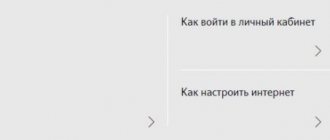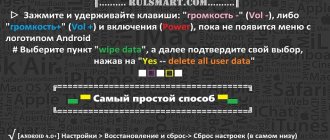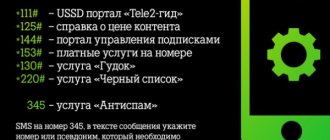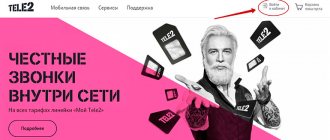Despite the fact that smartphones have opened up a lot of new communication opportunities for users, regular SMS text messages have not ceased to be necessary. With their help, communication is carried out with the Tele2 operator and those of its subscribers who have not acquired modern gadgets. Therefore, situations where it is impossible to transmit text data can cause a lot of inconvenience.
Failure to send messages is often associated with the inaccessibility of the Tele2 SMS center as a result of incorrectly installed auto settings or a system failure. Let's find out what to do in this case.
What is a message center
An SMS center (SMSC) is a kind of storage device that receives all sent messages. That is, when you send a message to a friend, it actually first arrives at the SMS center, and from there the operator forwards it to the recipient.
Messages in , and when there is a heavy load, sending may be delayed. Then you will receive a report that the message has been sent, but the delivery report may only arrive after some time.
The SMS center address is a regular phone number, which may differ in individual regions for faster sending of messages.
Imagine if all the country's messages first flocked to the Moscow Tele2 SMS center, and only then scattered to the regions? Probably, the message would have to wait a very long time. But technology does not stand still, and now fast delivery of SMS from one number occurs almost instantly.
How to set up MMS Tele2 on Android manually
Users of Android devices can independently enter all the settings necessary for the correct operation of their device if they follow the following menu items of the gadget they are using. To get to the menu you are looking for, follow these steps:
- Open your smartphone's settings.
- Navigate to the section called "More".
- Tap on “Mobile network” and go to “Data transfer”.
- Next, click on “Access points” and create a new point.
After completing the steps described, you will find yourself in the required menu. You should provide the correct information there:
- In principle, you can specify any parameter as the name of the settings, but it is recommended to enter “Tele2 MMS”;
- The home page is the parameter https://mmsc.tele2.ru ;
- The field in which the proxy server address is filled in must be set to enabled;
- The Internet Protocol (IP) address is indicated as 193.12.40.65 , and just below the port number is entered - 8080 ;
- The connection type for correct operation of MMS messages is GPRS;
- mms.tele2.ru as the APN point ;
- The fields for entering the user name and password should not be touched; they must be left empty.
After saving the settings, the device should be rebooted.
Setting up the Tele2 message center
Few subscribers know that sending SMS messages generally needs to be configured somehow. This happens because in 99% of cases the setup occurs automatically - when you first install a new SIM card. It is also automatically configured when changing the SIM card. Manual configuration of messages may be required in case of failures.
So you see a notification that says "message could not be sent." Sometimes “Error 28” may be displayed.
Take 2 steps:
1. Check your account balance. With zero and negative messages, of course, no messages will be sent. On Tele2, the balance check is performed with the command `*105#`. You can also check the balance of services at the package rate, which includes SMS. There is a command for this: `*155*0#`. If the messages in the package run out, they must still be sent for an additional fee according to the terms of the tariff.
2. Check the SMS center settings on your phone.
It’s worth talking in more detail about how to do this.
Error codes
If the outgoing SMS message cannot be sent, a system notification with an error code will be sent in response. Using the resulting numerical combination, you can accurately determine the true cause why Tele2 does not send SMS. Let's look at the decoding of the main encodings:
| Code combination | Description |
| 21 | SMS sending canceled |
| 28 | The recipient is not defined, the number is indicated incorrectly |
| 30 | Unknown caller as interlocutor |
| 38 | Problems with the Tele2 network, its absence |
| 41 | Temporary problems with the line |
| 42 | The provider's network is overloaded, try again later |
| 208 | The internal memory of the mobile device is full |
| 213 | Lack of connection with SIM card |
| 516 | SMS text attachment of inappropriate size |
The further course of action is determined by the identified cause.
Message center number
If you cannot receive or send SMS messages, you should look for the reason in your phone settings. You may have incorrectly specified the number of the message center, that is, the intermediate point where your messages are collected.
Previously, the mobile operator had different message center numbers for regions, but now it is a single number. Use this number if you have Tele2 Moscow and the region, or any other Russian region.
+79043490000
Of course, you may not have our article in front of you when you need to check your settings, and the message center number can be found as follows:
- Find your envelope, the contract that was issued when purchasing a SIM card;
- Call the hotline operator at 611;
- Search on the regional Tele2 website;
- Contact the support chat on the Tele2 website.
So, you have found out the message center number, all that remains is to figure out where to write it down so that the messages work correctly.
Where to get the number
Each cellular operator has its own message center number, Tele2 was no exception. Also, the contact details of the SMS center may vary depending on the subscriber’s home region. If your phone stops sending or receiving messages, you should first check three things:
- make sure that your Tele2 personal account does not run out of money;
- check the relevance and correctness of the Tele2 SMS center number;
- make sure that you can use free SMS transfer methods on Tele2 tariff plans.
Important! It is noteworthy that if the Tele2 SMS center number is lost in a mobile device, then messages will be delivered, while sending will become impossible.
You can check your text message center details in your smartphone settings. As a rule, it is registered automatically in the corresponding item in the gadget Menu. Once the corresponding section in the phone Settings is found, you should make sure that the information provided and the selected “Message Type” are correct. Depending on the device model and its manufacturer, this field may contain a value - SMS, “Text”, Text, etc. In some modern gadgets, the last item may be missing. If there is a “Data transmission channel” section in the Settings, subscribers need to make sure that this item indicates the GSM standard, on which all networks operate today.
For subscribers living in Moscow and the Moscow region, the following contact for communication with the Tele2 SMS center is valid - +7-904-339-00-00. You can find out more information about other regions in the Subscriber Directory or on the operator’s official website.
Where to write down the message center number
The message center number is entered in the settings. You'll have to delve into the phone menu, since this item may have different names, but in any case it will be associated with messages.
Here are some recommendations for different phone models. Let's look at examples of how to enter the number +79043490000 in the settings of different devices.
iPhone.
It is useless to search for the message center in the settings; just use the numeric keypad to enter the command **5005*7672*+79043490000# call key.
Android.
From the numeric keypad, dial *#*#4636#*#*. Next, go through the sequence Phone information - SMSC - Enter the number - +79043490000 - Update.
You can search through the settings: Messages – Options – Settings – Advanced – SMS – SMS center – Enter the number +79043490000 – Save changes.
Windows Phone.
Settings – Applications – Messages – SMS center number – Enter the number +79043490000 – Save changes.
Windows Mobile.
Start – Settings – Personal – Phone – Services – Voicemail and text messages – Receive settings – SMS message center – Enter the number +79043490000 – Save changes.
Nokia S40.
Menu – Messages – Message settings – Message text – Message centers – <Message center name> – Select Menu – Messages – Message settings – Message text – Current message center – <Message center name> – Select – Enter number +79043490000 – Save changes.
As you can see, in many phone models it is not easy to get to the settings of the Tele2 message center.
Let us remind you that 99% of subscribers will not have to do this - the settings are entered automatically when installing or changing a SIM card. But if you frequently change operators and SIM cards, they may get confused, and then you will have to go this route.
It is important to dial the message center number in the correct international format. And a little life hack: even if you see that the message center number was entered correctly, erase it, enter it again and reboot the phone. Sometimes this helps too.
Problem with SMS center and how to solve it
If problems occur and you receive error 500 when sending SMS to Tele2, reboot your mobile phone. If the reset does not bring a positive result, check the settings in the smartphone interface. Often the cause of failures is the lack of an SMS center or a typo in the indication of its number. To make changes you will need the following:
- Click on the SMS button on your cell phone desktop.
- Open the correspondence settings tab in the menu that appears, then select additional options.
- Click on the “SMS Center” section. The screen will display information about the connected operator.
- Enter the correct phone number - +7904 339 0000.
- Specify GSM as the channel for sending notifications.
- Save your changes.
After completing the procedure, be sure to reboot your phone to confirm the settings.
To change the number sequence, it is not necessary to open the settings section, enter the coded command *#*#4636#*#* , a menu for writing the center number will be displayed on the screen. On mobile phones with the IOS operating system, the procedure is as simplified as possible, enter the request **5005*7672*+7904 339 0000# , after which the characteristics will automatically change.
Please note that the location of controls and the names of sections on different models of cellular devices may differ from those indicated above.
Other causes of message problems
If the center number is registered correctly, and there is enough money in the account, but SMS still do not go out or do not arrive, you can check several more versions.
1. Incoming messages are blocked. This item is located in the settings in the same place as the message center number. See if options like “Filter”, “Spam”, “Blocking”, etc. are unchecked.
2. The “Black List” service is activated.
Checked through your personal account or by command *220#. If any subscriber is blacklisted, you will not be able to receive a message from him.
3. Incoming SMS memory is full.
The problem occurs on the simplest models of push-button phones. There you need to carefully clear the list of incoming and outgoing SMS messages so that there is always room for new ones.
If you have checked all possible situations and the problem with SMS persists, contact your operator at 611. He will send you the settings or perhaps advise you to change the SIM card.
How to automatically set up MMS messages on Tele2
Let’s move on to the less popular types of messages today – multimedia. They can be configured automatically.
To automatically configure MMS, Tele2 subscribers should simply make a free voice call to number 679 . The settings will be sent to your phone, and after receiving you will simply need to confirm their installation into the device system.
If suddenly the automatic setup does not help solve the problem, you must manually enter all the necessary parameters in the gadget you are using. This procedure is performed differently for each device, although the same parameters are entered.
By the way, instructions for setting up the Internet on Tele2 are here;