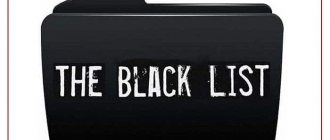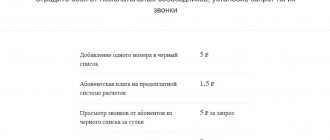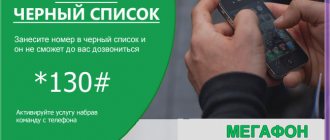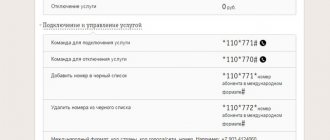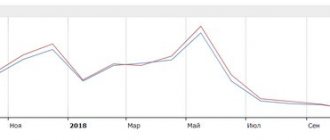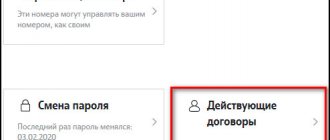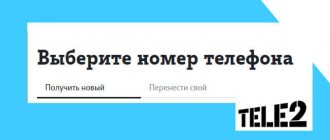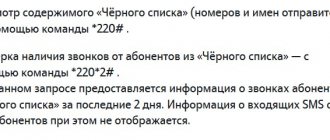Description
The service allows you to get rid of the annoying attention of subscribers whose calls or SMS messages are undesirable for the Tele2 client. To understand under what conditions the option is provided and how much it will cost, it is worth considering its main features:
- Users on all tariff plans can enable the service.
- Blocked numbers will not contact the user, but he, on the contrary, will be able to call numbers from the ignore list.
- Connection is free. The subscription fee is 2 rubles per day. The cost of adding a new contact to the list will cost 1.60 rubles. at one time.
- You are allowed to add up to 30 phones, disconnect and add users.
- To connect and block any contact, you do not need to install applications, and if you delete the entire ignore list, the service will automatically turn off.
The option is valid throughout the Russian Federation. In international roaming, the service sometimes does not work correctly.
How to connect the blacklist on Tele2
You can activate the service for free using a short command in your “Personal Account” or mobile application.
USSD command
The option is activated after entering the combination *220*1#. The blacklisting command is sent to Tele2 by pressing the call button.
"Personal Area"
We enter your Personal Account from the company website tele2.ru.
To enable the function, you must select “Services” in the menu of the Tele2 subscriber’s personal account.
Next, perform the following sequence of actions:
1. On the new page, select “All services”.
2. In the “Security” section, find the name of the option and click the “Connect” button.
3. A window will appear with information about the activation conditions. To confirm your consent, click the “Connect” button again.
4. After a few seconds, the status will update and the message “Connected” will appear.
You can get information about the terms of service and managing teams by clicking the “About - mobile application” button
The option can be connected in a similar way through a proprietary application for mobile devices. To do this, you need to open the utility, select the “All services” section and activate the desired function from the list
How to enable and disable the service
To figure out how to disable the “Black List” option on Tele2 or make it active, you need to enter a contact in a way convenient for the subscriber. The provider offers a remote method through a virtual account, mobile service, SMS request, by personal contact to any Tele2 office or with the help of technical support operators.
In the mobile application
It’s easy to remove or add a person to Tele2’s ignore list through the provider’s original application. The free service is available for download for iOS and Android owners. You need to install it, then activate your profile. After registration steps, activation, deactivation and management of the option will become available. Instructions:
- Log in to the application. In the “Tariffs and Services” section, enter the name of the function.
- Subscribe and immediately add contacts who can no longer be reached by the subscriber.
- Deactivation of the Tele2 option will occur after a person removes the last number from the list or activates the “Disable” button in the “Services” section.
In the latter case, contacts from the ignore list will be deleted automatically. After deactivation, anyone can call the subscriber.
Via USSD commands
The addition is available upon request from a mobile device. To send SMS, the following commands are provided:
- Installing the function on the Tele2 tariff - *220*1#.
- Removal - *220*0#.
- Viewing the status of a specific contact - *220#.
Any of the above operations requires specifying a digital value and the name of the user you want to remove from the list of active interlocutors. The procedure is carried out in two stages. Adding requires entering two combinations: *220*1*number# , sending an SMS to number 220 with the text 1*[name] . To delete, dial *220*0*number# , then send an SMS message to 220, and write the number 0,*[name] .
Example of the first request: *220*1*89511234567#. After the SMS and contact data have been sent, the Tele2 autoinformer will send a return SMS notification with information that adding the person to the ignore list has been completed. If an organization's number is blocked, the name is written in the format in which it appears to the subscriber during the call.
Find out who called from the black list
People end up on the blocked list for various reasons. Sometimes it contains important subscribers. If you need to clarify whether blocked contacts called the smartphone user or not, you can perform a quick check by typing the USSD command *220*2# from the phone keyboard. The report will be issued for the last 2 days.
Important! When checking, information about received SMS messages is not provided. Only about calls - date, time and quantity.
When you activate the option from Tele2, there is no need to figure out how to find a personal “Black List” in your smartphone in order to view your contacts. This takes a long time, and on many models of gadgets it’s even difficult. Therefore, it is wiser to use the convenient function from Tele2, and if its use in the future turns out to be inappropriate, deactivate it using the USSD command. Sometimes the service connection does not work correctly. If this happens, the Tele 2 subscriber needs to contact technical support - 611.
How to see who is on the list
To find out if a person is on the blocked list, you need to dial *220# . You can check how often subscribers from the ignore list called using the combination *220*2# . A report on the activity of “closed” users is provided free of charge in the form of SMS. Data for the last 48 hours is available. Analysis is available only for calls, not messages.
The Antispam option will help you protect yourself from SMS spam. To activate, two SMS are sent to number 345 . The body of the first message contains the contact's name, and the second message contains the phone number.
Which blocking method should I choose?
When you need to block incoming calls and SMS from certain numbers, first check how the blocking works in your phone settings or enable the free Antispam option. It is possible that you will not need a paid emergency. But if you don’t want other subscribers to know that you have blocked them, create your list of unwanted contacts with the help of your operator.
Tele 2
How to forward from one Tele2 number to another?
How to bypass the ignore list
Tele2 is a secure network, so calling a subscriber who has blocked the digital value of this person will not work even with the help of special programs. Only if you make a call from another SIM card. Even Caller ID or “Anti-identifier” will not help you get through to the line.
To create a list with blocked contacts, the activation combination is *220*1#, to close a subscription - *220*0# . After disconnection, data on the ignore list will be stored on the Tele2 server for a month. If the subscriber decides to return the subscription, he will not have to add the telephone numbers of unwanted interlocutors again; simply adjust the list.
Free blocking via phone menu
On modern smartphones, you can block unwanted calls completely free through the phone menu, without contacting the services of a mobile operator. Information about blocked contacts will be stored in the phone's memory in the form of a list, which is convenient to view and change at your discretion.
When you set a ban in your phone settings, a call from a blocked number will be disconnected automatically after a few short rings, and the caller will understand that you do not want to communicate with him. He will also have the opportunity to call you from a hidden number (if he activates the Anti-Identifier).
Setting up blocking of unwanted contacts depends on the smartphone model and operating system version.
iOS: Settings → Phone
Android: “Phone” → “Contacts” tab → “Menu” → “Settings” → “Number blocking”
How to view the list of blocked subscribers
Tracking will allow you to quickly update the list, preventing unwanted calls and restoring the ability to communicate with the right people.
To view the data, you need to dial *220# from your mobile device and press the call button.
Similar information can be found when opening the description of the option in the “Personal Account” (1).
The free number of numbers that can be added to the list (2) is also indicated here.
About the service
To add a number to Tele2’s “Black List” for the first time, it is not at all necessary to somehow additionally activate the service. That is, there is no special need to connect the emergency system; when adding the first subscriber, it will do this automatically. There is no charge for connection, but adding a subscriber to the Tele2 “Black List” will not be possible for free. After the service is activated, 2.5 rubles will be debited from your account. This is not a connection fee - the daily subscription fee is 1 ruble and the cost of adding one person is 1.5 rubles (prices are indicated for Moscow and the Moscow region, you can find out the cost of the service in your region from the operator). Adding a number to the “Black List” on Tele2 is as easy as shelling pears, and it doesn’t cost much. This is probably why this service is one of the most popular among subscribers of this mobile operator.
The subscriber added to the emergency situation will hear “The subscriber is not answering or is temporarily unavailable” when calling, but you will not receive any notifications. And you can throw in an emergency on Tele2 not just one number, but up to 200.
Please note: on our website there is also an article on how to disable the blacklist in Tele2, to read it, follow the link!
How to add a number to the blacklist
Manage the service using short commands.
According to the tariff plan, the service is activated for free, but each new client can be added to the anti-spam list only for a fee. To call an unwanted number in an emergency, just follow these simple steps:
- Send a command to *220*1*.
- Enter the user's phone number, remembering to put the number 8 in front of the number.
- Press #.
To block SMS from unwanted subscribers and spam mailings, follow other instructions:
- Write an SMS containing 0*name, where name is the mailing alias (for example, 0*TAXI, 0*Booking.com, 0*GOLDAPPLE, etc.).
- Send a message to number 220.
It is important to strictly observe the case of letters and avoid unnecessary spaces and punctuation marks.
Attention!
The maximum capacity of the “Black List” is 200 people (or companies). If you need to add a subscriber to a crowded emergency, you should first check its contents and, if possible, remove anyone.
How much does it cost on Tele2
Subscribers who activate the function do not pay for activation or deactivation of the option, checking calls from blocked contacts and viewing the list of numbers.
Throughout the entire period of using the option, a subscription fee of 1.1 rubles is charged daily. In addition, adding a phone to the Black List is paid from your personal account - 1.6 rubles. for each number.
Important: the amount of the subscription fee is not affected by the number of blocked contacts, requests for missed calls, or viewing the list. For some regions, prices may differ; you can clarify the conditions on the cellular operator’s website or from a 611 call center specialist.