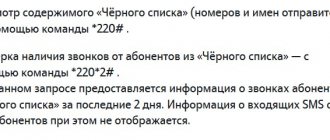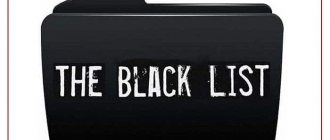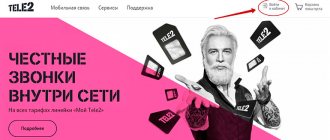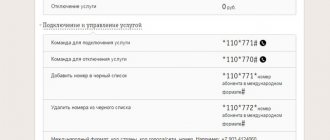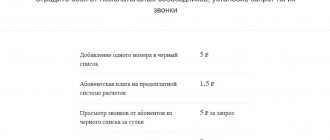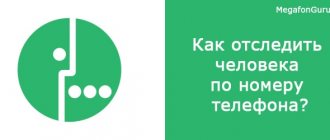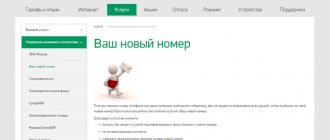Adding a subscriber to the black list implies a ban on incoming calls from this number. During a call, the person from the blacklist will hear a message that the number has been dialed incorrectly. Read below about how to use the service and ban a subscriber.
How to add Megafon to the Blacklist
Let's figure out how to blacklist Megafon from an unwanted subscriber.
There are several ways to add a number to Megafon's blacklist. The first one is a special command:
- Dial the code *130*+792XXXXXXXX#;
- Click the call icon.
The second option is also available and simple:
- Create a new SMS;
- In the text field, enter the following data: “+ 792ХХХХХХХХ”;
- Send a message to 5130.
Please note that there must be a space between the “+” symbol and the mobile.
Knowing how to add a number to Megafon’s blacklist, it’s worth figuring out how to remove a subscriber. Removal is carried out as follows:
- On the device keyboard, dial the code *130*0792XXXXXXXX#.
In addition, you can use the following service:
- Create a new SMS message with the text “- 792ХХХХХХХХ”
- Send it to number 5130.
There must be a space between the “-” sign and the mobile number.
You have learned how to remove a specific user from Megafon’s blacklist. Let's move on to how to check which phones are included in the emergency. Two methods of obtaining information are available.
On topic: How to find out your number on Megafon
Megafon - overview and advantages
An option from the Megafon provider called “Black List” allows you to ignore calls from those you do not want to communicate with. Moreover, after adding him to your blacklist, this subscriber will never be able to reach you.
You can be absolutely sure that the unwanted subscriber will not reach you while you are in the Russian Federation. As soon as you find yourself abroad, the service will cease to be valid. Sometimes calls come from blacklist numbers if the phones belong to out-of-town subscribers, or the call comes from a PBX.
Note! The service will not work correctly if your personal account balance is negative or zero. Therefore, if you do not want unwanted calls, keep your balance positive.
How to check which phones are in emergency situations
First option: SMS
- Create a new message;
- Enter number 5130 as the recipient;
- In the text field, enter the word “LIST”;
- Send SMS.
Second option: command
- Dial *130#;
- Tap the call icon and follow the on-screen instructions.
Now let's look at how to connect on Megafon.
Terms of provision and cost
Connection cost – 0 rub. The subscription fee is charged daily in the amount of 1 rub. Do you agree that the price for your peace is not that high?
We invite you to familiarize yourself with the features and conditions of the option:
- When dialing your phone, a user included in the Black list will hear “Wrong number dialed”,
- when setting call forwarding for all incoming interlocutors from the list will be redirected to the number specified in the forwarding,
- if the user's balance is negative, the service stops working and calls are displayed on your screen,
- SMS from blocked subscribers are not delivered only if the person sends it from the network of the same region and is a user of the Light series tariff,
- You can add mobile, landline, and international phones with a length of 11 to 15 digits to the list of unwanted ones,
- quantity limit is unlimited.
How to connect Blacklist Megafon
Let's figure out how to enable the blacklist on Megafon for free. All the methods given below are relevant for any user and are very easy to use. Our instructions will help you understand the steps and make a successful connection.
Method 1: Personal account
- Open your personal account;
- Select a block with services;
- Click on all options in Additional Services;
- Find an available offer and click Enable.
Method 2: USSD command
- Open the keypad and dial *130#;
- Press the call button.
Method 3: SMS message
- Create a new message with the text "YES";
- Send SMS to number 5130.
Method 4: operator's website
- Open the official service page on the operator’s website;
- Click on the shortcut icon;
- Enter your mobile number in the appropriate field;
- Wait until you receive the special code and follow further instructions.
You have learned how to enable the Megafon blacklist. Let's move on to ways to refuse the option.
How to connect and disconnect
Connecting a blacklist
There are several ways to activate this option:
- On the official website of the operator. We go to the main page and find the “Private Clients” tab there, then select the “Services and Options” item. There we find the “Communication and Communication” section and in it the “Black List” itself. At the top of the page there will be a green “Connect” button, click on it and enter your mobile number in the column provided for this. After this, an activation code will be sent to your phone.
- Using your personal account. You can go there either through the website or using the official application, which can be downloaded from Google Play, or from another service, depending on the device platform.
- Dial ussd code on your phone: *130#.
- Via SMS. To do this, you need to send a message with the word “Yes” to 5130 . The service is activated within 10-20 minutes.
Disabling the blacklist
You can deactivate the option in the following ways:
- Using your personal account.
- Using ussd code: *130# . Among the proposed options, select “Disable”.
- SMS. You need to send a message to the same number 5130 , with the phrase “ off ”.
In addition, the function is automatically disabled after the last number is removed from the list.
After deactivation, information with blocked contacts is saved for a month, in case the subscriber needs to use the option again. To disconnect, corporate clients need to submit an application using a special form using the “Service Guide” system on the operator’s official website.
How to disable the Blacklist on Megafon
Now let's figure out how to disable the blacklist on Megafon. There are several ways that even a novice user can handle. Let's look at them in detail.
Option 1
- Create a new message;
- Enter the word "OFF" in the text field;
- Send SMS to number 5130.
Option 2
- Open the device keyboard;
- Enter the command *130#;
- In the window that opens, select “Disable”
Option 3
- Open your personal account;
- Go to the services tab;
- Find the connected offer and refuse it.
Now you know how to cancel an unnecessary service in time to save money on your account and not waste it on irrelevant offers. If you have any questions, call Megafon support center. Let's move on to the features of the service.
What is the Blacklist and how it works
The option makes it possible to add a certain number of numbers (but not more than 100) to a special list. After this, the caller will hear a voice notification that will say that the dialed number was dialed incorrectly. The subscriber will not receive any information regarding his presence on the black list.
However, through your personal account, you can set another notification, for example, “Subscriber is temporarily unavailable,” as if the phone is turned off.
In the home region, that is, in the connection region, the service works properly. But in other cases there may be glitches; also, if the caller is in another city, the call may also leak. If you are abroad, the option may not work.
Peculiarities
Please study this information carefully to know all the intricacies of using the service.
- The maximum number of rooms in an emergency situation is one hundred;
- The restriction does not apply to SMS messages from numbers of other operators;
- Calls from subscribers from emergency situations will be received subject to a zero or negative balance;
- Correct operation of the option abroad is not guaranteed;
- When forwarding of incoming calls is established, calls from subscribers from emergency situations will be sent to the forwarding number;
- After canceling the service, the list of emergency subscribers will be stored for a month. When reconnecting, you will not have to create a new list;
- Please note that some calls will bypass the emergency and go to your mobile phone. Nothing can be done about this, as this is explained by the peculiarities of the network.
Now you know everything about this convenient option that allows you to protect yourself from unnecessary conversations, and you can make an informed decision about connecting. Use the information to make the most of the offer and get the most out of it. Next you can read about.
How to remove a number from the blacklist and disable it
Each Megafon user can remove a number from the blacklist at any time. The following options are available for this:
- command *130*<desired number with 7># and press “Call”;
- SMS indicating the number and a minus sign in front of it;
- The easiest and fastest option is your Personal Account - by selecting “Remove number from the Black List”.
In addition, you need to know how to disable the blacklist on a megaphone. If necessary, you can slightly increase your savings on cellular services. It is best to send an SMS message with the text “off” to number 5130 or use the special command *130*4# - in this case, all numbers from the black list will also be deleted. After this, you will be able to save up to one ruble per day, and per month - 30 - 31 rubles. Despite the minimal amount, practicality and benefits are still noted.
Is it possible to find out who from the blacklist called you?
Despite the fact that the owner of Megafon may be interested in how to add a subscriber to the blacklist, interest in calls does not disappear. Information about dialing attempts is not provided, since the network functionality is not focused on this.
However, this is only in Moscow. In St. Petersburg, you can use the USSD combination *130*5# and see who from Megafon’s black list called you over the past 7 days.
Megafon provides the best opportunities for protection against unwanted calls, but the blacklist service must be used correctly.
What else do you need to know about this service?
It is available on all tariff plans and in all regions of Russia.
If your account runs out of money, then this service stops working, since the subscription fee will not be charged, and in this case, all calls from the black list will go through to your mobile phone. MMS and SMS messages from these numbers will also be received; the option does not block them (exception: Light tariff from Megafon Moscow or Megafon numbers in your region).
It is also worth knowing that you can add not only mobile numbers, but also landline numbers to your blacklist, not only in Russia, but also in any other country. The only limitation is the length of the added number - from 11 to 15 characters.
If you disable this option, the numbers that you have added to the list will be stored for only 30 days, and then will be deleted automatically. That is, if you activate this service again within these 30 days, the numbers will be restored from the saved ones, and if later, you will have to enter them again.
Connect to the “Black List” service
The operator offers several ways to connect:
- Dial *130#, click “Call”. Then follow the instructions that appear on the screen. We get the opportunity to add unnecessary contacts.
- In your personal account on the website megafon.ru, go to “Profile”, then to the “Service” section. Here you can increase or decrease the number of numbers.
- You can put yourself in an emergency situation for free by sending an SMS without any text to 5130. Confirm the option, to do this, select “Continue”.
In the operator's application
Megafon distributes and supports the application for smartphones on any operating system for free. Disabling the blacklist and any other services follows the same algorithm as in the browser version of the site:
- Download, install and run the application, log in to it;
- Go to the services section, find the black list, click on it;
- In the service menu, click on the shutdown button;
- Confirm the decision.
You can check whether the service is disabled using a message from the Megafon system. As in all previous cases, the informational SMS arrives within 2-3 minutes from the moment the blacklist is successfully deactivated.
mobile operator "Megafon"
“ Black List ” from Megafon makes it possible to reject calls from all subscribers included in it. If you somehow don’t like a certain person and talking to him on the phone, then you can activate the described service and place the number of this person in the appropriate list.
At the same time, when a blacklisted subscriber calls you, instead of beeps, he will hear a voice message like “wrong number dialed...”, etc.
That is, as for incoming calls, we have the ability to block them, but what to do with incoming SMS messages from unwanted numbers? Is it possible to block them too?
Megafon website we can read that only incoming SMS from numbers in the Moscow region connected to the LITE . Under other circumstances, all SMS messages will be sent to your phone.
“ Black List ” is best managed through the “ Personal Account ” on the Megafon . For this, of course, you will need the Internet. But with the help of the site we have more opportunities to use the service. For example, here you can select the type of voice message for an incoming call from a specific subscriber.
Instead of the already specified voice message - “Wrong number dialed” - you can select others: “Rejected” or “Unavailable”.
The easiest ways
If there is a high probability that the blocking occurred accidentally, write an SMS to your opponent asking him to remove it. Perhaps the issue will be resolved very quickly. To fix the problem, try making a call from someone else's phone.
Articles on the topic
- Fruits for weight loss, useful for losing weight and removing fat
- Kalmyk tea - composition, benefits and harm. How to brew Kalmyk tea - recipes with salt and milk
- Urethritis in women - how and how to treat: drugs and folk remedies