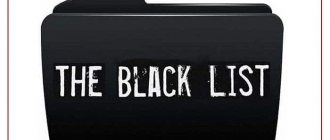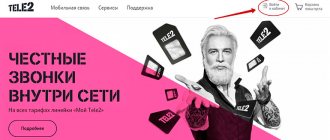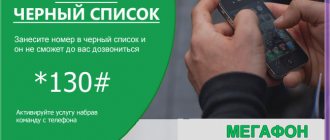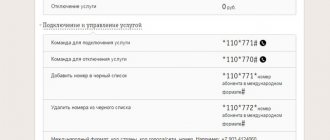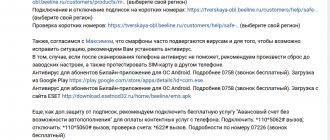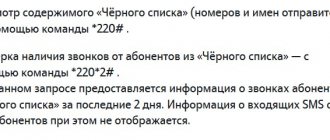This service will be useful to you if there is a need to limit incoming calls from individual subscribers - salespeople advertising their products or some nasty bores. The Beeline blacklist is a convenient tool for solving such problems. This operator also has another service, similar in name, but operating slightly differently - Black and White Lists. It is designed to work as service SMS.
Description from Beeline
The service applies to mobile and landline telephone numbers. In this case, the number can be registered anywhere: in your place of residence, another region of Russia or any foreign country. If a subscriber is on the Black List, he will no longer be able to call you. When trying to make a call, he will hear a voice message indicating that the called number is unavailable. The blocking service is convenient because it allows you to get rid of intrusive calls without replacing the SIM card.
Terms of service
The service is available to users of any Beeline tariff plans. To connect to the Black List, you must have at least one ruble on your phone balance. The size of the “Black List” is limited - it can contain 40 numbers at the same time. This is quite enough to get rid of advertising mailings and annoying acquaintances.
Which numbers can the service be connected to?
This additional option applies to absolutely all phone numbers, both your own and other mobile operators, also including landline phone numbers. In this case, it does not matter at all where the added subscriber is located geographically.
If the Beeline blacklist service is connected to a specific number, then when calling from it, its owner will receive a duplicate record of the Beeline client’s unavailability on the network. After a series of unsuccessful attempts, the calls will stop. In this case, the subscriber can track the dynamics of the frequency of dialing of his phone number by a subscriber included in the black list.
Service connection cost
The tariff for connecting this option depends on the method of payment for mobile network services by the Beeline subscriber:
- if the client is on a tariff with a prepaid system, then the cost of the service for him is 1 ruble per day;
- if the client is on a tariff with a postpaid system, then the cost of the service for him is 30 rubles per calendar month of using the option.
Important!!! In the second case, funds are written off one-time at the end of the reporting period.
An additional fee is also charged to add a phone number to the blacklist - 3 rubles for each. If you want to view call statistics from blacklisted numbers, you need to pay 5 rubles for each number.
The connection and disconnection of the service itself is free of charge for the user.
Price
There is no charge for connecting the option
A subscription fee is charged for using the service; each region has its own price.
- If you have a tariff with a prepaid payment system, the service fee is charged daily. For example, for Moscow it is 1 ruble/day, for St. Petersburg 1.5 ruble/day.
- With a connected postpaid tariff, the monthly amount is approximately 30 rubles for Moscow and 45 rubles for St. Petersburg.
Management request cost
- Adding a number to the blacklist will cost 3 rubles
- Removing a number from the list - 0 rubles
- View all numbers in the list - 0 rubles
- Viewing calls from blocked numbers - 5 rubles/request.
- Disabling the service - 0 rub.
All prices listed above are approximate only; the exact cost of connecting and managing the service may vary. To determine the exact price, visit the operator’s official website, or call customer support.
Service activation
To immediately enable this option, you will need a minimum of time and effort. It is enough to dial the provided USSD command. On your device, dial *110*771#, and activation will occur throughout the day. Let us remind you that there is no subscription fee for this action.
Adding numbers to the blacklist through your personal account
The service can also be ordered through the official personal account:
- go to the Beeline website;
- register and log in;
- go to the “Personal Account” tab;
- go to the “services and promotions” section;
- enable the “Black List” option.
After these steps, the connection will occur within 24 hours.
Connection
You can use several methods to enable the blocking of unwanted numbers function.
- For example, go to the official website, log in to your personal account, and there, in the services section, enable the option we need. This is convenient to do from your laptop or tablet.
- The second way to connect is through USSD commands, which will be sent directly from your mobile phone. To connect, dial *110*771# and press call.
- Another way to connect is to contact the nearest communication center, where specialists will connect you with the necessary service. You may need to take your passport with you.
How to activate the service
You can activate the service yourself in two simple ways, which will be described below. If you encounter any difficulties during connection, you can seek help from specialists at any Beeline service salon.
Through your personal account
You can activate the option by using the services of your Personal Account on the operator’s website or in the mobile application.
To do this, select the “Tariff and Services” section in the menu.
Then go to the “Services” category.
Next, you need to go to the “Security” item, where you should select the required option.
You need to click on the desired window, after which a detailed description of the option and a connection button will appear.
Next you will need to click on the “Connect” button, then confirm the request.
You will receive a notification on your phone that the service has been activated.
Via USSD request
You can also connect to the Beeline blacklist by entering the short USSD combination *110*771#. After typing the command, press the call button. After the manipulations have been completed, the subscriber’s phone will receive a notification that the service has been activated.
other methods
If you can’t use the option yourself, throw the subscriber into an emergency situation, or connect the option to a SIM card, then contact professionals for help:
- Visit the Beeline branch in the city. Ask the manager to run the offer on the phone number.
- Call the customer service hotline 0611. You will be greeted by the voice of an automatic assistant on the receiver, wait for the operator to respond, and request installation of the service on your phone.
The provider's representative has every right to request your passport details to confirm your identity, since activation of the function is available only to SIM card owners.
Service management
will allow you to easily remember, easily manage, connect and disconnect numbers, view whether the subscriber called or not:
- Add a number to the list - *110*771*subscriber number# >;
- Remove a number from the list - *110*772*subscriber number# .
So, literally in a matter of minutes you learned how to add a number to the Beeline blacklist, as well as how to remove it from the Beeline blacklist. This mobile operator not only provides you with a convenient service for all occasions, but also takes care of peace of mind and comfort. By choosing Beeline, you choose a reliable friend and partner!
How to check if the Blacklist is connected
You can obtain information about the connected service in several ways:
- By calling the Beeline customer service to short numbers 0611 or 06113.
- In the Personal Account of the mobile application or on the website.
- By dialing the command *110*09# and pressing the call button. You will receive a message with a list of active services.
- By request *111#. By clicking on the call, you will see a menu with the “My Beeline” section on the display. Next, you need to go to the “My Services” tab and send a request to the operator. After this, you will receive an SMS message with a list of current options.
Another option is to visit the operator’s office and request the information you are interested in. You must have your passport with you. After checking your data, an office employee will provide status information.
Creating a block list
To add a user number to the blocking list, you need to dial the short combination *110*771* Beeline subscriber number # and call. It is worth emphasizing that the number must be dialed with the country code. +7 is the code of the Russian Federation, and the remaining ten digits are the number of the selected user whom you are blocking.
Before you start entering an international number into the service menu, you should first find out the country code. As you can see, to limit the ability of an annoying subscriber to call you, you need to spend a minimum of time. This procedure will take a couple of minutes. After this, he will hear the voice of an answering machine in the handset, which will notify him that the subscriber is unavailable at the moment.
Removing a number from the list
To remove any number from the blocking menu, you will need to dial the exact command on your smartphone *110*772* mobile number #, call. Dialing a number must include the country code.
View full list
To view the full list of contacts that you have blocked for a certain reason, just enter the combination *110*773#. The display of your device will display all the numbers you have previously blocked.
How to remove a number from the Beeline blacklist
Have you decided to remove a blocked subscriber from the blacklist and give him the opportunity to contact you? Then you can use the number deletion command *110*772*number#. The number to be deleted is entered in the same international format , and the command will look like this – *110*772*79611234567#.
If you have deleted all blocked numbers, do not forget to disable the service itself, since the subscription fee is charged regardless of the number in the list.
How to find out who called from the blacklist
Many subscribers who have connected to their number experience a burning interest - has anyone called from blocked numbers? It is possible to view statistics of such calls. But the cost of each request is 5 rubles - probably in order to cool interest in viewing statistics. To obtain information about blocked calls, dial the USSD command *110*775#.
How to disable the “Black List” on Beeline
There are also times when using this option no longer makes sense. And in order not to lose money on paying for a service that is no longer needed, it is enough to simply deactivate it. And this can be done in various ways. Among these methods you can use the following:
- Use USSD *110*710#
- Use the “My Beeline” mobile application
- Contact the company's customer support service for help.
To find out the address of the nearest office and its work schedule, just go to the company’s official website and view their location in your region. Opening hours and telephone numbers are also indicated there. When visiting the service center, you must have your passport with you.
Conditions for using the option
The option provided by the operator is convenient in that you have the opportunity to add a lot of numbers to the list and unblock the selected number at any time. You can also see which subscribers are trying to call you on your phone.
It is possible to include both mobile and landline numbers in the special list. The location of the caller is absolutely unimportant - he can be from out of town, abroad or in your region.
The conditions for using the option are quite flexible. The cost of activating the option is zero. However, if you start using the service, enter numbers into the settings menu, delete them, view who called, then a set subscription fee will be charged for all these actions.
Other commands and features
You can disable the block list using the command *110*770# View calls per day from blocked numbers use the combination *110*775# View all blocked phones - *110*773#
The maximum number of phones in the list can be no more than 40. You can block incoming calls not only from mobile numbers, but also from city, long-distance and international numbers.
The option does not work; if a blocked subscriber sends SMS or mms messages, they will be received.
iPhone
If you need to send a caller from the phone book to an emergency, proceed as follows:
- Click on the “Call” icon;
- Select the “Contacts” tab at the bottom of the page;
- Find the desired user and click on it;
- At the bottom of the page, click on the “Block subscriber” icon.
To learn how to find out your Beeline balance, follow the link.
If you want to add a subscriber not from the phone book to the block, you must:
- Open the list of calls;
- Find the desired user and click on the information icon on the right;
- Scroll down the screen and click on the appropriate icon.
Android
The mechanism for implementing the required function differs on different phone models, but in general it has a similar structure. You need:
- Find the desired subscriber in the phone book;
- Click on the settings or information icon;
- Click on the item “Block”, “Add to emergency” or “Direct blocking”.
Some devices require adding phones to the device's address book; some smartphones support the ability to lock data without adding it to the phone's memory.
Additional Information
The presented service can be activated by both individuals and legal entities collaborating with the Beeline operator. The function works normally both in the home zone and throughout the country and even in roaming. But, you need to remember that blacklist a Beeline subscriber with an unknown number.
This applies to those interlocutors who have connected . In this case, the operator will be able to block only those numbers that are determined by the network.
In addition, the ban does not apply to SMS and MMS from the subscriber. Also, subscribers will not be able to connect to the service if they already have Interaset enabled.
When removing a subscriber from the general black list, the entire telephone combination must be entered in exactly the same format as it was specified when adding.
Are SMS received from numbers on the blacklist?
Adding a phone number to the Beeline Black List allows you to block only calls from unwanted subscribers. But these restrictive measures do not apply to CMC. Messages from these users will be received, since the option applies exclusively to calls.
Number of numbers that can be blacklisted by Beeline
The Beeline blacklist cannot be continued indefinitely. It can contain up to 40 numbers at the same time. However, this volume is enough to contain all unwanted contacts and mailings with advertising content.
Now Beeline subscribers can not worry or be distracted by calls from unwanted subscribers and advertising agents. For a fee, the operator offers to include such contacts in the emergency situation. If necessary, you can always return them back to the white list and continue communication again.
Ways to remove a phone from an emergency situation
It has already been described how to add an unwanted cell phone to the Black List on Beeline. Now it’s worth talking about ways to remove phones from the database. Doing this is as easy as adding a cell phone to the list. First, you should dial the code combination *110*772* on your smartphone, and then register the mobile phone that needs to be excluded from the database. When the request is sent, the phone will be deleted. The operation is free of charge; fees are charged only for adding a new subscriber.
The client can also perform deletion through his personal account on the company portal. To begin, the client logs into a profile, then finds a service and configures it. Here you can see a list of those numbers that are in the database.
Note! If there is no access to the Internet, but you need to view the list, the user should send a code request *110*773#. In response, you will receive an SMS containing all the information you need.
Questions from subscribers
Is it possible to use the option for free?
At the moment it is not possible to use the service for free. The “Black List” provides for a specific subscription fee depending on your tariff package.
Does blocking apply to SMS?
Unfortunately, the blocking does not apply to SMS and MMS.
What does a blocked subscriber hear when he tries to call me?
He will hear a phrase about the subscriber’s inability to receive a call at the moment.
What it is?
“Black List” is a very useful and simple service that is easy to use. It lacks hundreds of unnecessary commands and settings that are difficult to understand. There are only the necessary basic functions, thanks to which you can prevent yourself from tedious calls. The subscriber will hear an answering machine message stating that you are not able to answer the call right now. Until the number is removed from the blocking menu, this will happen around the clock.
Having heard this answering machine answer, the annoying user of the cellular network will stop calling the phone that is inaccessible to him. If unwanted calls are a problem for you, then it’s time to connect the service and forget about unwanted interlocutors.
Conclusion
To summarize, we can summarize that a fee is charged for using the “Black List” option. For adding a number to the Beeline blacklist and viewing the dynamics of calls from it, tariffs are also carried out according to the rules of the mobile operator. All other features of this service are free.
Beeline strives to make the use of its services as comfortable as possible for customers. Connect from Beeline and forget about annoying unnecessary calls. Let all your incoming calls be only useful and pleasant to you.
Sources
- https://www.Sravni.ru/enciklopediya/info/chernyj-spisok-v-bilajne/
- https://MyTariffs.ru/uslugi/usluga-ot-bilajn-chernyj-spisok.html
- https://gsmwiki.ru/bilajn/chernyj-spisok/
- https://ZvonDoZvon.ru/operator/beeline/chyornyi-spisok-beeline
- https://beelinehelp24.ru/bilajn-uslugi/cherniy-spisok
- https://my-beeline.ru/usluga-chernyj-spisok/
- https://tarifkin.ru/bilayn/usluga-chernyy-spisok-bilayn
- https://Beelineu.ru/uslugi/174-bilajn-optsiya-chernyj-spisok-zablokirovat-nomer-abonenta.html
- https://BeelineExpert.ru/uslugi/black-list/
- https://beelinex.ru/chernyj-spisok/
- https://beeline77.ru/usluga-bilayn-chernyy-spisok/