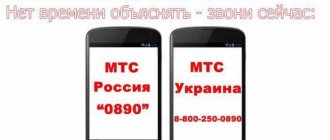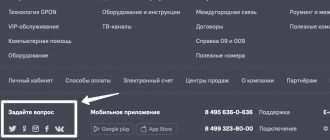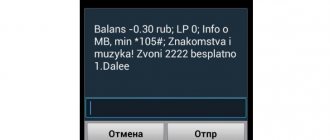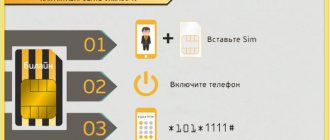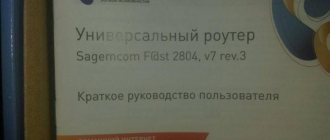PJSC MGTS (Moscow City Telephone Network) is a large company that has existed since 1882, the leading telecom operator in the capital. Its subscribers use telephony, television, and wired Internet services.
There are several ways to receive a support response from MGTS - a single hotline, email, online chat.
MGTS - Moscow City Telephone Network.
What to do if SMS are not sent or received?
If you encounter a similar problem, first of all check the internal settings of the phone, where the short message center number should be registered (initially provided by the provider). By the way, it also works in roaming; you don’t have to specify an additional one for foreign trips.
Important: the only correct MTS SMS center number for incoming and outgoing messages is. It is recommended to delete the contact preset by the smartphone manufacturer and manually save the correct option again in +7 format.
After adjustment, check the following parameters:
- Check the numbers again;
- Data transmission channel: GSM;
- Message type: Text/Text, SMS, Standard, Normal (depending on the phone model, it may be in one of these formats);
- Delivery period: maximum;
- Via GPRS: no/yes;
- Delivery report: yes.
- Check if the Blacklist function is activated and disable it.
- If the SMS memory is full, clear all those that are no longer needed.
- Always create a new letter instead of replying with a “replay” to an incoming one.
- Enter the recipient's number manually in +7 format; do not select it from “contacts”.
- After making changes, reboot the device and try to duplicate the sending again - it should work.
How to set up SMS on MTS
People constantly communicate, exchange data and information. They send each other messages of various contents. For the convenience of our communication, various kinds of services, services, and applications have already been created. Most often, they all work directly via the Internet. But sometimes situations arise when the network is simply unavailable or not available on the mobile device. That’s when the most reliable way to send a message is SMS. We studied how to properly configure SMS for MTS network subscribers.
What questions should you not contact the call center with?
Contact center specialists do not provide information regarding tariffs and services of other telecom operators. And they also cannot help if the user is faced with fraud by persons who are not representatives of the company.
Contact center employees refuse to service citizen requests containing profanity.
Subscriber requests will not be considered if the data transmission failure was due to a power outage or the actions of third parties. The company is not responsible for events occurring due to reasons beyond its control.
Answers to questions regarding television, the Internet, and mobile communications can be found on the MGTS website in the “Support” section. Useful information is published in the “Additional Information” subsection. Subscribers can disable services by visiting the nearest company office.
Company contacts for personal inquiries
Not all issues can be resolved by calling the MGTS support hotline. Sometimes it is necessary to consult a technical specialist in person.
For Moscow
To receive competent advice on your issue, the subscriber must use the correct telephone exchange or communication center.
They are created specifically so that clients can dial the desired branch and contact the employees working on the MGTS line at a particular address.
Post offices are located in various areas of Moscow: at the Arbatskaya, Domodedovskaya, Shchelkovskaya, Tretyakovskaya, VDNH metro stations, etc.
Offices for receiving citizens are located at the following addresses:
- st. Lyublinskaya, 17, building 3;
- st. 1st Dubrovskaya, 1, building 2;
- st. Elektrozavodskaya, 60;
- Mozhaisky Val, 12, building 1;
- Bagrationovsky Ave., 18, building 1;
- st. Tushinskaya, 11, building 3;
- st. Novocheremushkinskaya, 65;
- st. Dubininskaya, 12.
Here the subscriber can leave a request to call a technician. When submitting an application, you must indicate your contact information in the text of the application.
Address of the organization for receiving written requests: Moscow, st. Bolshaya Ordynka, 25, building 1.
Map with the location of the company's offices.
For area
The MGTS company provides services to residents of the Moscow region. The addresses of departments for receiving requests can be seen by opening the interactive map. By clicking on the line with the address, the user can find out the operating hours of the department and directions to it.
Other methods of communication
Information on other ways to contact support is listed on the official MGTS website. It is located at the bottom of the page and is highlighted in blue.
By clicking on the blue circle, the user will open a window for logging in. Here he needs to provide a phone number and password.
You can contact the company through your personal account
Using the feedback form
By visiting the MGTS website, the subscriber can use. To receive a response from a representative of MGTS, the user must indicate his last name, first name and patronymic, email address, city home telephone number, and also describe his request in detail.
You can attach any file or image to the text of the letter.
Before submitting the form, you must check the box next to the item on the processing of personal data.
via social network
The user can ask a question of interest using social networks or. You can go to the community by clicking on the corresponding icon on the MGTS website page. The group administrator reviews user requests within 24 hours.
MGTS mobile application
You can download the MGTS mobile application in the market or. After installation, you need to open the program, register and log in to your “Personal Account”. The main page will display information about the current balance and the phone number associated with the account.
Using a mobile application, the user can manage services, view basic information about the current tariff, call a repairman at home, find out news and company promotions and payment history, and extend the validity of subscriptions. Here you can contact a technical support specialist.
The application is available for download in the Google Play Market.
Chat with technical support on the site
The user can quickly get an answer to his question by writing a message to a technical support specialist in the chat on the website: . To do this, you must first log in by entering your username and password for your “Personal Account”.
The consultant will help you solve the problem online. For convenience, the user can indicate their name, contact phone number and email, and then describe the problem that has arisen.
To resolve issues, you can contact the support chat on the official website.
MTS SMS center: what is it, how does sending short messages work?
Let's start with the fact that the “SMS center” is a priori included in the standard set of any operator’s tariff plan. As a rule, the option to send short text messages (Short Message Service) is activated when the phone is connected, and the setup occurs automatically. But sometimes there are software failures and SMS messages do not go through. Next we will tell you what to do in such a situation.
To send messages, you need to support the functionality of your device and have it connected to your number. Everything is clear with the first point - nowadays it is difficult to find a mobile phone without the ability to send and receive SMS. Let's talk in more detail about the service itself, its configuration and the cost of connection.
MGTS toll-free hotline
The telephone number of the company's contact center is 8-495-636-06-36. Calls from MGTS landline and mobile numbers are free.
Additionally, clients have access to a short number – 0636. You can call it from an MTS or MGTS mobile phone.
Hotline MGTS Moscow
Residents of Moscow can call the above phone number. For subscribers of the Moscow region there is a single telephone number - 8-800-250-00-50. Calls within the region are free. The hotline operates 24 hours a day.
Hotline MGTS St. Petersburg
Phone numbers of the company's contact center are available only to residents of Moscow and the Moscow region. The service is not provided in St. Petersburg. However, citizens can call the MGTS hotline numbers.
Hotline in the regions
MGTS coverage applies only to Moscow and the Moscow region. The company does not operate in other regions. Calls to telephone numbers of the Moscow city telephone network from other regions are paid according to the tariffs of the cellular operator.
Procedure for using the service
Once connected, the service is activated (deactivated) by pressing a few keys on the phone.
Service activation
- Pick up the phone;
- Dial sequentially *53*, the full number of the called party, then #
- Listen to one of the station's signals: continuous beep - the service is activated;
- iridescent beeps or a phrase from the auto-informer - the service is not activated (the subscriber does not have the right to use the service);
- frequent short beeps - the command was entered incorrectly;
Checking service activation
- Pick up the phone;
- Dial sequentially *#53#;
- Listen to one of the station's signals: continuous beep - the service is active;
- iridescent beeps or a phrase from the auto-informer - the service is not active;
- frequent short beeps - the command was entered incorrectly;
Deactivation of the service
- Pick up the phone;
- Dial sequentially #53#;
- Listen to one of the station's signals: continuous beep - the service is deactivated;
- iridescent beeps or a phrase from the autoinformer - the service is not deactivated (the subscriber does not have the right to use the service);
- frequent short beeps - the command was entered incorrectly;
Attention!
For all cases of activation/deactivation of additional services on a Siemens Gigaset C470 IP telephone, at the end of dialing a special command you should dial “##” instead of “#”.
Order service
You can order through your “Personal Account” by calling the Contact Center of PJSC MGTS by phone: 8 495 636-0-636 or by contacting any of the sales and service offices of PJSC MGTS.
When ordering a service, you must clarify the possibility of providing this service on your phone number, what functions the telephone device must support for the service to work, and then order the service.
How to write to MGTS support service?
You can contact company employees in several ways, including a new method of communication through electronic systems. The first on the list is the official website of the organization, with which you can view the latest information, promotions, news, tariffs and offers, and send a request to technical support.
You will need to click on the “Chat” button at the bottom of the page or go to the “Support” section - https://help.mgts.ru/ (both forms work with authorization).
Tell an employee about your problem online, and within 5-10 minutes specialists will contact you by phone to clarify and clarify the details. If necessary, technical assistance will be sent to troubleshoot problems.
Official website: https://mgts.ru.
You can also contact the technical support operator via email by sending a letter to