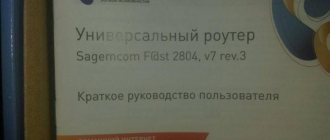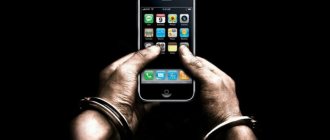Situations when Beeline does not have a network are not uncommon, because the operator does not provide 100% coverage throughout Russia. Problems with finding a network most often arise outside of the “home” (connection region), mainly in remote settlements. But it happens that the network disappears for other reasons and then catching it becomes a real problem, especially for the 4G network and when traveling to other countries. There is no need to worry, in most cases the problem is resolved quickly.
Ways to activate a new SIM card
Most often, they help activate a card with 4g in the communication store where it is purchased; the process takes no more than 10 minutes.
But you can do this for an unregistered SIM card yourself, using simple instructions:
- Just insert the card into your phone and turn it on;
- Enter the code indicated on the package;
- Make a call or write a message, but this is done only if the account balance is positive;
- Next, automatic activation occurs.
You can also use another option for turning on the starting balance
with connection of basic services:
- Insert the SIM card into your mobile;
- Dial *101*1111# and the call button on your phone;
- Next, you will receive a message or call from the operator about enabling the card.
If everything was done correctly, this will indicate that you were able to enable the package. The same thing needs to be done to unlock cards or modems with the “no network” icon. Most often this happens when the balance is negative and the account has not been replenished for a long time.
If you encounter difficulties or errors during activation, you need to call 0611 or contact a mobile phone store to replace the starter package.
Activation on phone
If you have not used Beeline services before, then you need to follow these instructions:
- Insert the SIM card into the desired slot on the switched off phone;
- Download it;
- Enter the standard PIN code, which is indicated under the protective film on the starter pack. If you entered it incorrectly, you need to enter the puk code or log into your personal account via the Internet on your computer;
- Next, check your account via *101*1111# or make a call;
- Afterwards you should receive a message about enabling or unblocking the number.
Please note that it is better to check the invoice immediately, because displaying the invoice will tell you whether the procedure was carried out correctly. The same applies to the modem and tablet.
Activating a SIM card on a tablet
The activation procedure on a tablet is almost no different, because it includes the following nuances:
| № | Characteristic |
| First step | Insert the SIM card into the tablet and turn it on. |
| Second step | Turn off the Internet on your tablet. |
| Third step | Enter your request *101*1111# or check your account by calling *102#. |
| Fourth step | Log into your personal account or call the operator to select a package and tariff plan. |
| Fifth step | If you can’t make calls from your tablet, then you need to do all the operations from your phone. |
| Sixth step | If you have not turned off Wi-Fi, then you can do all the manipulations through your personal account. |
Activating a blocked SIM card
If you want to use an old card again that was previously disabled, you can use two options:
- Top up your account if you have a low balance
that hasn’t been replenished for a long time and make a call. Although there are time limits, up to three to six months; - Fill out the application according to the sample
and come with your passport to the Beeline communication salon. This is done if you voluntarily decide to disconnect the number. Then the SIM card is restored, but they may give you a different number. Because if the card is not used for a long time, the numbers are sold to other clients.
If you have problems or cannot log in, you need to call the number 8-800-700-8000
or come to the company office.
Packages and balance
You can check the funds and the remaining available volume of Beeline traffic by sending USSD commands to the support service:
- Use the dial button to send the USSD code *107# (for a prepaid payment system) or order a financial report using the command *110*321# (for tariffs with a postpaid settlement system) - this way you can clarify information about the remaining and available traffic.
- Request up-to-date information on your current balance by sending the symbols *105# - in the received information message you will see whether your balance is positive. If the account is negative or zero, in most cases you will not be able to use the Internet. You need to top up your account in order to continue using access to the global network.
How to activate a Beeline SIM card if it is blocked
1. If the number is blocked for non-payment, you simply need to top it up in any way (at the company’s offices, using a bank payment card or through a terminal). However, you will not be able to borrow funds from a blocked account.
2. In other cases, to unlock the SIM card, you should contact the Beeline mobile communication salon with a corresponding application. If the card is blocked because you have not used it for a long time, the number cannot be restored.
Have you made your choice in favor of the Beeline mobile operator, signed an agreement and already purchased a SIM card? And here, of course, a completely logical question arises - how to activate a Beeline SIM card? This is much easier to do than it seems at first glance. You just need to follow our step-by-step instructions and activating the SIM card will take you no more than 5 minutes.
This is by far the simplest and most reliable option.
When purchasing a SIM card at a Beeline office or communication services store, you can contact a specialist with a request to activate the SIM card right on the spot. You will be asked to make the first payment (usually 50-100 rubles), and within a few minutes you will be able to fully use your new number: make calls, send messages and actively use other connected services.
No network in this area
If Beeline does not work due to lack of signal, then nothing can be done about it - operators do not build towers where it is unprofitable. They are installed in places and areas where they generate profit. If there is no signal in a certain city area, contact the Beeline hotline with a complaint. You can also write an application to adjust the coverage area - it is best if this is done by several people living nearby and also experiencing problems with the lack of signal.
Beeline specialists say that to correct the signal in areas where there should be normal coverage, the antenna azimuths are adjusted.
Connect a SIM card at home
This situation is worth considering in more detail.
When purchasing a SIM card for your child, relative or friend, it will most likely not be possible to activate it at the operator’s office due to the absence of the phone itself.
And, although many people consider themselves quite experienced and think that they can connect a SIM card on their own, as they put it, “in no time,” practice shows that they may also have difficulties in this matter.
Therefore, follow this algorithm of actions, and the entire activation process will not take you even 5 minutes!
- You need to unpack the envelope and carefully remove the SIM card itself from the plastic base.
- Insert it into the special slot of the mobile phone (its correct position is shown on the phone body next to the place where it will need to be inserted).
- Turn on your phone.
- If the display prompts you to enter a PIN code, then, naturally, you will need to enter it (usually it is indicated on the plastic card under a protective layer that must be erased).
Important! If you enter the PIN code incorrectly 3 times, the device will require you to enter the PUK code (it is also indicated under the protective layer on the plastic card). 10 times is the limit for entering an incorrect PUK code, after which the SIM card will be permanently blocked. If all these codes have been lost, you can restore them by calling the Support Center on 0611.
- Dial the USSD command *101*1111# and press call.
- Make sure your balance is credited with the starting payment. To do this, send the USSD command *102# or #102#, or call 0697.
All! Now you can use your new number and make calls.
Tip: As a rule, when purchasing a SIM card, employees ask you to immediately make the first payment, and in this case, after you insert the SIM card into the phone, you will immediately receive a message about replenishing your balance, and you can immediately use communication services.
Activating a Beeline SIM card after it has been blocked
There are also several options for activating a SIM card:
- If your card was blocked due to a negative balance and failure to make payments for a long time, then you can unblock the SIM card by replenishing your balance through payment terminals or at the Beeline service office, or by using a bank card.
- If for some reason you blocked the SIM card yourself, then to unblock it you will have to visit the Beeline office and write a corresponding application to unblock it.
- If the SIM card is not used for a long time, it will also be blocked, but in this case it will hardly be possible to unblock it.
As you already understand, activating a Beeline SIM card is a matter of a few minutes for both an experienced user and a beginner. And now, even if you decide to use the services of another mobile operator, you already know how to activate a SIM card, because the algorithm of actions will be absolutely identical.
Before you start using any new SIM card, you need to register it in the cellular operator’s network and activate the starting balance so that you can make calls, send SMS messages and go online.
When purchasing a new SIM card at a communication store, Beeline employees in most cases activate it immediately and offer the client to activate the starting balance or explain how to do it themselves. If, for example, when you buy a Beeline SIM card, you don’t have your phone with you or you don’t plan to start using it right away, then you will need to activate the new SIM card yourself.
Signal level
If the signal level is too low and you are in a place with reliable reception, and rebooting the device did not help, try asking your loved ones or colleagues what the signal is on their devices? It is possible that the problem is at the nearest base transmitting station - this happens quite rarely and problems of this kind are usually eliminated promptly, but there is still a possibility of this.
If you are on the road, you have most likely moved from a reliable coverage area to a place where there is no packet data transmission: 3G and 4G. The density of stations is growing over time, but there are still many places where it is not possible to use the mobile Internet.
Read about operators: How to unlock an MTS SIM card after blocking it yourself
The signal level is normal or even very good, but the Internet does not work or works very poorly? This happens when the congestion of the network and specifically the base station in the coverage area of which you are located is too high. The problem is common in large cities with high population densities. We’ll show you a method (even if not for a long time) to break through the dense loading of the cellular network.
Activate Airplane Mode on your device by clicking on the airplane icon in the drop-down menu on your device's main desktop. Wait a few seconds and then turn it off. When “Airplane Mode” is turned on, all cellular antennas on your device will turn off, and when activated again, the SIM card will register in the network as a newly appeared user and will receive access priority over other subscribers for a while.
How to activate a Beeline SIM card on your phone?
First, you need to make sure that activation of the Beeline SIM card is really needed. To do this, place the SIM card in your phone or tablet and try to make a call or check your balance. If you managed to do this, then the SIM card is active. If it doesn’t work out, we’ll activate the Beeline SIM card and starting balance ourselves, there are several ways to do this:
- After turning on your phone or tablet for the first time with a new SIM card, wait until the device finds the network and dial the USSD request to activate the Beeline SIM card - *101*1111#. As a result, within a few seconds the starting balance will be credited to your account.
- If you can’t activate your Beeline number, contact a communication salon for help or call the Beeline support service from any available phone toll-free at 8-800-700-0611.
Self- activation of a SIM card in
Beeline
USB is carried out as follows: Insert the SIM card into the modem and connect it to the computer. After launching the “Beeline USB modem” program, find the “Account Management” item in the menu, and select “Activate Starting Balance” in it.
To activate a SIM card on
your iPad
, go to the “Settings” menu and go to the “Cellular Data” section and select “SIM Programs”. Next, open “My Beeline” - “Others” and click “OK”.
When you turn it on for the first time, your phone or tablet usually asks for a PIN code; you can see it on the plastic base to which the SIM card was attached - the PIN code is hidden under a protective layer that can be easily erased with a coin. In most cases, the default pin code on Beeline is 0000. It can be changed or disabled at any time using the phone settings.
Activating a blocked SIM card
In some cases, the SIM card may be blocked and may need to be reactivated. Let's look at them:
- If you do not use the SIM card for a long time, then funds for servicing the unused number begin to be debited from it daily. Write-offs occur until the balance reaches zero, after which the SIM card is blocked. If less than three months have passed since the blocking, then to restore such a SIM card it is enough to top up its balance.
- You can restore a previously blocked SIM card or a SIM card that has not been used for a long time, and which had a zero balance for more than six months, only by contacting a Beeline communication salon. But be prepared for the fact that your former number could be transferred to another subscriber.
A mobile phone has long ceased to be a luxury; today it is a necessary attribute in the business and everyday life of almost every person. There are very few people who still do not use cellular communications. However, the phone cannot work without a SIM card. This small chip binds to itself not only the phone number, but all the basic capabilities of the device. That is why a situation where a SIM card does not work can knock the user out of his usual schedule.
Failure to register a Beeline SIM card can happen to anyone, for different reasons. The majority of them occur due to the carelessness of the user himself. In some cases, it is necessary to contact specialists, but most often the situation can be corrected on your own.
Device Settings
1. You are in a familiar place. You are at home or in the office, and usually there is always a connection here.
But today you didn’t find it. Most likely there is a glitch in your phone. Try asking other people if they have a network. 2. You are on a trip. Most likely, you are currently far from a cell tower. In this case, the problem will be resolved when you change the location.
3. The phone catches the network, but does not catch 4G. The coverage area of 4G and 4G is growing every day, but so far there is no 4G connection throughout the country. Check the coverage map to see if there is 4G service in your area.
If the phone does not connect to the network, then the reason is the SIM card. To solve it you should:
- Reinstall the SIM card into another slot on the phone.
- Check the slots and chip for damage.
- Insert it into another user's phone to make sure it is active.
In order to activate the SIM card on the tablet, you can use all of the above methods.
If the device freezes or suddenly loses the signal (in a place where there is usually stable reception), in most cases a simple reboot of the smartphone or tablet will help.
Go to the main menu of your phone and find the “Settings” item.
Find the section "Mobile networks" or "Data usage" - "Mobile networks" (depending on the device).
The “Mobile data transfer” item must be activated.
There is also a separate review on the SIM card settings for use and mobile data transfer on our website. The settings are located and saved in the profiles of the “Mobile networks” - “Network modes” section. If you are not sure whether your settings are correct or you think that they may have gone wrong, then order auto-tuning from the operator using the Beeline technical support number 0611 or configure it manually, following the instructions on our website in the article “How to set up Beeline Internet.”
Reinstalling the SIM can sometimes also help solve the problem. Remove and reinstall it - there may be poor contact or misalignment in the slot. Possibly a software glitch.
In order for the user to gain access to the global network and have the ability to exchange multimedia messages, Beeline offers to connect the “Package of Three Services” option. The service provides the user with the opportunity to access MMS, WAP, and Internet services. It is enabled by default on new SIM cards, but it can also be disabled by the user.
Perhaps you turned it off? Check the list of connected services and options by calling 067409, the list will be sent in an information message, requesting and receiving information is free. You can also activate it yourself - by calling the operator, when visiting a Beeline salon, through your Personal Account, or by calling the service number 067409. The call and activation of the option are free.
Reasons for registration error
There is no clear answer to the question why the sim does not work. In any case, an individual approach is required. But there are a number of the most common reasons why the phone does not see the network.
Often this situation can arise due to improper use of the SIM card. There are a few simple rules that you can follow to avoid such misunderstandings. This is especially true for users who use more than one SIM card, and they often change on their phone. If the card has to be changed frequently, this must be done carefully, since the chip can be easily damaged. When storing a SIM card outside the phone, you should avoid exposure to moisture and mechanical damage. Contacts should be stored in the memory of your mobile device; there is no need to overload the SIM card with them.
The reason that the Beeline does not pick up the network may be the telephone. There are certain models that are tailored for the use of a specific operator. Therefore, a card from another company simply will not work in it. A similar situation can arise in phones that are designed for two or more cards. One of them may block the functionality of the other during operation. In this case, you should put the problematic SIM card in another slot and check the operation.
Damage to the device can also affect the operation of the SIM card. For example, after contact with water, contacts may oxidize. You can check this by placing the SIM card in another phone. Here it is worth clarifying that after contact with water, the device can work correctly for some time, and only after a while does the breakdown appear. Therefore, if the SIM card suddenly stops working, it is worth remembering whether the phone fell into the water.
If an error in registering a SIM card from a Beeline operator appears in different telephones, it is worth assuming that this is the problem.
Reasons for SIM card malfunction:
- the expiration date has expired;
- incorrect activation;
- mechanical damage.
Each product has its own expiration date, the Beeline SIM card is no exception. Of course, it can work for many years, but only if it is used regularly. All operators block SIM cards that are not used for a long time, often without the possibility of recovery.
If the new SIM card does not work, then most likely it is not activated correctly. It is worth contacting the point of sale.
Mechanical damage is the most common reason that the phone does not see the network. New models are produced for micro or nano SIM, and often owners try to independently adjust the SIM card to the size of the slot in order to save money. If you damage the microcircuit, the SIM card will be damaged.
Troubleshooting SIM card problems
Problems with a SIM card occur quite rarely, so many subscribers do not know what to do in such cases. The easiest way out is to reboot the phone. Often you just need to re-register your phone on the network, and the error will be resolved. There may be glitches in the device's software, and a reboot will solve this problem.
If rebooting does not help, then you need to turn off the device and carefully remove the SIM card. Contacts should be wiped with cotton wool soaked in alcohol. If the contacts are clogged, then after cleaning the SIM card will work. It is also worth inspecting the SIM card for breaks, cracks and other damage. If everything is in order, then you can put the card back into the phone and turn it on.
If these procedures did not help, and your mobile still does not support the SIM card, then you should test it in another mobile. If the card works in another device, the phone itself needs to be repaired.
If the SIM card is damaged or its validity period has expired, you must contact the nearest subscriber service center to issue a new card. When visiting a Beeline service center, you need to take identification documents with you. In addition, you will need to go through an identification procedure. The staff will ask you a few questions about your frequent calls and account status. It’s better to make a note in advance about your latest calls in a notepad so as not to waste time at the service center.
Changing your phone number is a labor-intensive process. Therefore, it is better to take care of your SIM card and always stay in touch.
Engineering works
In the vast majority of cases, scheduled maintenance work is carried out at night. And in such a way that no one notices. Beeline technical specialists check the operation of equipment and software, replace failed components, and eliminate current minor problems. During the daytime, technical work is not carried out so as not to interfere with subscribers’ use of communication services. Even if it takes place during the day, you don’t need to do anything - just try using the phone a little later, after 10-15 minutes.