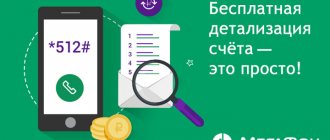How to get call details in your MTS personal account
Proceed like this:
- Log in to the website ihelper.mts.ru (this is the “Internet Helper”).
- Enter your phone number and password.
- If you don’t have a second one, to log in, dial *111*17#.
- Go to the negotiation printing menu.
- Decide on a period (week, month, 3 months).
- Choose a way to receive a printout of telephone conversations - by mail or in the “Personal Assistant” (it does not matter).
Next, you will be asked to select a data format. MTS call printout is available in xls/xml, PDF or HTML. If you plan to print information on a printer, it is logical to request details in xml or PDF format. For the first, you will need Excel (standard Windows office software), for the second, Adobe Reader or another program that “understands” PDF.
When you select HTML, the details of MTS calls will become available to you in your browser window.
Attention! If it is inconvenient to follow the instructions above from your phone, you can install the “My MTS” application. It uses the password from your account and MTS mobile details are also available through it
ul
MTS provides subscribers with many interesting services and options. Thanks to the large variety of offers, almost every client can choose a range of products that make mobile communications even more convenient. MTS services can be both useful and cause unnecessary expenses. In order not to overpay for something that is not necessary, you need to have a clear understanding of each connected service.
- “Personal Account” - A convenient service for managing all services, tariffs and subscriptions;
- “Autopayment” — Setting up automatic replenishment of the balance from a bank card;
- “Expenditures for today” - Information about the latest debits from your personal account;
- “Account details” - Information about debits from your personal account for the selected period;
- “My Content” - Information about all active subscriptions on your number;
- “Friend’s Balance” - Ability to find out your account balance from another mobile phone;
- “Live Balance” - Information about the account balance in real time;
- “On full trust” - Continue communicating without restrictions until your balance reaches the limit;
- “Promised payment” - you can always instantly top up your mobile phone account;
- “Express money” - you can instantly top up your account with up to 100 rubles;
- “Help out” - you can call and send SMS* to the numbers of subscribers of the MTS mobile communication network at their expense;
- “Positive zero” - You will have the opportunity to always stay in touch;
- “Number identification” – Services for identifying/hiding numbers;
- “Voicemail” - they will be able to leave you voice messages;
- “Call forwarding and holding” – Services for processing incoming calls;
- “Subscriber online” - Information about incoming calls;
- “Black List” - The ability to block incoming calls and SMS from unwanted subscribers;
- “Parental Control” - Control your child’s calls and SMS!;
- “Message Management” - Control your child’s calls and SMS!;
- “Smart Home” is a monitoring and warning system that combines a GSM camera and controlled wireless sensors for motion, smoke, water leakage and door/window opening.
In this section you can find a detailed description of all MTS services. The operator provides subscribers with only general information, without attaching importance to aspects that may be perceived negatively by customers. We publish honest reviews. If this or that service involves pitfalls, you will certainly learn about them from our articles. The mtsguide.ru Internet assistant will help you understand the numerous options and services of MTS and optimize communication costs.
How to make call details
Mobile phones were created so that people could quickly contact their loved ones, friends, and employers. At one time, mobile communications created a real sensation. It is constantly undergoing change, and a lot has changed for the better. For example, now you have access to a Beeline printout or printout of someone else’s phone number of any phone number. Mobile operator services are now relatively cheap, especially when compared to the past. And if you remember that now there are a lot of practically free tariffs, then it’s completely for nothing.
Not only have the terms of cooperation between companies and clients improved. There is an opportunity to receive hundreds of a wide variety of services. For example, MTS printouts, which we had never even thought about before. Now a mobile phone plays not only its main role, but also the role of a compact computer, player, video player, alarm clock, calendar and much more.
Along with free features, operators offer subscriptions that must be paid for. For example, if you want to set yourself an interesting ringtone instead of beeps, then you will need to pay extra for this. Many of the paid services make life easier for subscribers and help them control their expenses for telephones and services. A striking example is the Megafon printout - this is a great way to determine where a lot of money is being spent.
Free detailing of MTS calls via the Internet assistant
To order a free detailed report, you will need to log into your Personal Account. A personal account is one of the self-service services that allows you to perform a number of operations:
The report may cover the following periods:
- Current period (from the 1st of the current month to the date you select). For example, if you submit an application to receive a report on August 9, 2017, then the period will include dates from August 1 to August 9, 2017.
- For any period. Minimum – 24 hours.
- Over the past months. The report can be presented in the form of a graph, table or chart of your choice.
Taking a printout of MTS calls through your Personal Account is very simple. To do this, open the “My Account” section, the “Expense Control” item. The operation consists of the following steps:
- Select the period for which you want to generate a report.
- Selecting a method for receiving a document. You can see the finished report in your Personal Account or receive it by email. In the future, you can download the received document from your Personal Account and save it on your computer. To order details of MTS calls to mail for free, enter your email address in the special field in your Personal Account.
- Select in which format you would like to receive the document. The developers offer four options: XML, HTML, PDF, XLS. To open a PDF file, you will need to install a special program called Adobe Reader (Acrobat). A document of this format can be easily printed on a printer. HTML files can be opened in any Internet browser, but printing a document on a printer is quite inconvenient. A report in XLS format opens with the standard Excel program.
- Confirmation of an order. After you check that all the data has been entered correctly, click the “Order” button.
If you have chosen Personal Account as the receiving method, you can view the generated report in the “Ordered Documents” section.
How to order call and SMS details on MTS?
You can get a detailed report using different methods:
- Through your personal account on the Internet on the operator’s main website.
- Using the “My MTS” application via your phone.
- In the communication salon.
Subscribers have access to details in the form of tables, graphs or diagrams. The operator provides several ways to obtain a report. At the same time, users can find out expenses per week, per day or per month.
In the "My MTS" application
Install the application on your phone by downloading it from the AppStore or Google Play. Instructions on how to make detailed calls to MTS:
- Pull out the menu on the left side.
- Select the "Invoice and Payment" tab.
- Click "Expense Control".
- Select “Order details by email.”
- On the next page, indicate the period for which you want to see detailed information on the account status. For example, you can find out expenses for the last week, month, or specify your own time period.
- Enter your email address where the letter will be sent.
MTS account details will be sent to the specified mailbox.
In MTS showrooms
The second option, which allows you to get acquainted with the necessary information, is to go to the nearest communication store. In order for the employee to provide you with a report on the latest expenses, provide him with your passport. If you want to receive details electronically, a specialist will send it to you by email for free.
Remember that the report for the previous month is generated before the fifth day of the current period. The user can request a document on paper, in which case he will have to pay 20 rubles for the service.
Additionally, subscribers can apply for a special one. Every month the courier will bring you a complete printout of expenses for 150 rubles. If you choose the option with delivery via Russian Post, the subscription payment will be 75 rubles per month.
In your personal account
Details of MTS calls by phone number are also available through your personal account. To find out the costs you need:
- Login to profile.
- In the window that opens, hover your mouse over “Number Management”.
- In the additional menu, click on the corresponding item – “Detailing”.
- Next, you will need to specify the time period, the option for receiving the report, and the document format.
- Finally, click “Order”.
Printout of call details via operator
The call and SMS detailing service for almost all operators does not cost a penny, but, unfortunately, it is not suitable for everyone. You can only get information about your number . If you bought and registered a SIM card for yourself, then a passport is enough, and an employee of a mobile phone store will meekly issue a printout. But if you want to get details of other people's calls, you will be politely refused - it's not allowed. Mobile operators protect subscriber personal data.
You can politely ask and threaten, offer money and promise that you won’t tell anyone - representatives of the mobile operator value their work, so they will not risk their own career and the company’s reputation for the sake of your curiosity.
Of course, mobile operators do not keep gigantic archives for themselves. Beeline and Megafon, MTS and Tele2 - each of the Russian companies will provide details of other people's calls to police officers, but only after an appropriate order. So, if you don’t have a friend with several stars on his shoulder straps, there’s nothing to think about getting details of other people’s calls and SMS in a relatively legal way.
Details of MTS calls from someone else's number
Although the company prohibits actions to obtain someone else’s details, there is nevertheless a way to circumvent this restriction. This is possible if you have access to this person's phone.
In this case, you can make appropriate requests from it, and from the point of view of the provider, this will look like the actions of the phone owner.
When using this feature, the steps to obtain a detailed printout are exactly the same as when obtaining your own detailing. You can use any of the methods suggested here.
There is another opportunity to obtain such information. To do this, you can use one of the direction finder programs (for example, Talklog). To do this, such an application must be installed on the phone on which the conversations are of interest. The program will send information to its website. You can view it in your personal account there.
How to get details of your MTS calls
When funds disappear from your mobile phone account even after a short conversation, this may be a reason to check your calls. It is easy to request a statement for a specific number that belongs to you from any operator. As for MTS, it has several ways to find out who the subscriber called and how long the conversation was.
Drilling down on conversations means seeing a full report of incoming and outgoing connections made from a given phone number. If you are a subscriber of Mobile TeleSystems, then in addition to the history of your conversations for the selected period, you will receive a message indicating the remaining and spent traffic. In addition, if you order a printout of MTS calls, you will be sent information about the promised payments that are connected to this number.
You can get details of MTS calls in several ways and view the response in different formats:
- USSD team. When you don’t have the Internet at hand, you can check your expenses by typing symbols and numbers on the display or keyboard of your mobile device. You can’t call it a printout: you will receive a free SMS containing information in a grouped form.
- In communication shops. Show the manager your passport and receive your conversation history for the required period.
- Via a smartphone application. If you have a special program installed, you can take a printout there.
- Using the operator's website. If you have the Internet, this is the most convenient option, since you can immediately print the report on paper.
It is not difficult to find out about your spending if you have a computer at hand. In this case, the company’s website will become your faithful assistant, allowing you to make such a request. MTS calls are detailed for free via the Internet. By purchasing a number, you automatically get access to a personal service area. However, you will still need to register there. This is done online very simply:
- On the operator’s website, move your mouse arrow to the active link that says “Personal Account” and click on it. Select the “Mobile Communications” section from the list.
- In the window you will be asked to enter your phone number and password. Fill in the column with your phone number.
- Under the word “Password”, click on the link to have the code sent to you via SMS.
- Enter the captcha correctly and wait to receive the password.
- Enter the code from the SMS in the window and click the “Login” button.
Track husband's phone: calls, correspondence, location
How to track your husband's phone without his consent? Do you want to read correspondence, listen to calls and see location? A simple solution to a complex problem is to install a logger application.
If you are thinking about how to control your husband’s phone without his knowledge, then you want to have hidden control over who he is talking to/corresponding with and what he is talking about, and also see his position on the map. Why do you need this? We won’t even think about it - it’s your personal business. We won’t read morals about trust either. We just want to warn you that tracking a person without his consent is illegal and punishable under the Criminal Code of many countries around the world. Therefore, before you satisfy your desire, think about it.
Our specialized program Reptilicus , which must be installed on your phone, will allow you to track almost all actions performed on this phone. This is complete control over your phone:
- recording telephone conversations;
- screenshots (at least every 10 seconds);
- 24/7 location detection;
- viewing photos stored on your phone;
- reading regular SMS messages;
- reading correspondence from social networks and instant messengers;
- listening to voice messages;
- viewing internal phone folders;
- viewing the list of contacts (former and newly added);
- viewing incoming notifications that come to the curtain;
- keyboard interception (keylogger);
- remote microphone activation (surrounding recording);
- remote photography from a camera;
- and much more.
The described capabilities of our Reptilicus program are a side aspect of its main purpose. Initially, the program was created as an anti-theft and protection for your phone and full-fledged Parental Control . She was given such broad powers precisely to fulfill her direct purpose. Using the program for other purposes is an independent choice of each individual.
Let's look at some of the features in more detail.
Goes to work or to see his mistress?
Track your husband's location by phone in various ways. You can set only one mode or all at once - it’s at your discretion.
This function will allow you to track your husband’s location by phone around the clock at certain intervals. Here you can set the interval from 1 minute to 12 hours.
Where is he now?
This is the most accurate and most popular geolocation mode. At any time you need, you send the command “Get phone position” from your account and the phone will immediately appear on the map. The only condition is that the Internet must be connected to the phone at this point in time. Commands, as well as data from the account, are transmitted only via the Internet. It is possible to send commands via SMS commands, but they are paid.
I want to know where my husband answers my calls from
The program has the ability to “use GPS to determine location when the screen is active” - this will allow you to track your husband’s phone when he turns on his phone to call/text. You'll know where he is when he gets a call. Those. With any incoming or outgoing call, GPS will turn on (if it was turned off on the phone) and display the device on the map.
What if he corresponds via regular SMS?
Now we’ll tell you how to track your husband’s SMS correspondence from his phone. To do this, you need to check the box for SMS and that’s it. All sent/received SMS messages will be copied by our application and automatically sent to your account for further reading.
How to track love correspondence on the Internet
Now let’s talk about how to track your husband’s phone correspondence from social networks and instant messengers. Today we intercept text messages from WhatsApp, Viber, Telegram, Imo and Gem4me, VKontakte, Instagram, Odnoklassniki, Facebook and KateMobile for VKontakte. You just need to check the boxes on those applications on which you want to track your husband’s correspondence on the phone.
To track your husband's correspondence on your phone, you need to root the phone and grant Root rights to our application. If for some reason you are unable to root your husband's phone, then screenshots will come to your rescue. Skype can be tracked using screenshots.
Screenshots (phone screenshots) - will allow you to see absolutely everything that is being done on the phone without Root rights. And you can track your husband’s SMS correspondence from his phone using these instant pictures, which can be set either at a specified interval or only for certain applications.
What if he’s talking on the phone for reasons other than work?
The following screenshots show very well how to track your husband’s calls through your phone. You can set it to “record everyone” and then you will receive recordings of all your husband’s telephone conversations.
If you do not need all calls in a row, then it is possible to limit the list of recorded calls. The following screenshot shows how to track calls from your husband’s phone from a specific number.
The screenshot clearly shows how to track calls from your husband’s phone from a specific number.
How to correctly install a logger program
Before you can track your husband by phone number, you need to register on the website, download the installation file to your husband’s phone, install and configure the program, go to your account, and then receive the data.
The site has a detailed step-by-step Guide in pictures - you need to download it and install it strictly according to it. After you install and configure the application, you definitely need to do some steps on the phone itself - this is all described in great detail in the manual.
Your account will open as soon as you register. The terms of registration and operation of the application can be read here .
Will information be sent to my phone?
You can access your account on the website from any device – computer, laptop, tablet, smartphone. If you want all the intercepted information to arrive immediately on your phone, to do this you need to install the mobile version of the “Client” account on it.
There is only one condition that you must know before tracking your husband’s phone through your phone - your phone must be on the Android operating system. You won’t be able to install the “Client” on an iPhone; it only works on Android.
If for some reason you cannot install the application yourself, use it - we buy it, install it, reset it to factory settings, pack it in a box and send it to the specified address.
Now you know how you can track your husband’s phone - install the Reptilicus application.
will all your questions !
How to get a printout of calls and SMS for your number
Details are available to subscribers in the MTS Personal Account for free. You can get a printout of incoming and outgoing calls. This feature will help you save data and also control contact numbers.
Detailing calls through your personal account: guide
In his MTS Personal Account, using the Internet assistant, the subscriber can order free details of calls and SMS for the period of interest. This is the easiest way to receive information about incoming and outgoing events from the operator.
The service can be used to find a contact of interest or identify a specific conversation as a fact. On the mobile phone of a user of MTS communication services, you can also install a smartphone application and receive information without the need to connect to the site. The service provides information not about the last, but about a given period. The service is provided through the MTS Assistant Call Details section in your Personal Account.
Request Information
Details about calls and SMS are an official document that the user requests in his own interests. The document is transmitted electronically, but is an official response that can be provided to the authorities of interest.
The request will include the following information:
- MTS phone number;
- number of the contract under which it is registered;
- tariff of services provided;
- a detailed report on calls, messages and mobile Internet traffic indicating the cost of services provided.
How to order detailing: step-by-step instructions
- log in to the MTS Online account;
- if you are not authorized, click “receive password by SMS” and log in (then you need to change the permanent password), you can also order a password using the command *111*25#;
- look at the available menu and go to the “Internet Assistant” section;
- then find the link “Expense control”;
- and then “Conversation Details”;
- In the detail order form that opens, enter the required data. First of all, the period for which you are interested in information (week, month, 3 months), where you want to view the document - in the assistant or by email, as well as in what document format you are comfortable downloading the report, for example, HTML;
- the form allows you to view the document and, if necessary, return to the parameter selection page;
- click the “request confirmation” (order) button and wait for a message that the request has been accepted by the provider;
- as a result, the file can be found in the “Ordered documents” folder; it will take some time to generate it (details in this folder will be available for no more than 3 days, save this data if it is valuable to you).
Example of detailing MTS services
Why can't I order details?
A problem when creating a call detail document can be errors in the form. For example, it may be an incorrect time period. In this case, you need to repeat the procedure again and wait until the document is generated. The report generation process takes some time.
Regular receipt of call information
Regular receipt of details about calls and SMS is offered as an additional free service in some tariffs, for example, in the Smart series.
How to add a regular detailing service:
- log into your MTS Personal Account;
- enter the “Service Management” menu;
- connect the “Detailed invoice/periodic” service.
A personal account report once a month will help you fully control your expenses.
How to get details of someone else's number bypassing the operator
But you really need to find out with whom and when the person important to you communicated. How to make details of other people's calls ? Do you doubt the fidelity of your significant other or are you concerned about the behavior of your children? Don't trust your employees or business partners? They are unlikely to agree to order call details for you from their mobile operator. But you can get the necessary printouts bypassing official mobile phone offices.
You can try your luck in a dozen semi-legal offices, where you will be offered details of other people's calls, SMS and, in addition, a star from the sky. They may ask for money right away (motive: difficult work, deadlines, etc.) or later: like, everything is free, everything is for you. And then suddenly it turns out that for the required printouts you have to give the scammers a stack of American green or Russian red pieces of paper. Agree, it’s not very pleasant. If you refuse to cooperate on the scammers’ terms, you may be threatened that they will tell the subscriber you are interested in about your interest.
With the help of such offices, you will receive details of other people's calls or SMS, regardless of the region, phone brand or mobile operator. But do not forget about the risks and soberly assess the situation.
There is no need to waste the family budget in vain. Before contacting dubious organizations, read reviews from previous clients. Believe me, deceived people will never hide their indignation. And if the company you are interested in has at least once noted something similar, you will definitely find comments from an upset client in the reviews.
Methods for obtaining call details in MTS
The report is provided free of charge in your personal account, through the My MTS application and via a USSD request. At the company's office you can order a free report for the last month and a paid one for any specified period. Let's figure out how to find out the details in every possible way.
In your Personal Account on the operator’s website
Step-by-step instructions
Call printouts can be obtained via the Internet:
- Open the authorization page https://login.mts.ru/ and log into your personal account. To do this, you need to specify your own number and password. The latter can be ordered and received via SMS.
- Select the “Account/Expense Control” section, as a result of which the Internet assistant will be activated and you will have to click on the name of the desired section again.
- Fill out the extract order form. You need to indicate the period in it; there are standard intervals, but if necessary, it can be changed.
- Specify how you want to receive call history, by mail or on the PC screen in the Internet assistant.
- Depending on the required actions, choose the document format; only the last two are suitable for printing on paper. The first ones are for quick viewing.
- Confirm your intentions and click the “Order” button.
As a result, the document will be sent by email or available for download in the “Ordered documents” section.
Setting up a monthly report
You can set up monthly receipt of the required report in your personal account.
To set up a report: log into your personal account, open the online assistant, then go to the “Expense Control” section and fill out an application to receive a statement indicating the frequency and timing of generation.
USSD command
It will not be possible to order account details for a long period using a USSD request. The operator allows you to quickly request data on the last five paid actions.
Dial *152*1# and press the call button. In response, you will receive a message with information for the last two days. If there were no expenses during this period, the subscriber will receive a corresponding notification.
Visit to the operator's office
The easiest way is to get an account statement at the company's office. Be sure to have your passport with you. A report for the last 6 months will cost the subscriber 3 rubles per day; a longer period will be charged more.
Through the mobile application "My MTS"
The most convenient way to do the details is in the mobile application. In this case, the document can be viewed on a smartphone or sent by email, and then downloaded to a PC. For this:
- Install the application on your smartphone and log in to the program.
- Open the menu using the button in the upper left corner and go to the “Invoice and Payment” section.
- Click "Order Detailing".
- Fill out the form and wait for the document to be generated.
Upon completion of the process, the subscriber will receive all the necessary information.
All ways to get details of someone else's number
Based on calls and SMS in the printout, you can calculate absolutely all the contacts and movements of a person. It's not that difficult to do. Let's look at a few simple and not so simple ways.
Method 1 - fast
Suitable for jealous wives and husbands. For example, you ask your significant other: “Who did you call?” And she/he will answer you: “Yes, so.” Probably no phrase arouses as much suspicion as this one.
How to find out who these mysterious interlocutors were? You will need a phone and a minute of free time. As soon as possible, take the phone and dial the simple combination *152*1#
. Within a minute you will receive a response about the subscriber’s last 5 paid actions. The only negative is that the numbers of incoming calls and SMS are not displayed.
Unfortunately, this service does not work on all mobile operators.
Method 2 - popular
This is the most common way to obtain details of another subscriber. Here you will also need a telephone, and in addition to this, Internet access. Contact centers and sales offices of cellular companies cannot cope with the huge flow of requests. That is why they recommend using a free service, where the subscriber can independently manage services, enter promised payments and, most importantly for us, order account details.
It's a secret to the whole world - the Internet assistant service is included in the basic package of connected services, that is, 90% of existing numbers are “owners” of this promoted service.
Getting into your personal account is quite simple - go to the website, select your region, and then “Internet Assistant”, where you enter your phone number and password. We set the password from the device by sending the message “25 space password” to number 111. A necessary condition is that the password must consist of 6-10 characters, including at least one number, one uppercase and one lowercase Latin letter. Sending SMS is free (at least at the time of writing), so your victim will not know anything.
On the main page of the Internet assistant, in the “Frequently required” section, select “Conversation details”, set the required period and create an invoice. Please note that it is better to order documents to some pre-created electronic mailbox, but not to your own. Remember that the security service of cellular companies is not asleep!
If you order documents from the Internet assistant itself, they will hang there for several days and can be detected by the owner of the number. Agree that this may raise some suspicions.
Attention! For some tariff plans this service is paid.
Be careful when applying this method to numbers from other mobile operators. In Megafon, for example, when logging into a subscriber’s personal Internet account, an SMS notification is sent to his phone indicating the IP address of the logged-in user. Imagine a picture: a person is sitting in a bathhouse, not suspecting anything, and here he receives a message: “You have successfully logged into your account with IP ... ... ... ....”
Method 3 - labor intensive
If you have a passport of the owner of the number, you can take a scan from its pages, fill out an application for the provision of details, putting a squiggle similar to the signature of the owner subscriber, and send it to the email address of those. support [email protected] YOUR CITY.mts.ru.
Method 4 - secret spy
Just install spyware on the victim's phone and control it completely, including contacts, movements, conversations, etc.
Remember that no one will pat you on the head for listening to other people's conversations. As it is written on some medications: “Use if the benefits of treatment outweigh the potential risks.” Is it worth prying into someone's personal life? Surely you wouldn't want someone to do this to you? It's up to you to decide anyway.
How to track the calls of your girlfriend, boyfriend, child, friend through the NeoSpy (keylogger) application - watch the video with detailed instructions:
You can use direction finder programs, such as Talklog. Problems with it can only arise during installation: this must be done without the subscriber noticing. Otherwise, the application operates in hidden mode, and the user may not even know about its operation. At the same time, his connections with someone will be displayed in his personal account on the program website.
Method 5 – illegal
It happens that you really need it and really want it, but there is no opportunity. Eh, and there is a way out, for “the hand of the giver will not wither, but the one who receives will not resist.” Cellular companies employ thousands of people; someone will definitely leak information for a certain fee. There is one, but very significant “BUT”. All employee actions are recorded. If your object suspects something is wrong, then a simple look at the number in the system will reveal the name of the person requesting information about the details.
And this is pure crime, threatening for years to come in not so remote places.
What to do? Find an approach to the security officer of the cellular company. They can not only view the information, but also “clean up” all traces of themselves. As you yourself understand, these are completely different monetary rewards.
By the way, information about Moscow numbers can be obtained not only in the capital, but also in nearby regions - Tula, Tver, Vladimir, Ryazan, etc.
Method 6 - funny
There is active advertising in the media for various phone applications. The most popular of them, according to statistics, has become the “SMS interceptor”, which monitors all “connections” of the specified phone number.
“Yes, this is what you need,” many exclaim and buy a similar thing for at least 300 rubles. And what do they get? An ordinary game for your phone, nothing more! If you have extra money, check it yourself.
Method 7 - secret
Feel like a secret spy by purchasing a small device to record all calls and SMS. The cost of such a “bug” can range from 1000 rubles to a million.
When can SMS printouts and call details come in handy (WhatsApp, Viber, Telegram)
In what cases do you ask for details via SMS, WhatsApp, Viber:
- Details may be required if adultery is suspected;
- If the customer needs to verify a business partner or there are suspicions of corporate espionage;
- If there are problems in relationships with family members, checking call information can help resolve the difficulties.
Call detailing in Moscow can be performed as a complement to various investigations and external surveillance. Performing such work allows you to obtain accurate and up-to-date information, ensuring the appropriate quality of the investigation performed.
Call detailing in Moscow can be performed as a complement to various investigations and external surveillance. Performing such work allows you to obtain accurate and up-to-date information, ensuring the appropriate quality of the investigation performed.