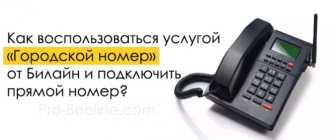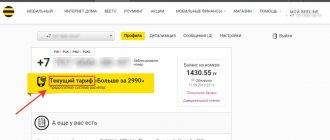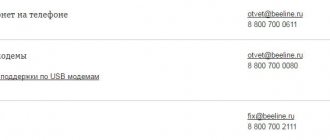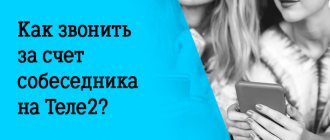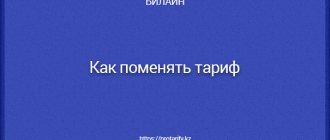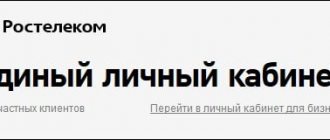Possible solutions to issues
Beeline subscribers in Kazakhstan should definitely know that if they have any questions or problems related to the services, tariff plans and offers from this cellular operator, they can be resolved in several different ways. Namely:
- Contacting the call center to communicate with specialists.
- Order feedback.
- Contacting a special text chat.
- Communication in text mode via email.
- Sending a question indicating return contacts for communication.
So, let's take a closer look at each of the available options so that you understand what to do if you need to contact the company's consultants.
Using a cell phone
Using a mobile phone makes it easier to obtain information from the Beeline operator. In this case, there are three numbers at once. Which one to choose depends on the specific situation and the company servicing the device. So :
- 3131 – used to talk to sales staff. Information can only be obtained by product. If technical problems arise, please contact another address. Calls are free regardless of which communications company the client uses;
- 3535 – for people who want to call the call center directly due to problems with the Internet. There is no need to pay for establishing a connection or consultation. The option is completely free, but only for Beeline subscribers;
- 116 – for citizens who want to solve the problem with mobile communications. When using Beeline you do not have to pay for the call.
Customer support is available 24/7, 7 days a week. The line is multi-channel. However, in some cases delays may occur. If you cannot contact the operator, you can use email ( [email protected] ) or in official groups on social networks.
What is the best way to call to Uzbekistan?
Those subscribers who communicate frequently and a lot think seriously about the need to find a profitable connection with Uzbekistan. And it makes no difference whether the call is made to a landline or mobile number. We offer a worthy alternative - cheap rates for calls to Uzbekistan from a landline or cell phone, but via a computer. What does it mean? Communication takes place using the capabilities of voip telephony. To do this you will need a gadget and the Internet. And then you can connect to the subscriber:
- With a landline phone anywhere in the country;
- A user of cellular communication services;
- Having access to communication programs via a computer.
The rules of communication in all three cases are very simple. You can find out about all the questions you are interested in on our website or ask our specialists.
ul
Call the Beeline Kazakhstan Call Center from a landline phone
You can call directly to the Beeline Call-center in Kazakhstan from a landline phone at the following numbers:
- Aktobe and region
- Almaty and region: +7 (727) 35 000 35 (for residents of Almaty)
- +7 (for residents of Taldykorgan)
- 8 (for residents of the city of Taldykorgan)
- +7 (for residents of Taldykorgan)
- +7 (for residents of Taldykorgan)
- +7 (for residents of Astana)
- +7 (7212) 922 111 (for residents of Karaganda)
- +7 (for residents of Lisakovsk)
- +7 (for residents of Ust-Kamenogorsk)
The best offers from mobile operators
The Kyivstar company offers a tariff specially designed for these purposes - “Children's Smart Watches”. In another way it is also called Kyivstar “Sensor”. In its terms, for a monthly subscription fee of 30 hryvnia, it is offered:
- 450 minutes for calls to Kyivstar;
- 300 MB mobile internet;
- 600 SMS per month;
- 1.50 UAH/min for calls to other networks.
In our opinion, the optimal offer from Vodafone is the Device S tariff plan. For 45 hryvnia per month, the following number of services will be available:
- 50 messages per day;
- 50 min/day to Vodafone;
- 50 MB/day Internet.
And the last company whose tariff is worth recommending is Lifecell 3G+ Gadget. The monthly fee here is the highest of all three offers - 25 hryvnia per month, but the size of the services is also impressive:
- 30 minutes per day Lifecell;
- 500 SMS per month;
- 50 MB/day traffic.
An overview of what children's smart watches are, which tariff is the best for them, as well as several offers from leading mobile operators in Ukraine on tariff plans.
ul
Feedback
If suddenly the robot answering machine in the chat cannot cope with your questions, it is recommended to move to the “Feedback” tab. This is a service almost similar to ordering a call back, but has some differences. In this section you need to enter the following data:
- FULL NAME.
- E-mail address.
- Contact phone number.
- Subject of the appeal.
- Text of the appeal or problem.
Once all the information has been entered, you will also be able to attach files:
- Documentation;
- Images;
- Archives.
After sending a request, a specialist with a more narrow specialization will contact you, knowledgeable about the essence of the problem that has arisen and ready to quickly help.
Virtual consultant Dana
Dana is a Beeline virtual robot consultant.
With its help, you can get useful information or order a call from an operator. Instructions:
- Call number 3535. And Dana will provide you with information about the balance of your number, the connected tariff plan and services.
- Or open the chat window on the official Beeline website (located in the lower right corner of the screen). You can ask Dana questions. And if possible, the robot consultant will select suitable answers for you.
https://www.youtube.com/watch?v=ytadvertiseru
Or request a call back from support. Only Beeline subscribers can order a call back from 09:00 to 22:00 Astana time.
Methods of communication with the Beeline operator
Dial the following numbers from your mobile:
- questions about mobile communications - 116 dial button;
- About - 3535 dial button;
- Beeline operator sales department - 3131 dialing buttons.
If you decide to call an operator from a landline number, each region in Kazakhstan has its own operator phone number.
| Region | Number |
| Akmola | 7 |
| Aktobe | 7 |
| Karaganda | 7 7212 922 111 |
| Atyrau | 7 |
| Turkestan | 7 |
| Kostanayskaya | 7 |
| West Kazakhstan | 7 |
| Mangystau | 7 |
| North Kazakhstan | 7 |
| East Kazakhstan | 7 |
| Pavlodar | 7 |
| Kyzylorda | 7 |
| Almaty | 7 727 35 000 35 |
| Zhambylskaya | 7 |
If you do not have time to contact the operator or due to high workload in the call center, you cannot get through, you can always use the service of ordering a call back. This option is available to subscribers on the company’s official web portal. To request a call, you must complete the following steps:
- Visit the website beeline.kz.
- On the start page, find the Help link located in the main navigation menu.
- Click on the button.
- In the next section, scroll to the bottom of the page.
- Find the small block “Any questions left?” and click on the “Call Help Desk” link.
- In the open form, go to the “Call support” tab and click on the corresponding button to order a call.
- Enter your phone number without the international code in the appropriate field, and select the code from the drop-down list.
- Select the topic of your question.
- Click on the button to order a call.
If suddenly the robot answering machine in the chat cannot cope with your questions, it is recommended to move to the “Feedback” tab. This is a service almost similar to ordering a call back, but has some differences. In this section you need to enter the following data:
- FULL NAME.
- E-mail address.
- Contact phone number.
- Subject of the appeal.
- Text of the appeal or problem.
Once all the information has been entered, you will also be able to attach files:
- Documentation;
- Images;
- Archives.
After sending a request, a specialist with a more narrow specialization will contact you, knowledgeable about the essence of the problem that has arisen and ready to quickly help.
Call center
You can call the service center by contacting the Beeline call center number. The call is free for mobile devices of the Beeline operator. But keep in mind that you need to be patient. Operators do not always pick up the phone quickly, so you will need to wait a while while remaining on the line.
Dial “116” if you are interested in mobile communications issues. Clarify information about - “3535”. But to contact the sales department about “Beneficial Mix”, “Internet at Home”, “Beneficial Union”, dial “3131” - in this case, no fee is provided for all existing mobile operators of the Republic of Kazakhstan.
Meet Dana. This is a robot consultant for the Beeline mobile operator that will help you find out useful information. You can also use it to order a call from a live operator. Cooperation with Dana is quick, but there are also some nuances. Sometimes, it is not possible to correctly describe the problem that has arisen in chat.
So, dial 3535 on your phone. Dana will give you information about the balance status of your number, what tariff plan and services are provided in accordance with it.
There you can also order a call back from a Beeline support representative. But please note that ordering is only possible for existing Beeline subscribers according to Astana time from 09:00 to 22:00.
Via E-mail
Feel free to send a letter to the Beeline operator's email address. His address Indicate the topic of your question, and also state its essence. This will help the operator quickly become familiar with what exactly is bothering you and give a qualified answer to the questions received in the letter.
A consultant named Dana is an auto-informer for Beeline users. It was developed in order to optimize the work of specialists due to the large influx of calls. In most cases, virtual consultant Dana can provide the necessary information and independently provide the necessary services.
Contact Beeline support via E-mail
You can send a letter describing the problem to your mobile operator's email address at any time. The answer will come within an hour.
There is an option to send an email for those who do not have social networks. Sending a letter is also relevant for those users who do not want to communicate with consultants over the phone and better perceive information visually. You can send your application to:
First, let's look at the phone numbers by which you can contact real people - Beeline call center employees. They look like this:
- 0611 (as in Russia) – available for mobile subscribers.
- 7-717-273-87-38 is a toll-free number available for calls from landline (landline) phones.
- Number 3535 – available for home Internet subscribers.
Note that there are also numbers for home Internet subscribers from Beeline, which can be reached from landline phones. But they may differ for each region, so the latest information should always be checked directly on the official Beeline-Kazakhstan website.
From a landline phone
You can also submit a request from a Kazakhstan city number; to do this, dial. It is worth considering that the line may be overloaded, which is why for each region (city) there is a separate Beeline operator number, by calling which you can get advice without waiting:
- Users living in Aktobe and the region are allocated number 7.
- If the subscriber is in Almaty and in the region, then you should dial 7 (727) 35-000-35.
- For residents of the city of Taldykorgan there are several operating numbers, 7 (7282) 25-53-78.
- For Beeline users in Astana, the number is 7 (7172) 73-81-81.
- For users living in Kokshetau.
- In the city of Shchuchinsk you can use the number 7 (7163) 66-50-50.
- If the user lives in Atyrau and the region, then the number is valid.
- For residents of the city of Karaganda.
- For users living in the city of Zhezkazgan 7 (7102) 91-50-50.
- In the city of Temirtau the following number is relevant: 7 (7213) 99-79-99.
- For Beeline users in the city of Kostanay there are two numbers; 7 (71431) 41-4-18. There is a separate line for subscribers in the city of Rudny: 7 (71431) 41-6-00.
- There are also two numbers in Pavlodar and the region: 7 (7182) 77-00-10 and. For Ekibastuz users 7 (7187) 33-64-52.
- For residents of Petropavlovsk and the cities of the North Kazakhstan region, the following number is relevant.
- In the city of Taraz and throughout the Zhambyl region, a line is allocated by number.
- For residents of the city of Uralsk and in populated areas of the West Kazakhstan region.
- For users of the city of Ust-Kamenogorsk and the East Kazakhstan region. A separate line in the city of Semey.
- For subscribers of the city of Shymkent and the South Kazakhstan region: 7 (7252) 98-49-49.
If the user does not find his locality in the list, then he needs to find the number closest to it and make a call.
Beeline main numbers
The main page of the official website does not indicate the Beeline hotline number - you will have to look for it in the site structure. There is a “Help and Support” section in the top menu. Obviously, first of all we will look for Beeline numbers there. So what do we see? In the “Our Contacts” section, the operator again directs us to our personal account/
In fact, contacts are hidden in the so-called “footer of the site” - the average visitor rarely looks at this part of the page.
It is in this “Contacts” menu that residents of Moscow and the region will find all the necessary numbers to contact the Beeline service center. So, subscribers need to remember three main operator numbers:
- 0611 - “Mobile consultant”, you can call this number only from Beeline numbers, calls are free. As we have already said, this number connects only with the autoinformer. But VIP clients, subscribers of Beeline corporate tariffs, can freely contact a live consultant from menu 0611;
- 8 800 700 0611 - hotline, you can call from any operator or landline phone;
- +7 495 7972727 - number for calls from international roaming. Free from Beeline phones.
Call 8 800 700 0611. When you hear the voice of the mobile assistant, press 0 on your phone until it connects you with the operator. This is a simple and effective way to contact the Beeline service center.
But such internal numbers as the number of the Beeline accounting department or the client department are not disclosed in this section. However, you can send an official request to [email protected]
Other operator
Often you can call Megafon only from a phone from another operator. What to do in this case? After all, combination 0505 will not work. More precisely, she will require you to pay for the call.
Therefore, a universal federal number was created. Communication with Megafon is carried out through a combination. After establishing contact, you will have to communicate with the voice informant. But using a special menu you can contact a “live” operator. To do this, press first “1” and then “2”. All you have to do is wait for the consultant’s response.
That's all. Which phone number should I use? If you are a Megafon subscriber, it is recommended to make calls using the combination 0505. Otherwise, there are no instructions. Decide for yourself how to contact Megafon.
In our lives, we have all already encountered various shortcomings and problems in the use of cellular communication services. Either our Internet does not work, then SMS is not sent, and sometimes it is not possible to make an outgoing call. In most cases, mobile subscribers immediately begin to blame the operator providing them with communication services for everything.
But is this right? Is the company really at fault? We invite you to consider with us all possible situations using the example of the Megafon operator, when you cannot call from Megafon
Today, there are several good reasons why there may be no connection or the ability to make an outgoing call from your phone, write an SMS or go online. Here they are:
1. You cannot call, send SMS, or go online simply because there are no funds on your balance. Yes, believe me, this is the most common reason. You just think that you have enough money in your account and didn’t check it before calling. To resolve this issue, you just need to top up your account, and if you need to call urgently, you can do this instantly, quickly and without commissions using a bank card. In addition to everything, you can additionally connect a special one, which will allow you to constantly see the amount of money in your account directly on the screen of your phone.
2. You will not be able to make a call from Megafon if the network itself is absent, that is, antennas are not displayed on the screen of your mobile device, informing the user about the availability and quality of cellular communications in the area of your location. This may be caused by maintenance work in the place where you are, or your mobile phone or smartphone experienced a failure, as a result of which the network was lost. If with the first case everything is more or less clear, then in the second you need to try turning your phone off and on, or rather, just rebooting it. Most often this helps. If the connection does not appear after a reboot and even after several hours, then it would be logical to contact the nearest Megafon communication store for a detailed explanation of this situation.
3. This also happens when your number is blocked by the operator. Most often, this operation is carried out by those subscribers who have not paid their bills on their other phone numbers of the same telecom operator. Well, if you are one hundred percent sure that you are right, then it would be advisable to contact the Megafon office for advice.
4. «I can’t access the Internet from Megafon
“- some subscribers of the company say. And this can also happen to any user or operator client. The fact is that the reason for this can be anything: prevention in the cellular network, incorrect or missing Internet settings on your phone, smartphone, iPhone or tablet, and lack of money in your account. All this may be the reason for the inability to access the Internet. The problem can be solved by correcting the above points one by one.
5. «SMS cannot be sent on Megafon
“- and this is what some of the operator’s clients also say. In this case, the main reason may also be a negative balance or an unconfigured message sending center, the number of which can be checked on the Megafon website, and then entered in the SMS settings on your device.
That's basically it. We have considered most of the possible reasons for the lack of communication, the failure to send SMS and access to the Internet. All the best.
Beeline hotline menu structure
- 1. If you want to become a client of the company. 1. Go to Beeline with your number.
- 2. Our tariffs.
- 3. Mobile Internet.
- 4. Our services. 1. Actions at zero.
- 2. Discounts in roaming.
- 3. Beautiful numbers, set hits instead of dial tone, be aware of missed calls.
- 1. Tariff proposals. 1. Tariffs “All”.
- 1. Highway option free for a week.
- 1. Block the number. 1. Block the number you are calling from.
- 1. Unblock the number you are calling from.
- 0. Consultation with a roaming specialist.
- 1. Familiarize yourself with call tariffs.
- 1. Connect. 1. Connect to the service.
- 1. Connect. 1. Connect to the service.
- 1. Opportunities with zero balance.
- 1. Get access to your personal account. 1. Receive an SMS with a link to a site where you can fill out an application to gain access to your personal account.
- 0. Help from a specialist.
- 1. Find out how to access international communications.
- 1. Connect a package of 3 services.
- 1. Find out your balance, when and how much to pay.
- 1. Self-diagnosis.
- 1. A new TV set-top box has been delivered to you.
- 1. Broadcast control.
- 1. Information about connecting to AutoPay.
Transition rules
The Tele2 type of communication appeared on the market relatively recently, and immediately began to confidently compete with key market operators. The company is constantly expanding its coverage areas, offering users tariffs on preferential terms. Accordingly, many cellular users switch to this operator, discovering tangible benefits in paying for the services offered.
Switching to another type of communication while maintaining your existing number is quite simple. To do this, you can use one of the existing methods.
Option #1:
- the subscriber comes to any Tele2 office with identification documents. If the number is registered to another person, this person must be present at the conclusion of the contract;
- the user selects a suitable tariff and writes an application to switch to a new type of communication with the transfer of the current number. After concluding the contract, the subscriber receives a new SIM card;
- After a period set by the provider, an SMS notification is sent to the user’s phone about the possibility of switching to a new tariff. Now all that remains is to replace the SIM card and use the new connection.
However, this procedure can be performed independently. For this, option No. 2 is suitable, where the subscriber will port the number through the company’s official website. It looks like this:
- You need to go to the official website of the company and leave a request to port the number. For this purpose, there is a virtual key on the main page.
- After activation, you must select the connection region and the service will automatically transfer the user to the form filling section.
- To carry out the operation, you must fill in all fields of the electronic form. The body of the application is standard and contains the following items: passport data, email, current phone number that is scheduled for transfer.
- Next, you need to indicate the nearest sales office and the desired date of visiting it. The application is sent for consideration by pressing the appropriate button at the bottom of the page.
Peculiarities
The first thing you should pay attention to is that the transition to a new type of communication with data preservation does not affect landline numbers. If a subscriber has a direct number connected, it is automatically canceled and put up for sale by the operator
In this case, it makes sense to activate a service on the old SIM card that notifies subscribers about a number change. Usually this option is free and valid for 2 months.
In addition, you must remember that the number porting service is paid. The cost of the operation varies within 100 rubles, depending on the region of connection. It is worth clarifying that the service is available to individuals and corporate clients. However, the timing of the transition may depend on the number of connected numbers. For example, individuals are transferred to a new type of communication within 8 days, the transition period for organizations (corporate communication up to 50 connected numbers) is increased to one month.
The following features can be noted:
- temporary outage of communication services caused by number porting work. Typically lasts from 20 to 40 minutes;
- inability to use electronic services to pay for cellular services. The systems search for the subscriber in old databases, the problematic situation can last about 7 days;
- The new SIM card is not active after replacement. A simple reboot of the mobile device can help correct the situation.
Additional features
By making the transition while saving the number, the subscriber gains access to the basic packages of the selected Tele2 tariff. Options that are not covered by the concluded contract are paid additionally in accordance with the current tariffs of the service provider.
In addition, the “Personal Account” on the website of the previous operator is canceled automatically. Therefore, the subscriber will have to register on the official Tele2 page in order to gain access to manage communication services.
ul
How to find out your Beeline Kazakhstan number
To check your phone number, dial: *160# and the dial key.
On a USB modem
On a USB modem from the cellular operator Beeline KZ, you can find out the treasured numbers using. Brief instructions:
- launch the corresponding application;
- go to the “Account Management” section;
- select “My number”;
- click “Find out”.
Next, the modem will receive an SMS message with the necessary information.
How long will my number be kept for me?
You have entered into an unlimited contract, so there are no restrictions on the time you can use communication services.
If the use of the number is actually terminated without terminating the contract, then you can restore the number within one year from the moment you stopped using it if the number balance was positive and within half a year if the number balance was negative.
How to save a number if your phone is lost
Lost your phone and SIM card? You can get a new SIM card with the old number. To do this, visit the nearest Beeline communication store. You must have an ID with you.
Visit to the Beeline service center in Kazakhstan
In any city of the Republic of Kazakhstan there are Beeline service centers, where users have the opportunity to seek help and ask to connect a tariff. In cases where it was not possible to reach a consultant, you can also ask the service center employees themselves to make a call and process the application.
It is necessary to pay attention to the fact that there are frequent cases of calls from scammers who introduce themselves as Beeline employees and ask for personal data to hack bank cards. This problem (fraud) can also be avoided by visiting the office in person.
And the easiest way is to directly visit the nearest Beeline store. Our service staff will answer all your questions and resolve problems with your tariff plan.
Beeline Kazakhstan technical support in social networks
In addition to calls, you can contact Beeline technical support on social networks:
- In order to resolve issues on VKontakte, follow the link.
- If you have a working account on the social network Facebook, then Beeline in Kazakhstan also has a Facebook page.
- Despite the fact that text communication on Instagram is usually possible only by phone and the correspondence window is not entirely convenient, some users will prefer to leave a request on this social network.
- For users who are comfortable chatting on Twitter, you can follow the link.