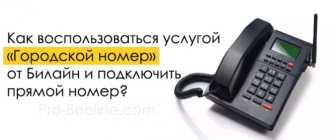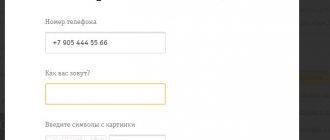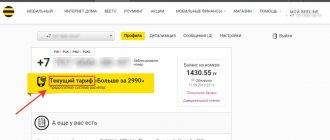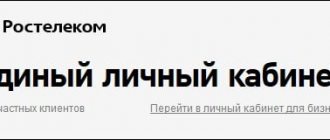Every large company has a Customer Contact Center where you can get professional help and technical support, thereby solving various kinds of questions and problems regarding the product or service.
The mobile communications company Beeline is no exception. It has become popular and competitive throughout Russia and Kazakhstan and is focused on customer needs with a wide range of services. The combination of price and quality determines this popularity.
Beeline always meets customers' needs and provides the necessary assistance online around the clock. He is ready to provide technical support to anyone in need of qualified assistance, regardless of the telephone set, mobile network and geography of the outgoing call. You can contact technical support from any mobile operator, from any phone, from anywhere in the world.
How to call a live Beeline operator from a mobile phone
To resolve issues with a Beeline representative, you should call the toll-free number:
0611
Initially, you need to listen to the voice menu. Maybe one of the points will answer the question that has arisen. If the subscriber has not used the voice menu services, then the answering machine will inform him which key to press to proceed to communication with the company’s consultants.
After pressing the required button, the call will be queued, so to connect with a consultant you will have to “stay on the line” for 5-20 minutes, or even more.
Operator competence
Each client of the Beeline operator can take advantage of a huge number of services and options, which is a relatively good practice. The company's specialists are highly qualified professionals who fully possess all the necessary information to provide advisory assistance to clients. They will always help in resolving all issues, and will also tell you about ongoing promotions and special offers of the company. In addition, Beeline operators quickly respond to all user comments, showing their high level of professionalism.
How to call a Beeline operator for free
In order to call the Beeline call center for free from any phone, including a landline phone, you need to know the following numbers:
- 8 800 1234567 – consultations on mobile Internet network settings;
- 8 800 7000-611 – consultations on issues related to the operation of the Beeline USB modem;
- 8 800 700-2-111 – consultations on issues of incorrect functioning of Wi-Fi on the SIM card;
- 8 800 700-8000 — consultations on issues related to the operation of home TV, mobile and Internet.
Beeline hotline menu structure
- 1. If you want to become a client of the company. 1. Go to Beeline with your number.
- 2. Our tariffs.
- 3. Mobile Internet.
- 4. Our services. 1. Actions at zero.
- 2. Discounts in roaming.
- 3. Beautiful numbers, set hits instead of dial tone, be aware of missed calls.
- 1. Tariff proposals. 1. Tariffs “All”.
- 1. Highway option free for a week.
- 1. Block the number. 1. Block the number you are calling from.
- 1. Unblock the number you are calling from.
- 0. Consultation with a roaming specialist.
- 1. Familiarize yourself with call tariffs.
- 1. Connect. 1. Connect to the service.
- 1. Connect. 1. Connect to the service.
- 1. Opportunities with zero balance. 1. Read more about.
- 1. Get access to your personal account. 1. Receive an SMS with a link to a site where you can fill out an application to gain access to your personal account.
- 0. Help from a specialist.
- 1. Find out how to access international communications. 1. Receive an SMS with a link to the connection letter form.
- 1. Connect a package of 3 services.
- 1. Find out your balance, when and how much to pay. Enter your personal account number.
- 1. You use a Wi-fi router. 1. Self-diagnosis.
- 1. Self-diagnosis.
- 1. A new TV set-top box has been delivered to you.
- 1. Broadcast control.
- 1. Information about connecting to AutoPay.
How to call the Beeline operator directly
To communicate directly with a Beeline representative, bypassing the voice menu, you should call the number:
+7 (495) 974-88-88
Beeline subscribers can call this number for free, regardless of which country in the world they are located in.
Initially, the call is also sent to an answering machine, but only to clarify which specialist the subscriber needs to be connected to. You will also be asked to answer a couple of questions, after which the call will be redirected to the phone number of the company consultant.
How to call from a cell phone to a home phone
Since landline phones and mobile devices have a similar design and are designed for conversations with a subscriber, it is not surprising that dialing is carried out in a similar way. The main thing is to adhere to a certain algorithm.
- First you need to enter the country code. For Russia it is +7 or 8.
- It should be followed by a digital combination assigned individually to each city.
- Finally, you should enter the fixed number of the intended interlocutor. For landlines, the number of digits can vary from 5 to 7.
It should be remembered that in order to successfully try to call from a smartphone to a home phone, you must enter a complete set of numbers, including the country and city code.
When entering any combination, you cannot insert spaces, parentheses, or other characters. For example, when calling a subscriber on a home phone in Moscow, it will look like this: +74959999999 or 84859999999. When making calls within the region, just put an eight in front of the city identifier. However, if you are in another city or abroad, you will need to use the international format.
Before calling a landline phone from a smartphone, it is advisable to check your personal account and make sure that there is enough money on it. This is necessary because such calls are charged much higher than those provided within the cellular network. You can check the tariffs with your operator. To do this, dial a certain combination of numbers and symbols and press the “Green Tube” key. The received SMS message will contain the necessary information about the cost of calls both within the city and outside it.
How to call a Beeline operator in roaming
Subscribers in national roaming can call the following toll-free numbers to contact the operator:
8 800 7000-611 or 0611
and then press the 0 key. You can use the indicated numbers if necessary to resolve issues with finances, tariff plans, quality of services, etc.
Those who are outside the country can call technical support at: +7 (495) 974-88-88
Calls to the specified number from Beeline subscribers are not subject to tariffs.
To solve what problems should you contact the service center?
A call to the support service gives you the opportunity to get advice on issues such as:
- connection quality;
- tariff plans, services and other services;
- roaming
Service staff may have more detailed information about the services provided.
Advice: if complex questions arise, you should contact the operator directly for clarification, following the instructions of the system.
A conversation with a live person can be more productive than trying to search through a voice menu.
Why doesn't 0611 work?
The main condition when calling 0611 is that it must be made directly through a Beeline SIM card. Unfortunately, it is not always possible to contact support this way.
Methods for making calls
There can be many reasons for this, but the most common are the following:
- the phone has left the coverage area;
- the SIM card is damaged or lost;
- There is currently no access to the device with the company card installed.
There are also other unforeseen circumstances that prevent you from calling the service center directly. It makes no sense to list them for one simple reason - there are too many of them. They depend on the specific situation in which the need for consultation arose.
Fortunately, modern phones and smartphones most often have several slots for SIM cards. This makes it possible to reach the service using another cellular company. But since the 0611 number will not work, the next question arises - are there other ways to communicate with the support service? Of course, the company provided such a service to its subscribers.
How else can you contact the Beeline operator?
In addition to phone calls, there are other ways to communicate with the Beeline mobile operator:
- Email: [email protected] ;
- Beeline personal account, where you can receive information about your balance, top up your account, connect to tariffs, etc., as well as contact support. To register, you need to go to https://my.beeline.ru/login.xhtml;
- SMS. In the text you need to describe the situation and send an SMS to the short number 0622 , which is available between 7:00-22:00 Moscow time;
- Beeline website (https://moskva.beeline.ru/customers/contact-page/). At the top right there is a column “Any questions left?” Next, you need to click on the “Feedback Form” box and provide the relevant information, as well as describe the essence of the question. The answer will be sent to the subscriber’s email address, so you need to remember to indicate it.
Contacting support
If you do not want or cannot use your smartphone for its intended purpose to call Beeline from Megafon, you can contact support representatives through the company’s official website.
- Log in to the portal from a smartphone or computer;
- Click on the message icon on the top panel;
- Enter your phone number, full name and verification code;
- Click on the “Enter Chat” button;
- Contact a service center employee!
Important! The official website has a “Help” section, where answers to the most popular and frequently asked questions are provided. You may not have to contact the employee personally; you will find the answer yourself.
Let us remind you that you can contact any sales office with a question - you can find the point you are interested in on the operator’s website or in any navigator. The first service center employee you meet will give a detailed answer to all questions.
With our tips, anyone can call the Beeline operator from Megafon! And if you don’t want to call, just open the portal, write a question manually and wait for a detailed answer! Competent specialists will come to the rescue in any situation, even if you are connected to another operator.
In the application
Operators are now developing programs that make life easier for ordinary users. You no longer need to remember various commands and numbers; your account is managed in the application.
You can download the program in the official store. Install it on your smartphone, authorization will occur. You will have full access to your account, view information and manage services.
You can contact the operator in the application. Go to the “Chat” item, write a question and send it for consideration. The employee will accept the request and promptly respond to the subscriber. Advantages:
- Easy and comfortable communication.
- In the program, the answer comes much faster than with a personal call.
- You can read the message later, without necessarily waiting for feedback.
- Significant savings in subscriber time.
- The program allows you to immediately connect or disconnect services and provides a full range of management capabilities.