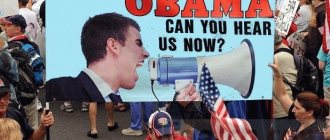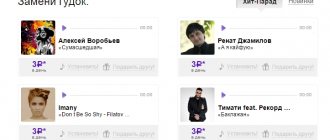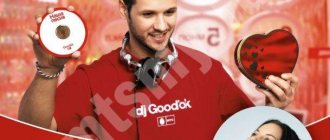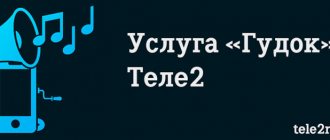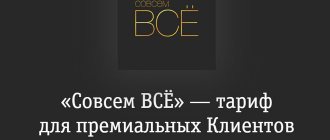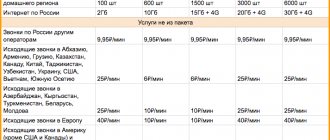How to turn off the beep in your Beeline personal account
First of all, to be able to manage the options of your tariff plan, you need to follow the link my.beeline.ru and log in. If this is your first time visiting your personal account, I recommend that you read the instructions on how to enter your Beeline personal account.
After successful login, go to the “Connected Services” section. In the list that opens, find which one is responsible for the melody instead of beeps when calling. To disable the option, move the slider in the check box and in the field below indicate the date when you want to disable the melody instead of the beep. After successfully completed actions, you will receive an SMS notification about the successfully deactivated option.
: description, features
Beeline offers its users to use. It allows you to set your favorite musical composition instead of the usual “beep”. The service package includes:
- free ringtones;
- music for a fee.
The tariff for the use of a particular selected composition is set by the operator himself. Today, the Beeline collection includes about 23,000 different melodies. They are divided into genres in order to simplify the selection. In addition to traditional instrumental, rock, pop and jazz music, a collection of sounds and creative personalized “beeps” is presented. Additionally, the subscriber gets the opportunity to record his own track.
The “Hello” option is available for all regions of Russia. The user independently selects and uploads the ringtones used into his own content. The number of compositions is limited to 50. If a composition becomes outdated, you can delete it and download a new one.
Price
Before turning on a melody instead of a “beep” on Beeline, the subscriber should familiarize himself with the tariffs. Payment is due:
- for using the option;
- for paid ringtones;
- for recording your own ringtone (if necessary).
The subscription fee for connecting to may vary depending on the region in which the user is registered. The connection itself is free. Average cost of subscription fee in the country:
- monthly tariff - 60 rubles;
- daily rate is 3.5 rubles.
Command to turn off the beep on Beeline
Unfortunately for many subscribers, there is no USSD command to turn off the dial tone, but there are equally simple and quick ways to turn off the dial tone on your phone. There are two such options, now a little more about each.
- Call 0770. This is the service menu for controlling the dial tone on a call. Using this service, you can not only disable or activate the service, but also replace the active melody with one you like more. You can select a new melody for the beep in the catalog. Follow the tips and you will definitely succeed.
- There is also a number specifically designed to deactivate the beep service. Dial 0674090770 and wait for an SMS notification that the beep service has been disabled. This command will help Beeline subscribers to independently turn off the melody on the dial tone.
I really hope that you now know how to turn off the beep on Beeline and you will no longer have questions about deactivating the service. I'll leave it at that! Stay with us, your assistant kak-beeline.ru
How to find out if this service is activated
We figured out how to disable the special Beeline service “Music instead of beeps,” but before you start disabling you need to establish the current status of the option and find out whether it is active. You can do this as follows.
- Call 0770 , the autoinformer will tell you whether “Hello” is connected. You can also set a melody instead of a beep.
- In the “Personal Account” on the organization’s website, in the connected services section.
- In the mobile application in the tab with active services.
- The most obvious method is to call your phone from another number.
If it turns out that the option is active, then you can proceed to disable it using any of the methods presented above.
Call to operator
Some subscribers find it easier to communicate with a live operator, so Beeline has provided the possibility of round-the-clock dialing; operators on the 0611 line answer.
When calling this number, the general service voice menu becomes available to the subscriber. You don’t have to listen to all the messages, but immediately organize a short call to the operator using the key with the number 0. After the answer, the specialist needs to correctly state the essence of the request.
To turn off the melody and return the beeps, you need to ask for an exception from the tariff plan.
Attention! The cellular operator has another similar function, so many operators are trying to remove or disable the Beeline beep.
If the service employee correctly understood the request, an SMS notification will be sent in response to the request, confirming the shutdown.
Through your personal account
First, let's figure out how you can completely disable it on Beeline so that money is no longer debited from your account. Please note that after refusing the offer, your phone will have a standard tone for all subscribers instead of a melody.
Please note that the disable command is not provided on Beeline. You can cancel your entertainment subscription in other ways.
So, you can refuse Beeline in this way:
- Open your smartphone keyboard;
- Dial 0674 09 0770;
- Follow the voice menu commands.
Let's look at how to disable it via privet.beeline.ru:
- Open the options website;
- Log in to your personal account using your username and password;
- Select the connected options and click on the “Refuse” button.
How to disable the service
It is important to note that after disconnecting, downloaded tracks will become inaccessible. Deactivation options:
- To disable the “Music” of the Beeline provider, you can visit the portal: music.beeline.ru or beeline.ru. To do this you will need internet access. After logging into your personal account, go to the “Subscriptions” section and press the “Disable service” button.
- Deactivation is also available via SMS. You must send the word “stop” to 6305.
- The simplest, but more time-consuming method is to disconnect via a technical support employee at 0611 or 8-800-700-8000.
If you visit any Beeline office and present your passport to the office employee, the employee will independently delete the subscription in the telecom operator’s system. We recommend: Customer reviews about home Internet
Call to a single service number
When you call the number 0674090770, a voice menu opens; all you have to do is act according to the incoming commands. This is the general service menu. “Hello” also has its own voice answering machine, which can be accessed through dialing 0770.
The robotic system immediately provides the appropriate section to disable. The subscriber just has to press the requested button on the telephone keypad to confirm the request. The subscriber will learn about the disconnection through a special service message.
If deactivation fails, a message will indicate the reason. Failures with the robotic system are not uncommon, so subscribers have to look for other ways to disable the paid version.
How to put a melody instead of a beep
To apply the option and change the dial tone on Beeline, you need to activate. To do this, dial 0770 and follow the voice recommendations. This service is provided to all clients regardless of the tariff, but for a relatively low fee.
The registry offers melodies, jokes, ringtones, songs. Changing the usual beep to a melodic greeting will cost the subscriber about 2 rubles per day and almost up to 100 rubles per month, jokes - 35 rubles for a year. But, you have the opportunity to use free ringtones.
Beforehand, you can listen to any musical greeting on the website privet.beeline.ru, where there is a large database. You can order your favorite music by dialing SMS to number 0770 indicating the code. In the future, you can manage the option through your personal account and install the music you like on the Beeline beep. But, you can use this service not only for yourself, but also for your friends.
Restrictions
The service has its own characteristics:
- A user's melodies catalog can contain no more than 50 songs at a time.
- After the expiration date of the purchased track, an automatic renewal and debiting of funds for the next period of use is carried out.
- The option works only on the territory of the Russian Federation; in international roaming, the offer is suspended.
- “Hello” is available only to owners of the Beeline company, but the unusual beep will be heard by customers of all Russian operators.
- The function is compatible with all provider tariff plans, without restrictions.
- The catalog also contains free ringtones, the list is constantly updated.
- To connect to the service, the consumer’s balance must have the required amount for the first payment of the subscription fee.
In what cases will the melody not be played?
Users should be aware that in some cases the subscriber will hear normal beeps during a call. This happens if:
- you are in roaming;
- you are talking to another subscriber;
- Call forwarding is enabled on the number;
- The Call Waiting function is enabled.
The “Hello” option is a great opportunity to diversify everyday communication. Affordable prices, convenient connection methods and a huge selection of melodies make this service very popular among Beeline subscribers.
Why does not it work
If you have activated “Hello”, but the interlocutor hears a standard beep instead of the purchased melody, then the reasons for the incorrect operation may be the following:
- The subscriber is located outside the Russian Federation; the service is blocked while roaming.
- There are not enough funds on the consumer's personal balance to extend the offer.
- The subscriber's SIM card is blocked.
- The owner of the phone number has activated the call forwarding feature to another contact.
- If there is a SIM card, the subscriber on the first line will hear a ringtone, and the second interlocutor, who is hanging on the line, will receive regular beeps.
- If the person you are calling is busy, standard tones will be heard on the handset.
Brief information about the service
Before you learn about ways to disable the melody that sounds instead of standard beeps, we want to talk about this service in more detail. Using it, you can personalize your own phone number. But the selected melody is not intended for the owner of the number, but for those subscribers who call him, and we must not forget about this.
- Musical works of the past;
- Hits of our time;
- Rock and instrumental music;
- Passages of a humorous nature;
- Ethnic music style and more.
The operator also has an additional function - “Night beep”. As part of it, a special mode is established in which everyone who calls at night will hear a voice asking them to call back in the morning. Naturally, the function is paid and you will be charged for it.
There are also subscribers who do not agree to pay even such a small amount of money for additional services, since they do not understand that they are not provided for free. Advertising on television also misleads users, usually assuring that there is no subscription fee when connecting. In fact, the connection process does not require depositing funds, but the subscriber will then have to pay.
Additional feature
Some people find it difficult to understand the difference between this feature and, and are often confused, providing ringtones for themselves and for those who are calling. This is exactly the option we are talking about, intended for the owner of a mobile number.
Where to choose and buy ringtones
To select a melody for the Beeline tone, you need to log into the provider’s website in your personal account and select the “Hello” tab. The list offers a large list of songs. You can listen to the selected music and set it instead of a beep by dialing an SMS to the number 0770 indicating its code.
Some compositions are presented in a paid format, while others are presented in a free format. There is no charge for the content itself, but when you order paid content, its cost is debited.
Any composition is purchased once, after which you can use it absolutely free, regardless of when it was purchased.
MTS: Gudok
The telecommunications company MTS provides its subscribers with the opportunity to connect to the GOOD'OK service. This feature replaces standard telephone beeps during a call with a user-selected melody. The entire list of musical works available to subscribers can be viewed on the website.
Description of service and cost
The GOOD'OK service is not a simple replacement for annoying mobile sounds during a call. The mobile operator MTS provides its customers with a whole list of paid functions, which should be analyzed separately.
Music box - allows the user to select several melodies at once, consisting of one package. They will be played randomly, the subscriber will not influence it in any way. This service is activated if the client has not selected a specific song for his phone number.
Its own wave is a function that provides a voice call not with a simple specific melody, but with all the songs of a specific genre that the user selects on the site. The music playlist is automatically updated every week, and the client can connect up to 6 different music genres to one phone number.
Catch GOOD'OK - the ability to copy a melody during a voice call from another user to your phone number. To do this, the subscriber must press the * key on the keyboard of the mobile device. However, the function is currently not available in some cities of the Russian Federation. The full list can be viewed on the official website of the service
Some features of the GOOD'OK service:
- the service does not operate outside the territory of the Russian Federation;
- when calling from a landline landline to a number with the GOOD'OK function, the service does not work;
- the function will not be valid when forwarding to another number;
- GOOD'OK replaces only long connection waiting tones; other voice call sounds will remain unchanged.
The cost of GOOD'OK from a mobile operator will depend on the type of melody being connected:
| Price category number | Price in rubles per month |
| 1 | 49,90 |
| 2 | 75 |
| 3 | 85 |
| 4 | 98 |
| 5 | 30 |
| 6 | 75 |
| 7 | 90 |
| 8 | 120 |
| 9 | 29,90 |
| 10 | 30 |
| 11 | 35 |
How to connect and disconnect
This function is connected in the following ways:
- in the user’s personal account on the official MTS website;
- in the specialized mobile application MTS GOOD'OK.
There are three main ways to disable GOOD'OK:
- USSD command *111*29#;
- through the subscriber’s personal account;
- in the mobile application of the company My MTS.
The function will be disabled immediately after submitting an application for refusal.