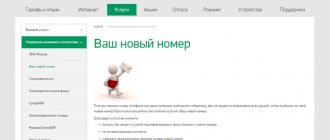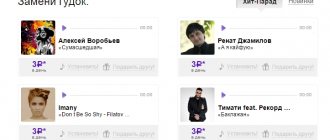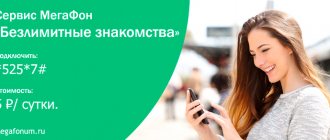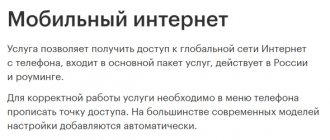How to turn off the beep in your Beeline personal account
First of all, to be able to manage the options of your tariff plan, you need to follow the link my.beeline.ru and log in. If this is your first time visiting your personal account, I recommend that you read the instructions on how to enter your Beeline personal account.
After successful login, go to the “Connected Services” section. In the list that opens, find which one is responsible for the melody instead of beeps when calling. To disable the option, move the slider in the check box and in the field below indicate the date when you want to disable the melody instead of the beep. After successfully completed actions, you will receive an SMS notification about the successfully deactivated option.
How to connect ?
This can be done through your personal account for a certain number of bonus points or by installing the free “GOOD`OK” application.
The database contains lists with popular songs, hits and melodies, as well as audio jokes. Immediately after loading the web page, you can carefully listen to each melody and make a choice. The price of such pleasure is not so high. It is also possible to buy and install your favorite melody from the catalog instead of a beep by dialing 0550 and pressing the “Call” button.
connects for free with bonuses for a period of one month, after which it becomes paid.
Price categories for hits and jokes can range from 5 rubles per day to 98 rubles per month. As you can see, the cost of installing one or another melody is completely different, the choice is yours.
It is worth noting that the fee is charged for each melody set according to its price category, and does not change throughout the validity period, this also applies to jokes.
We list several ways to set a beautiful melody instead of a boring beep:
- call toll-free number 0550;
- order a melody using the official Internet portal gudok: mts.ru:
- or use a free application for iOS or Android, which must first be downloaded and installed on your mobile device.
There is an additional option for those who do not have a smartphone, but also want a beautiful melody. To do this you need:
- enter a set of characters in the following sequence *111*221#;
- click on the “Call” button;
- select the genre you are interested in;
- then the melody you want to set instead of the beep.
If all melodies from your personal account are deleted automatically, the ringtone box is played. The cost of the box is 50 rubles. per month. However, if you have activated a paid ringtone or joke, this service will be disabled automatically and you will no longer be charged for it.
Command to turn off the beep on Beeline
Unfortunately for many subscribers, there is no USSD command to turn off the dial tone, but there are equally simple and quick ways to turn off the dial tone on your phone. There are two such options, now a little more about each.
- Call 0770. This is the service menu for controlling the dial tone on a call. Using this service, you can not only disable or activate the service, but also replace the active melody with one you like more. You can select a new melody for the beep in the catalog. Follow the tips and you will definitely succeed.
- There is also a number specifically designed to deactivate the beep service. Dial 0674090770 and wait for an SMS notification that the beep service has been disabled. This command will help Beeline subscribers to independently turn off the melody on the dial tone.
I really hope that you now know how to turn off the beep on Beeline and you will no longer have questions about deactivating the service. I'll leave it at that! Stay with us, your assistant kak-beeline.ru
How to remove the melody from the Hooter using the USSD command
For almost every action on your tariff plan, there is a special request that is responsible for activating or disabling options. This is another method of how to remove the Gudok service yourself and for free. Disabling instructions:
- Go to the dialing section.
- Press the combination *115*0#, click the call button.
- This combination helps to automatically replace a paid ringtone from the catalog with a standard call.
- If you want to install beautiful and long music again, you need to send the USSD command *115*1# call button.
Music service features
The catalog uploaded to the official website provides the most comfortable algorithm for adding songs to your phone and then listening to them offline using the proprietary MTS Music application. The operator has also implemented a convenient ability to search by title and view online any tracks in the database.
Particularly noteworthy are the preferential conditions for using the service for subscribers of the popular Smart and Ultra family tariff plans.
The MTS Music service is available throughout the Russian Federation and is focused on interaction with desktop computers, laptops, MTS branded smartphones and mobile gadgets based on Android (4.1 and higher) and Apple (IPhone, iPad with iOS 7.0 and higher). The application also includes an intelligent system for personal auto-selection of tracks and the ability to create your own playlist with your favorite domestic and foreign performers.
How to disable MTS subscriptions
To activate call barring services, you must contact the operator’s representatives in communication stores or via the hotline. You will not be able to activate the service yourself in your personal account or via USSD.
- “My Day” - basic subscriptions to weather forecasts, horoscopes, exchange rates, etc.
- “World Online” - information and entertainment services: news, English phrases, audio tales, jokes, etc.
- “For adults” - erotic content of the 18+ category.
It is easy to see that if you accidentally connect to several subscriptions at once, the loss of balance can be quite significant. And parents are often surprised by the sudden “bankruptcy” when the phone falls into the hands of their children.
"MTS Music": description of the service
is a new offer from the company, with the help of which any MTS subscriber can enjoy the best high-quality music selections. The service provides music for every taste, thanks to which absolutely every client will be able to choose for themselves what they like. Moreover, you can listen to your favorite tracks not only online, but also offline. You can create your own playlists and add any tune you like thanks to the built-in track recognition.
Attention: Once you connect to the program, you will be given a trial period of seven days. This is an unpaid period.
How to prohibit sending SMS to short numbers
brestsid
, all applications are sent to the same place: go to the office (any service and sales center) and submit a written application demanding the return of unreasonably written off funds.
_ZingeR_
, thank you! For now I have sent a request to technical support. The only question is to what extent paid incoming SMS corresponds to the Service Agreement.
On the one hand, yes, I personally entered my phone number on one of the sites, but, on the other hand, I could just as easily enter someone else’s number or someone could enter mine. Request details from the operator, and insist (in writing) to confirm the presence of an outgoing message from you. If it’s not there, they’ve gone completely nuts and are running into the closure of the license.
The procedure for disabling a service through a command
remove the melody if you use one of the following commands:
- Through the menu. Dial *130# on your phone, call button. A menu appears on the screen; press to turn off the desired function.
- Refusal from the extended version of “Gudok+”. The combination is easy to remember - *130*000#.
- Direct disconnection – *115*0# , call button. After 2-4 seconds an SMS arrives asking you to confirm the action.
The specified commands are sent free of charge. By canceling the service, money will no longer be debited from your account. The music changes to its usual sound.
Within 30 days from the moment the composition on the call is deactivated, the previously set settings are saved. If within the specified time period the subscriber wants to connect again, then there is no need to install ringtones and configure everything again.
Via USSD command
The easiest way is to turn off the music on the tone using the USSD command. This method can be used by both owners of ordinary push-button phones and advanced owners of sophisticated smartphones.
To disable the “Beep” function, just dial *770*12# and press the call key. You will learn about the success of the operation by receiving an SMS notification.
Price
The following types of subscriptions have been developed as part of the service:
- For a monthly subscription, the cost is 150 rubles per month,
- With daily pricing, payment is 6 rubles per day (the first month is free for beginners),
- When purchasing on iTunes, the payment is 229 rubles (the first month is free).
Without subscribing to MTS Music, you will get access to melodies through the “Subscriptions”, “Radio”, “Recommendations” sections. You will be provided with traffic completely free of charge for six months from the date of subscription. Terms apply only to new users. At the end of this period, traffic will be paid in accordance with the terms of your tariff.
Attention: Age limit - from 18 years.
Description and cost
When the option is activated, the subscriber can select a song from the list and assign it to the call. This activates two functions “Toning” on MTS Belarus and “Melody of the day”. The “Melody of the Day” option is the playback of any song that the provider chooses, this will happen until the client makes the settings.
You can configure the melody by going to the address or downloading the Toning software from the MTS operator.
The user can set the order of playback of songs and select specific music for specific people, or the song will be played for all subscribers. Both setup options are only possible if you have Internet access.
It is possible to select a song and activate the option by typing the USSD request *306* or *306*digit# in the Contacts application. Instead of the word “number” you should enter from 1 to 9, a melody will be assigned to this value.
The cost of the service varies depending on the category of the song; it can cost from 59 kopecks. up to 1 rub. 20 kopecks
Features and options for providing the service
One of the main features of Megafon is that even when connected, while roaming, in the eMotion application or when forwarding a call, you may hear regular beeps. And a few more exceptions to the rules:
- The ringtone will only sound to subscribers of your branch.
- If you disable the Megaphone option or block the number, then all settings and melodies will be saved for you for 90 days.
- Only owners of Megafon numbers can copy the melody you like.
- You can pause the service if you wish, but not more than once a day.
- You cannot make a copy of the music you like from the Music Channel.
- From the moment you connect to the service until the moment you disconnect it, you will be immediately charged a subscription fee, even if you have not purchased or have already deleted the ringtones.
- “Music Channel” or “Music Box” files are those options from which you cannot select tunes.
- After selecting ringtones, you can use them for an unlimited amount of time.
- You cannot connect two “Music channels” at once; if you change to another, the first one will turn off automatically.
You can select a beep melody in the catalog from these options:
- music boxes;
- music channels;
- hit parade;
- humor;
- classic;
- folk music;
- jazz and Lounge (Jazz and Lounge);
- domestic;
- free content;
- foreign;
- miscellaneous;
- sport.
In order not to go through each option, you can type in the search the melody that you prefer, for example, the music of the peoples of Russia. By the way, the search remembers what you searched for. The catalog is constantly updated.
How to set up ringtones and jokes
You can set individual settings for playing your melodies on the Change the tone website or by calling 0770:
- select a default melody that will be played by everyone;
- set a melody for a specific number;
- create groups and set their own melody for each, maximum - 10 groups of 20 numbers each;
- set a schedule for the melody. For example, play daily from 9:00 to 12:30.
How to give a melody
- Select a melody on the website or in the "Replace the tone" application.
- Click the "Give" button and enter the subscriber's number. He will receive an SMS with information about the gift.
- After a friend confirms receipt of the melody via SMS, he will be automatically connected with the gifted melody.
Attention! You can only give a melody to a MegaFon subscriber. The cost of the melody is debited from your mobile account, and the subscription fee for the service and melody is debited from your friend’s account.
Ways to disable MTS Music
There are several ways to disable the service:
- Dial the MTS USSD code from your mobile phone - *111*9590# . Press call. Wait for the operation to complete;
- call the MTS telecom operator at 0890 . After you are connected to a service center representative, ask him to remove the subscription from the list of services received;
- visit your MTS personal account (provided you have registered one). Here in the app, select “Unsubscribe” from the menu.
- Smart tariff users can also send an SMS to 8111 with the following text message “1”.
If none of the methods failed, then find the nearest branch of the company, ask a consultant how to disable the MTS Music application and ask him to help with this.
Please note that after disconnecting, you can use the free version of the application. But in this case, subscribers will have to pay for traffic in full. Therefore, if you are truly a music lover and are satisfied with the service, do not rush to cancel your subscription or switch to the “Smart” tariff, where there are benefits.
Getting rid of unnecessary MTS services
“Toning and “Melodies of the Day”: *300#call - paid USSD request to disable “Toning and “Melodies of the Day”; send an SMS with the text “off” to number 300 - also a paid way to disconnect from “Toning and “Melodies of the Day” if the USSD command does not help. ##002#call - a command to prohibit any forwarding, including to “Voicemail”. Delete the “Call forwarding” service in the settings of the MTS Internet assistant. On one's own
*987*0#call - turn off “Stay informed”. Disable automatic launch of MTS-info in the SIM card menu (MTS-Info - Settings - Quick launch - Disable)
SupportIf you have any questions or complaints, please let the operator know
Instructions for Beeline and MegaFon
- Beeline network users will need to disable the service called “Hello”.
To do this, call the short number 0770 and, following the voice prompts, select the required item. All settings and changes made are saved for a month. - MegaFon subscribers will need to turn it off. To do this, call the free short number 0660 and also follow the voice prompts.
- In this case, in one of the points the subscriber will be asked to turn off the dial tone that he already has installed.
A similar operation can be done through the operator’s website by logging in and selecting the appropriate section. Users enter their phone number as a login.