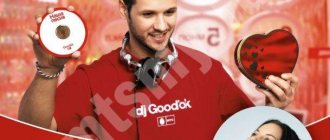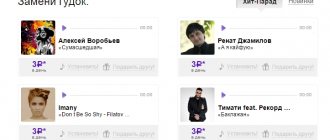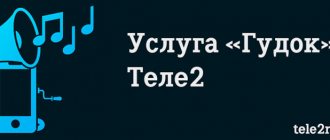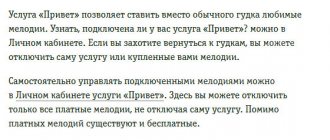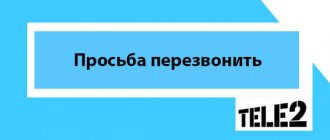How to set a melody for the buzzer?
Depends on the operator.
If you are a Beeline subscriber, then dial the short number 0770 and follow the instructions.
Megafon clients need to call 0770, wait for the answer from the answering machine and press button 5.
Available to clients of the MTS network, they need to call the toll-free number 9505 or 0550.
These services are paid.
how to install downloaded sms ringtone on samsung galaxy a 30? new device, unclear settings.
If you use the functionality of a smartphone, then first download the melody, then use the file manager to find it and press and hold until a menu appears in which you click “copy”. Then go to the “notifications” folder and throw the future ringtone there. Then open “Settings” and find the item “Sounds and vibration” -> “Notification sounds” -> “Message notifications” -> “Notification sound”. Select the downloaded melody there. All. All operations can be performed using a computer if you connect a smartphone to it.
1 3 8 · Good answer
How to set a ringtone for a specific subscriber on Android?
Set ringtone for Android:
To check, we perform the same actions as when editing, only now in the ringtones we can see the melody we selected already with a circle on the left . After verification, exit Contacts.
5 2 · Good answer
How to set your own ringtone to SMS of one contact in Xiaomi Redmi Note 8T? It switches to all notifications for me.
Try something different.
Go into correspondence with the contact you need. There are 3 dots on the top right next Information next Notifications next Sound and select the desired notification sound/melody.
I have Redmi note 8 (regular not Pro) with firmware 11.0.8.0 and Andryukha 9th everything works fine
What kind of music can be used in a Facebook video?
Facebook recently clarified its rules for using video in music, and is also adding a new indicator to Facebook and Instagram live-streams to help people avoid potential copyright issues. The social network offers four basic principles for the acceptable use of music, which apply to both Facebook and Instagram.
Restrictions do not apply to music in stories or music events such as artist or band performances.
The higher the number of fully recorded tracks in a video, the higher the likelihood of limitations.
We recommend using short music videos.
The video must contain visuals, that is, the audio recording should not be the main content of the video.
It also notes that there are still some regions where its music licensing deals do not apply. So, if you've been experiencing any limitations with your content due to music, now you can understand why.
To avoid problems, Facebook advises creators to use its free sound library, which includes a collection of copyright-free music videos and samples.
What track do you recommend putting on the alarm clock to invigorate and not get boring?
Of all the things that were on my alarm clock, for some reason I always got up perfectly to the standard “beeping” sound: “pipipipi.” Well, you get the idea. Try it and you will be surprised. Doesn't get boring at all.
How to disable the service via phone
However, over time, the subscriber may find that the option becomes boring or becomes too expensive. In such situations, the command to turn off is most often transmitted through the voice menu to a well-known number - 0770. After the call, you need to:
- listen carefully to the answering machine;
- select option No. 4, and then No. 1;
- give final consent to the actions taken.
The service is deactivated on the client’s number almost instantly or after a few hours. In the latter case, when making calls to friends, family members or business partners, or, on the contrary, when they call the subscriber, there is a possibility of hearing voice advertising about the possibility of connecting this function.
There is also a USSD combination to disable the beep melody on Megafon. To do this, just dial *770*12# on your smartphone display and click on the call symbol. The mobile function is deactivated a few minutes after the request.
About
Since 2013, MTS has been providing its users with a wide range of services in different categories. “Gudok” is an entertainment service that makes calling other subscribers more interesting.
This service provides the opportunity to replace ordinary, monotonous beeps with your favorite melody or funny jokes, which will allow you to stand out from the huge number of network users and emphasize your individuality. The MTS website presents a huge selection of popular music, funny jokes, and excerpts from the soundtracks of your favorite films.
allows you to choose, instead of a monotonous sound, a song in any genre, category, which are presented in a special column on the MTS website. It is possible to control the playback of a musical tone - you can install a specific musical composition for each subscriber/group of subscribers, as well as activate the service at a certain time of day or for one specific day.
Tele2 company policy and features
The Tele2 provider appeared on the Russian communications market in 2003. During its existence, it gained high popularity among the population, thanks to which it broke into the list of leading operators, giving its opponents great competition.
At the end of 2021, the company had the most launched MVNO projects. The total number of T2-based MVNO subscribers already exceeds more than one million people, but today this information is still not consolidated in the database. The main reasons for the rapid progress in mobile services are several factors:
- Cheap tariff plans with mostly favorable conditions. As an example, you can take the archived “Very Black” tariff, the subscription fee for which is 250 rubles per month. For this relatively small amount you can get a solid Internet package (15 GB), unlimited Tele two numbers, a large number of free minutes for your home region and the same number of SMS.
- Honest attitude towards clients. The operator assures that it does not deliberately enable hidden functions to obtain additional benefits from consumers. This paragraph can also include timely notifications of all changes in tariff conditions.
- 24-hour and prompt support service. At any time of the day, the subscriber can easily reach the dispatcher, ask him all his questions and receive quality assistance.
The provider's disadvantages are mainly related to the small communication coverage area. This problem gained particular relevance after the transfer of T2 ownership rights to Rostelecom.
Another disadvantage is the emergence of a new tariff line, which no longer includes a tariff with unlimited Internet access. This innovation caused a lot of dissatisfaction, but some contracts still have unrestricted traffic on popular social networks and instant messengers.
Price
The cost of this service depends on whether the entire package of melodies or a single melody is connected. The price of one musical beep starts from 49.9 rubles and is valid for 30 days. At the end of the month, the cost is extended, and the specified amount is charged from the subscriber’s balance automatically.
The music package can be purchased at fixed prices: 75, 90, 120 rubles for a period of 30 days . Or 29.9 rubles for 7 days. The price of the “Music Box” is 49.9 rubles . You can install no more than 10 songs and ringtone packages at a time, but payment is charged for each song. All prices are inclusive of VAT.
If the user is connected, but the selected melody is not installed, then the package of melody is played by default. In this case, payment is debited only for the service. The daily payment for the service is 2 rubles.
Features of using the service
The "GOOD'OK" service may be included in the initial package of services at some tariffs. It turns on within the first 3 days after activating a SIM card with a tariff plan or after switching to it. You can use the service and the gift melody for free for a month, after this period you need to cancel it or continue using it, but on a paid basis.
The option does not work in international roaming.
The service may not work if the caller dials not a mobile number, but a direct landline number, without a federal code.
If a subscriber uses the “Call Waiting” service, then the first person calling will hear a melody, and the next one, calling the client on the second line, will hear the usual long beeps.
If the user is talking on the phone (the line is busy), the caller will hear short beeps and the song will not be played.
Subscribers using MTS Radio, when calling a person with a connected GOOD'OK service, will hear music content as part of their service.
When you set forwarding to another phone, the service does not work. If there is an increased load on the network, the sound quality of the song within the service may deteriorate.
If the subscriber does not cancel the renewal, the ordered melody, package or channel will be automatically renewed for a new period.
The service remains the same when switching to a new tariff plan, the conditions and cost remain the same.
If the selected melody's license expires, it will be automatically removed from the subscriber. If there is no other content on their profile, "Music Box" plays by default.
How to connect to MTS
You can activate this service in the following ways:
1) Make a call to one of the specified numbers - 0550, 05501, 05502, 05503, 05504, 05505, 05506, 05508 or 07701. Next, after hearing the voice menu, you can easily select and download the melody you like. Calling these numbers is absolutely free;
2) Go to the website www.goodok.mts.ru and connect there;
3) On your mobile device, dial the command: *111*221# call . In the menu that appears, find the category you are interested in, and then the melody;
4) It is possible to duplicate the song you like during a call to an MTS subscriber number. The service is called "Catch a Beep". To do this, press the key (*);
5) Install the service using a mobile application by downloading them from the App Store (iOS) or Google Play (Android);
6) Select and order your favorite melody on the Internet pages of MTS partners (detailed information on the website https://goodok.mts.ru/partnerpromo).
7) activated via SMS messages: you need to send the melody code to one of the proposed numbers - 0550 or 9505 . SMS to these numbers is free.
It is possible to connect using bonuses from the MTS Bonus program. You can check the availability of bonuses by visiting the MTS (in your Personal Account)
“Music Box” is an anthology of melodies, the operation of which is carried out automatically, depending on whether the user does not have a paid melody or a set of melodies. If a subscriber purchases a paid version of a melody or a package of melody, the “Music Box” is automatically disabled.
To activate the “Music Box” ringtone package, you should enter a command on your phone – *111*28# call. Or by sending an SMS with any text to the number 0550 or 9505.
Note: This feature is already present in the starter set of services for some tariff plans upon initial connection. Activation is carried out within 2-3 days from the moment the musical beep starts connecting or when switching to another tariff plan that provides for it. Payment for a gift song is included in the cost of the initial and mandatory set of services for a certain period. Once this period ends, the gift song will renew and will be charged at a fixed monthly rate.
Tele2: Gudok and Gudok+
The cellular operator Tele2, like the telecommunications company Beeline, also has two main services that replace the standard sound signal while waiting for a connection with a musical composition - Gudok, as well as Gudok+.
Description of service and cost
These functions differ in the following parameters:
| Horn | Gudok+ |
| Install only two ringtones per phone number. | Installation of three or more melodies on one user tariff plan. |
| Inability to purchase a premium composition. | Access to all premium music tracks. |
| Paid feature: Beeper of the day. | Possibility to activate the Hooter of the Day service. |
| Inability to upload your own ringtone. | Permission to use the Own beep option. |
The cost of these services will be as follows:
- the daily subscription fee for the Gudok option is 3 rubles;
- The extended package Gudok+, which contains the services of the Dial of the day, Your own dial tone, Melody as a gift, will cost a mobile communications user from the Tele2 company 4 rubles 50 kopecks per day.
The full catalog of musical and humorous compositions can be viewed on the specialized website of the mobile operator Tele2.
How to change the ringtone
If activated, it is possible to change the previously set melody to any other one. Did you like the music on the dial tone of another MTS subscriber? By pressing the (*) button while making a call, the song is automatically copied and installed on the phone, and an SMS notification is delivered that the “Catch a Beep” service is activated and the copied melody has been installed. It is possible to copy only those melodies that the subscriber has not blocked for copying. The cost of this function is 0 rubles. Payment is charged only for the changed melody.
On the website of the MTS mobile network, in your Personal Account, you can replace an existing melody with any other one. Or on the website in the “Copying” section. Change the melody by calling a toll-free number 0550.
Description
The buzzer on tele2 changes the standard sounds to your favorite song or joke. You can select them from a large catalog on the operator’s official website. The operating principle is simple:
- Adding an option;
- Selecting your favorite composition;
- Every caller will hear music.
Sounds are provided without a time limit. While payment is being made, the composition will play.
The Gudok service allows you to set music for a certain period of time (for example, in the morning and evening - one music, during working hours - another) or a track for each phone number of a friend or group of contacts separately.
There is also additional functionality:
- Use your own sounds or voice greeting;
- Copying from another subscriber (only connected to the same operator);
- Gift to a friend by phone number.
You can select a melody for Gudok Tele2 in the catalog. Tracks are organized by genre. There is sorting by popularity - the rating is given by the users themselves. There is also a search system and the ability to listen to new releases.
The operator gives you the opportunity to set music or a joke for both incoming and outgoing calls. The subscriber decides for himself whether he wants to surprise those who call him or listen to music himself when calling others. The second type is called “Melody for yourself.” There is a separate tariff for it, but it can be added comprehensively along with the regular option.
How to deactivate on MTS
There are several options to deactivate the provided service:
1) Dial a command on a mobile device – *111*29# Call button;
2) Using the MTS operator website in your Personal Account;
3) Using the “MTS Service” or “My MTS” applications;
4) By contacting MTS customer support via a toll-free number 0890.
Disabling this service is free of charge.
When switching to another tariff, you may find that it is connected without the subscriber’s knowledge. There is no charge for the provision of the service in the first days. If you need to disable it, you need to use one of the methods presented. MTS network subscribers have the opportunity to liquidate a melody or a package of melodies. This process is carried out by calling the free short number 0550; through your personal account on the MTS website; using an application for mobile devices.
Refusal of the music option
The Gudok option is not always activated at the subscriber's request. There are often cases when when ordering one service, an additional one is provided as a gift. Naturally, in the first few days there will be no subscription fee, but after the free period of use expires, funds will begin to quietly disappear from the account. Not everyone is willing to pay more than the monthly payment, and especially for those functions that they do not need at all. Therefore, if you have unnecessary subscriptions or services on your phone, it is strongly recommended to cancel them. Cancellation of the Gudok service can be done using the following methods:
- sending a request *130# to unsubscribe from the standard version or *130*000# to disable Gudok+;
- using your personal account in the “Tariffs and Services” section.
In addition, you can also solve the problem by calling the call center dispatcher at 611 from a T2 SIM card (free call) or 8 (495)97−97−611 from another operator. But it will be much easier and faster to use a USSD request. After disconnecting, all configured ringtones will be stored for 30 days.
MTS Gudok: GOOD'OK service
For those who want to connect a beautiful melody or joke instead of a regular beep, MTS has launched a special service - GOOD'OK.
With it, you can not only replace the standard waiting tone with something more interesting, but also manage this service: easily connect, disconnect and change melodies, give them to other subscribers, copy your favorite ones, set different music for different interlocutors, etc. All this can be done through a mobile application, SMS requests or through a special website. Let's talk about everything in order.
The cost of the service is from 49.5 rubles/30 days. It is connected to new MTS subscribers free of charge for the first 30 days.
How to connect MTS Gudok
You can activate the service in several ways
If you like a friend's beep, then while listening to it, press *, and the same music will be connected to you through the “Catch GOOD'OK” option.
You can also order a melody on one of MTS partner sites: zaycev.net, mp3party.net, muzmo.ru, mzmuz.ru, zzz.fm, muzofond.fm, ru.drivemusic.cc, ipleer.fm, moscov.fm , 4wolly.com, myzcloud.pro, radlo.fm, top-muzon.com, mp3.fish, megapesni.com, mp3.ru, chanson.fm, pixesmusic.com, hotpleer.ru, mixmuz.ru, ooo.fm , sefon.me, mp3day.cc, lastmusics.ru, durdonas.ru.
Price
In the application or on the website you can view a catalog of available ringtones, divided into categories for ease of search. The price will depend on the specific melody.
MTS has divided all available beep music into several price categories:
For individual melodies 1 - 49.9 rub./30 days 2 - 75 rub./30 days 3 - 85 rub./30 days 4 - 98 rub./30 days 10 - 30 rub./30 days 11 - 35 rub. /30 days 12 — 2 rub./day 13 — 4 rub./day 14 — 5 rub./day
For packages of ringtones 6 - 75 RUR/30 days; 7 - 90 rub./30 days; 8 - 120 rub./30 days; 9 - 29.9 rub./7 days.
The first 7 days the service is provided free of charge. And for new MTS mobile subscribers it’s free for 30 days!
It’s easy to see the cost: in the catalog on the website or in the application, click on the replacement beep you like, and you can listen to it and see the price.
Additional settings
Setting a melody for specific subscribers
You can play a tone only for specific interlocutors or groups: for example, make sure that your colleagues hear a standard tone, and your friends and family hear funny jokes or your favorite songs.
Time settings
Select on what day and time of day the beep tones will be played.
"Music Box"
This is a package of melodies that are installed instead of your dial tone if you have activated the GOOD'OK service, but have not selected a melody. Cost - 49.9 rubles. in 30 days. To connect, use the command *111*28#. If you select your music, ringtone pack, or music channel, Music Box will automatically turn off.
Deleting a melody
To remove annoying beep music, dial 0550 or use the service’s mobile application.
Horn as a gift
If you want to give a small but pleasant surprise to a friend, you can give him music instead of a beep. To do this, your friend, like you, must be an MTS subscriber. Just select a melody in the catalog, click on the gift icon, enter your phone number, the recipient’s phone number and click “Send request”, after which an SMS will be sent to your number for confirmation. The recipient can accept the gift or refuse it in the Personal Account or on the voice portal by calling 0550. Important: the paid extension of the service is paid by the subscriber who accepted the gift.
"Catch GOOD'OK"
Using this option, you can copy any dial tone of another MTS subscriber, if he has not set a ban. To do this, press * while listening. The copying function is free, you only pay for the melody itself according to the standard price. However, this service is not yet available in many regions of Russia: St. Petersburg, Arkhangelsk, Murmansk, Petrozavodsk, Pskov, Syktyvkar, Veliky Novgorod, Vologda, Vorkuta, Kaliningrad, Naryan-Mar, Pechora, Ukhta, Kazan, Nizhny Novgorod, Samara, Togliatti, Ufa, Yoshkar-Ola, Saransk, Ulyanovsk, Izhevsk, Kirov, Orenburg, Penza, Saratov, Cheboksary, Novosibirsk, Abakan, Barnaul, Gorno-Altaisk, Kemerovo, Kyzyl, Norilsk, Omsk, Tomsk, Krasnoyarsk, Ekaterinburg, Chelyabinsk, Kurgan, Nizhnevartovsk, Noyabrsk, Perm, Surgut, Tyumen, Krasnodar, Stavropol, Astrakhan, Volgograd, Grozny, Makhachkala, Rostov, Sochi, Elista and their corresponding regions.
Restrictions
There are a number of situations when the provision of services may be limited:
- If you have “Music for yourself” installed and you call a person who has a basic service, you will hear your song
- If you travel outside your home region, the Music for yourself option is not available
- The caller will hear standard tones while the call is on hold or on hold.
- The service may not be available in some roaming networks
- Important! How to find out your favorite numbers - this service is available in your region.