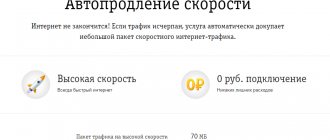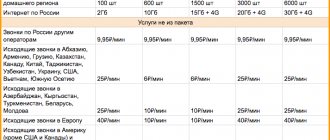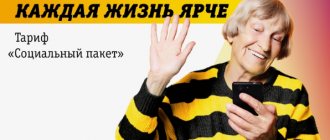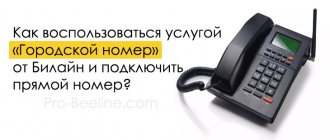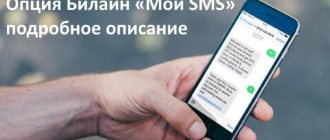Cost from Beeline
The operator charges a subscription fee for using the “Hello” option. Its size is small and depends on the subscriber's tariff plan. With a postpaid payment system, an amount of 60 rubles will be debited from your balance monthly. On tariffs with a prepaid payment system, a daily debit of 3.5 rubles is provided. The procedure is as follows: first, the subscriber activates the service and purchases a melody, after which a daily or monthly subscription fee is debited from his account. You can activate the option without selecting a melody, then the operator will install any track from the catalog to your number.
When recording a voice message, the operator will charge you 10 rubles per minute. As part of the service, you can record an original greeting lasting 30 seconds and set it instead of a dial tone.
Connection cost
As mentioned above, some songs and sounds presented in the catalog are free. However, you will have to pay a fee for most of the available tunes.
The cost of melodies ranges from 35 to 90 rubles. The price largely depends on the melody itself and the tariff plan you use. But other factors can also affect the price. These factors may even include the subscriber’s region of residence.
To avoid unpleasant surprises, we strongly recommend that you find out what prices are current for you before connecting to the service.
Remember that the payment for a melody recorded yourself is 10 rubles. in 1 min. records. The longer the recorded song, the more you will pay.
How to check if the service is connected
You can find out whether it is currently active in several ways. The operator offers the following options:
- Dial *111# on your phone keypad and press the call button. A menu will appear on your display where you need to select “My Beeline”, and then “My data” and “My services”. After this, you will receive a message with a complete list of connected services.
- Call a Beeline consultant at 0611 to find out about the status of the service.
- Go to your Personal Account on the operator’s website and find the list of current services in the corresponding section.
- Use the My Beeline mobile application.
The above methods allow you to find out not only about the status, but also about the activity of other options.
Method 2 – call the operator
If the first approach seems inconvenient, you should use the next option. Clients have access to assistance from a support specialist. To use it, you should call the contact center number 0611 and tell the answering employee the purpose of the call.
The operator will instantly fulfill the request and immediately after the call ends the option will become unavailable, so you should think about your decision in advance. It is better to avoid a mistake than to have to fix it later.
It is important to note that in some cases, a support specialist may request the caller’s passport information in order to identify the owner of the SIM card.
How to disconnect from Beeline
The operator has provided various methods to disable the service. If you want to reinstall a beep instead of a melody, select the most convenient algorithm of actions:
- Call the Beeline service center using the short number 0611. The first available employee will answer your call. He will help you disable the option after checking your personal data.
- Dial 0770 and press the Call key, then follow the voice menu instructions.
- Log in to your Beeline Personal Account. After that, go to the connected options section and remove from the list.
- Use your Personal Account, where you can also edit the list of melodies and select tracks.
- Call the toll-free number 0674090770 and use voice prompts to disable the service.
- Go to the My Beeline mobile application and disable the option.
Subscribers of the postpaid payment system should remember that after a month the operator renews all services automatically. If you wish to deactivate, please do so in a timely manner, otherwise your account will be charged a monthly subscription fee.
How to set a melody for the buzzer
How to set a melody for a Beeline beep? Immediately after calling 0770, the subscriber will be assigned a standard, free greeting; there is no additional charge for its use.
How to set a different melody instead of the Beeline beep? Necessary:
- Go to the website https://privet.beeline.ru/. An extensive list of ringtones and jokes is displayed here. Some songs are available for free. For others you need to pay. To install a recording, you need to find out its code, for which you need to click on the selected composition.
2. Send an SMS with a greeting code to number 0770. If the composition is paid, the corresponding amount will be debited from the subscriber’s account. Let us remind you that the subscriber can choose a greeting for Gudok Beeline from the catalog of free melodies.
There is an alternative way to set a melody instead of a Beeline beep. If the user calls another subscriber and likes the song, he can click on the star while it is playing and the recording will be automatically added. If it is paid, the corresponding amount will be debited from the account.
Service management
To manage the service, the operator offers a short number 0700. With its help, you can add and delete melodies at any time, give them to other subscribers, and record voice messages. The same number will be useful to disable the service.
In addition, subscribers can manage the functionality of the option through their Personal Account. After logging in on the service page, you can read a detailed description of the service, select music from the catalog, or gift a melody to a friend. Disabling the service is also done through your Personal Account.
If it is more convenient for you to use the mobile application, download “Replace the beep” from Beeline and manage the service from your phone. The functionality of the mobile application is simple and easy to use.
You can simultaneously connect up to 50 favorite melodies to one SIM card. However, in this case, the subscription fee will be charged separately for each track. Consequently, subscribers on a prepaid payment system, after connecting, for example, 10 melodies, will spend 35 rubles per day on the service.
Peculiarities
- The cost of the option on the prepaid system is 3.5 rubles per day, on the postpaid system – 6 rubles per month.
- To access the entire “Privet+” catalogue, you need to pay 4 rubles, payment is charged every day.
- If you want to record your own greeting, there is an additional cost of 10 rubles per minute.
- You can give your favorite music as a beep to another subscriber. In this case, you only pay for the track itself, and the service for presenting the gift is free.
- When recording your own greeting along with the melody, there is a time limit of at least 30 seconds.
- The voice greeting does not expire.
- If you are tired of the melody, you can change it in the catalog or disable the service completely.
- In some cases, instead of the installed song, regular beeps may sound. For example, if you have call forwarding enabled, you are roaming or the line is busy. If the “Call Waiting” option is active to communicate with several users at once, the first caller will hear a melody, and the second will hear beeps by default.
- If you like the subscriber's melody, you can easily copy it and install it for yourself. To do this, during a call, enter the “*” symbol on the keyboard. You will receive an information alert with track information and connection costs.
- At the same time, a subscriber can connect no more than 50 tracks from various artists.
- After the expiration date, the service is renewed automatically, the cost of the content is debited from the subscriber's account by default, if there are insufficient funds on the balance, it will be suspended until the first replenishment of the account.
- You can customize melodies, connect new ones, or give tracks to loved ones in your personal account “Hello”. There you can also see the cost of each track, the terms of service for a specific tariff plan.
- The catalog also contains free compositions that can be activated by any Beeline subscriber. They are installed on an indefinite basis and there is no connection fee.
In what cases will the melody not be played?
Users should be aware that in some cases the subscriber will hear normal beeps during a call. This happens if:
- you are in roaming;
- you are talking to another subscriber;
- Call forwarding is enabled on the number;
- The Call Waiting function is enabled.
The “Hello” option is a great opportunity to diversify everyday communication. Affordable prices, convenient connection methods and a huge selection of melodies make this service very popular among Beeline subscribers.
Detailed description
Let's look at what it is on Beeline and how to use it. The option provides the operator’s customers with the opportunity to replace the usual beep with their favorite melody. The caller will hear cheerful sounds of music, and not boring monotonous beeps. Need new ringtone music? Beeline is what you need!
The following options are available to clients:
- Selecting and purchasing a melody for yourself;
- Possibility to give a ringtone to a friend;
- Record your own message instead of beeps.
You can choose the song you like in the catalog on the “Hello” page. Both popular paid hits in various categories and free ringtones are available. We will tell you in detail about how to connect the option below.
Management is available to all subscribers via a personal account on the operator’s offer page or using a digital combination. The number for working with the Beeline “Hello” option is 0770.
You can find out what the special “premium status for Beeline clients” will give you by following the link.
Method 4 – through the official website “privet.beeline.ru”
The most reliable method of refusing welcome ringtones is to use the official portal of the service. When choosing this approach, you need Internet access and registration on the Beeline website. If all this is available, you need:
- log in;
- go to the options page;
- select the required action (disable);
- confirm the transaction.
Visiting this page allows you not only to opt out of the function, but also to customize it to your own taste.