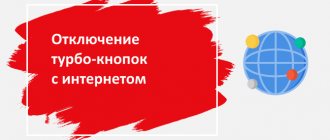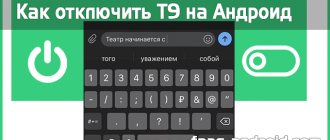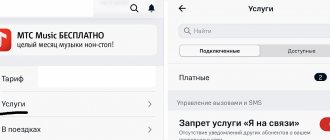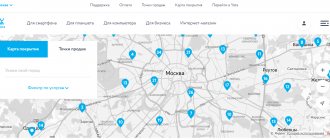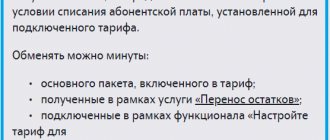How can I disable the “Goodok” option?
To stop using, you can use one of the following methods:
- dial the combination *111*29# on the telephone keypad;
- send a message to number 0550 with the text “0” (digit zero, enter without quotes);
- call the operator at 0890;
- log into your personal account on the operator’s website;
- use the “My MTS” application;
- call the call center.
The simplest and most common way to stop using the service is to call the toll-free number 0890 in contact. You can disable it not only from an MTS SIM card, but also by calling 8 800 250 0890 from a landline phone or the number of another telecom operator. The service is free within the country. The waiting time for a connection with an operator can take up to 15 minutes, depending on how busy the line is.
If the subscriber is in a roaming zone, then to disconnect you need to call the number. There is no charge.
When calling the call center, you must inform the operator of your intention to deactivate the service. To do this, you need to answer several questions from the employee. After this, the “Beep” will be disabled.
The voice menu, available by calling 0550, will also help you cancel the service. After connecting, you need to follow all the instructions you hear.
How to cancel the Gudok service?
How does GOOD'OK appear on a mobile number if the subscriber has not activated it? This often happens automatically when changing a tariff plan or purchasing a new SIM card, where such a service is already included in the package. As a rule, the first month is free. But after the end of the introductory test mode, the subscriber will have to pay for a melody instead of standard beeps.
The good news is that disabling such a service is completely free. This can be achieved in several ways:
- using ussd request;
- by calling a short toll-free number;
- in your Personal Account via the website mts.ru.
Let's take a closer look at each of them.
Find out how to check your balance on MTS via SMS and keep your expenses under control.
Disabling the Beep function via mobile phone
One of the easiest ways to refuse an unnecessary option is a ussd request to execute a command. To disable the Beep option, you need to dial the combination *111*29# on your mobile keyboard and immediately press the call button.
Important! The command should be completed within 24 hours, but it usually only takes a few minutes.
You can also turn off Gudok via your mobile phone by calling a special number 0550 and following the voice prompts. Another way to do this is by contacting the Contact Service Center toll-free: 8 (800) 250-0890.
Refusal from the Beep from your Personal Account on the MTS website
For those who are registered on the mts.ru website, it will not be difficult to disable the Gudok service through their personal page. Here you can also check and change the status of this and other additional services originally included in your tariff plan.
You can get to your Personal Account through any page of the site. To do this, in the upper right corner, click on the blue link “My MTS”, then select the line “Mobile communications” and click on it too.
This action will lead the subscriber to the authorization page in the Personal Account. Here you need to enter your mobile number and password from your Personal Account.
If the user is just registering on the site and does not yet have a password, it can be ordered via SMS.
After authorization, the subscriber immediately goes to the main page of the Personal Account. Here, in the “My Services” section, you need to click on the “All connected and available services” link.
This will take the user to the “Service Management” subsection, which is located under the “Tariffs and Services” heading. In the list of connected services, you need to find GOOD'OK and click on the red cross next to this name.
If you still can’t disable an unnecessary service yourself, then the subscriber can only contact the nearest office of the MTS operator. Here the company's employees will quickly perform this operation for you.
You can also disable MTS autopayment yourself: follow the link and get instructions on how to do this.
Personal Area
To disable the “Gudok” service yourself, without the help of MTS operators, you can use the functions of your Personal Account, which is located on the service provider’s website. To do this you need:
- Log in to your Personal Account by entering your phone number and password into the form.
- Select the “Tariffs and Services” section.
- Select the “Service Management” option and activate it.
- In the drop-down list, select the desired service (in this case, “Beep”) and disable it by clicking on the corresponding icon.
Only those subscribers who have previously connected an online account can use the capabilities of their Personal Account. To do this, you need to register.
How to set your own melody
The company's subscribers often ask how to put my track on MTS Gudok. Customers have access to melodies that are available in the catalogue. The selection is constantly updated, so finding a suitable melody should not be difficult. Alternatively, you can install a song that a friend has. To do this, do the following:
- Click on the star symbol when listening to a song.
- Make sure the new song is installed. You should receive an SMS notification.
The connection feature is free. Only the track itself, a package of songs or a music channel is paid, taking into account the category. When copying a music box, the melody is added from it, and the cost is 49.9 rubles.
Before changing the MTS buzzer to a friend's melody, pay attention to the city and region of residence. In some regions this option is not available for connection. In particular, this list includes: St. Petersburg, Arkhangelsk, Pskov, Syktyvkar, Murmansk, Petrozavodsk, Veliky Novgorod, Vologda, Pechora, Ukhta, Kazan, Nizhny Novgorod, Vorkuta, Kaliningrad, Naryan-Mar, Samara, Tolyatti, Ufa, Yoshkar-Ola, Orenburg, Penza, Saratov, Cheboksary, Saransk, Ulyanovsk, Izhevsk, Kirov, Novosibirsk, Abakan, Barnaul, Omsk, Tomsk, Krasnoyarsk, Yekaterinburg, Gorno-Altaisk, Kemerovo, Kyzyl, Norilsk, Chelyabinsk, Kurgan, Nizhnevartovsk, Krasnodar, Stavropol, Astrakhan, Volgograd, Grozny, Noyabrsk, Perm, Surgut, Tyumen, Makhachkala, Rostov, Sochi, Elista.
Mobile app
MTS has developed a convenient application for mobile devices running Android and iOS, with which you can manage various operator services. Using it, the subscriber can activate and deactivate. First you need to install the “My MTS” or “MTS Service” application from Google Play or the Apple Store on your mobile phone or tablet.
After installation, you need to open the application, select the “Services” tab, find “Beep” in the drop-down list and select deactivation.
For those who, for certain reasons, cannot use any of the proposed methods, there is another option: a personal visit to the office of the service operator. An employee will help you disable the service. When planning a visit to the office, you need to have your passport with you. To find out the nearest address of the customer service point, you need to call the contact center at 8 800 250 0890 or find this information on the service provider’s website.
After disabling the service, the subscription fee for its use will no longer be charged, and instead of the melody, callers will again hear standard beeps.
How to connect
Many questions concern how to install a dial tone on a phone on MTS for different tariff plans. Please note that on some tariffs the service is activated by default within three days from the date of installation and activation of the SIM card. For the first month you can use the GOODOK service and the gifted melody for free. After this time, you can refuse the service or continue using it. The cost of a free ringtone instead of a beep on MTS (after 30 days) can be clarified in the description of the tariff plan.
If the service is not active, it can be activated in the following ways:
- Download the MTS Gudok application on Android or iOS, and then select a track.
- Decide on a song on the site.
- Call one of the following numbers - 0550, 05504, 05501, 05506, 05502, 05503, 05505, 05508 or 07701. After dialing any of the numbers, you can listen and select the MTS ringtone for the call. In your home region, you can call the above numbers for free.
- Dial *111*221# and select the appropriate category and track.
- Copy the song when calling another MTS user using the Catch the Beep option. To do this, click on * while listening.
- Order a song on any of the company's partner sites.
Useful information about the option
has several features that subscribers planning to connect it should be aware of:
- When activated, the Call Forwarding feature has no effect.
- After the expiration of the melody selected instead of beeps, it is removed from the subscriber's list of songs.
- The operator providing the service has the right to adjust the compositions from the package of ringtones.
- In case of increased load on the network, the quality of the played composition may be distorted.
- The subscriber does not need to renew the service for each subsequent period - this happens automatically, as does the fee for its use. If the subscriber does not plan to extend the validity period of the “Beep” option, he needs to deactivate it himself using one of the methods above.
Correct provision of the service is not guaranteed if:
- the subscriber of the MTS operator or the caller is located outside the Russian Federation;
- the subscriber receives a call from a landline number;
- the subscriber is talking to another person;
- The “MTS Radio” option is connected to the number.
Price
Before connecting Gudok to MTS, you need to decide on the cost of the service. The price of the track depends on the price category. Thus, single audio recordings are conditionally divided into 14 groups. At the same time, the cost varies in the range from 5 to 49.9 rubles per month of using the service.
When using the ringtone package, there are four price categories - from sixth to ninth. At the same time, the cost ranges from 29.9 to 75 rubles. In the ninth price category, the service is paid for a week, and in the sixth, seventh and eighth - for a month.
Payment is taken for each track, song package or music channel, taking into account the established category. The cost does not change during the entire period of use.
Methods to disable the GOOD'OK service on MTS
In order to disable the current one on MTS, there are six ways:
- The most popular disabling method is to use a USSD request. To do this, on your mobile phone you should dial the disconnect command * 111 * 29 # and press the call button. A couple of minutes after sending the request, an SMS message will be sent to your phone informing you that the cancellation request has been accepted. Next, you will receive a second SMS message notifying you about the shutdown.
- You can disconnect through your Personal Account by visiting the company’s official website. In your personal account, you need to go to the “Tariffs and Services” section, where you need to select the “Service Management” section. Here you can disable GOOD'OK.
- You can turn off the melody instead of the beep by calling the short number 0550. After listening to the voice menu, select the number corresponding to disabling the GOOD'OK option.
- A more convenient alternative to the previous option is the “My MTS” mobile application. In the “Services” section, find GOOD'OK and switch it to “off” mode.
- Call technical customer support at phone number 0890 (for MTS subscribers) or 8-800-250-08-90 (for other subscribers) and tell the specialist about your desire to remove the “Beep”. The specialist will immediately accept your application for processing and you will be disconnected in the near future.
- Personally visit the nearest MTS cellular communication store and inform the consultants of your desire. The company’s employees will quickly take action and save you on the spot from unwanted options and additional costs.
Important: If you were charged for using GOOD'OK, and you did not know that such an option was installed, you can return the written off money by personally visiting an MTS cellular communication store with your passport and writing an application for a refund.
How to setup
Many subscribers know the features of Good OK and what kind of service it is, but cannot configure it. MTS offers to independently determine the day and time when the featured song will be played. To set rules, you can choose one of the options:
- Use the functionality of your personal account.
- Use the MTS Gudok application for iOS or Android.
Priority is given to melodies that are set by time, and then the settings for groups and other subscribers apply. In the absence of the settings mentioned above, the songs are played in random order for all callers. If the default melody is not set, the track from the Music Box is played, and if there is an MTS Radio or MTS Radio+ option, they have higher priority.