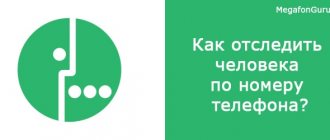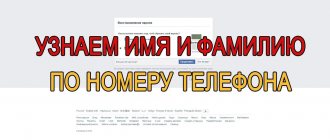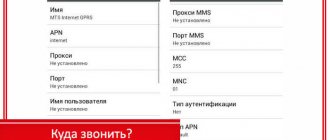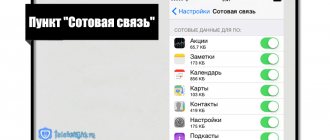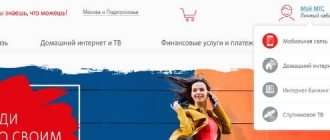If you are interested in the MTS Locator application, the description of the service on this page will help you navigate the methods of use and connection algorithm. Without additional means, satellite communication equipment and complex manipulations, you can find out via SMS the location of a telephone with a specific SIM card. This option also applies to subscribers of MegaFon and Beeline operators. Thus, a regular device works as a geolocator using an MTS phone number.
How the MTS Locator service works, cost, connection methods, a detailed description was previously detailed on the website of the Search operator project. Unfortunately, the provider considered the option unprofitable and decided to abandon it, replacing it with several new functions. Therefore, if you decide to connect MTS to your mobile, either with or without the subscriber’s consent, you will not be able to do this. Although the option itself was not so bad.
So, from MTS: what is it? MTS Geosearch (also known as Locator) is a way to determine the location of the person you need with just one request. For 100 rubles per month you could request the subscriber’s location 100 times. All other requests to search for a person will cost 10 rubles apiece. At the same time, you could not ask to find one person more than 5 times per day. Knowing this data, you can easily calculate how much it costs on MTS and how many requests per month you will need, because there is only one tariff.
Tracking was carried out on the website, in your personal account, in the application and via SMS. From time to time, it was possible to take advantage of free trial periods for newly connected subscribers. So, when you connected, you received a test period of 14 days. If you are not satisfied with the service, you can deactivate it completely free of charge.
The MTS Locator service also has a mobile version; you can download the application for free, read the description and reviews through the AppStore, Google Play or on the website. But all this was deleted immediately after the service was abandoned.
There was only one subtlety when using the option: it is impossible to add a search through the MTS Locator without the consent of the subscriber.
We will present how to connect and how to obtain the required approval in the form of step-by-step instructions with a description.
How the service works
“Locator” operates on all models of mobile devices and does not require special settings or a connection to the Internet. The main advantage of the option is the ability to spy on objects using not only MTS communications, but also Megafon or Beeline.
The essence of the service is that base stations constantly monitor the location of the gadget at a particular moment and promptly process user requests, and also reliably transmit subscriber data between different telephone towers. At the same time, the mobile phone is in constant interaction with base stations, maintaining a powerful, stable signal.
Thus, the operator at any second determines at what distance from each other the antennas of the tower and the gadget are located, and calculates the coordinates of the object’s location. In large populated areas, an error of several tens of meters is possible.
Additional Information
Interesting features of the service that not everyone knows about:
- From your phone through the Latitude application, even after disabling the service of the same name, free tracking works. The maximum number of free requests is 5 per day.
- It is allowed to monitor not only Beeline subscribers, but also owners of SIM cards of other Big Three operators. At the same time, cellular MTS can be monitored up to two hundred times a month, and Megafon - without restrictions.
- The measurement error usually ranges from 0.25 to 1 kilometer, depending on the number of nearby cellular network base stations. But by installing the “Bug” application from Beeline on the smartphone whose geolocation you want to know, you can increase the accuracy to that of GPS (plus or minus a few meters).
Terms of use
In order for one person to determine where another is, he needs to send a request to the surveillance object to monitor movements. But the second participant in the process has the right to give both his consent and refusal. So the “Locator” option from MTS is not activated without the consent of the subscriber.
The exception is when you have access to someone else's phone and you can respond positively to your own request. These actions are not always legal and can lead to serious consequences, unless, of course, we are talking about a parent and a minor child.
After connecting the “radar”, you can from time to time request an SMS with the address of the person of interest or display this information on an electronic map.
Users' opinions
The MTS Locator service, reviews for which we analyzed, is in demand. Among the disadvantages of user descriptions, one can note the inaccuracy of positioning (about 200-300 m) and the inability to unsubscribe from it. Not all subscribers see it in their personal account, and in response to SMS they receive a message that the option is not connected. In this case, the subscription fee is regularly charged.
In general, it’s a little strange that despite not having the worst reviews about the option, the company came to the conclusion that it was necessary to close the service.
Be that as it may, if suddenly you are faced with the fact that the MTS locator no longer determines the location, you should not be surprised. The function no longer works. If our article helped you, please like it!
Connection methods
You can activate the “Locator” option offered by MTS in the following ways:
- call to the operator's service center;
- sending SMS;
- use of Internet services;
- Login to the MTS Search service;
- downloading the MTS Locator application.
Below we will take a closer look at each option for activating the function on an MTS SIM card.
Via MTS Call Center
This method is the most time-consuming, but at the same time the most reliable. The operator-consultant should have information and capabilities to solve any problems with communication and SIM card settings. It should be remembered that to connect paid options “live” you need to provide your passport details in order to establish the identity of the owner of the number.
Calls to the customer support center are made by numbers: 0890 from a mobile phone and 88002500890 from landline phones. As soon as the consultant picks up the phone, you must make a request to connect the service, giving your full name. and number of the object of observation. The operator will send him a request to confirm the procedure, and if he agrees, the service will be activated.
Via SMS service
An alternative and faster way to be able to check the routes of another subscriber is to send a text message with his name and number to the short number 6677, for example, “Vasya 89066324459”. If the person responds “Yes,” the option will connect.
To receive information about where your relative or friend is now, send an SMS to 6667 with the text “Where is the Name.” You will receive his address and an electronic card.
Via Personal Account
Log in to the main menu of your account on the official website of MTS. There, find the “Services” section, click on the “Locator” option in the list that appears and the “Connect” button. The analogue of the Personal Account – the mobile program “My MTS” – has the same capabilities. The application operates on gadgets with iOS, Windows and Android operating systems.
Through the MTS Search service
The page provides access directly to the service we need. To log in, you will need your account login and password or send a text message with the word “LOGIN” to 7888. The operator will send a response SMS containing information for quick registration in the service.
Through the MTS Locator application
A special application for tablet PCs and smartphones helps you easily determine the location of other operator clients on an online electronic map. As soon as the program is loaded into the device’s memory, a person will be able to compile a list of numbers of surveillance objects and, if desired, reconfigure the service, temporarily or permanently disable the service.
How to use Latitude
In order to take advantage, we use SMS commands sent to 6677:
- Add subscriber: name number. Example: MISHA 89161112233.
- Set a point at YOUR current location: POINT point_name. Example: POINT HOUSE. When processing further requests, the Locator will report whether the desired subscriber is located near a specific point, indicating the radius.
- Settle subscriber: DELETE name. Example: DELETE MISHA.
- Request a location: WHERE name. Example: WHERE IS MISHA.
- Find out the list of traced contacts: WHO.
- Help on any command: HELP or HELP command. Example: HELP WHERE or HELP WHERE.
- Information on the request package: PACKAGE.
Before using the site to track the location of subscribers who have given permission, you need to obtain a login and password for it. To do this, you need to send a free SMS “LOGIN” to 7888. The web interface has three basic sections: Map, My Friends and Query History. To add subscribers to the list, you need to use the “Add Friend” function. Applications developed for Android and iOS devices have a similar, but faster interface.
Shutdown
To disable the Locator service on MTS for a while, you just need to send an SMS with the content: “PACKAGE STOP” (without quotes) to 6677.
If you wish to cancel the service completely, the text message should read: "OFF". This SMS is also sent to number 6677. If you need to remove someone’s number from the list of surveillance targets, send an SMS message to phone 6677 with their name.
Attention! All commands in SMS within this option are written only in capital letters, and the text itself is entered without quotes.
Price
As such, MTS Belarus is provided to users free of charge. You only need to pay for the location request package. Subscribers are given the following number of SMS requests to choose from:
- 20 for 3.44 rubles;
- 50 for 6.09 rubles.
The cost of a starter package of 100 messages is 4.2 rubles. Each request over the allocated limit is valued at 0.4 rubles. The online service is provided free of charge; all you need to do is register and log in to the system.
How much does the Locator option cost?
Test use of the option is 14 days and is free. Then every month the client pays a monthly fee of 100 rubles. It is withdrawn from the account one time, on the day the service is connected. After payment, the subscriber has the opportunity to make 100 requests for the coordinates of other people within 30 days. The maximum number of requests per day from one user is 5.
Keep in mind that prices shown here are only for Moscow and the Moscow region. You can find out more about the cost of the service for other constituent entities of the Russian Federation on the official MTS website.
— terms of provision
What you should know about this option before activating the radar:
- The first seven days are a completely free period designed to evaluate the quality of the service and decide whether to renew or cancel your subscription.
- If the user has not disabled the option during this period, renewal is carried out automatically. After a seven-day period, funds for using Radar are debited from the balance daily.
- The fee for use is 7 rubles per day.
- If the Beeline Locator service is used through the application, an active Internet connection is required for its operation. Traffic is paid according to the tariff plan.
Advantages and disadvantages
Let's try to figure out whether it is profitable to use the Locator service from MTS. On the one hand, a positive answer immediately suggests itself, because:
- You can always and everywhere determine where a loved one is;
- There is more than one option for obtaining information about an object: sending SMS, using the operator’s website, mobile application;
- The interface is simple and convenient;
- When using a map in a utility or on an online resource, the data is updated instantly, and the movement of an object can be monitored in real time;
- The service is inexpensive.
But it would be dishonest to forget about the disadvantages of the option:
- The coordinates are determined inaccurately. The correctness of the information provided depends on how many base stations there are in the locality and whether wireless data transmission is carried out there. It turns out that it is possible to correctly determine the location of a subscriber only in big cities, and in villages and villages this is almost impossible.
- The number of requests sent is limited by the operator. If the client wants to make an additional operation after exceeding the limit, he will pay 10 rubles. And unused teams do not move to the next month.
- If an object changes its phone or SIM card, it will no longer be possible to track it.
What is the Beeline Locator service?
The direction finder allows you to find the subscriber you need anywhere in Russia, if there is operator coverage there. The main tasks assigned to him:
- Tracking the movements of children, elderly people who need monitoring, as well as any other cell phone owners who have given permission to monitor them.
- Determining the geolocation of your own phone.
- Receiving information about stores, catering establishments, entertainment and cultural facilities located near the subscriber.
It's paid, but for a limited time you can use it without paying.
How to find out if your number is being monitored
Knowing about this new product, any mobile phone user will ask himself the question: how do you know that you are being followed? We list the USSD commands necessary for security:
- *#21# – shows the presence and type of forwarding on your number.
- *#62# – provides information about the location where incoming calls, messages and other data are forwarded.
- ##002# – cancels any number forwarding, which is beneficial when traveling abroad to save money.
- *#06# – displays the IMEI of the gadget. This is how police officers find out where the stolen device is.
How does Latitude work on iPhone and what kind of application is it?
iPhone owners have the ability to locate lost Apple devices, as well as track the location of friends and acquaintances. Previously, users received information using the Find My iPhone and Find Friends app.
Find My app features
The locator is software that replaces applications running on older operating systems.
The main functions are the detection of lost Apple devices (tablets, iPhones, laptops, smart watches) and determination of the location (demonstration on maps) of people. It is worth considering that obtaining location information is possible only with the consent of users. To receive and transmit data you will need to synchronize.
In addition to the main functions, there are also additional ones, they appeared thanks to the Locator built into the system. This way, iPhone users will see that even with the usual addition of a number to the Contacts application, the software contains buttons from the new software. For example, the user will be able to call, send a voice message, or build a route according to the data transmitted by the device.
How to add iPhone to Find My
To add a device to the Find My application database, you need to activate data transfer. You will need to go into the software and follow the simple instructions:
- Once in the main menu, the user agrees with the terms of use of the software;
- Next, you need to click on the “Settings” command and go to the “Apple ID” section. Click on the “Transfer location” button. Now other users will receive location notifications.
You can configure what information will be transmitted to friends by selecting the “Arrival” and “Departure” commands. By clicking on the item, the user will mark the reason for which notifications will be sent to friends’ iPhones. The user also has the ability to manually change his geolocation data.
Sources
- https://operator-b.com/lokator-beeline.html
- https://pro-beeline.com/uslugi/lokator
- https://beelinehelp24.ru/bilajn-uslugi/lokator
- https://ProOperatorov.ru/options-beeline/locator/
- https://BeelineExpert.ru/uslugi/lokator/
- https://SetiGid.ru/usluga-bilayn-lokator.html
- https://www.Sravni.ru/enciklopediya/info/opisanie-uslugi-lokator/
- https://beelinex.ru/lokator-kak-podklyuchit-yslygy/
- https://operator-wiki.com/mts-lokator.html
- https://tarifkin.ru/mobilnye-sovety/prilozhenie-lokator-na-ajfone-kak-polzovatsya
How to get rid of harassment on an MTS number
Let's say you are a victim of exploitation or suspect it. In this case, you need to use the SMS commands described in the User Guide. This way you will find out if you are really being watched and can deactivate the option. To do this, send the following text to number 6677 (without quotes):
- “ALWAYS” – enable the notification mode about the subscriber’s location. That is, a person will know who determines his coordinates and at what time.
- “NEVER” – disables the notification mode about the subscriber’s location.
- “PAUSE” – setting a temporary ban on information about the presence of an object. In other words, unauthorized persons will not be able to find out where you are during a given period.
- “PROD” – lifting the temporary ban on access to information about the location of the object.
- “WHO” – a list of contacts is displayed that monitor your location.
- “INFO” – information about whether someone can recognize the user’s coordinates.
- “STOP NUMBER” – prohibits the transfer of information about your location to a specific number.
- “STOP” – stopping the transmission of data about the subscriber’s location for everyone.
- “START” – providing the opportunity for other users to send requests to use the “Locator”.
- “HELP TEAM” – a request for a hint related to the “Locator”. If you simply send the word “HELP”, a complete list of possible commands will be given.
MTS Locator - login to the service
You can log into the Locator both in your personal account on the MTS.Search website, and in the mobile application, if you have previously installed it on your computer. You can also use regular SMS messages, but in this case you will receive in response only the coordinates (address) of the location of the person you need and a link to the map, and not the map itself. But from the link - you can open it, so if you are not a fan of unnecessary applications and you don’t have a computer at hand, use the easiest way to log in - via SMS.
Above we described the most popular registration methods; they are also used to log into MTS Radar.
How to Avoid Surveillance
Use these simple recommendations and you can be sure that strangers will not have access to your data:
- use instant messengers that have security installed;
- do not send your confidential data on the Internet: passport series and number, photographs, addresses, telephone contacts, if you can do without it;
- do not give the device into the hands of strangers, even if it has graphical protection or a digital password;
- do not visit suspicious resources, do not click on strange unverified links;
- use multi-step authentication;
- do not go to sites that offer tracking, unless it is a cellular operator’s page.
WEB interface
Those wishing to use the service site are offered the following functions:
- view your friends' locations on a map;
- search for connected people;
- study the history of your own activity;
- set up scheduled checks;
- search for addresses;
- configure your account and service.
It is important to emphasize that the portal is an auxiliary tool; you can check the position of your friends without it.
What to do if the option does not work
The locator does not always function correctly. We will tell you how to solve the most common problems:
- No SMS is received about the location of the object. Most likely, you entered the command incorrectly. If you need help, text "HELP" to 6677. Then all the commands will appear on the screen, and you can compare them with your sent text.
- Another subscriber activated the ban or changed the mobile device. There are no solutions here - you will not find out the information you need.
- Your monthly or daily limit for sending requests has expired, and you don’t have enough money in your account to send paid SMS. There are 2 options here - top up your balance or wait for the next free period.
If another problem arises, it is advisable to consult a company employee by calling 0890 or at the office of the MTS operator.
How the MTS Search application will help parents control their children without quarrels
Everything is at your fingertips
About the question “Where are you?” The harmony of many families was broken. It is a rare child who is ready to enthusiastically, diligently, and most importantly, accurately maintain a dialogue that begins with this phrase. At the same time, the MTS Search application will help you easily and quickly get the desired answer - a service that allows you to instantly determine the location of mobile phones. How to install and configure the application with maximum benefit - read our instructions.
Other options for locating subscribers
Let's tell you a little more about two more services provided by the mobile operator MTS to ensure the safety of children and control over children or other loved ones. In terms of functionality, they resemble “Locator”.
Option “Child under supervision”
The offer allows:
- find out where the subscriber is;
- see the operating status of the mobile gadget at the moment;
- request balance;
- access the list of installed programs.
For parents, the first function is, of course, most relevant, because it is this that allows you to find out where the baby is walking. You can use the service more comfortably by installing the “Children’s Smartphone” application on your child’s phone. Once activated it works like this:
- generates phone statistics;
- creates a list of downloaded programs;
- reports battery charge level;
- uses satellite communications to track coordinates.
The service is activated using a simple algorithm:
- Send an SMS with the text “MOM” or “DAD” to the short number 7788. You will receive a key used to identify the other parent;
- Send a message like this to 7788: “CHILD NAME NUMBER” (indicate the name and telephone number of the object of observation).
Keep in mind that your son or daughter must confirm the surveillance with a response message. If this is not done, the efforts will be in vain. However, it is not difficult for parents to get into their child's device, unless, of course, it is locked with a password.
You can find out where the child is like this:
- send an SMS to 7788 with the words “WHERE IS THE CHILD_NAME”, after which you will receive a message with coordinates;
- look at the website for this option “Child under supervision”;
- check through the “Where are the Children” application, which is installed on tablets and smartphones.
To stop using the service, send the word “DELETE” to 7788 and you will receive an SMS notification about the deactivation.
Description of service
To understand the features, purpose and description of the option, you need to understand the basic principles of its operation. In general, the process of obtaining information occurs as follows:
- first of all, the subscriber must indicate the person whose location you want to find out;
- after which the specified person will receive a request asking him to provide such information to the user;
- if the person being tracked agrees, the client who sent the request will receive a message indicating the availability of the function;
- After which all you have to do is send requests and receive the desired information; you do not need to obtain repeated consent.