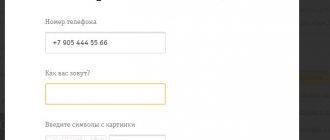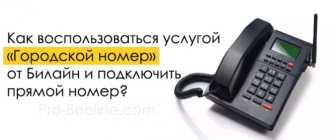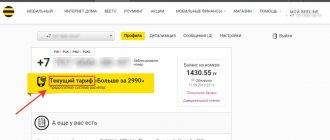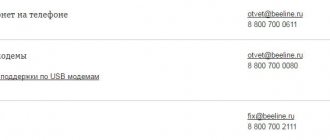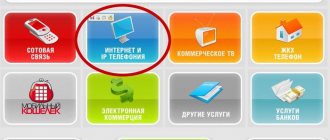To maintain contact with the client, Beeline has a lot of tools in its arsenal. This includes the electronic assistant of the 0611 support service, and specialists in every service center in Russia, ready to help any subscriber. You can also contact us with a problem by email, the addresses of which can be found on the official website. But there are cases when an answer is needed urgently, and it is simply not possible to search for a service center in Moscow or another city, or wait for the telephone line to become free. In such situations, users can write to a chat with a Beeline specialist, where the operator-consultant will answer your question.
Chat in the My Beeline application
Online chat is the most popular way to communicate with an operator. Beeline clients find it much more convenient to have an online remote consultant, as this allows them to express their request as accurately as possible. In addition, chat has an advantage from the psychological side. The user may feel fear and embarrassment before calling a stranger.
Online correspondence is suitable when there is no technical component for a live conversation, for example, when using some tablet models.
How to get into a chat with a Beeline specialist
You can install the My Beeline application from the AppStore or GooglePlay. After entering your login and password for your personal account, you will have access to all the features of the program. If the subscriber uses the Beeline mobile network when logging into the application, then authorization occurs automatically.
The “Chat with an operator” section is located on the main page of the application. You can also find it by the yellow dialogue icon.
Selecting a point of appeal
When clicking on the chat icon, the subscriber must select the topic of the call:
- "General consultation". This item includes a broad aspect of action, solving problems of any kind.
- "Question about services." This point is relevant if the client has a question about a specific service.
What problems can be solved in chat?
In the online chat you can get information about tariff plans, check your balance, activate or deactivate a service linked to a phone number. A specialist will provide assistance in any matter related to the field of activity.
How does a chat reply come?
By opening Beeline chat, the client begins communicating with a bot that will help solve basic user problems. Standard processed requests do not require additional attention from a live company employee. If the electronic assistant fails to achieve its goal, a competent support worker is included in the chat.
A Beeline subscriber chatting with a virtual specialist from a cell phone occurs as quickly as possible, since the automated system instantly answers the user’s question. If a technical consultant enters into the dialogue, the answer also arrives within a short time. The response speed depends on the workload of the Beeline chat and technical support.
Chat with a specialist and additional features
The application allows you to manage your tariff plan settings, activate and deactivate additional functions, and control your balance and expenses. The subscriber can also use the “Call Me” option, which will send a request to contact a friend or family member. Using Mobile Transfer you can temporarily top up your account on credit.
Most often, the utility is used to contact 24-hour support. This opportunity will allow you to receive a prompt response, report problems, and clarify solution options at any time. All correspondence is saved, so if the question arises again, you can open the history and use previously received instructions.
Chat through your personal account on the Beeline website
Contacting a specialist through a personal account is more convenient for those who do not use smartphones, but have access to the Internet through a personal computer. Also, access to online chat through the application is not available for owners of smartphones on the Microsoft platform, so accessing through your personal account is also relevant for this category of users.
To call a chat, in the upper right corner of your personal account, you need to click on the “Ask a question” form. By filling out a standard form, the user gains access to the chat. Beeline chat with a specialist online in your personal account allows you to find out methods for resolving common issues with a bot or wait for a response to an individual request.
conclusions
In order for the subscriber to be able to solve problems that arise while using the services or simply ask questions, Beeline has developed a sufficient number of communication options with its employees. The advantages of online chat are the ability to get an almost instant response.
We recommend watching:
Using chat helps to provide high-level customer service, which has a positive effect on the reputation of the cellular service provider, and also helps reduce the congestion of telephone communication channels for customer questions. Especially for you: At what age can you buy a SIM card in Russia?
Call to a live operator
Calling the hotline is relevant for those who do not use smartphones and computers or have insufficient skills in working with technology and electronics. The Call Center is also available in the absence of a Network.
The technical support center is available 24 hours a day by calling 8 (800) 700 06 11.
When roaming internationally, technical support is available by calling the number.
The disadvantage of this means of communication with a technical worker is that the line is often too congested, and you have to wait a little longer for an answer. If you call an employee directly instead of online chat, you can solve your problems as quickly as possible, without the need for typing or downloading applications.
Beeline support phone numbers
Beeline hotline phone number
0611 - Single free short direct number of the Beeline automatic directory. Calling to it is possible only from a phone with a company SIM card. 8-800-700-0611 - Single multi-channel telephone hotline Beeline, for mobile and Internet users. Calling this number is free and possible from any phone in Russia, even while in national roaming.
Checking connectivity
Check in real time the connectivity of wired Internet and television .
Tariff consultation
An information channel informing the user about all changes and new products in the connected package of wired Internet and television .
Support abroad
Customer support for users located outside the country . It is worth noting that the number must be dialed in international format using the code +7.
USB modem
Here you can get advice on issues related to the operation of the USB modem .
Wi-Fi connections
A line where you can get an answer on setting up wireless Internet access via Wi-Fi connection distribution .
Mobile Internet settings
Calling this number will allow you to obtain Internet system settings for your mobile device .
Equipment setup and operation
Support service for setting up and operating wireless equipment .
The toll-free telephone number 88007000611 of the Beeline technical support service allows you to reach the dispatch service without using an electronic menu. The call will be free for operator subscribers when calling from a mobile phone.
Managing subscriptions on Beeline
Beeline subscriptions are quite popular, and managing information services is becoming a necessary action for subscribers. Often you need to disable one subscription and connect another, or completely unsubscribe from content. There are several options for editing the list of subscriptions:
- On the company’s official website or in the “My Beeline” application. In your personal account, the subscriptions section is located in the “My infotainment” category. In the “Services” tab, when you select the “Connected services” section, you can see subscriptions.
- Subscriptions in the form of messages from a specific short number can be disabled if the topic of the messages has become uninteresting or irrelevant for the consumer. To do this, you need to send the word “Stop” or Stop to the short number from which messages are received. This free message will stop you from subscribing to a specific service.
- You can activate the service or unsubscribe from all services by calling the Beeline operator hotline or visiting the nearest communication store.
On a note!
If you unsubscribe from regular messages, you may miss important information. Therefore, instead of canceling all subscriptions, you should edit the connected services and select the most useful ones.
Verification methods can be used if the client does not know what services are connected on his mobile phone. Checking subscriptions can resolve a situation where the same amount is regularly debited from an account, and the user does not know the reason for the debit. Usually, in the latter case, the subscriber signs up a subscription on third-party sites by accident or forgets to connect it.
Benefits of using Beeline Chat
In Beeline, “Chat” is a mobile technical support service for subscribers who can remotely or get advice if they encounter a problem. Thanks to this feature, you no longer need to dial the operator’s number and wait for a connection with the provider’s employee. All you have to do is enter a question that will be answered shortly.
Chat One-on-one
“Tete-a-Tete Chat” is a service from Beeline, one of the fastest and easiest for making new friends and acquaintances. All the subscriber needs to do is indicate his age and gender. After activation, the service offers to create a chat or enter an existing one. There are no restrictions on communication. Text exchange is carried out easily, using a message to service number 5046. If the user does not want to provide personal data himself, then none of the participants can find out the mobile number or full name.
“Tete-a-Tete Chat” is a paid option. Clients of prepaid systems pay 3 rubles every day, and when using postpaid payments, an amount of 90 rubles is debited every month. The number of SMS messages for exchanging information is unlimited.
To activate the “Tete-a-Tete Chat” option, request *990#, and if you need to unsubscribe from the service, enter the command *111*5*6*2#. All new subscribers can use a one-week trial period. During 7 days the daily fee will not be charged.
SMS groups
Beeline's "SMS groups" option allows you to unite several people of similar interests to communicate via SMS. The main advantage is that you don’t have to pay for each message. You can create a group or join an existing one. When sending, all participants see the information. They can receive notifications without activating the service, but not respond to them. New subscribers receive a free week to use the SMS group.
Basic conditions:
- One group can include up to 10 people inclusive.
- Each participant can make up to 20 groups.
- You can write only 50 SMS per day to one group.
- One message should not exceed 210 characters.
The price of the service is 5 rubles per day for prepaid tariffs and 150 rubles per month for postpaid ones. All messages sent to the group by number 6363 are free if you are in your home region. If the participant travels outside the home network, he pays according to the terms of the tariff plan.
To connect, you need to use the number 0804. To deactivate “SMS groups” use the command 0605101. To refuse the option, use an SMS in which the word “STOP” is written. You need to send a text by calling 6363.
Services management:
- Once connected, you can accept invitations to join the group. You can confirm your intentions by sending 1 to 6363.
- To receive only incoming data for free, the number 2 is sent to 6363.
- You can decline an invitation to communicate using the number 3 to 6363.
- To create a group, the word “Start” is sent to the service number.
- You can receive information about the service via SMS with the word “Info”.
- Find out additional commands – text “??” at 6363.
- To change your nickname or name, indicate “Name=New_name” in the body of the letter.
- To go to the main menu, send “*”.
Knowing the basic combinations, you can quickly send text, create and add people to a group for communication. The service is convenient and suitable for bringing people together when you need to discuss something.
Mobile forum
The “Mobile Forum” option will allow Beeline subscribers to sell any goods. To use, you must enter a description and photo by phone, post a request on the forum, selecting the required sections. Each ad is active for 10-30 days.
In addition to selling, subscribers can buy or exchange goods. It's fast and convenient. To check the goods already submitted for sale, you need to send an SMS to number 684 and enter the word “REQUEST and section name”.
There is no mandatory fee for the Mobile Forum, but 5 rubles are charged when sending messages. To activate the service, send an SMS to phone 684, indicate in the text “OTPR”, indicate the section and a brief description (OTPRMASHHINA Selling Opel. Call Vova).
SMS dating 1+1
With the “SMS dating 1+1” option, subscribers have the opportunity to correspond with other participants without restrictions, they can make appointments and exchange photos. Beeline subscribers who are just starting to use the service receive a free week, during which the mandatory fee is not charged.
The service is paid, 5 rubles are debited from the balance every day if the subscriber uses a prepaid tariff or 150 rubles per month on a postpaid tariff. After connection, an SMS confirmation is sent. To install a personal photo, you need to send an mms to 0777. All messages to 0777 and 1012 are free.
To connect to “SMS dating 1+1” you need to dial *880# and make a call. Immediately after the confirmation notification, you can start looking for friends and communicating. The connection is free and can be done through your personal account.
If the service is no longer relevant, you can disable it. Deactivation upon request *111*4*4*5*2#. To cancel the settings and subscriptions you have made, but retain the service itself and the ability to correspond, use the command *111*4#.