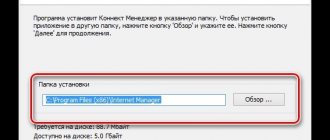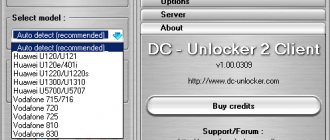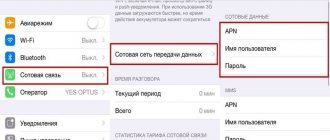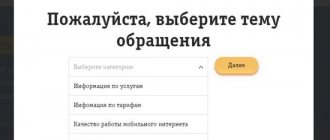Beeline offers a convenient solution for connecting a computer to the Internet anywhere. After all, it is not always possible to connect to a wired network or Wi-Fi, and access to the global network is constantly needed.
The modem connected via a USB port is very easy to put into operation and configure. Below is a guide that will help you do this yourself, without the help of specialists.
Unlimited 3g and 4g capabilities
Most suitable for active network users who like to be constantly connected are the All or Highway tariffs.
In the first case, you can get the following advantages:
- A large number of megabytes;
- Availability of free messages and unlimited calls;
- Internet 4G.
So, everything for 200 is best suited, where the transmission is five times greater than on other networks.
The “Internet Forever” tariff plan deserves attention, which offers similar speeds, there is no mandatory monthly fee, and it is possible to enable the Highway option. Regarding Highway, it is best suited for PCs and laptops and will be an excellent replacement for a wired connection.
This is what is suggested:
| Option | Price |
| Highway 8 GB | For 600 rubles monthly |
| Highway 12 GB | For 700 rub. monthly |
| Highway 20 GB | For 1200 rub. monthly |
If you use all the GB, the transfer will be slower, but activating “Auto speed distribution” eliminates this problem.
4G Wi-Fi routers "Beeline"
When the Internet comes into a home or office, there are often multiple devices to connect to. To provide them with a connection to the World Wide Web, a router is required. It provides wired and wireless connectivity for various devices. On its basis, a local network is created that allows you to surf the Internet or download the desired file from the World Wide Web.
Note! Typically, routers can work not only with cable, but also with wireless incoming connections. The router creates a local network where all user devices can be connected
The company offers high-quality devices for obtaining mobile Internet for home or office
Their important feature is the following:
- They can be configured to receive traffic only from Beeline.
- They already have all the necessary settings to connect to this operator.
- The final setup requires simple operations that are not difficult for the user.
- The disadvantage is that using such devices to receive services from other providers is very difficult. In principle, this is possible, but significant reconfiguration of the equipment will be required.
Beeline offers favorable conditions for those who purchase a router from it. Such customers are given the opportunity to make purchases in installments. The Beeline 4G WiFi modem is sold with the simultaneous provision of service packages from the provider.
After purchasing a router, you need to configure it correctly. To do this, you need to connect the router to the power supply, connect it to the computer using a network cable, and connect to the Internet cable from the provider.
After the computer and modem have been turned on and the lights on the modem have stopped blinking, you need to open any browser and enter the code in the address bar: 192.168.1.1, then press Enter to log in. Next you need to do the following:
- On the page that opens, click the “Continue” button.
- Next you will need to enter your username and password. Usually in the first and second cases admin is used. Often this data is indicated on the packaging, in the instructions or the router itself.
- Further on the page you will see five yellow buttons. You need to select the one where it says “Quick setup”.
- The software setup page will then offer four sections to set the parameters. Once the required data has been entered, it must be confirmed.
Note! After completing this procedure, the new settings will take effect. To operate the router you will need the following settings:
To operate the router you will need the following settings:
- In the “Home Internet” column, you need to enter a new login and password instead of the standard one, if necessary.
- In the section related to the wireless network, you will need to specify the Wi-Fi input data for each frequency range used (2.4 and 5.0 GHz).
- For a guest network, you can separately set the network name and login password. If you wish, you can allow the connection without using it.
The last section is about how to connect to a TV channel package. Here you need to select from four internal network connectors the one that will be used to watch TV channels.
After the basic settings are made, Internet access will be installed for the router with a 4G Beeline SIM card.
What settings are needed
The software is installed. Now you need to enter data on the functionality. Further configuration of the Beeline modem:
- Go to the “Settings” section. Select the "Information" tab.
- Go to the “Access Settings” block. Select the “Default installation” option.
- Go to the “Autorun Settings” section. Check the box next to the phrase “After turning on the PC.”
- Select network. To do this, the Internet is turned off and the “Network Settings” section opens.
- Check the box next to “WCDMA and LTE only”. Specify the network limit: 3 or 4 G. Select “Auto” mode.
We recommend: Instructions for quickly setting up a Beeline router
It will take some time to execute the command until the device completes the process. After selecting the desired network, click on the “Connect” icon, then “Save”.
Beeline tariffs for 3g/4g modem for computer
Like most competitors, Beeline does not offer customers an abundance of different options for connecting Internet traffic to a PC. Subscribers will have to come to terms with the current situation and use the only tariff for landline devices. The remaining options are either incompatible with USB modems or have long been archived. At the same time, the provider does not limit users in modifying communication conditions, allowing them to connect the necessary options and additional services. The main thing is that the SIM card balance has enough funds to pay for all active add-ons.
“Everything is My 3” for computer
The only Beeline tariff for a modem in 2021 is “Everything is 3”. Those who decide to use it are invited to:
- 30 GB of traffic;
- local outgoing calls – 2 rubles;
- messages within your home region – 2 rubles;
- other SMS within the country – 5;
- outgoing calls within the country – 5.
For all of the above you will have to pay a subscription fee. The cost of the monthly payment is 900 rubles.
At the same time, it is important to emphasize that the main distinctive feature of the “EverythingMoy” line is the ability to exchange gigabytes for minutes and SMS messages, setting up communication in the way the client needs
"Highway" line
The “Highway” line looks attractive and profitable for subscribers. It contains large Internet traffic packages available for users to use. But the tariffication has one significant drawback that does not allow connecting it to a USB modem. It is designed for tablets and is only compatible with the corresponding tariff plans. That is, the operator will not allow you to install the package you like from the mentioned line on your computer, no matter how much the client interested in it might want it.
Additional traffic packages
The mobile operator has not provided additional packages to increase the available limit. To increase traffic on the Beeline Internet tariff for a modem, it is possible to:
- Wait for the automatic activation of “Auto Renewal”.
- Earn gigabytes in steps using the promotion of the same name.
There are no other effective options and methods for maintaining access. But in cases where there is too much connected package, the provider allows sharing part of the GB with other devices by setting the appropriate option.
Calls and messages
The tariff plan is intended primarily for the Internet, so it does not include free packages of minutes and SMS - all calls and sending messages are paid upon delivery. Outgoing calls are charged per minute. Each call lasting more than 3 seconds is charged.
Cost of calls and SMS:
| Incoming calls | for free |
| Outgoing calls | |
| to Beeline numbers throughout Russia | 2.5 rub./min. |
| to other numbers in the region of your stay | 2.5 rub./min. |
| to any numbers in other regions of Russia, except Beeline | 5 rub./min. |
| Sending messages | |
| SMS to any numbers in your home region | 2.5 rub. |
| SMS to long-distance numbers | 5 rub. |
| MMS to any numbers | 10.65 rub. |
Calls and messages sent abroad are charged in accordance with the basic conditions of the operator. Their cost depends on the country in which the interlocutor’s number is connected:
Offers in the archive 2021
Any major operator today provides not only mobile communication services, but also the ability to access the network. In Beeline there are different types of tariffs for modem: Internet only, Internet with TV, with TV and mobile communications, with and without a Wi-Fi router. Next, we will talk about all the offers available for connection.
Wired (home) Internet for a modem in the “All in one” line
These are “comprehensive” Beeline tariffs, which have everything at once: mobile communications, Internet access and television. That is, when you connect you get:
- SIM card for phone;
- Equipment for home Internet (modem);
- TV with installation.
Two plans provide a Wi-Fi router for purchase in installments. By default, the subscriber is provided with 1 SIM card. For an additional fee, you can connect 1, 3 or 5 additional numbers per family.
Here is a table of offers from Beeline for a modem, tariffs for the “All in One” line:
| Name and cost per month | Home Internet and TV | mobile connection |
| “All in one 2” for 600 rub. | Up to 50 Mbit/s, 30 channels | 15 GB, 500 min. and 300 SMS |
| “All in one 3” for 900 rub. | Up to 100 Mbit/s, 70 channels | 22 GB, 1200 min., 300 SMS and 1 additional. number |
| “All in one 4” for 1500 rub. | Up to 100 Mbit/s. + Wi-Fi router, 100 channels | 30 GB, 2000 min., 300 SMS and 3 additional. numbers |
| “All in one 5” for 2500 rub. | Up to 100 Mbit/s. + Wi-Fi router, 150 channels | 30 GB, 5000 min., 300 SMS and 5 extras. numbers |
Home Internet for modem
Here there is only a wired line connection, no TV. A Wi-Fi router (in installments) is included in only one of the plans.
Table with Internet tariffs for a modem from Beeline, where there is nothing superfluous:
| Name | Package volume | Cost, per month |
| For 450 | up to 30 Mbit | 450 rub. |
| For 480 | up to 60 Mbit | 480 rub. |
| For 580 | up to 70 Mbit | 580 rub. |
| With a router for 600 | up to 100 Mbit | 600 rub. |
Home Internet and TV
The monthly cost of the modem plans below includes access to the network and television. Provided equipment:
- TV set-top box - in all plans,
- Wi-Fi router (installment plan, after payment of which the device will be yours forever) - in only one.
All available Beeline tariffs for an Internet modem for a computer with a TV connection:
| Name | Package volume | Cost, per month |
| Starting | up to 30 Mbit/s, 82 channels | 550 rub. |
| Light | up to 60 Mbit/s, 130 channels | 600 rub. |
| Light+ | up to 70 Mbit/s, 135 channels | 630 rub. |
| With router Basic | up to 100 Mbit, 143 channels | 650 rub. |
Tariffs "Bomb"
There are two more Beeline tariffs for Internet via modem, provided under special conditions, but available for connection only upon application from the office. operator's website:
Bombic. Home Internet with speeds up to 100 Mb/s, price 480 rubles/month.
How to connect
You can connect to any of the plans described above directly on the Beeline website.
Immediately on the main page, click on “Tariffs” and select the name of the corresponding section.
Then select the desired product and next to it click on “Connect”.
Next, follow the system prompts.
For USB modem
A USB modem is what is popularly called a “Whistle”: a small transceiver that connects directly to a desktop computer or laptop.
Now you can choose one directly on the website, in the “Phones and Gadgets” section (and previously on the now non-functional www.modem-beeline.ru), special tariffs are connected to it.
At the moment, Beeline has one valid offer for this device: ALL 3 for the computer.
Conditions for “EVERYTHING 3 for the computer”
In Beeline, with this Internet tariff for a usb modem you get 30 GB, and it costs 900 rubles/month. This volume can be used both at home and when traveling within the country.
Outgoing calls and SMS when in your home region (to all operators):
- Local, including to landline numbers. – 2 r./min. and 2 rubles/pcs.
- Intercity, with the exception of cities in the home region - 5 rubles/min. and 5 rubles/pcs.
About unlimited Internet for USB modems
At the moment, there are no existing Beeline mobile tariff plans for a modem with unlimited Internet. However, Beeline subscribers have access to conditionally unlimited Internet within the Highway - postpaid options: the postpaid payment system assumes unlimited use of services with invoices paid upon delivery. This is the best option for a laptop if you just need wireless network access
Option options that can be connected to a Beeline SIM card for a modem (the tariff can be any mobile):
| Traffic volume | Speed | Price |
| 6 GB/month | In the 4G network 10-20 Mbit/s, in 3G 3-5 Mbit/s, in 2G (GPRS) 60-100 Kbit/s. | 400 rub./month. |
| 12 GB/month | Likewise | 600 rub./month. |
| 18 GB/month | Likewise | 700 rub./month. |
| 30 GB/month | Likewise | 1200 rub./month. |
Beeline 3G and 4G modem tariffs for unlimited Internet for laptop
For USB modems, the most suitable tariff plans are the “Everything” line and the “Internet Forever” tariff.
“All for...” tariffs include a large volume of mobile traffic, quite sufficient for a modem, but the subscription fee for them is high, because this line is also designed for long conversations and frequent sending of SMS. But to any of the Beeline tariffs in the “Everything” line you can connect high-speed Internet at 4G and 4G+ speeds for free.
A simple basic tariff plan “All for 200” is perfect for these purposes. The remaining offerings in the “Everything” line are less interesting for use on a USB modem, due to the high cost and large number of options not used on the modem.
The most optimal Beeline tariff plan for using a USB modem on a 3G or 4G network is “Internet Forever”. There is no subscription fee, it is not burdened with any additional payments, and you can connect to it depending on your Internet needs. The Highway family of options from 8GB and above is ideal for a computer or laptop.
- Highway 8 GB with a subscription fee of 600 rubles per month;
- Highway 12 GB for 700 rubles per month;
- Highway 20 GB. Subscription fee – 1200 rubles.
The Highway service can be connected to any tariff without a monthly fee.
After using up the traffic, the speed will be reduced to 64 kilobits per second, unless the Automatic speed renewal option is enabled on the tariff.
How to change the tariff on a Beeline USB modem?
Changing the tariff plan on the modem is possible either with the help of a specialist, by contacting him personally in the office, or by calling 0611, or independently, using your Personal Account on the Beeline website or the “USB Beeline” application installed on your computer.
When communicating with the operator, you will need to provide him with information about the owner of the modem - personal account number and passport details. In the USB Beeline application, to change the tariff plan, you need to find the Account Management section, then - Change tariff plan, and select a tariff there. To switch to the “Internet Forever” tariff plan, you can also use the command *110*999# by typing it in the modem program. After that, in the section Connecting and disconnecting services, you can activate the desired option from the Highway family using the following commands:
| Highway 8GB | Highway 12GB | Highway 20GB | |
| Connection | *115*071# | *115*081# | *115*091# |
| Shutdown | *115*070# | *115*080# | *115*090# |
For those who want to enjoy free and unlimited access to the network in 4G or 4G+ format under the promotion until the end of the year, you must complete the following steps:
- Buy a USB modem with support for 4G or 4G+ networks at the Beeline store
- Change a standard 3G SIM card to 4G for free through your operator, while maintaining the number.
- Go to the “All for 200” tariff plan in your Personal Account or Beeline USB application. Internet at 4G speed will be connected automatically within the coverage area of the 4G network.
Setting up the software manually step by step
If the installation was not completed automatically, it will need to be done manually.
To this end, take the following sequential steps:
- Click “Start”;
- Click “Computer”;
- Open the Beeline disk;
- Click “AutoRun.exe”;
- Follow the installation wizard's requirements;
- Click the new icon that appears on the Windows desktop;
- The program menu will appear;
- Open the “Account Management” tab;
- Click “Activate starting balance”;
- Click “Activate”;
- Wait until the process is completed;
- Go to the “Connection” tab;
- Click “Connect”;
- Wait for the process to complete;
- Ready. You can start actively surfing the World Wide Web.
If the setup, guided by the methods described above, does not lead to success, then you will need to perform the following steps:
- Open the “Settings” tab;
- Click “Modem information”;
- Open the “Access Settings” section;
- Enter profile parameters;
- Usually all the characteristics are already written down, but it is advisable to check them carefully and correct them if errors are found. In the profile column indicate: beeline. Call number: *99#. APN: internet.beeline.ru. Name: Beeline Internet. Password: beeline;
- Set o;
- Click “Save”;
- Open the “Connection” tab;
- Indicate the profile that has been adjusted;
- Click “Connect”;
- Ready.
Detailed description of the “For computer” tariff
The lack of home Internet and available Wi-Fi networks can easily be compensated for by a USB modem or 4G router. A SIM card with the “For Computer” tariff plan from Beeline will help you work comfortably on the Internet, almost without thinking about traffic without speed limits.
The tariff plan is designed specifically for laptops and personal computers, and in comparison with other tariffs it is a combination of a large traffic package, only the necessary set of services and optimal cost. There is nothing superfluous in it - only Internet traffic, without packages of minutes and SMS.
Main characteristics:
- Subscription fee – 900 rubles per month
- 30 GB of traffic for Internet access throughout the day
- Unlimited internet at night
The initial subscription fee is charged when you switch to the Beeline “For Computer” tariff plan. In the future, payment will be charged once a month simultaneously with the renewal of the traffic package, on the day corresponding to the date of tariff activation.
The cost of a new SIM card with the “For Computer” tariff is 300 rubles. This amount is credited to your balance and debited as payment for the 2-week trial period. For 14 days from the moment the SIM card is activated, the user is provided with a 10 GB traffic package and a full package of options. After the trial period expires - on the 15th day, the subscription fee is debited in full, in the amount of 900 rubles, and services from this moment are provided in the standard volume.
A Beeline SIM card with the “For Computer” tariff connected can be used not only in USB modems or 4G Wi-Fi routers, but also in smartphones, push-button mobile phones, tablets and any other devices without restrictions.
Installing software and drivers
Before proceeding directly to the modem settings, you need to start the computer and, after loading the operating system, connect the device to the USB port of the computer. The modem will be recognized automatically and the software installation process will immediately begin. All that is required from the user is simply to wait for the process to complete. As a result of the installation, a new disk should appear in “My Computer,” which you need to open and click “Autorun.exe” (if the process does not start automatically). Then the installation of the software should start from the installation wizard menu. The user needs to follow all the commands of the wizard, and where they need to check the boxes. The driver installation process will take a maximum of five minutes. When the installation is complete, you can safely connect to the Internet.
Internet at tariff
As part of the tariff, the subscriber is provided with a traffic package of 30 GB. This volume will be quite enough to listen to music every day, watch movies in good quality and distribute Wi-Fi to other laptops and smartphones without speed restrictions. The Internet operates throughout Russia.
When the Internet package on the tariff is exhausted, the “Auto-renewal speed” option is automatically activated, which provides additional traffic in packages of 5 GB and costing 160 rubles each.
The traffic package provided as part of the tariff plan is consumed when connecting to the Internet from 8:00 am to 1:00 am. At night, from 1:01 to 7:59, Internet access is not charged and is provided unlimited - without traffic and without speed limits.
When purchasing a new SIM card, the first 14 days are free. After the 14-day trial period expires or in case of switching to the “For Computer” tariff from another tariff plan, the subscription fee for using the option is 50 rubles per month.
The traffic package and unlimited internet at night have no restrictions on distribution and can be used on an unlimited number of devices.
note
As you can see, the screenshot shows an arrow that you should have a certain signal level. If there is no signal, then try moving to another room or approaching a window.
Tip: If you cannot achieve a high signal level, then try buying special USB extension cables. Using them, you can hang your modem on a window or somewhere else where, perhaps, the signal will be much better.
If there is no signal at all, then most likely you have no connection, or it is very bad. Or, your SIM card is faulty.
To the left of the signal strength, your current network that you are currently on will be displayed. Beeline WCDM is a kind of 3G network, just a more correct name.
On the left edge it says “disabled”. This means that you are not yet connected to the Internet.
Communication in roaming in Russia and abroad
When traveling around Russia, all the conditions of the Beeline “For Computer” tariff plan are preserved, so you can safely take a laptop with a USB modem or 4G router with you on a trip. The cost of calls and SMS while traveling remains unchanged. The Internet traffic package and “Night Unlimited” are available in all regions of the country. An exception to this rule is the Republic of Crimea, Sevastopol, Chukotka Autonomous Okrug and some remote territories where there is no coverage of the Beeline network.
On the territory of the Crimean Peninsula, communication services are paid according to the rules of national roaming, which can be found in detail in the section: Beeline roaming in Crimea.
In the Chukotka Autonomous Okrug, the cost of calls and messages remains unchanged, but the conditions for providing Internet access change - the traffic package and any other options do not apply here, and the price of 1 MB is 10.95 rubles.
Communication services when traveling abroad within the tariff plan are provided in accordance with the standard Beeline international roaming rules and the “Unlimited Internet in roaming” option. You can familiarize yourself with them in the section: roaming abroad.
System requirements
The modem copes excellently with Windows collaboration. An important point: your PC must meet the following system requirements:
- The processor frequency must be at least 1 GHz.
- RAM – minimum 1 GB.
- Hard drive – 30 MB of free space.
- There must also be a free USB connector.
To prepare the device for operation, you need to open the back cover and insert the operator’s SIM card into the appropriate slot. After that, close the lid and remove the safety cap from the USB connector of the device.
Other available tariffs from Beeline
The company periodically closes existing products and creates new ones. Archiving an offer does not prohibit connected subscribers from continuing to use the tariff plan. If the modem requires the purchase of a SIM card, then when purchasing a router you can simply set up your tariff. Before choosing, you should decide what positions and packet sizes are needed for optimal use of the network.
"Everything for the computer 3"
You can connect remotely or during a personal visit to the office. In the first case, an electronic form is filled out, and in the second, data is entered on a paper form. The terms of the “EVERYTHING 3” offer for computer equipment are presented in the table:
| Options | Conditions |
| Subscription fee | 900 rub. |
| Traffic in Russia | 30 GB |
| Calls within your home region | 2 rub./min. |
| Long distance conversations | 5 rub./min. |
| Payment for 1 MB of Internet connection on the territory of the Chukotka Autonomous Okrug | 9.95 rub. |
Regardless of the connection method, the client receives a new SIM card in the office or through a courier, which will become active after the subscriber places it in the modem slot.
"Highway"
The service is provided on a prepaid and postpaid basis. This product is included in addition to the tariff. Cost and amount of additional traffic:
| Gigabytes | price, rub. |
| 6 | 400 |
| 12 | 600 |
| 18 | 700 |
| 30 | 1200 |
Speed mode: 4G 10–20 Mbit/s, 3G 3–5 Mbit/s, 2G (GPRS) 60–100 Kbit/s.
If the balance at the time the money is written off is zero or has gone negative, then the option is temporarily suspended.
Additional traffic packages and services
You can also use convenient subscriptions for traveling around the country and abroad:
- To continue using an unlimited connection outside the country, there is an option “Unlimited Internet in roaming” for 350 rubles/day. The tariff conditions remain the same as in the Russian Federation when connecting to a home network. The service is activated automatically after crossing the border.
- If you activate the “#Everything is Possible” subscription, you will be able to access social networks and popular instant messengers unlimitedly for only 4.06 rubles/day.
- A cheap tariff from Beeline rarely has large traffic packages and high speeds, so it’s worth activating the “Auto-speed renewal” option. The cost of 5 gigabytes is 150 rubles. The subscription works only in Russia.
How to configure the option
Regular subscribers do not need to configure this service. For correct operation, legal entities must select special parameters when connecting:
- access point – static.beeline.ru;
- login and password;
- dial-up number - *99# ;
- authentication type – PAP;
- IP – empty;
- connection address – DNS.
When establishing a remote connection, you must specify the line: AT+CGDCONT=1,“IP“,“static.beeline.ru“.
If you want to use a static IP address, you must first connect to the Internet from Beeline. After this, you can purchase the subscriptions presented in the article.
Tariffs for WiFi router
Beeline Internet modem and Wi-Fi tariffs attract many users. The downside is that this service does not always work. In addition, when connecting to the global network, there is no point in overpaying. It is easier to use the home Internet connected through a router rather than a USB device.
In 2021, there are four tariff plans:
- Bombic for 449 rubles per month;
- Bombic with TV with 148 channels and the ability to rent a set-top box for watching TV - 549 rubles/month;
- Fantastic for 499 rubles per month with the ability to connect to 79 channels and a Wi-Fi router in installments;
- Fantastic MAX - with 185 channels, rental of a set-top box and installment plan for a Wi-Fi router.
In all cases, the maximum speed is up to 100 Mbit/s without restrictions.
Specifications
Beeline uses a modem model “ZTE MF823”, which supports 2G, 3G and 4G networks. In addition to the SIM slot, it has a slot for installing a micro SD memory card.
The maximum amount of card memory supported by the device is 32 GB.
The reception speed declared by the manufacturer reaches hundreds of megabits per second. The outgoing speed is exactly two times lower - up to 50 Mbit/s.
One of the main advantages of the model is the presence of a socket for connecting an external antenna, which can increase the signal power by 25 times.
The USB interface allows you to use the model with any device equipped with such a port, for example, computers, laptops, tablets, routers, etc.
How can I change the package?
To change the tariff plan on the modem, you can use several ways:
- Visit a specialist;
- Call 0611;
- Log in to your personal account;
Use a special application that is installed on a laptop or tablet.
If you act through an operator, then you will need to provide some personal data and a personal account. When using the application, go to “Account Management”, then to “Change Tariff” and select a new one.
Regarding the additional Highway service, it is activated and deactivated through:
- Call *115*071# (*115*070#) for 8 GB;
- Call to *115*081# (*115*080#) for 12 GB;
- Call to *115*091# (*115*090#) for 20 GB.
Those who want to enable 4G for free must follow the instructions:
- Buy the desired modem;
- Replace the SIM card with the ability to restore the number;
- Go to your personal section or application, go to everything for 200 with automatic synchronization with the 4G network.
How to activate the “For Computer” tariff on Beeline?
Existing Beeline subscribers can switch to the “For Computer” tariff plan completely free of charge. The only condition that must be met when connecting it is that you must have enough funds in your account to charge the subscription fee and pay for the first month of using the tariff plan.
You can activate the “For Computer” tariff in several ways:
- By calling the short number 0674102048
- Through the subscriber's personal account
- In the mobile application "My Beeline"
- By contacting support
You can purchase a new number with a tariff at any operator sales office or order a SIM card on the official Beeline website.
How to connect a tariff for a modem?
To connect to the most favorable tariff and start using the modem, you can follow one of the proposed options, but for the “Highway” option:
- Call 0674071741 to select Highway 8 GB;
- Call 0674071751 to select Highway 12 GB and TV;
- To select 20 GB dial 0674071761.
You can also log into your personal account on the official Beeline website or come to a mobile communication salon yourself.
To enable the Internet forever you need:
- Call *110*999#;
- Call 0674 09 99;
- Log in to your personal account;
- Come to the Beeline salon.
It will be useful to view:
Update
Do you want to figure out how to update a Beeline modem? Do the following:
- Follow the link to the operator’s website;
- Select your device from the proposed types and click on the software update file;
- Save it to your computer and unzip it in any way convenient for you;
- All that remains is to connect the device to the computer, run the file from the software update folder and follow the instructions;
- Wait until the download completes.
Ready! The main thing is to figure out what model of modem you have, and the matter will remain small